We may earn a commission if you make a purchase through the links on our website.
ManageEngine Applications Manager Review

UPDATED: May 29, 2024
ManageEngine Applications Manager is an end-to-end Application Performance Management and infrastructure monitoring software. It is one of the most comprehensive monitoring solutions. It helps admins keep an eye on virtually anything, from servers, databases, and apps (code-level to hardware), to the data center’s resources, whether virtual, physical, or cloud-based.
In this ManageEngine Applications Manager Review, we will go through the details of this product, key capabilities, editions, pricing, customer support, and its pros and cons. We will also go through a brief walkthrough guide on how to start and use this tool.
Table of Contents
- Introduction to ManageEngine Applications Manager
- ManageEngine Application Manager’s Features
- Versions, Editions, and Pricing
- Customer Support
- Starting with ManageEngine Application Manager
- ManageEngine Application Manager: Pros and Cons
- Final Words
1. Introduction to ManageEngine Applications Manager
ManageEngine Applications Manager is an all-in-one robust Application Performance Management (APM) and infrastructure monitoring solution designed to help businesses of all sizes (including enterprises) monitor and control different IT resources in real time. It can monitor performance from web applications, servers (web, application, mail, etc.), databases, services, virtual components, websites/synthetic, digital experience, public cloud, and any data center resource vital for applications.
ManageEngine Applications Manager is a fantastic solution for system admins who want to monitor apps and infrastructure components from a single console. They can quickly identify, isolate, and resolve performance issues across the application stack. They can receive notifications via email, SMS, or Traps. They can also get intelligent alarms correlation and in-depth root cause analysis.
In addition, system admins can also get out-of-the-box or customized reports on critical alerts, capacity planning, or trends. Reports and dashboards contain intuitive graphs that help troubleshoot or analyze. The software also provides out-of-the-box support for over 150 different technologies, both on the cloud and on-premises.
Significant Awards
ManageEngine was recognized in 2022’s Gartner’s Magic Quadrant (MQ) for Application Performance Monitoring and Observability for the 10th time.
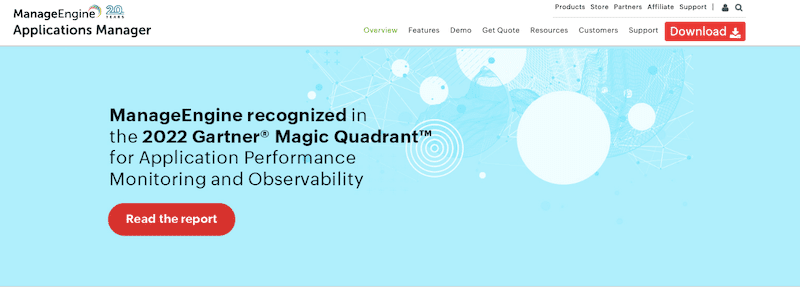
How does ManageEngine Applications Manager work?
ManageEngine Applications Manager software runs on a server and communicates with its clients (systems, services, databases, web servers, app servers, etc.) deployed across the infrastructure. The software does not use agents to collect performance metrics from the hosts/infrastructure. Instead, it uses agentless monitoring methods such as SNMP, WMI/SSH, Web Services, SQL, JMX, or JavaScript.
Once the Applications Manager server gets the monitored data from all these diverse resources, it gives a unified view and constantly keeps track of their availability and performance data. The software also uses thresholds, actions, and real-time alert configuration for automated monitoring and provides reports, graphs, and a web client to help operators analyze and find problems quickly.
2. ManageEngine Applications Manager Capabilities in detail
ManageEngine Applications Manager is an all-in-one monitoring solution capable of keeping track of many different applications (and their components), whether on-premise or cloud. You can monitor all these resources without using agents. Still, you can also use lightweight agents (to extend capabilities) with minimal dependencies for modules like APM Insight and EUM (End User Monitoring).
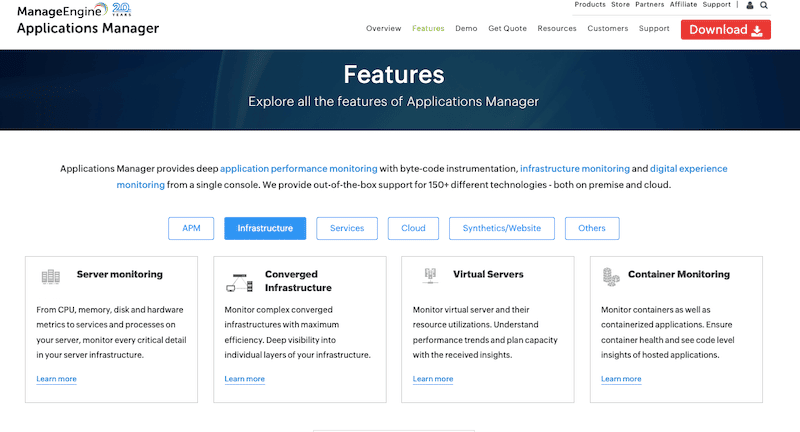
- Manage and monitor application servers Monitor various types of servers, including Microsoft, .NET, Oracle, WebLogic, JBoss, VMWare, and many more. Keep track of more than 100 vital parameters of these servers, including availability, response time, JVM, thread stats, Java Runtime, web transactions, and more. Monitor these servers deployed on either physical, virtual, or cloud environments.
- Monitor CRM or ERP systems ManageEngine Applications Manager will help you understand how different components and tiers within an ERP or CRM system work together. Keep track of the availability and health of complex environments like SAP, Microsoft Dynamics AX (or 365), or Oracle (e-business suite).
- Monitor different server metrics and services Keep an eye on different types of servers such as SOAP Web Services, Exchange, Apache, IIS, SSL, or PHP; regardless, these are running on Windows, Linux, Solaris, macOS, IBM AIX, etc. Monitor their availability and health, CPU, network, memory, performance counters, and more.
- Monitor virtualization Keep track of virtualization servers’ availability, health, uptime, and hardware details, including VMware ESX/ESXi, Microsoft Hyper-V, RHV, or KVM servers, hypervisors, and their guest Virtual Machines (VMs). The software also allows you to discover resources automatically, categorize them, and provision virtual resources based on thresholds.
- Keep track of cloud environments Get performance details of your hybrid (on-premises+cloud) or multi-cloud environments and their applications. You can monitor AWS, Azure, Google, or Oracle cloud instances and get real-time actionable insights. In addition, you can also automate cloud resource provisioning based on thresholds.
- Manage and monitor databases Keep an eye on database performance and usage with real-time KPI data. ManageEngine Applications Manager allows you to troubleshoot and improve the performance of Oracle, MySQL, MS SQL, IMB DB2, Postgresql, and Memcached databases. For instance, you can find slow-running queries, troubleshoot performance delays, or plan for capacity.
- Monitor the performance of containers and orchestration Keep track of containers, including Docker, Kubernetes, and Red Hat OpenShift. Monitor container clusters and nodes from a single consolidated view. Keep an eye on their resource utilization capacity and troubleshoot any performance issues.
- Keep track of digital experience Monitor and ensure an optimal end-user experience for applications. Use threshold profiles to measure your apps against industry standards and optimize them to provide the best digital experience. With Applications Manager, you can implement different monitoring mechanisms, including RUM, website monitoring, STM, EUEM, and APM.
- Application Performance Monitoring (APM) Keep an eye on application performance issues in different environments, including Development, Production, or QA. Get code-level insights, track app requests with distributed tracing, or spot performance bottlenecks with application maps. Applications Manager supports apps developed in Java, Node.js, .NET, .NET core, PHP, and Ruby-on-Rails -based applications.
- Website monitoring ManageEngine Applications Manager helps you ensure your websites are available all the time. It can help monitor the performance of web pages and vital services such as HTTPS, DNS, SSL/TLS, URLs, REST APIs, SOAP web services, and more. In addition, you can also perform synthetic transaction monitoring to test the performance of user paths on the website.
3. Editions, Pricing, Trials, and Add-ons
ManageEngine Applications Manager is available in three different editions: Free, Professional, and Enterprise.
The Free edition is time-unlimited and supports up to five monitors, but it has many restrictions. The free edition is ideal for testing the product or for home or small deployments. It supports essential infrastructure monitors, alerts, and some reporting features.
The Applications Manager Professional Edition is suitable for small-to-medium businesses that want to monitor up to 500 applications. The Professional edition provides all the basic features plus monitoring, alerting, and reporting for different apps and infrastructure components.
And finally, the Enterprise edition is appropriate for enterprises wanting to monitor more than 500 applications. This edition comes with all features from the Professional edition + distributed monitoring + failover. The Enterprise edition can also scale up to 10K monitors (using distributed monitoring).
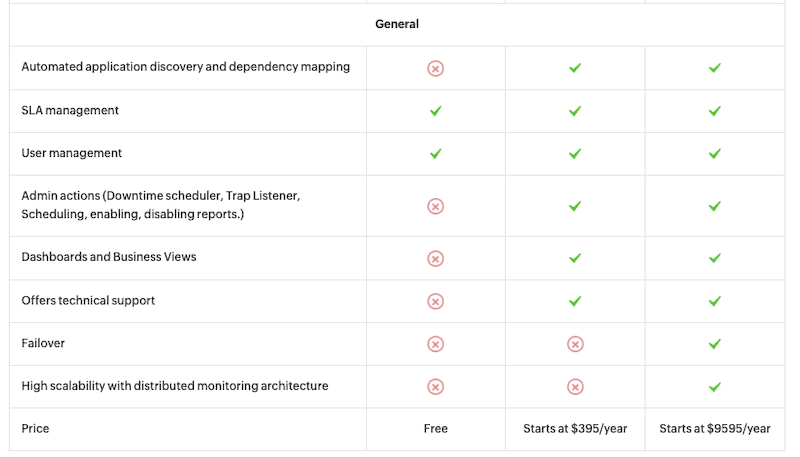
Trials and Demos
You can free-test the Professional and Enterprise editions with a fully-featured 30-day trial. Once this trial ends, the installation automatically reverts to the free edition. To avoid this, you would need to apply for a commercial license. If you need more than 30 days to evaluate the product, you can contact ManageEngine’s sales team (sales@manageengine.com) and ask them for an extension.
- Free Edition: Download Now!
- Professional Edition: Start a free trial for 30 days.
- Enterprise Edition: Start a free trial for 30 days.
Aside from a free trial, you can also request and schedule a free personalized demo with an Applications Manager expert to show you how this solution can fit your demands and benefit your exact monitoring efforts.
Applications Manager Pricing
The prices for each plan vary according to the number of monitors (specific monitored instances) and administrators accessing the web client.
- The Free edition costs $0
- The Professional edition starts at $395/per year
- The Enterprise edition starts at $9,595/per year
By default, ManageEngine Applications Manager supports one administrator, but you can purchase additional. The price for one additional user is $98 and for unlimited users is $958.
Applications Manager Add-ons
The Applications Manager also offers 13 optional add-on modules, including APM insight, End User Monitoring, RUM Monitor, SAP Monitor, and more. These add-ons work using agents (which only work with the Applications Manager). These modules can also be tested using the trial, but once the trial is over, you’ll only be able to use the add-ons you purchased initially.
Add-ons extend the functionality of the Applications Manager and need to be bought together with the base product— at a flat price. You can later request a free evaluation license for a specific add-on by filling out the ManageEngine form.
4. Customer Support
Technical support is only provided for Applications Manager Professional and Enterprise Editions (this includes the evaluation edition); it is not available for the Free edition. But still, ManageEngine does provide free access to lots of valuable resources, including their robust ManageEngine knowledgebase, Applications Manage KB, white papers, blog, troubleshooting tips, and video lounge.
Evaluation or existing customers can request technical support via this URL.
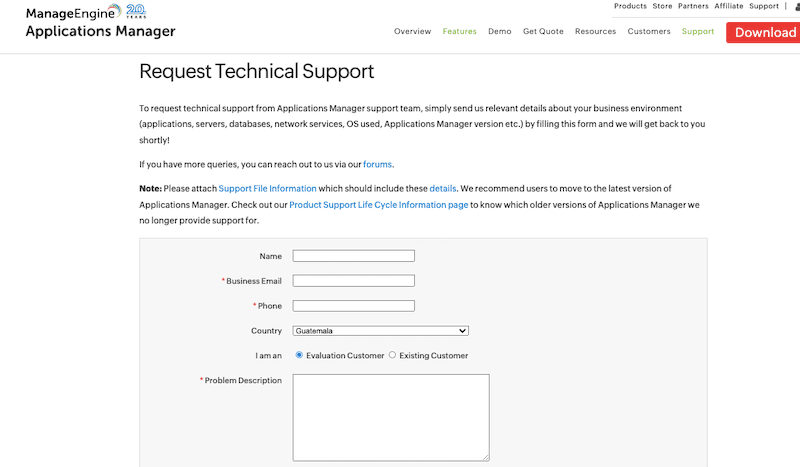
ManageEngine offers three support levels for all inquiries: Free, Classic, and Premium.
- Free support This support is for anyone using Free, Professional, or Enterprise editions, which gives access to all free resources listed before. Unfortunately, Free edition users do not get access to technical support. But they do get access to the ManageEngine community — a forum where they can access free technical support from other members.
- Classic support This support level provides personalized customer help to all ManageEngine customers with a subscription license. Users with either Applications Manager Professional or Enterprise Editions get access to Classic support for no additional cost. Classic support gives you access to the ManageEngine support team via email or chat, which can remotely connect to ManageEngine software.
- Premium support This support provides better, faster, and more personalized support than Classic, but it comes with a price. You can buy Premium support regardless of which ManageEngine Applications Manager edition you use. It is recommended to get Premium support only when you need ongoing technical assistance to set up and maintain Applications Manager. ManageEngine gives you a single contact point, up to three hours of response times, 24/7 help, and telephone support.
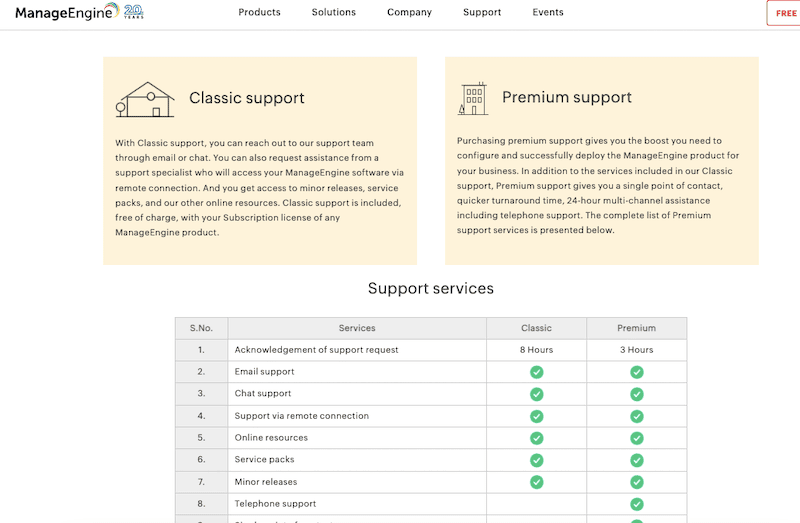
Communicate with ManageEngine:
- Application Manager's customer support email: appmanager-support@manageengine.com
- If you are using an evaluation edition of the Professional and Enterprise Editions and need help, you can contact ManageEngine support via: supportcenterplus-eval@manageengine.com.
- For trial extension requests, add-on license evaluation, or price quotes, write to sales@manageengine.com.
5. Starting with ManageEngine Application Manager
ManageEngine Application Manager comes as a software package that needs to be hosted. A hosted solution means you purchase and own individual instances of the software (as opposed to a cloud-based or SaaS product, which provides the software on-demand via the Internet). ManageEngine does not provide a SaaS or cloud-based solution.
Self-hosted software like Application Manager requires you to install the software via a hosting center (on-premises, public, or private cloud). This way usually requires a larger upfront payment and more time during initial deployment. But, it costs less, in the long run, can be more secure, and gives you more flexibility.
a. System Requirements
- Software Requirements You can deploy Applications Manager on a Windows (7/8/10) or Windows Server (2008, 2012, 2012R2, 2016) machine on 32 or 64-bit. You can also install it on a Linux machine (Debian, Ubuntu, Suse, CentOS, Fedora Core, RHEL, and others). You’ll also need a database backend installation of PostgreSQL or MSSQL to store the configuration information and data collected. And finally, you will also need an updated web browser (Chrome, Firefox, or Edge) to access the web user client.
- Hardware Requirements If you are keeping track of 0-250 monitors, you’ll need a minimum of 1.4 GHz processor, 2 GB of RAM, and 20 GB of hard disk. The more monitors, the more powerful a machine you would need. For 250-1000 monitors, you’ll need a minimum of 1.8 GHz processor, 8 GB of RAM, and 40 GB of hard disk.
b. Installing the software
Note: Keep in mind that the Applications Manager does not use agents to monitor remote resources. So you can forget about agent software installation unless you use ManageEngine modules like APM Insight or EUM.
- As of Dec 2022, the ManageEngine Application Manager runs with release 16.2.
- Installing Applications Manager is a straightforward process. Windows installs via the .exe and Linux via .bin packages. Both can be installed through the installation wizard or the command line.
- You'll need to specify the ports (Web server 9090 and SSL 8443, by default) during installation. You'll also need to enter support, edition, licensing details, and backend database details.
c. Using the software and the web-based client
- Open your web browser client and login into Applications Manager Web Console > http://localhost:9090.
- The default user name is “admin”, and the password is “admin.” If you have already configured credentials but forgot the password, you can use the “Reset Password” link option available on the login page.
- Depending on what you monitor, such as application servers, databases, cloud apps, ERPs, services, virtualization, etc., you'll need to consider the prerequisites.
- The web-based client uses different module tabs to organize information and enhance user experience. These modules are Home, Monitors, Cloud, APM, User Experience (EUM), Alarms, Reports, and Settings (or Admin).
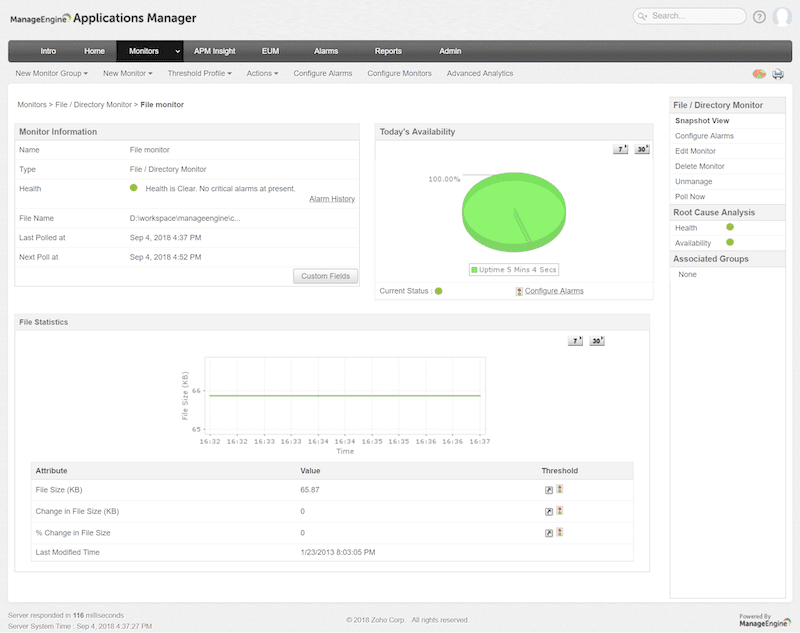
The Applications Manager web user interface also comes with other menus and links to help you find what you are looking for. For instance, you can access support and help, personalize, provide feedback, etc.
6. ManageEngine Application Manager: Pros and Cons
ManageEngine Application Manager is a helpful tool for system and application administrators in large enterprises. They can see everything in a holistic view of their entire environment, providing admins with an excellent approach to optimizing and troubleshooting. Plus, learning to use automation and scheduling capabilities will save time in the long run. Applications Manager also has some limitations and disadvantages; first, they are not the most popular for their technical and customer support, and second, being too fully-featured makes the software complex and challenging to explore fully.
Pros:
- Centralize all your distributed and diverse resources: ManageEngine Application Manager gives you a central view of your entire diverse and distributed environment. Getting a holistic view of your business application, including instances, servers, databases, users, etc., from a single place allows better monitoring, optimization, and troubleshooting.
- Excellent for troubleshooting: Having a holistic view of everything gives you more troubleshooting visibility. With Applications Manager, you can easily find problems before affecting the experience of the application’s end-users. Receive alarms when issues arise, solve problems fast and reduce the time to recover.
- Good fit (scale and cost) for enterprises: The software is an excellent fit for large multi-site environments. It scales and provides features like auto-discovery and capacity planning for keeping track of trends and planning for capacity in large environments. In addition, its price is also reasonable for large businesses and enterprises. The Total Cost of Ownership (TCO) is low and does not need extra software purchases.
- Automate and schedule anything: The automation and scheduling take some time to set up, but once you manage them, you can improve and automate different processes within IT and DevOps. From the start, you can use automation to discover applications and services and map data. You can also dynamically adapt dependency maps as environments change. The Applications Manager also uses AI to automate abnormal behavior and anomaly detection. The software also uses AI and ML to create forecast reports. Plus, you can also use automation through custom script execution to read alerts and take corrective actions.
Cons:
- Support could be improved: Although ManageEngine offers various levels of support, including free, classic, and premium— paying customers often complain about the technical and customer support being slow and disorganized. Keep in mind that when using this product, you’ll also need to learn many aspects of installing and maintaining it. ManageEngine needs to improve its support.
- It’s a Swiss army knife, not a sharp axe: ManageEngine Applications Manager basics tend to work great, but if you intend to use the product for more specific and advanced capabilities, you’ll have to look elsewhere. The software is so comprehensive and fully featured that it feels like crossing the line between flashy and bloated. This software is like a Swiss army knife; it has everything but lacks focus.
- It takes time to explore the software entirely: Although it takes a few minutes to download and install the software and a few more to run the auto-discovery, to fully understand it takes a lot of time and effort. System admins looking to monitor one or a few apps can get confused in the beginning. The software needs time to fully explore and embrace all the features and options available.
7. Final Words
We recommend Applications Manager for enterprise-wide environments where system admins want to oversee and keep track of many different applications and their components. ManageEngine offers the free edition, so you can start monitoring a handful of resources right now. If the software feels right, you can either request a personalized demo or start a free trial of Professional or Enterprise Edition for 30 days.