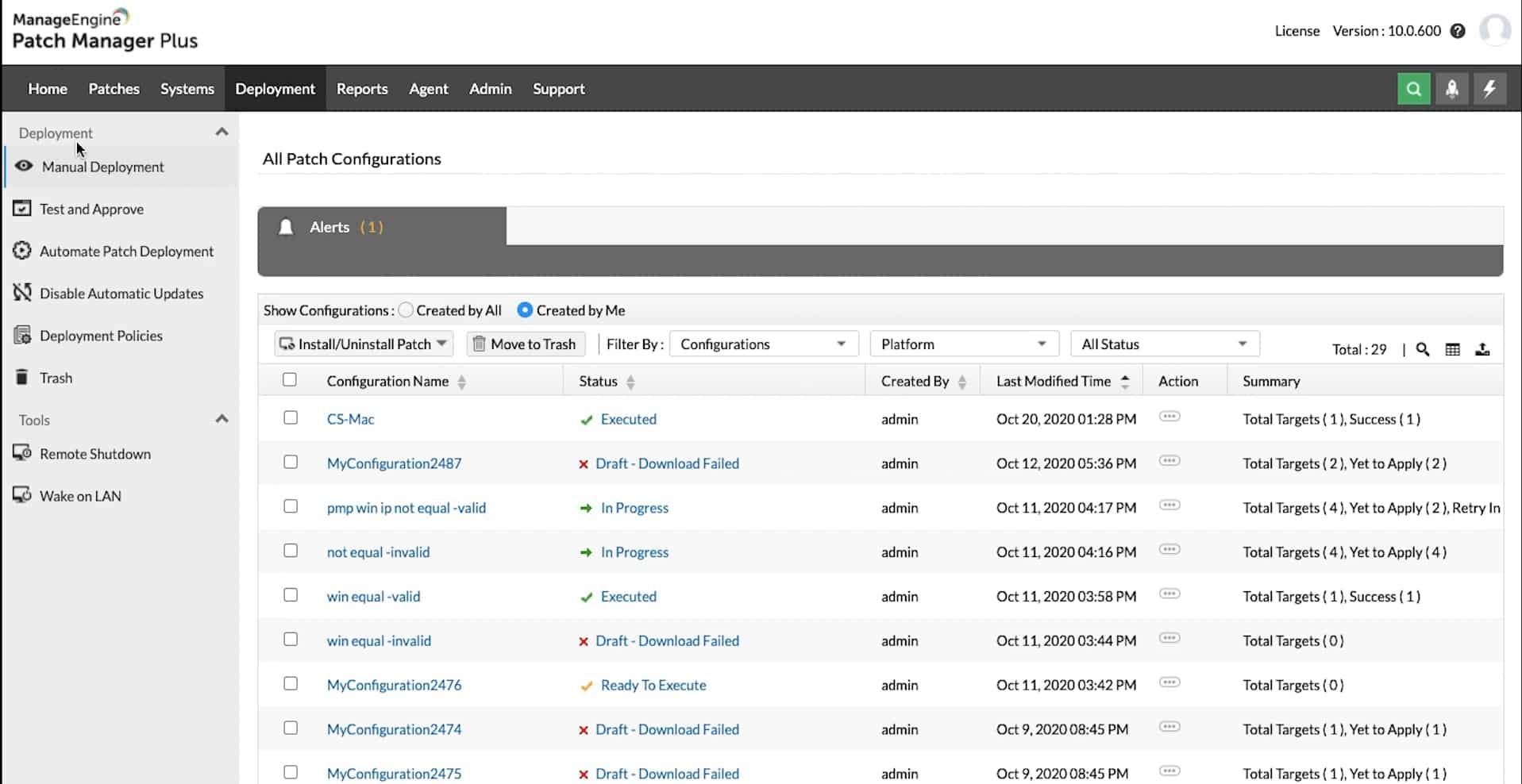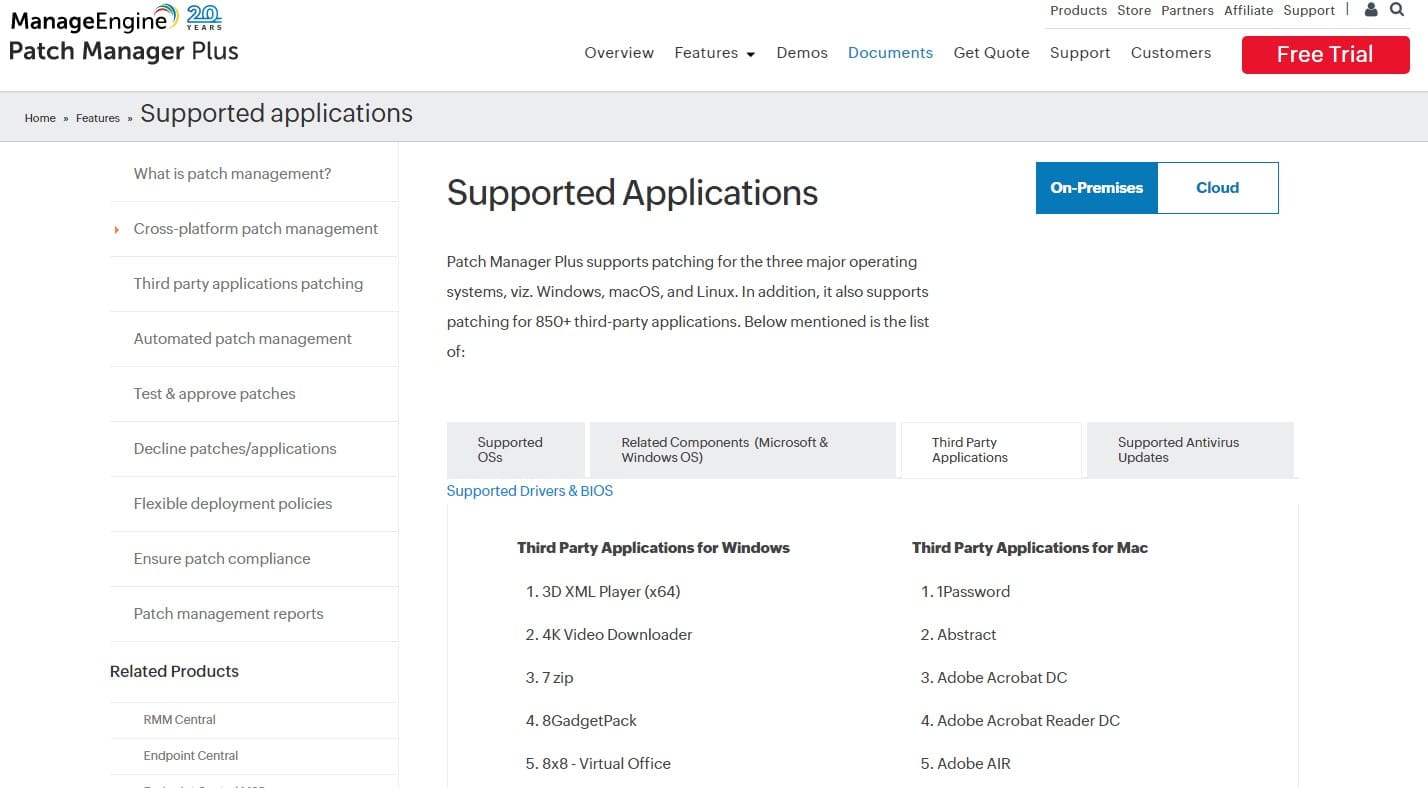We may earn a commission if you make a purchase through the links on our website.
Beginners Guide to ManageEngine Patch Manager Plus
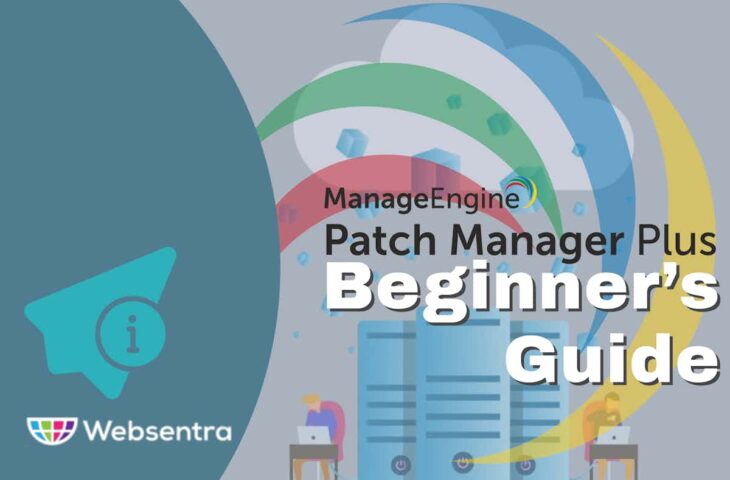
UPDATED: June 14, 2024
Patch management is an essential component of every company's IT security strategy. Patch management entails discovering, testing, and applying patches to resolve software and application vulnerabilities and security issues. This is critical for preventing cyber assaults and maintaining an organization's IT infrastructure's security and stability.
Patch Manager Plus is a comprehensive patch management tool created by ManageEngine, a Zoho Corporation business. It offers a consolidated platform for patch management across several programs and operating platforms, including Windows, Linux, and Mac.
Patch Manager Plus is intended to assist enterprises in automating their patch management operations to save time and reduce the risk of human error. It has an easy-to-use interface that allows administrators to easily monitor and distribute patches, as well as powerful reporting and analytics features for tracking patch compliance and identifying areas for improvement.
Patch Manager Plus's ability to automate the patch deployment process is one of its primary advantages. This guarantees that patches are deployed on a consistent and timely basis, lowering the risk of security breaches and system downtime. Furthermore, its reporting features provide significant insights into patch compliance, assisting enterprises in ensuring that their patch management goals are met.
Patch Manager Plus also includes several security capabilities that can assist enterprises in protecting their IT infrastructure from cyber threats. Role-based access control, two-factor authentication, and the ability to check for vulnerabilities and discover missing fixes are among them.
In this study, we will look at Patch Manager Plus's important features, such as its automation capabilities, reporting and analytics capabilities, security features, and integration possibilities. We will also go over some of its limitations and disadvantages, as well as best practices for installation and configuration. Readers will have a thorough grasp of Patch Manager Plus's benefits and limitations by the end of this review and will be able to make an informed choice about whether it is the correct patch management solution for their organization.
Patch Management Overview (Quickstart Guide)
Patch Manager Plus is a robust patch management tool that may assist you in automating and streamlining your patch management tasks. The software provides a complete collection of tools that enable identifying, acquiring, installing, and verifying patches for software applications, operating systems, and other IT infrastructure components.
Patch Manager Plus's initial step is to install and set up the software on your PC. We discuss the installation process in more detail within a future section, but we’ve also included a quick start run-through of the basic setup here.
The installation procedure is easy and may be accomplished in a few steps. You can get the software from the Patch Manager Plus website and install it on your computer by running the installation file. During the installation, you will be required to choose an installation folder and a port number for the web console. You will also be asked to enter the login information for the admin account, which you will use to access the software. After finishing the installation, you can access the web console and begin using Patch Manager Plus.
The next step is to populate the system with endpoints. Endpoints are the devices or systems for which patches must be managed, such as desktops, laptops, servers, and mobile devices. Endpoints can be manually added to the system or imported from Active Directory or CSV files. Once the endpoints have been added, you can scan them to establish their patch status and discover any missing patches or upgrades.
Patch Manager Plus allows you to build and apply patch policies to automate the patching process. Patch policies specify which patches should be installed and when they should be installed on certain endpoints. Depending on your needs, you can build different policies for distinct endpoints or groups of endpoints.
Patch Manager Plus also includes several tools to assist you in troubleshooting patching difficulties and maintaining patch compliance. Real-time monitoring and reporting features are provided by the program, allowing you to trace the status of patches across all endpoints in real time. To help you keep on top of your patching activities, you may also generate detailed reports on patch compliance, vulnerability assessments, and other essential data.
Patch Manager Plus's security features are one of its strongest points. To assist in securing your IT infrastructure from illegal access and data breaches, the program provides a variety of security features such as role-based access control, multi-factor authentication, and encrypted communication channels. To guarantee that patches are applied safely and efficiently, it also provides a variety of patch deployment options, such as patch rollback, pre-deployment testing, and scheduled deployment.
While Patch Manager Plus provides a comprehensive set of patch management features, it does have some limitations. The software, for example, does not allow patch management for non-Microsoft products, and thus may not be appropriate for enterprises with very big or sophisticated infrastructure.
Patch Manager Plus also works with additional products and platforms, such as Microsoft SCCM, ServiceDesk Plus, and Desktop Central, to give a comprehensive IT administration solution. Patch management may now be managed with other IT administration activities such as asset management, software deployment, and help desk operations.
Features Rundown
ManageEngine Patch Manager Plus is an all-in-one patch management solution that provides a plethora of capabilities to assist enterprises in streamlining their patch management efforts. Here are some of Patch Manager Plus's important features:
- Automated Patch Management: Patch Manager Plus has an automated patch management tool that allows you to distribute patches to all endpoints or specific groups of endpoints automatically. You can automate patch deployment and eliminate the need for manual intervention with automated patch management. This functionality reduces the time and effort required to manage patches while also ensuring that all endpoints are secure and up to date. Patch deployment policies can be modified to specific groups of endpoints, and patch deployment can be scheduled based on your needs.
- Custom Patch Management: Patch Manager Plus now includes custom patch management, allowing you to generate and deliver patches for non-Microsoft programs as well as custom apps specific to your organization. This functionality is especially useful if your firm employs a large number of third-party programs that must be updated regularly to mitigate security threats. You can develop custom patches for programs that aren't on the regular patch list and deploy them with the standard patches.
- Patch Compliance: Patch Manager Plus displays the patch status of all endpoints in your network in real-time. You may see the status of installed and missing updates, as well as identify endpoints that are exposed to known security threats. This feature enables you to prioritize patch deployment based on vulnerability severity, ensuring that the most crucial updates are released first. Patch Manager Plus also allows you to generate reports with detailed information on patch compliance throughout your network. This data is required to demonstrate compliance with industry standards and laws.
- Scheduled Patch Deployment: Patch Manager Plus enables you to schedule patch deployment at precise periods to avoid end-user disturbance. You can set the time and day for patch deployment, as well as maintenance windows, to avoid patch distribution during business hours. Patch deployment on a schedule guarantees that patches are deployed at the most opportune moment, reducing the impact on productivity and user experience.
- Third-Party Patching: Patch Manager Plus includes support for third-party patch management, allowing you to distribute patches for apps like Adobe, Java, and Chrome. This feature ensures that your organization's third-party applications are up-to-date and secure. Patch Manager Plus allows you to automate third-party patch deployment and receive real-time notifications when new fixes become available. This functionality helps to prevent security risks associated with third-party applications and improves your organization's overall security posture.
Installation In-Depth
Patch Manager Plus installation and setup are simple and can be performed in a few steps. Ensure that before you start you have determined how many servers and endpoints, Patch Manager Plus will manage and plan your deployment accordingly. This will help guarantee that you have the hardware resources required to support the software.
Install the Patch Manager Plus database on a separate server from the Patch Manager Plus application server if possible. This can help to enhance performance while also lowering the chance of data loss. Check that the server where Patch Manager Plus will be installed is clean and clear of any extraneous apps or services. This reduces the likelihood of disputes and ensures that the software functions smoothly.
It is also especially critical to set up frequent backups of the Patch Manager Plus database to avoid data loss in the case of a server failure or other problems.
The installation process can be broken down as follows:
- System Requirements Check that your system fulfills the minimal hardware and software requirements before installing Patch Manager Plus. The system requirements are available on the ManageEngine website. Check that you have the necessary permissions to install software on the server where Patch Manager Plus will be installed.
- Download and Launch Go to the ManageEngine website and get the Patch Manager Plus installation file. Launch the installation wizard once the package has been downloaded. The installation wizard will walk you through the steps, prompting you to choose the installation directory and other setup options.
- Database Configuration The Patch Manager Plus database must be configured during the installation procedure. The database can be installed on the same server as Patch Manager Plus or on a separate server. The database configuration wizard will walk you through the procedure, allowing you to specify the database type and credentials.
- License Key After finishing the database setting, you must enter your license key. Your license key can be obtained from the ManageEngine website. In the appropriate field, enter your license key and click “Next.”
- Web Server Configuration Patch Manager Plus contains a built-in web server that allows you to access the software using any web browser. You will need to set up the web server settings, including the port number and SSL configuration, during the installation process. After you've configured the web server, you can use any web browser to access Patch Manager Plus.
- User Configuration Finally, you must create user accounts and set user rights. You can create numerous user accounts with varying levels of access to limit access to sensitive portions of the software. You may also regulate which endpoints users can access and manage by configuring user permissions.
Patch Deployment & Automation
Patch deployment and automation are one of Patch Manager Plus's key features. This feature allows you to automate patch deployment across your network, reducing the time and effort required to keep your systems up-to-date.
Patch Manager Plus allows you to configure automatic patch deployment schedules for different sets of systems based on specific criteria, such as the type of system, location, or software installed. This automation can aid in the timely and consistent installation of patches. Patch Manager Plus allows you to test patches on a small set of systems before deploying them across your network to ensure they do not cause any problems. This pre-deployment testing can aid in the prevention of any potential problems that may develop during patch installation.
Patch Manager Plus, in addition to automatically deploying patches, allows you to deploy bespoke patches that are not included in the standard patch library. This function allows you to check that all software installed on your systems is up-to-date, even if Patch Manager Plus does not support it.
Patch Manager Plus provides detailed reports on patch deployment status and allows you to schedule these reports to be generated and sent to specified email addresses. This feature keeps you up to date on the status of patch deployment across your network. Patch Manager Plus provides remediation options if a patch deployment fails on a system, such as retrying the deployment, rolling back the patch, or installing a different patch. This functionality assists in ensuring that systems remain secure even if a patch deployment fails.
Security Features
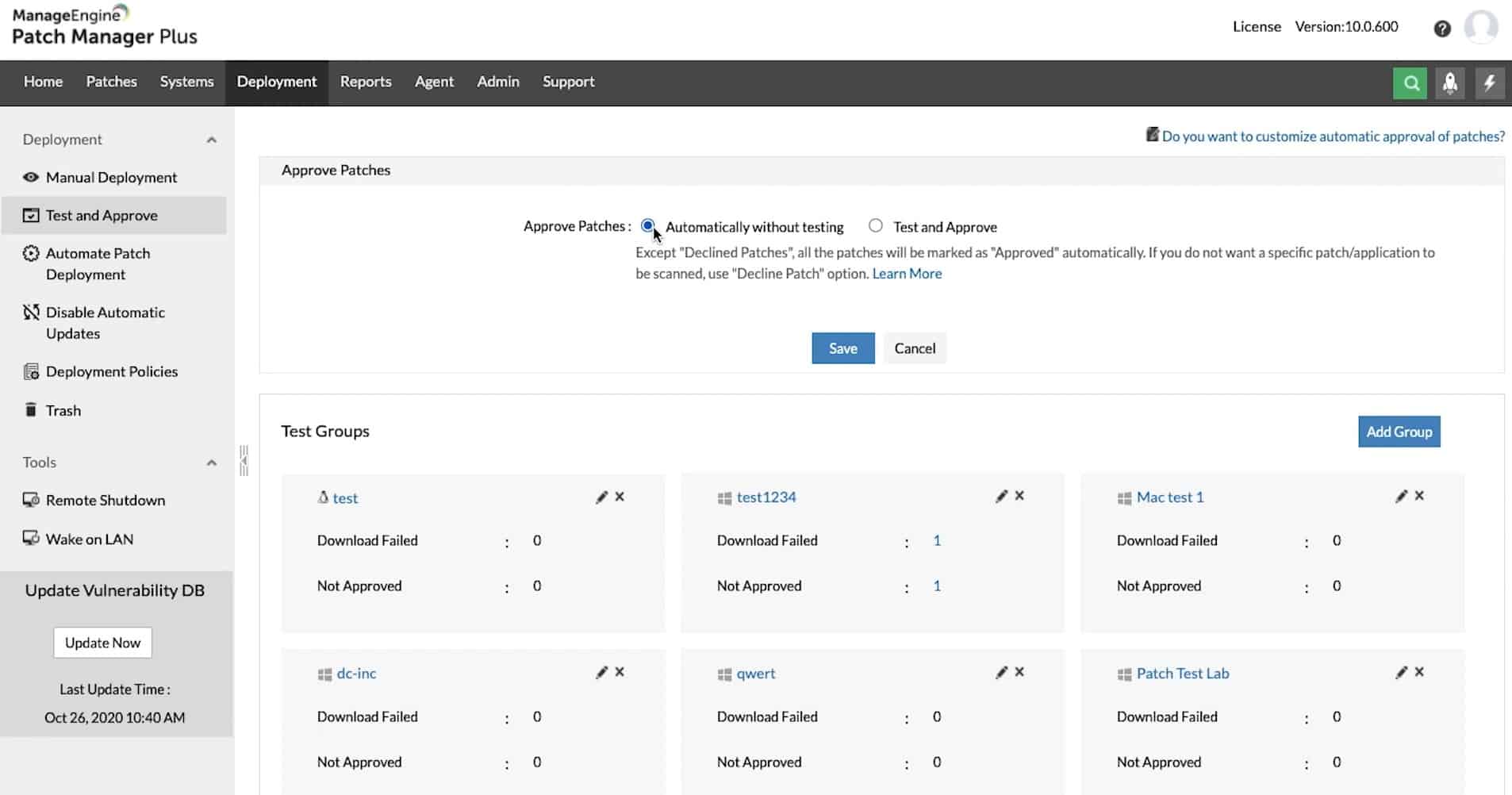
Patch Manager Plus, in addition to patch management capabilities, contains various security features that assist keep your network secure. The software may scan your network for vulnerabilities and generate a report of the vulnerable systems. This feature aids in the detection of potential security threats before they are exploited.
Patch Manager Plus generates a risk assessment report after finding susceptible systems, including the severity of the vulnerability and its possible impact on your network. This data might assist you in prioritizing patch deployments based on the amount of risk. Patch Manager Plus can assist you in adhering to industry-specific rules and security requirements such as HIPAA, PCI-DSS, and CIS benchmarks. To assist you in meeting regulatory standards, the compliance management module includes pre-configured policies and reports.
Patch Manager Plus can execute a network security assessment and generate a report of security vulnerabilities. The audit examines subjects including password policy compliance, firewall settings, and the state of antivirus software. Patch Manager Plus comes with endpoint protection features like anti-virus and firewall control. This feature aids in the protection of your endpoints against malware and other threats.
Limitations & Drawbacks
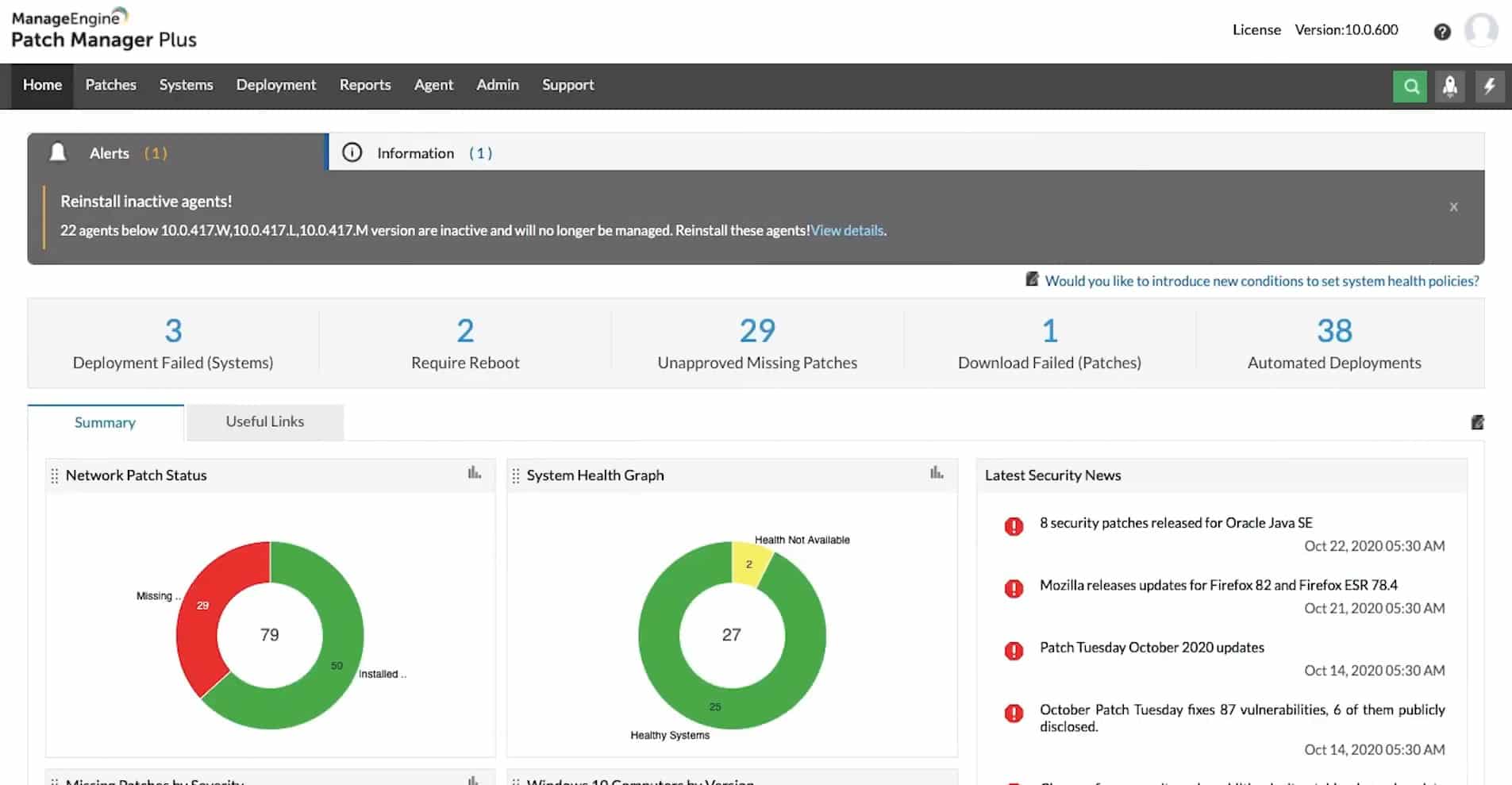
Patch Manager Plus is a comprehensive and robust patch management solution, however, it does have some restrictions and drawbacks that should be evaluated before deployment. Patch Manager Plus's interoperability with various operating systems and endpoints is one of its primary drawbacks. The utility might not work with all endpoints and operating systems. Before implementing Patch Manager Plus, make sure it covers your endpoints and OS systems. Patch Manager Plus may not be the ideal choice if you have a mixed environment with a variety of endpoints and operating systems.
While Patch Manager Plus has many features and capabilities, it can be difficult to configure and manage. To properly utilize the technology, organizations may need to invest time and resources in training and documentation. Patch Manager Plus has a steep learning curve and relies on a solid understanding of patch management fundamentals to function correctly. Administrators may need some time to become acquainted with the tool and its features.
Patch Manager Plus is not a free tool and must be purchased. The cost can be expensive depending on the number of endpoints you need to handle. Patch Manager Plus is reasonably priced, however, it may be beyond reach for certain smaller businesses. Furthermore, the price of the tool may rise if you need to acquire additional modules or add-ons.
Patch Manager Plus's reporting features are another shortcoming. The application includes basic reporting tools, however, they may not be adequate for enterprises with complicated reporting needs. Patch Manager Plus may need to be supplemented with additional reporting tools or bespoke reports to satisfy your specific requirements.
Patch Manager Plus can handle large numbers of endpoints, however, it may not be the ideal choice for huge businesses. Managing numerous endpoints can be difficult, and businesses that try to manage too many endpoints with Patch Manager Plus may suffer performance concerns. Furthermore, when scaling up or down, the technology may not be as adaptable as alternative options.
Patch Manager Plus's integration with third-party programs is limited. The utility can integrate with Active Directory and SCCM, however, it may not be able to integrate with other third-party solutions. This may hinder enterprises' capacity to fully automate patch management processes.
Conclusion
Finally, Patch Manager Plus is a comprehensive patch management solution that provides a variety of capabilities to assist enterprises in streamlining their patch management procedures. It has a straightforward and user-friendly interface that allows administrators to easily monitor and deploy patches across their whole network.
Patch Manager Plus's ability to automate the patch deployment process is one of its primary benefits. This saves admins a lot of time and guarantees that patches are pushed on time and consistently. Furthermore, its reporting and analytics capabilities provide useful insights on patch compliance and assist enterprises in identifying areas for development.
While Patch Manager Plus has numerous advantages, it also has several drawbacks that enterprises should be aware of. Some customers, for example, have complained that the program might be slow when scanning and distributing patches. Furthermore, the user interface might be modified to make it more intuitive and easy to use.
Patch Manager Plus, despite its limitations, is a dependable and powerful patch management tool that can assist enterprises in improving their security posture and lowering their risk of cyber assaults. Its extensive feature set, automation capabilities, and reporting capabilities make it an invaluable resource for any IT organization.
Patch Manager Plus provides flexible subscription-based pricing models to meet the demands of enterprises of all sizes in terms of cost and service. It also offers exceptional customer service, including a comprehensive knowledge base, user forums, and 24-hour technical assistance.
Patch Manager Plus is an excellent solution for firms wishing to improve their patch management operations. While it is not without flaws, its advantages far exceed its disadvantages, and its user-friendly interface, automation capabilities, and reporting tools make it a vital addition to any IT department.