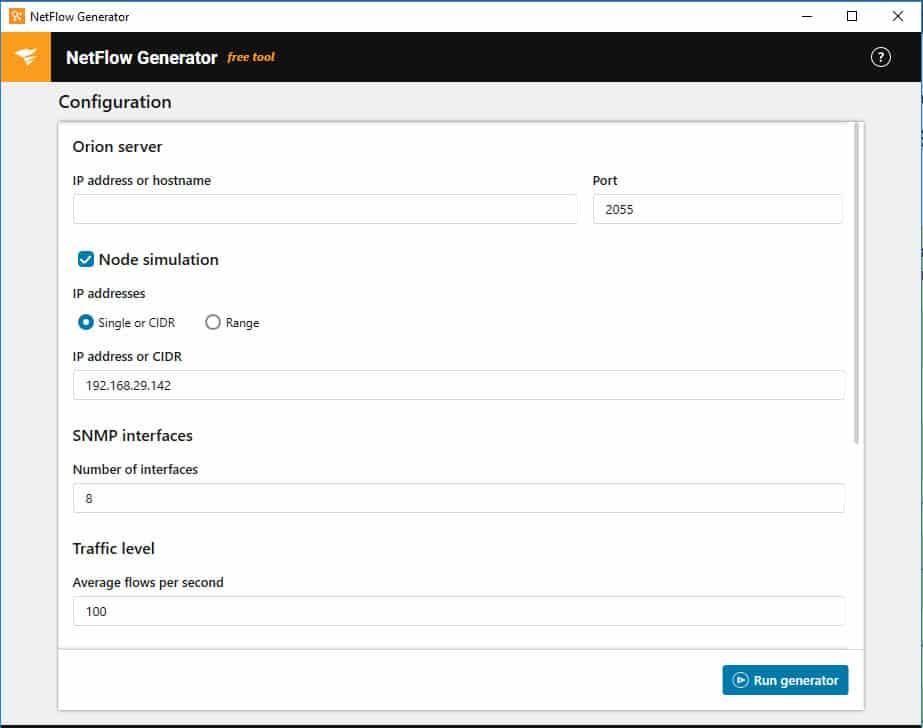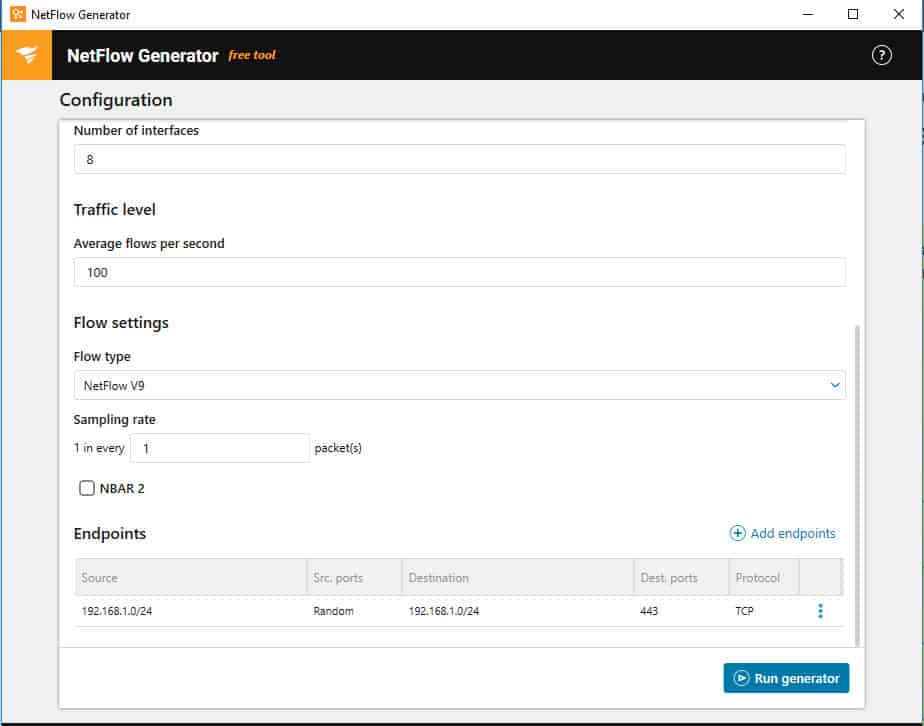We may earn a commission if you make a purchase through the links on our website.
Netflow Generator for Simulating Netflow, Sflow & IPFIX Traffic & Packets for Testing/Troubleshooting
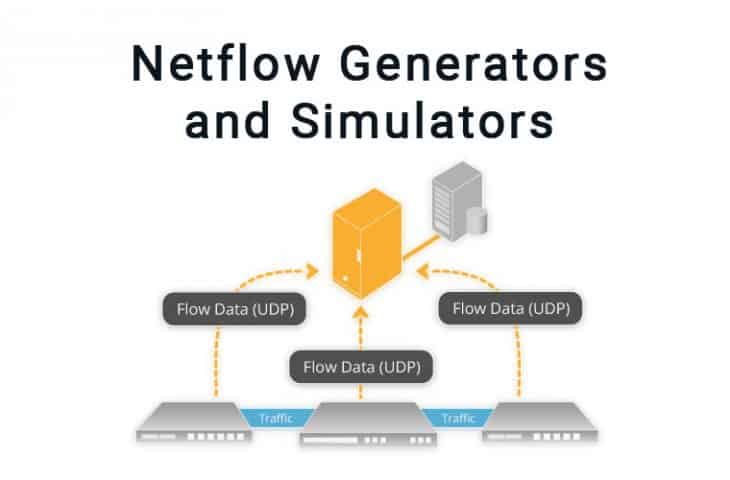
UPDATED: April 12, 2024
NetFlow is a network monitoring technology that gives broad visibility into the traffic of the network. Although it is a common technology available in most networking devices, there are circumstances where it is not available. A NetFlow generator takes place where a traditional network is not able to generate such traffic.
A NetFlow generator simulates NetFlow data, which can also be used for testing flow collection applications in networks. It simulates a networking device exporting flow records to the NetFlow collector. With this information, a network admin can find out whether the NetFlow collector is up and receiving Netflow traffic correctly.
Here is our list of the best netflow generating tools:
It's essential to understand what's going into your network. Below, you will read a short brief about the networking tools.
- SolarWinds Flow Tool Bundle – FREE DOWNLOAD SolarWinds Flow Tool Bundle helps analyze network traffic and test, validate, and troubleshoot traffic flow and configurations. This tool is especially useful for routers, switches, and other SNMP-enabled devices, helping you ensure they're working well and available whenever needed.
- NetFlow Generator from Paessler This tool is perfect for small to mid-sized systems looking for effective system management and optimization from multiple locations.
When using a Generator, you are able to create NetFlow v5 and v9 flow packets to test your collector. In the following picture, a Collector was defined and is being tested for flow collection.
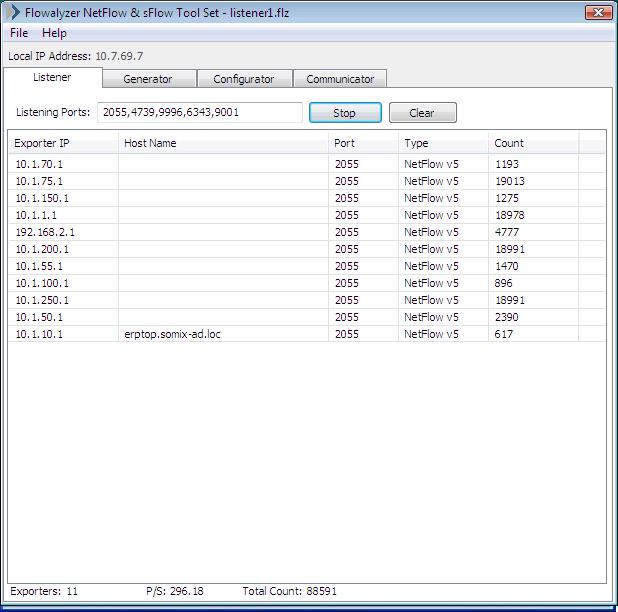
Reasons to use a NetFlow Generator?
A NetFlow Generator is best deployed in areas where the device cannot generate NetFlow packets. It can be useful in cases where you need monitoring from L2 Switches or old versions of devices that don’t support NetFlow. In similar cases where older equipment does support NetFlow but might take a big load of processing power after enabling it, a generator might take some work off of the device.
It can also be useful in cases where you need to improve the data of an sFlow-enabled device. There are situations where your device only supports sFlow so a NetFlow generator can be used to generate non-sampled flow traffic.
A NetFlow generator can also improve the data collected by devices running NetFlow. Often a generator has better capabilities, such as viewing and exporting raw packet details, latency calculations, or HTTP URL export.
Our methodology for selecting a netflow generating tool:
We have gone through extensive research and found the best methodology to choose the best netflow generator for simulating. Go through below points before choosing your desired tool.
- Ensure that the NetFlow generator supports the version of NetFlow or IPFIX
- Consider scalability of the NetFlow generator
- Consider Flexibility and Customization parameters
- Simulate realistic traffic patterns and behaviors.
- Check for security features like encryption and authentication
- Robust reporting and analysis tools
- Integration with Monitoring Systems
Best Netflow Generators for Simulating Flow Traffic for Testing/Troubleshooting:
Below you'll find a quick description of each tool and software
1. SolarWinds Flow Tool Bundle – FREE DOWNLOAD
Flow Tool Bundle is hands down one of the best flow traffic analyzers. It is a free tool that allows you to distribute, configure, and test your flow traffic.
Flow Tool Bundle from SolarWinds includes three free traffic analysis tools:
- The SolarWinds NetFlow Replicator,
- SolarWinds NetFlow Generator
- SolarWinds NetFlow Configurator
With the NetFlow Replicator, you can configure devices to send traffic to multiple destinations, then replicate the same flow for analysis or security purposes. With the NetFlow Generator, you can simulate network flow data so you can test your configurations.
Key Features
- Diagnose, and resolve network performance issues
- Traffic patterns and bandwidth performance
- Get visuals for hop-by-hop analysis
- Remotely and quickly configure NetFlow v5
- Optimize your CBQoS policies
Why do we recommend it?
SolarWinds Flow Tool Bundle monitors and analyzes network bandwidth to identify which devices and apps use the most data, ensuring a smooth internet experience. It helps find and manage bandwidth hogs, preventing slow connections and optimizing network performance for better efficiency.
The Generator is really useful when testing complex network setups, like firewall rules or load balancers. Finally, with the NetFlow Configurator, you can remotely configure and activate NetFlow v5.
With Flow Tool Bundle you can do the following tasks:
- Test different configurations.
- Help troubleshooting certain issues by generating simulated flow traffic.
- Reproduce IP flow data to many destinations at the same time.
- Activate NetFlow and find bottlenecks.
All the free flow analysis tool in the Flow Tool Bundle can be installed on Windows OS only.
Who is it recommended for?
This tool is recommended for IT experts and network administrators. It helps them detect, diagnose, and resolve network performance issues by tracking response time, availability, and uptime of devices like routers and switches. Experts use it to ensure a reliable and efficient network for seamless operations.
Pros:
- Completely free tool
- Easy to use – comes with a GUI
- Can quickly test multiple configurations
- Easily simulate and replay traffic
Cons:
- Some settings require technical knowledge
Price: Unlimited and 100% free.
EDITOR'S CHOICE
The SolarWinds Flow Tool Bundle is a top-notch choice due to its exceptional features. This free tool comes with a swift distribution, testing, and configuration of flow traffic through three user-friendly and easily installable network traffic collectors. It efficiently gathers Class-Based Quality of Service (CBQoS) and flow data, processing it alongside performance data. SolarWinds goes the extra mile by providing a diverse set of predefined reports to craft customized reports for a comprehensive network analysis experience.
Download: Download the Free Tool
Official Site: SolarWinds Flow Tool Bundle
OS: Windows
2. NetFlow Generator from Paessler
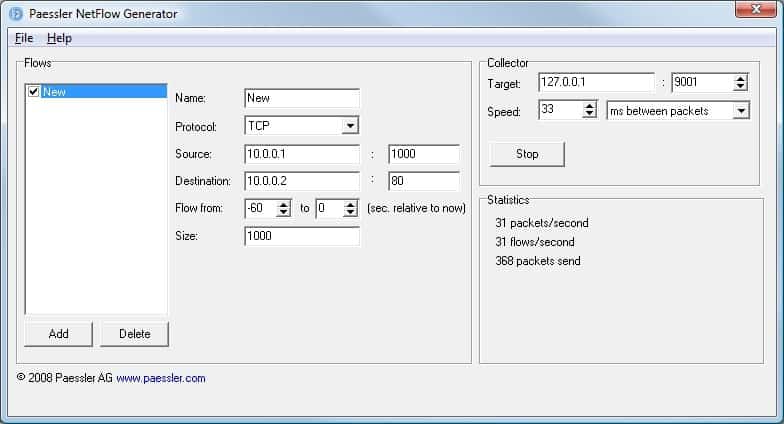
A free lightweight diagnostic tool provided for Paessler customers, primarily to be used by PRTG Network Monitor.
NetFlow Generator simulates streams of NetFlow data for testing purposes. It crafts artificial NetFlow v5 data flows without the help from real NetFlow equipment. With this tool, you can quickly test the NetFlow performance of any compatible system.
Key Features
- In-depth traffic and performance analysis
- Supports various NetFlow versions & flow protocols
- Condition monitoring and resource savings
- Overload prevention and maximum network uptime
Why do we recommend it?
Paessler is known for its robust monitoring capabilities across extensive environments, business processes, and services spanning multiple locations. It supports protocols like DICOM and HL7, which are important for monitoring traditional IT systems. This tool is widely used in healthcare IT. You can check comprehensive oversight of diverse environments, including healthcare settings, and efficiently manage the performance and reliability of critical systems across various domains.
The software is deployed on a computer so that it can send NetFlow v5 packets to any target which is able to process the data. With NetFlow Generator you can create different traffic patterns and loads.
Thanks to its simple GUI, the tool is fairly easy to set up and use. The GUI is divided into three panels, Flows, Collector, and Statistics. In the Flows section, you can define one or more sets of data flows. In the Collector section, you can define the target IP, TCP Port, and speed. In the Statistics section, you can view how much data was forwarded and to which target.
NetFlow Generator from Paessler works only on Windows Systems
Who is it recommended for?
IT experts and administrators find Paessler helpful in achieving a comprehensive view of their IT landscape. Whether it's on-premises, in the cloud, or a hybrid setup, it offers user-friendly maps, dashboards, flexible alerting, and detailed reporting. Overall, it's an essential tool for experts managing distributed monitoring, providing complete transparency and efficient oversight of diverse IT environments.
Pros:
- The simple interface is easy to use
- Very lightweight – uses little resources
- Completely free
Cons:
- Only for Windows operating systems
Price: 100% Free.
Download: Get NetFlow Generator from Paessler official site.
Netflow Generator FAQs
How does a NetFlow generator work?
A NetFlow generator works by analyzing network traffic and creating records, called NetFlow records, that contain information about the flow of that traffic, including source and destination IP addresses, port numbers, and the amount of data transferred.
What are the benefits of using a NetFlow generator?
The benefits of using a NetFlow generator include the ability to monitor network utilization, troubleshoot network performance issues, and identify security threats, such as network intrusions and malware.
What are some popular NetFlow generators?
Some popular NetFlow generators include Cisco routers, Juniper routers, and open-source tools such as nProbe and Softflowd.
How do I choose a NetFlow generator for my network?
When choosing a NetFlow generator for your network, consider factors such as the size of your network, the types of devices you are using, and the level of detail you require in your network traffic analysis. You may also want to consider the cost, ease of use, and support offered by the vendor.
What is the difference between NetFlow and sFlow?
NetFlow and sFlow are both flow-based protocols for monitoring network traffic. NetFlow is a proprietary protocol developed by Cisco and is widely used, while sFlow is an open standard. The key difference between the two is the amount of information included in the flow records, with NetFlow providing more detailed information.