We may earn a commission if you make a purchase through the links on our website.
Top 5 OpManager Alternatives for Network Monitoring & Management Tasks
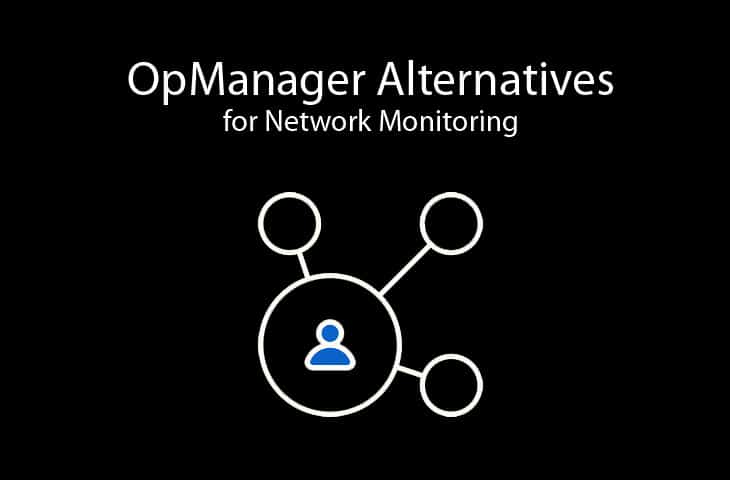
UPDATED: January 12, 2024
OpManager by ManageEngine is a user-friendly network monitoring software. It focuses on monitoring infrastructure, VMs, and applications for performance and faults. It supports multi-vendor IT environments so you can scale to any size. On top of that, OpManager can monitor almost any device that supports SNMP or WMI.
OpManager by ManageEngine is a really powerful network monitoring tool. Without having to log in every single time to check your network, the tool will notify you when there is a performance issue that might lead to a serious problem in the near future.
Here is our list of the best OpManager alternatives for network monitoring & management tools:
- SolarWinds Network Performance Monitor – FREE TRIAL This tool is a multi-vendor network monitoring tool that provides in-depth network visibility for performance analysis. It shows you how well your whole Cisco ASA system is working, making it easy to see if your VPN tunnels are connected and working properly between different locations. Download a 30-day free trial.
- Paessler PRTG – FREE TRIAL It is the all-in-one monitoring software that creates reports and has all the features you need to keep an eye on things. It can even watch over Cisco devices for you. Try a 30-day free trial.
- SolarWinds Server & Application Monitor – FREE TRIAL It also lets you customize server monitoring using REST API, WMI, SNMP, and PowerShell scripts for personalized insights. Download a 30-day free trial.
- Nagios It's a free and open-source tool that makes it easy to monitor networks. You can see and control many Nagios systems all at once on a single screen.
Progress WhatsUp Gold
You can quickly switch between different views to solve issues with physical, virtual, wireless, and dependencies.
Although OpManager can be a great tool, but it is complex to install and set up for the first time. The learning curve can be quite steep for the average network manager that wants to understand its functionality correctly and get the most out of it. OpManager’s license price starts at US $715 and allows 25 monitored devices.
Here are the Top Five OpManager Alternatives
Below you'll find a quick outline of the features, capabilities and some screenshots of each of the software programs we recommend as Replacements for OpManager.
Our methodology for selecting an OpManager alternative
Choosing the suitable OpManager tools relies on several factors. Below are some of the factors you must consider before choosing the right network monitoring software.
- Consider your requirements and features
- Ensure scalability with your devices
- Integration with third-party tools and automation
- Security features for sensitive data configuration
- Check user reviews, costs, documentation and updates
- Go for a free trial before making a final decision
1. SolarWinds Network Performance Monitor – FREE TRIAL
Network Performance Monitor or NPM is the core element of the Solarwinds Network Management products. This software is aimed to detect, diagnose, and find network performance issues and failures. At the basic level, SolarWinds NPM is able to monitor availability, faults, and performance, and create alarms when a certain threshold is reached.
SolarWinds NPM key features
- Analysis of each hop along important paths.
- Network monitoring for hundreds of vendors.
- Advanced alerting system.
- Intelligent maps generated automatically.
- Easy troubleshooting with PerfStack and NetPath.
Why do we recommend it?
SolarWinds Network Performance is designed to find and fix network issues. It allows you to keep an eye on availability, faults, and performance, which will instantly notify you when something goes beyond a set limit. It's a helpful tool for identifying and addressing network problems effectively.
NPM’s simple and intuitive design is what makes it one of the best choices among IT specialists. The interface is very easy to install and use. The software allows easy segmentation of monitoring objects while providing in-depth information through its dashboard and graphs.
Who is it recommended for?
It is a must-have tool for IT specialists and fast-paced businesses seeking user-friendly network monitoring tools. This tool is simple to install, offers easy segmentation of monitoring objects, and provides detailed insights through intuitive dashboards and graphs.
Pros:
- Supports auto-discovery that builds network topology maps and inventory lists in real-time based on devices that enter the network
- Has some of the best alerting features that balance effectiveness with ease of use
- Supports both SNMP monitoring as well as packet analysis, giving you more control over monitoring than similar tools
- Uses drag and drop widgets to customize the look and feel of the dashboard
- Tons of preconfigured templates, reports, and dashboard views
Cons:
- This is a feature-rich enterprise tool designed for sysadmin, non-technical users may some features overwhelming
EDITOR'S CHOICE
SolarWinds Network Performance Monitor is the top choice because it provides a free 30-day trial and is created by experts who specialize in managing modern IT setups. With smarter scalability for large systems and advanced alerting features, it ensures optimal performance and reliability, making it a premium choice for those seeking efficient network management solutions.
Download: Start a 30-day free trial
OS: Windows server
Price: SolarWinds NPM FREE for 30 Days!
Download: Get a fully functional free version for 30 days in SolarWinds Official site.
2. Paessler PRTG – FREE TRIAL
Paessler PRTG Network Monitor is one of the most powerful monitoring tools in the market. You can monitor every single component in your network infrastructure, from devices, systems, applications, traffic, bandwidth, cloud, databases, virtual, security, IoT, storage, etc.
PRTG Key Features include:
- Amazing and highly flexible alerting system.
- Multiple interfaces: Web interface, entrprise console, and mobile app.
- Failover tolerant monitoring.
- Create dashboards with the PRTG map designer
- Allows distributed monitoring with PRTG remote probes.
Why do we recommend it?
The Paessler PRTG tool is the foremost all-in-one monitoring solution, including a notification system, reports, and all the necessary sensors. The best thing about this tool is It has a flexible licensing model that can be easily upgraded as needed; it means you only pay for the number of sensors required to monitor your network effectively.
Paessler updates PRTG almost every single day with the latest features and vendor compatibility. This tool has a full list of fully functional features for network management and supports all the popular vendors. PRTG is aimed at small to medium sized networks, but with careful configuration, it can also work with large enterprises.
Who is it recommended for?
It is recommended for IT experts and network management professionals looking for efficient network monitoring because it offers a variety of sensors for local and cloud devices. It has user-friendly management and an affordable pricing model ideal for small to medium-sized businesses (SMBs).
Why is PRTG so special?
PRTG has a flexible licensing system and support from the most popular and useful networking vendors. Instead of charging per monitored device, PRTG uses monitored sensors, which are monitored components within a device. A sensor can be CPU utilization, bandwidth or even HTTP sensors. Sensors can be from 1 to a hundred sensors for a single device.
Pros:
- Uses a combination of packet sniffing, WMI, and SNMP to report network performance as well as discover new devices
- Autodiscovery reflects the latest inventory changes almost instantaneously
- Drag and drop editor makes it easy to build custom views and reports
- Supports a wide range of alert mediums such as SMS, email, and third-party integration
- Supports a freeware version
Cons:
- Can take time to fully explore all features
Price: PRTG500 starts at $1,600 for 500 monitoring sensors and 1 server installation.
Download: You can start a 30-day free trial.
3. SolarWinds Server & Application Monitor – FREE TRIAL
SolarWinds Server & Application Monitor (SAM) is one of the top choices among server admins. Server & Application Monitor “SAM” is the core element for the SolarWinds Systems Management products. This software aims to identify and solve application and server failures.
SolarWinds SAM key features
- Monitoring cloud infrastructure.
- Over 1200 applications and systems monitoring templates.
- Smart application dependency mapping
- Monitoring Virtualized systems
Why do we recommend it?
Professionals love this tool due to its ability to monitor server performance across various environments. It offers over 1,200 monitoring templates for private, public, and hybrid clouds and has the capability of continuous server monitoring and cross-stack correlation for hybrid IT data. It is also suitable to monitor custom applications to get accurate insights for effective performance management.
With SolarWinds SAM, you can monitor over 1200 different vendor applications, databases, and servers from a single interface. You can keep an eye on the performance, and health of applications across local, remote networks, and even cloud providers like Azure and AWS.
The software does not only reacts to failures, but you can also prevent outages through proactive performance monitoring. SAM is really simple to configure and to use.
Who is it recommended for?
SolarWinds Server & Application Monitor is recommended for those who want to extend monitoring to custom applications. It allows the creation and modification of templates to monitor virtually any custom or home-grown applications. The tool supports the import of existing scripts, like Nagios scripts, enabling users to convert them for alerting, scheduling, running jobs, and reporting findings within Server & Application Monitor.
Pros:
- Designed with large and enterprise networks in mind
- Supports auto-discovery that builds network topology maps and inventory lists in real-time based on devices that enter the network
- Has some of the best alerting features that balance effectiveness with ease of use
- Supports both SNMP monitoring as well as packet analysis, giving you more control over monitoring than similar tools
- Uses drag and drop widgets to customize the look and feel of the dashboard
- Robust reporting system with pre-configured compliance templates
Cons:
- Designed for IT professionals, not the best option for non-technical users
Price: Download SolarWinds on a free trial for 30-days!
Download: Get a free version for 30 days with unlimited features in SolarWinds Official site.
4. Nagios
Nagios is an industry leader for network monitoring software. They make free open-source and enterprise software. At the core, all Nagios tools are capable of monitoring networks, servers, and applications. But they have different flavors when it comes to network size.
Key Features:
- Powerful monitoring engine
- Advanced incident tracking
- Customizable dashboards
- User management and infrastructure management
- Simple and fast setup of configuration wizards
Why do we recommend it?
The Nagios tool is among the efficient and scalable monitoring tools that use the robust Nagios Core 4 engine. It allows for quick identification and resolution of network issues, preventing potential disasters by ensuring the continuous health and performance of your IT infrastructure.
Nagios Core is a free and open-source network monitoring tool. It can check systems and networks and look for issues caused by broken connections, overloaded links, or bad configurations, and send alerts to its users. The software keeps every node in the network checked by monitoring its availability, uptime and response time. All the data is presented in reports or graphs.
Nagios XI is the enterprise edition. It is more robust and comprehensive than its free version. Nagios XI can monitor a lot more components, such as applications, services, OSs, infrastructure, network protocols, and systems metrics. The software is compatible with hundreds of third-party add-ons for monitoring any application, service, or system.
Why is it so Special?
Nagios XI is one of the most versatile tools in the market, thanks to its plugins built by the open-source community.
Who is it recommended for?
Network experts find this tool very helpful to get comprehensive network insight. It has many great features, such as enterprise-grade monitoring, alerts, and analysis, and provides an in-depth understanding of network traffic, bandwidth monitoring, and flow analysis across the entire IT infrastructure. This makes it an ideal choice for experts aiming for detailed visibility and effective management of network performance.
Pros:
- Wide-variety of integrations provided by the community as well as through Nagios releases
- Offers holistic monitoring for various services as well as the physical server supporting the environment
- Additional monitoring features can be added through simple plugin installations
- Uses color coding to help administrators identify problems more quickly
Cons:
- Best for SMB networks
Price: Core XI price starts at $1,995 for the standard license edition.
Download: Get a fully functional 60 days trial of Core XI in Nagios official site.
5. Progress WhatsUp Gold
Progress WhatsUp Gold is capable of monitoring small to medium size networks and check the entire infrastructure for availability and performance. WhatsUp Gold provides the user an overall view of the status and performance of the network, devices, applications, and servers on-premises or in the cloud.
Key Features:
- Get real-time alerts
- Integrated log management
- Application and network performance
- Cloud-based resources
- Hyper-V and VMware environments
Why do we recommend it?
Progress WhatsUp Gold is popular for its robust log monitoring capabilities. It allows you to monitor, filter, search, and alert on sys logs or Windows logs for all devices in your network. The tool also enables tracking meta trends like log volume changes and offers the flexibility to archive logs to comply with regulatory requirements and preserve historical data.
WhatsUp Gold is known for being easy to implement and use. It can also discover and diagnose issues really quick and alert its users in different ways. Another advantage is that WhatsUp Gold is that it has one of the most cost-effective models on the market.
Who is it recommended for?
This tool is highly beneficial for IT professionals and network administrators. It helps to streamline the network monitoring with the help of management tools directly from the interactive map. With easy switching between physical, virtual, wireless, and dependency views, it facilitates quick issue resolution, making it an ideal choice for individuals responsible for efficient network management.
Pros:
- Great interface
- Supports a wide range of flow-enabled devices
- Can support both virtual and physical hardware
- Balances user experience with monitoring features quite well
Cons:
- Free version can only monitor up to five resources
Price: Request a Quote on their Website
Download: Download a Trial on their Official site
Summary and Conclusion
OpManger is a powerful and scalable tool that supports many vendors in IT environments. It has great compatibility with almost any device that supports SNMP and WMI. Unfortunately, OpManager can be complex to set up for the first time and difficult to adjust the system to monitor correctly, as with any software suite on the market these Days.
If you are looking for an Alternative to OpManager for any reason at all, we can recommend Solarwinds or PRTG as suitable replacements.
SolarWinds SAM and NPM are good Alternatives to OpManager. They have a similar pricing model and features, but Solarwinds is a lot easier to set up for the first time and its learning curve can be less steep.
PRTG is another great Replacement as well. It is similar to OpManager because of its great ability to scale, support to multiple vendors, and a full list of features. However, PRTG can be a lot less complicated to install and run and its pricing model is a lot more flexible.
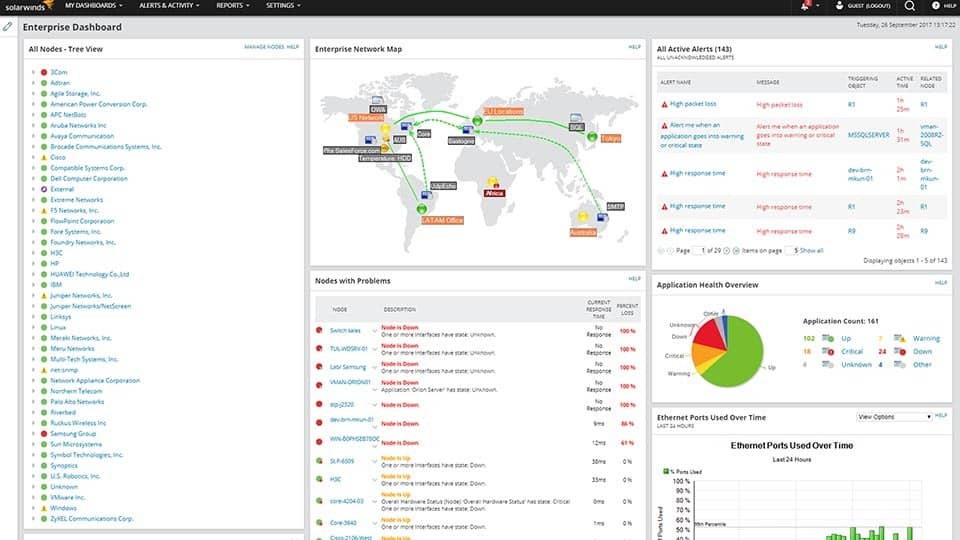
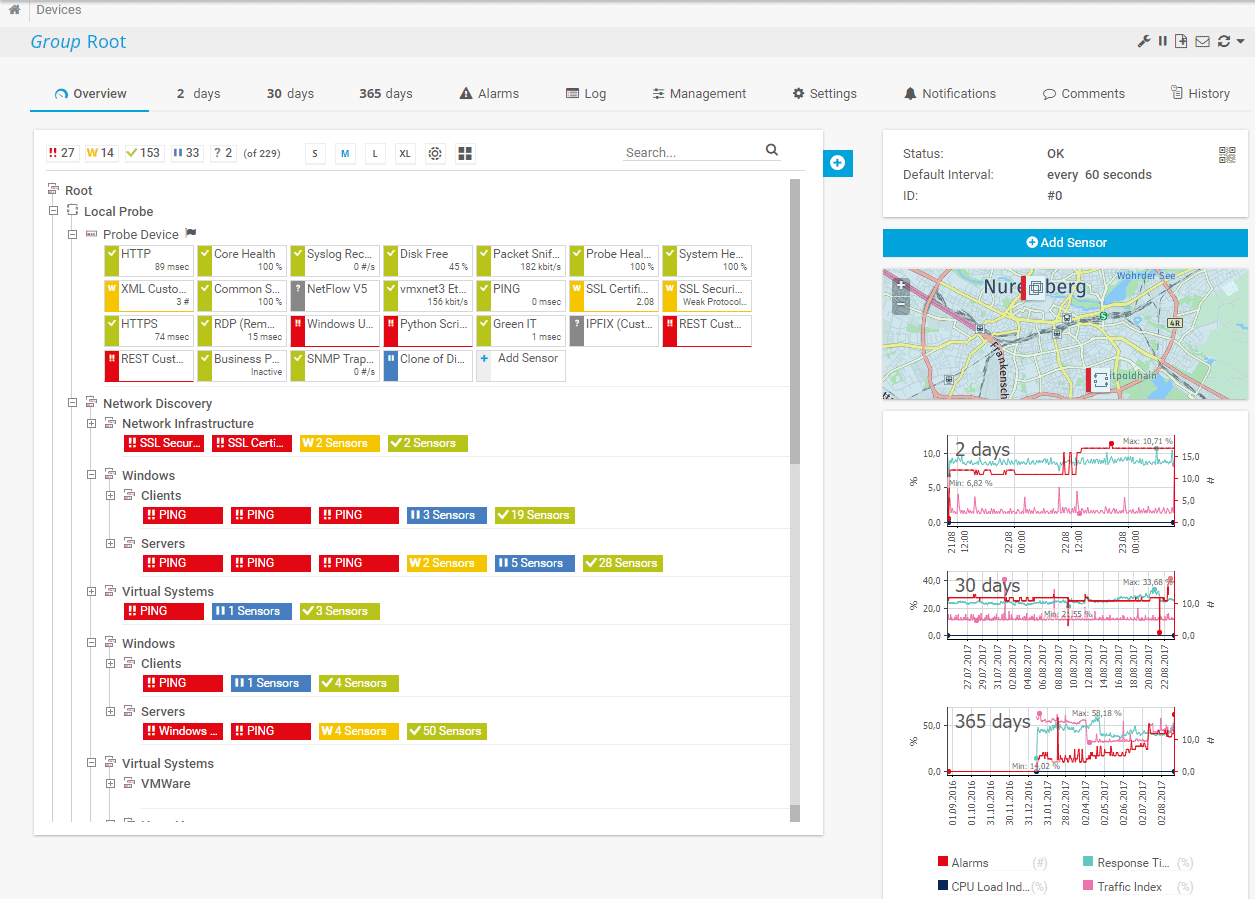
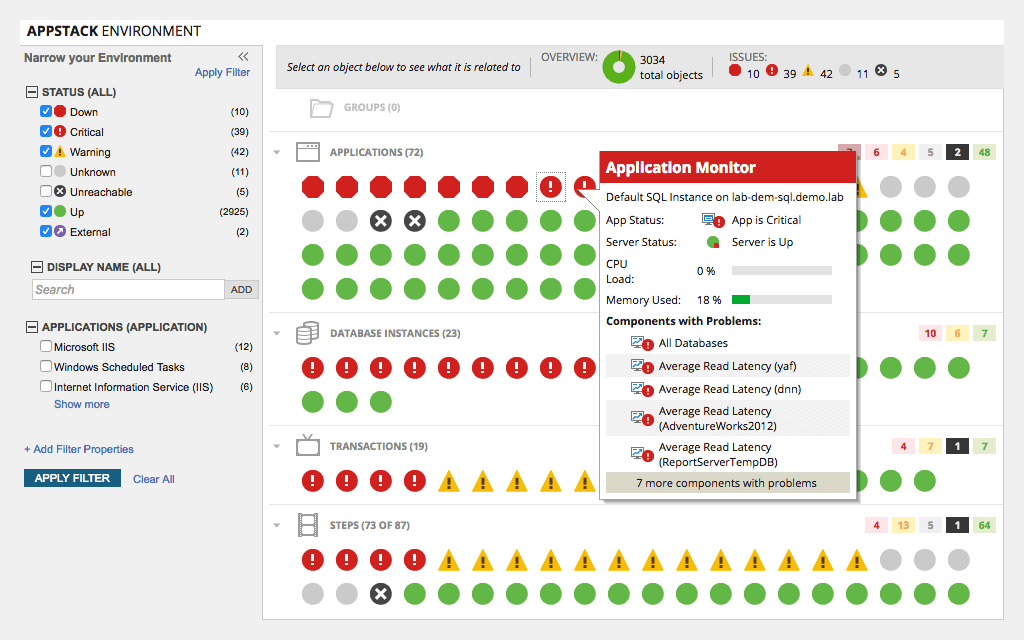
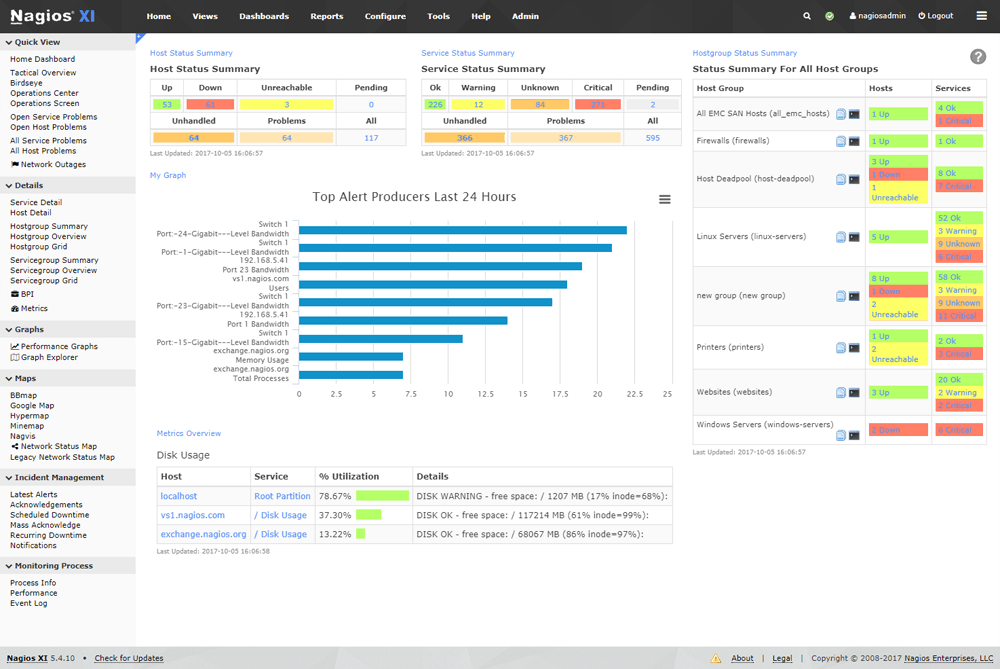
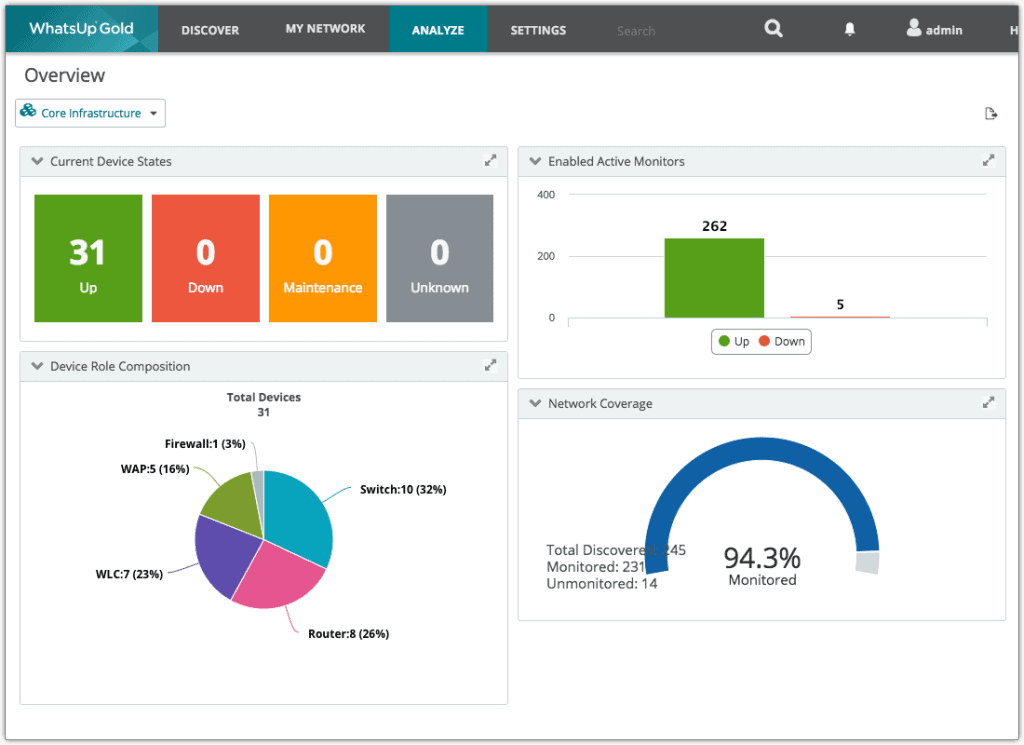
Download Now