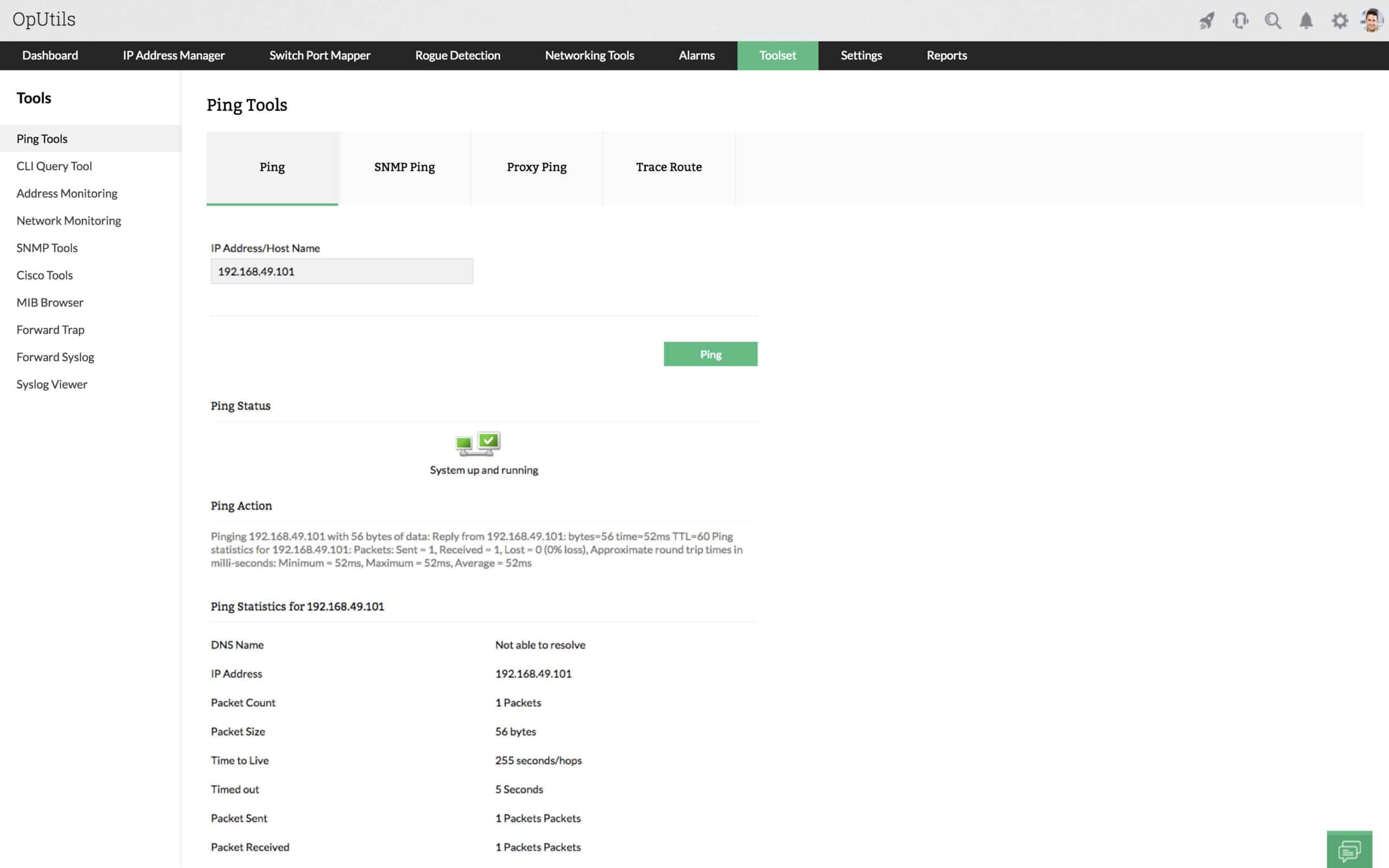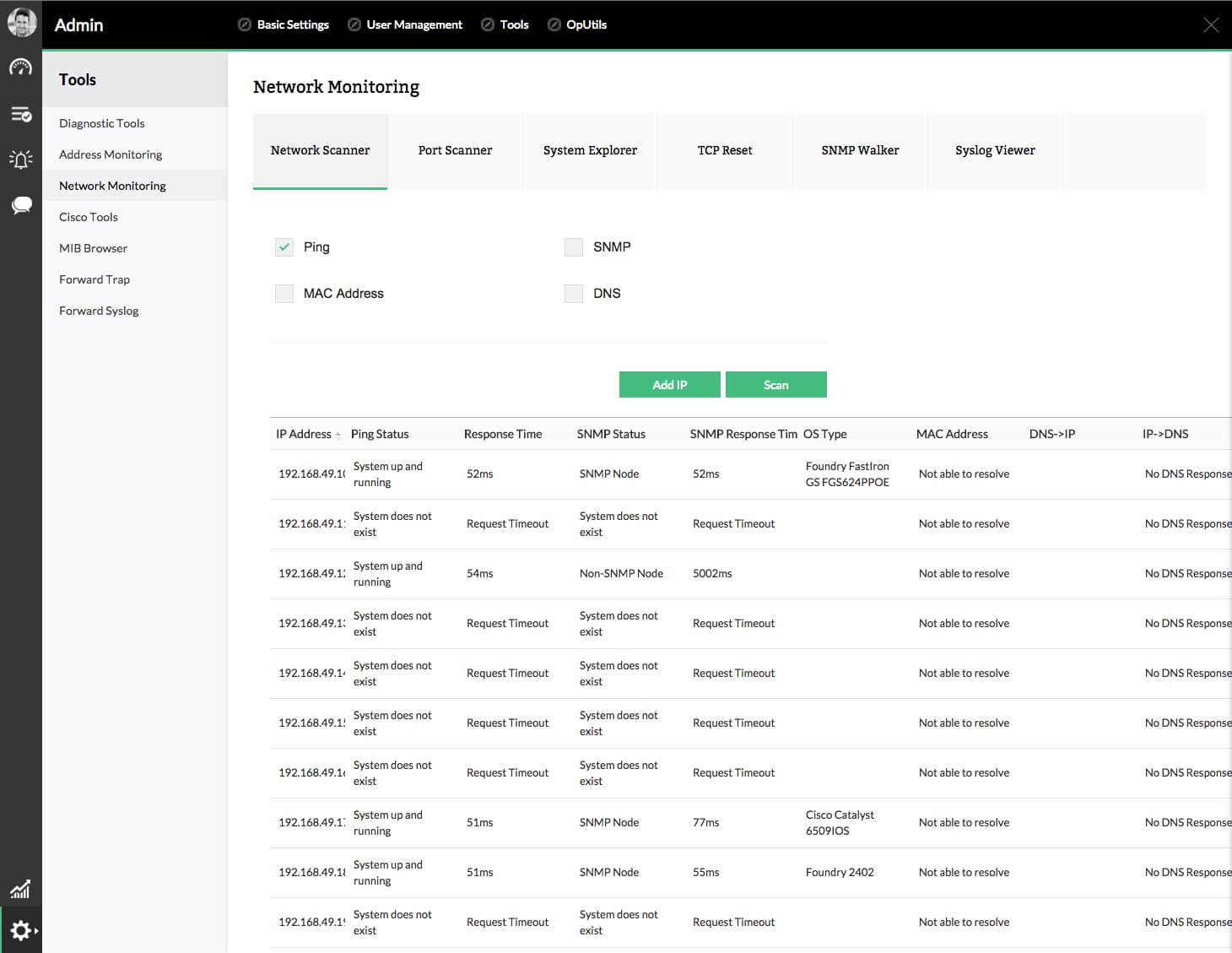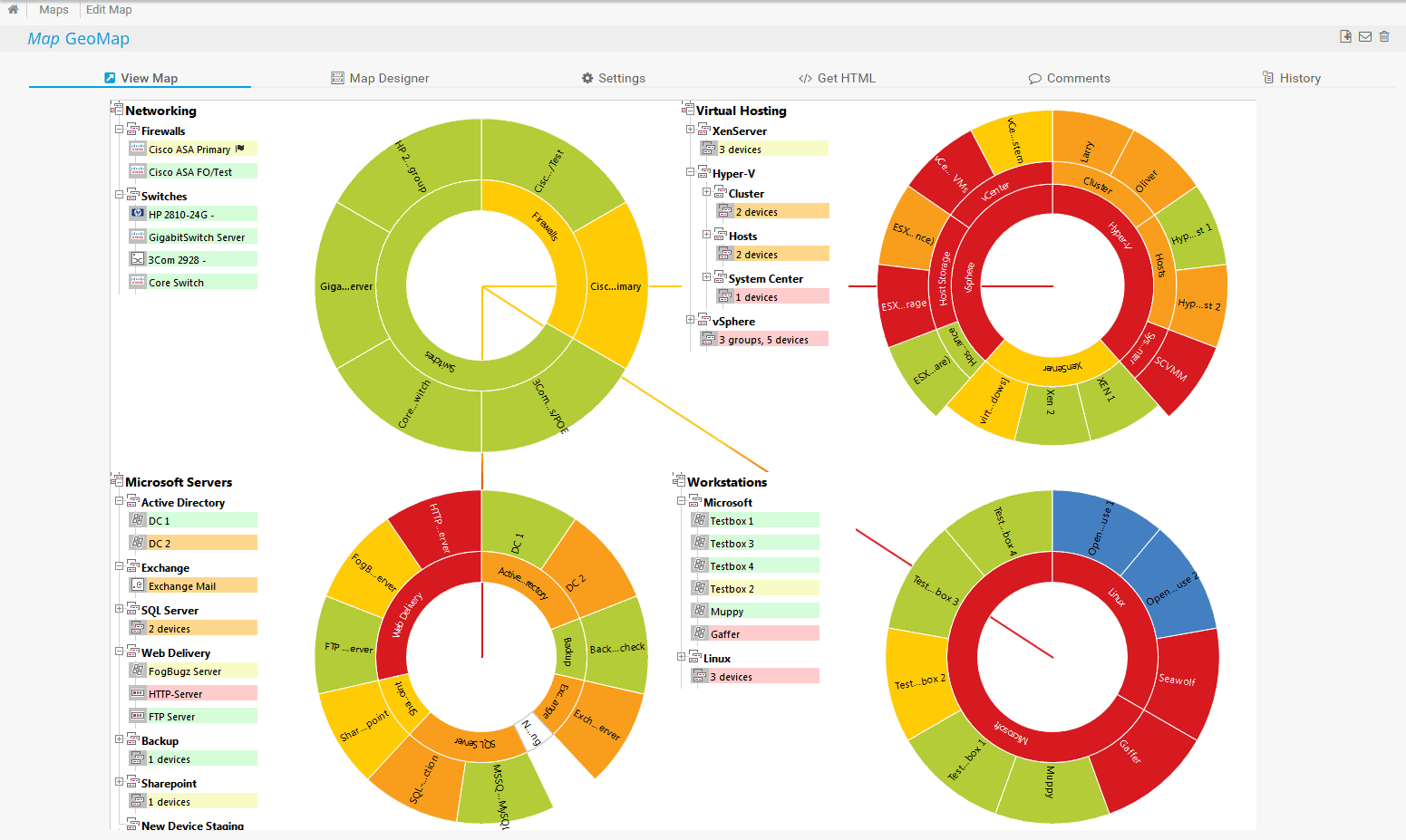We may earn a commission if you make a purchase through the links on our website.
Best Ping Sweep Software & Tools for Bulk Uptime/Downtime Stats

UPDATED: September 4, 2025
One of the easiest and most efficient ways to determine a range of IP addresses mapping to live hosts in a network is through the basic network scanning method, known as Ping Sweep. A Ping Sweep sends multiple consecutive ICMP ping packets to many IP addresses at once.
It identifies the responsive hosts and comes up with a list of inactive IP addresses, live hosts, host-names, and other relevant information.
Ping Sweep tools are particularly useful when performing network auditions in DHCP environments. The network testing tools may also include add-ons such as trace-routes, port scanners, TFTP testers, and more.
Here is our list of the best ping sweep software:
- ManageEngine OpUtils – EDITOR’s CHOICE A powerful network scanning and management tool that scans IP address ranges to detect the live devices on a network. Download a 30-day free trial.
- Paessler PRTG Network Monitor – FREE TRIAL A collection of monitoring tools, called “sensors” that includes a Ping sweep in its network monitoring routines and also offers an on-demand Ping Sweep sensor. Installs on Windows Server. Start 30-day free trial.
- Fping A free command line utility for Linux distros that is the original Ping Sweep service.
- Hping A network performance command line utility that is free to use and includes Ping sweep functions. Available for FreeBSD, OpenBSD, Linux, macOS, and Windows
- Zenmap and Nmap A free network discovery tool (Nmap) with a free data interpreter and user interface (Zenmap). Available for Windows, macOS, and Linux.
- Ping Sweep with SolarWinds Engineer’s Toolset Scans a range of IP addresses or a list fed in with a file. This service is part of a bundle of more than 60 network administration tools that install on Windows Server.
- Network Pinger This free package of network testing tools includes an IP scanner and has a great graphical user interface. Installs on Windows.
- Angry IP Scanner A free Ping sweep utility that scans a given range or non-consecutive list of IP addresses. Available for Windows, Linux, and macOS.
- Advanced IP Scanner A free collection of useful network exploration and testing tools that includes an IP scanner. Runs on Windows.
To take the functionality beyond and scale up to larger networks, an IP address tracker or IP address management (IPAM) can perform large ping sweeps and manage all the IP addressing scopes automatically.

In this article, we’ll go through some of the best Ping Sweep software and tools. We’ll give a full description of how a ping sweep works, its complementary tools, and a list of the best tools including description, feature list, price, and download link.
What does Ping do?
It all Starts with Ping and to know how to read a Ping Sweep output like a pro, you’ll need to be a Ping master!
As you might already know, ping is a network diagnostics tool used for running connectivity tests between two devices on a network. It uses the Internet Control Message Protocol (ICMP) to help verify if a packet can be delivered to a destination without any error.
Ping serves two Primary Purposes:
- It helps determine whether a host is accessible through the network.
- It also helps to measure the time it takes to get a response.
Ping is available in any operating system and is used through the command-line interface:
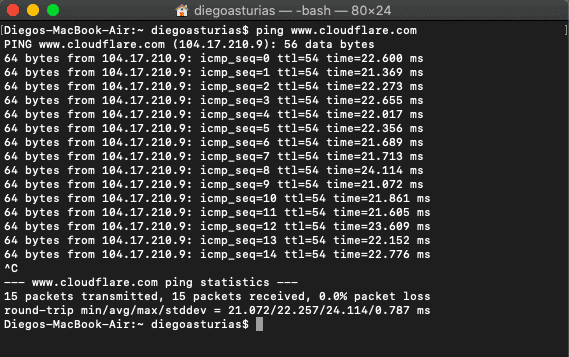
As you can see from the screenshot above, ping gives you valuable results found on each ICMP packet or as computed statistics output at the end. As you noticed, when you use ping, you can input an IP address or host-name (domain name).
If you used a host-name, the name is first translated to an IP using a DNS lookup. The first line will be a DNS translation, with 56 bytes of payload.
What do the other results mean?
- [#] bytes from [IP] he ICMP packet payload received from the IP address.
- Icmp_seq he sequence number of the ping packet.
- TTL The preconfigured Time To Live (TTL) is the number of hops (routers) that each ICMP packet is allowed to go through. TTL prevents a packet from going infinitely back and forth.
- Time The measured time (in milliseconds) that the packet took to reach its destination.
When the command stops, it will compute the final statistics, which includes the number of packets transmitted, received, lost (%), and the Round Trip Time (RTT) in minimum, average, maximum, and standard deviation.
How does Ping Work?
Ping consists of two types of messages specified by the ICMP protocol, the ICMP Echo Request and the Echo Reply. It uses these two messages to imitate the functionality of a sonar echolocation system, like bats or submarines. When a source (host or router) performs a Ping, it sends an ICMP Echo Request message to a destination (host or router).
If the destination is alive, it will reply with an ICMP Echo Reply.
The source will also measure the time it takes for the Echo Request to reach its destination and the time it takes for the response to go back to the source (Time, as shown from the output above).
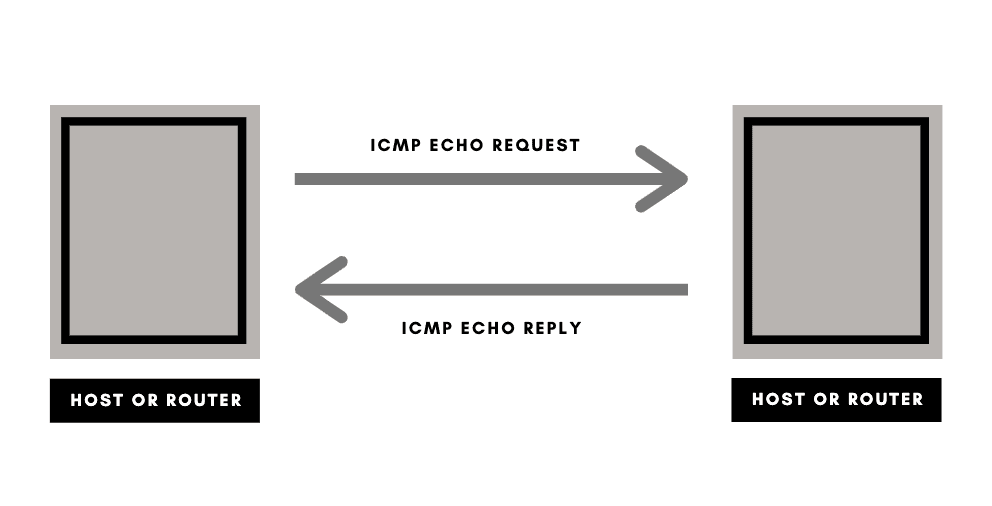
Advanced Pings with Ping Sweep
Traditionally, ping could only test connectivity to a single destination. Ping Sweep started back in 1992 with the first version of the legendary, Fping. This tool has stood for a long time as a de-facto standard for most network diagnostics and statistic gathering.
Now, other more sophisticated tools such as Nmap and hping are becoming more popular. Nowadays, there are many more front-end applications that use the ping mechanism as their foundation but add additional functionality.
These applications can let you perform ping sweeps to an entire subnet with only a simple click of a button.
So what exactly is a Ping Sweep and its Benefits?
A Ping Sweep also referred to as a ping scan, is a network scanning technique that performs ping to an entire range of IP addresses. In other words, a ping sweep sends consecutive ICMP Echo Request packets to a whole list of hosts.
Ping sweeping will provide the following benefits:
- Discover live hosts and inactive IP addresses on the network.
- Create a map of live hosts from the DHCP environment.
- Perform network security audits and detect rogue devices on the network.
- Reveal useful information like packet loss, response time, and hostname.
Related post: How to Scan network for IP Addresses
Ping Sweep Software and Tools
Unlike the traditional ping which works through the Command-Line-Interface, most Ping Sweep tools integrate a front-end Graphical User interface (GUI) to ping, which is very handy. Now, you can see graphical statistical outputs, and you may also have access to more tools from the single console.
Dedicated Ping Sweep tools are only suitable for small-medium networks. Running a ping sweep in a large network, analyzing, and reporting the results can be quite complicated.
As you can see from the ManageEngine OpUtils Ping Sweep screenshot below, the tool will scan the range of IP addresses, and create a list that maps the live hosts that replied to the ICMP Echo Reply with their IP address.
It will also help you identify the unused IP address within that range of scanned IP addresses.
Complementary Tools for Ping Sweeps
Your purpose in using a ping sweep software might be to manage the DHCP environment, troubleshoot, or even audit security. Ping sweeps can be, depending on your requirements, complemented by alternative network scanning tools, such as traceroutes, port scanners, IP trackers, and IP address managers (IPAM).
Traceroute Tools
Just like ping, traceroute also uses ICMP Echo Request, and in some cases, it also uses UDP packets. The goal and functionality of traceroute and ping are very different. Traceroute maps the entire route a packet takes to reach from source to destination and measures delays across each network hop.
Unlike ping, which only calculates the final Round Trip Time (RTT) from the destination, traceroute records the RTT from each of the packets received from each hop along the route. Then it sums up each of these times in each hop and displays it at the end.
How does Traceroute complement a ping sweep?
Same as a Ping, traceroute is also considered a network scanning tool. A traceroute, used alongside a Ping Sweep can help portray a better picture of how the network looks. Some advanced scanning tools integrate Ping Sweeps, Traceroute, and even Port Scanners in a single console.
Port Scanning Tools
There are two types of network scanners: IP scanners and port scanners. If you want to know what IP scanners do, go back to Section 2 or follow the link to learn the best ip scanner.
Port Scanners
Port Scanners typically scan a single host for TCP and UDP ports. A port scanner tool operates at the transport layer. It is used to probe a server, host, or group of hosts for open ports. The Port Scanning activity is analogous to knocking doors to see if someone is there. Click the link to discover the best port scanner.
Port scanning tools are either used by cybersecurity administrators or hackers. To run a scan over multiple hosts looking for a single listening port, you can use a Port Sweep.
The Port Sweep is often used to search for specific open services on a group of hosts. Some advanced ping sweep tools include port-scanning capabilities. When you perform a ping sweep over an IP address range, the ping sweep will also return a list with active IP addresses with a specific open port.
IP Address Trackers and Managers
As the network grows, performing and analyzing the results from a ping sweep can be overwhelming. Ping sweeps can help in the IP address management process of large networks but couldn’t do what a fully featured advanced network management tool could.
Advanced network scanning software such as IP address Trackers and IP Address Managers (IPAM) comes with improved capabilities and can be suitable for large networks. An IP Address Tracker can run automatic scans, monitor, and report, but is only suitable for managing smaller networks.
Trackers are great tools for IP conflict detection, subnet monitoring, keeping track of IP availability, and more. A good example of this tool is the free edition of ManageEngine OpUtils (IP Address Manager supports one subnet in Free).
The IPAMs will most likely cover everything that an IP tracker does. It still performs the traditional ping sweep to gather information but then automatically uses the results for IP address management.
These tools are suitable for enterprise-scale networks, and in the case of the ManageEngine OpUtils IP Address Manager (IPAM), it can monitor DHCP scopes and use DNS for resolution.
The Best Ping Sweep Software & Tools
Our methodology for selecting ping sweep tools and software
We reviewed the ping sweep tools and software market and analyzed the options based on the following criteria:
- IP address management functionality
- Ease of use
- Availability across various operating systems
- Speed and accuracy of ping sweeps
- Graphical interpretation of data, such as charts and graphs
- A free trial period, a demo, or a money-back guarantee for no-risk assessment
- A good price that reflects value for money when compared to the functions offered
Now that you understand the core functionality of a ping sweep and its complementary software, let’s see what are the best software and tools.
1. ManageEngine OpUtils – FREE TRIAL
ManageEngine OpUtils is an advanced network scanner that comes with 30+ tools to provide detailed visibility into the devices, ports, and IP addresses used in your network. It uses both ICMP and SNMP protocols to send IP packets to destinations and track their status.
Based on the data received, it analyzes and presents the findings on intuitive dashboards, making it easy for everyone to understand the status and availability of devices and ports.
A highlight of this tool is its detailed insights, like status, IP addresses, DNS name, response time, and more.
Pros:
- Intuitive and easy to use
- Includes 30+ tools for comprehensive visibility
- Generates downloadable and shareable reports
- Uses multiple protocols for scanning
Cons:
- Setting up the initial configuration requires technical expertise
ManageEnmgine OpUtils starts at $138 per year for scanning 250 Ip addresses and 250 switch ports. Download a 30-day free trial.
EDITOR'S CHOICE
ManageEngine OpUtils is the editor’s choice for the best ping sweep software because of its extensive coverage and the level of deep insights it offers. It supports a wide range of protocols, scans both IPv4 and IPv6 subnets, and monitors ports. Using the information generated by OpsUtils, network engineers can efficiently troubleshoot issues. Due to these features, it is the top choice for us.
Download: Get a 30-day FREE trial
Official Site: https://www.manageengine.com/products/oputils/ip-tools.html?opu-index
OS: Windows Server and Linux
2. Paessler PRTG Network Monitor – FREE TRIAL
Paessler PRTG Network Monitor is a robust sensor-based network monitoring software. It can keep track of systems, network devices, web servers/services, protocols, applications, and network metrics like uptime and bandwidth usage, and a lot more. PRTG can use a combination of agents and agentless monitoring.
Key Features:
- Automatic discovery and network mapping.
- Includes useful sensors like Port Range, Ping, Traceroute Hop, TFPT, and more.
- Runs on-premises on Windows Server or via a cloud-based service.
To gather data from the monitored clients without an agent, PRTG can use protocols like SNMP, and Netflow. PRTG performs IP network scanning with ICMP. It can run automatic, or manual ping sweeps to create a network map with live hosts and IP addresses.
With the results in hand, the tool can begin to monitor the targets automatically. It will also build a graphical network map of the live hosts, including their connections. When a device is removed, added, or moved, the tool will automatically scan again, detect the changes, and update the network map.
But the tool can throw more than multiple ICMP Echo requests; it can also monitor bandwidth traffic, sniff IP addresses, track IP addresses, and a lot more.
Pros:
- Uses flexible sensors to monitor ping, as well as dozens of other metrics across networks, applications, and servers
- Can detect jitter and latency, useful for VoIP services
- Sensors can be customized and tailored to specific applications
- Pricing is based per sensor and allows both large and small businesses to scale within the PRTG ecosystem
- Supports autodiscovery, great for larger networks
Cons:
- Feature-rich, and takes time to learn all of the features and functionality the platform offers
Price: The price for PRTG depends on the number of monitoring sensors. For up to 100 sensors, the license for PRTG100 is 100% free. But there are also commercial licenses, such as PRTG500 ($1600), PRTG1000 ($2850), and more.
Download: PRTG is free to use for up to 100 sensors. You can register for a fully-functional 30-day free trial.
3. fping
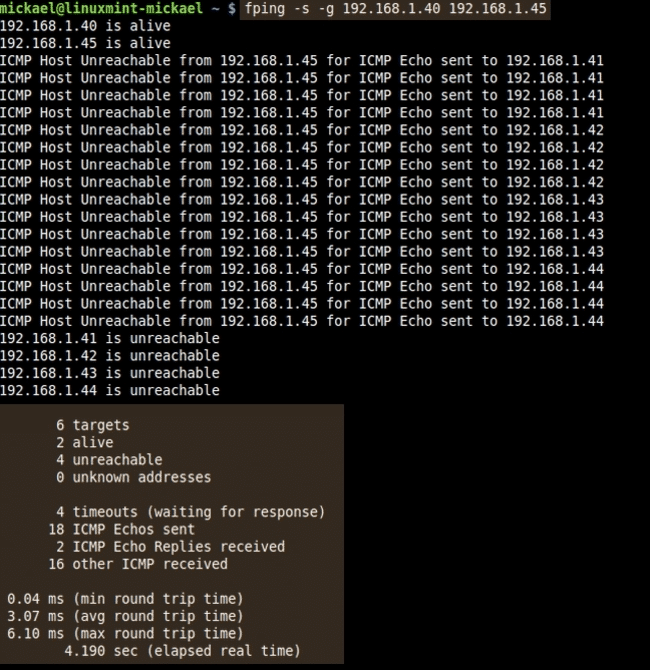
fping dates back to 1992, and it is probably where ping sweepers started.
At that time, a developer created the first program that sent ICMP echo probes to multiple hosts. fping is still one of the preferred network scanning tools, especially for the older generation of network admins and engineers.
Key Features:
- Limit the IP scan to just IPv4 or IPv6 addresses.
- Display targets by DNS name.
- Set the Time To Live.
- Specify only active hosts.
The legendary fping has managed to stay alive, thanks to new releases and improvements from the open-source community. The new fping 3.0 comes with improved performance and is still free and open-source.
fping is 100% command-line and supported only by Linux-based systems.
Pros:
- Easy to learn syntax, especially for heavy Linux users
- Reports are available in simple text format
- Can filter based on subnet or IPsec version
Cons:
- Only available for Linux
- No metric visualization, text only CLI tool
Price: Free
Download: fping from the GitHub official repository.
4. hping
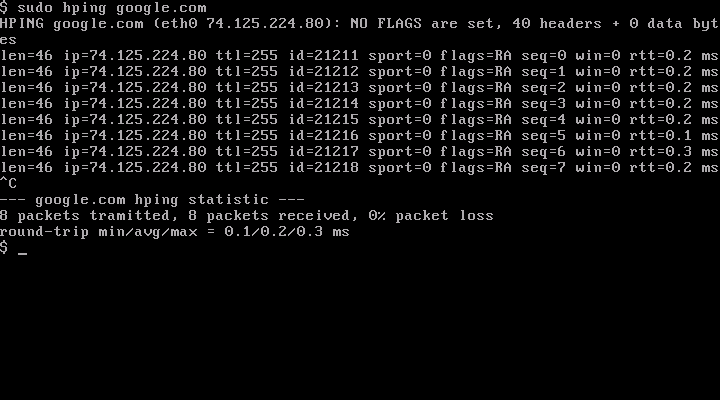
hping is another oldie, developed by antirez in 1998. But now, in 2020, it is still alive and on its 3rd release (hping3). hping is a free command-line packet crafter and analyzer for the TCP/IP protocol. It is the defacto standard for network security auditing and firewall testing.
Key Features:
- Craft any raw IP, TCP, UDP, and ICMP packets.
- Advanced port scanning.
- Path MTU Discovery
- Advanced Traceroute.
- Firewall auditing and testing.
The tool isn’t only capable of sending multiple ICMP echo requests, but it can also scan TCP/UDP ports, work with RAW-IP protocols, and even perform traceroutes. The latest version, hping3, improves flexibility with its embedded scripting functionality.
Although hping aims for network security, it is widely used for testing and troubleshooting networks.
The tool is cross-platform. It is supported by Unix-based systems, FreeBSD, OpenBSD, Linux, macOS, and Windows.
Pros:
- Completely free tool
- Supports Linux, Mac, Unix, and Windows
- Lightweight, uses very little system resources
Cons:
- No visualization options
- Not many more features than using a Windows cmd prompt
Price: Free
Download: hping from Github repository.
5. Zenmap and Nmap
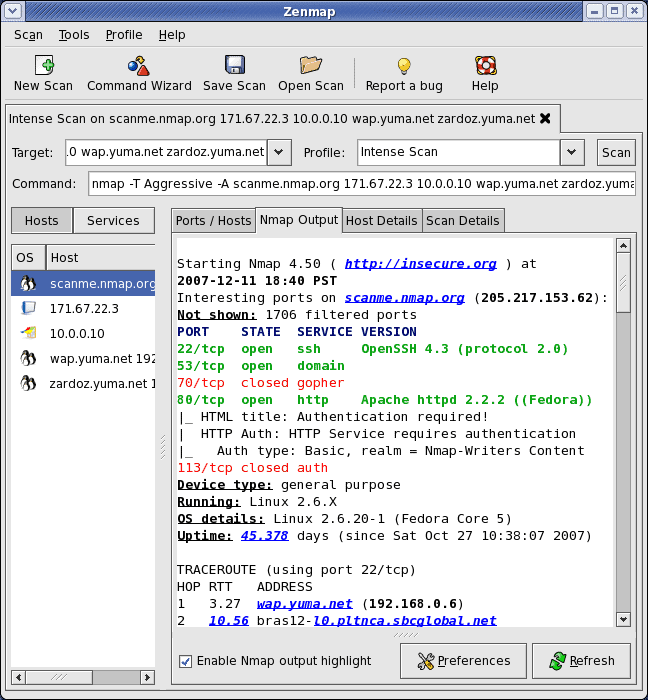
Nmap (Network Mapper) is a free and open-source software mainly used for network discovery and security testing. Nmap can also be also useful for tasks such as network inventory, patch management, and uptime monitoring. Zenmap is the official GUI for Nmap.
Key Features:
- Execute ping, TCP, and UDP scans.
- Perform ping ICMP sweeps.
- Detect application name and version.
- Detect the target OS.
- Scriptable interaction using the Nmap Scripting Engine.
Zenmap is also free and open-source. It aims to make Nmap easier for beginners while still maintaining the advanced features that Nmap provides. With Zenmap, you can save profiles with your frequent scans and then run them with a simple click.
There is also an interactive command-line input, so you can create crafty Nmap commands and execute them from Zenmap.
Pros:
- Doubles as a security tool, allowing administrators to discover open ports, and applications communicating over ports that are suspicious
- Massive open-source community, is one of the most popular free security tools available
- Offers a lighter CLI version called Nmap
- Doubles as a security tool
Cons:
- Nmap can have a steep learning curve for new users
Price: Free
Download: Nmap or Zenmap from their official site.
6. Ping Sweep with SolarWinds Engineer’s Toolset
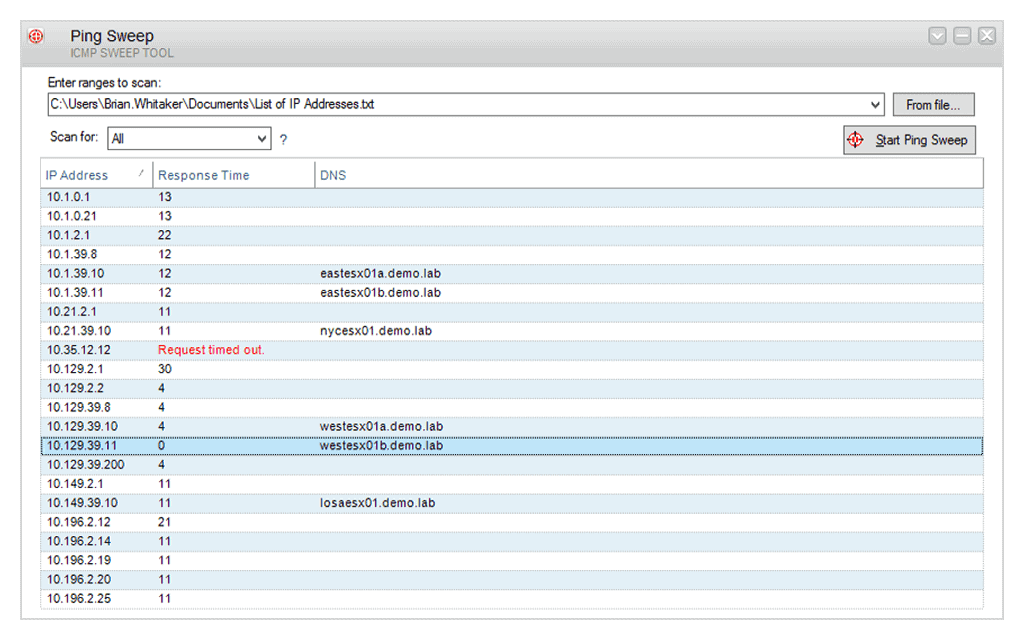
SolarWinds Engineer’s Toolset (ETS) comes with over 60 network management and monitoring tools, including the Ping Sweep. Among other network scanning tools, the ETS Ping Sweep stands out as simple and easy to use. To scan the network, you can manually enter an IP address range or import a text file with a list of IPs.
The tool will extract all the IP information from the file and perform the scan. Once your scan is finished, SolarWinds Ping Sweep will list all active IPs along with their response time and hostname.
The tool also allows you to export the results to a text file, CSV, XML file, or an HTML page. You can use the exported file to compare it with your DNS records and DHCP allocation pool.
Pros:
- Easy to use, doesn’t include any unnecessary ‘fluff’
- Includes a suite of other helpful tools, specifically designed for network administrators and on-site technicians
- Aids in device discovery and testing
- Can help verify DNS and DHCP functionality for different devices
- Can easily export or import results from previous scans
Cons:
- Designed specifically for sysadmin, not ideal for home users
Price: SolarWinds Ping Sweep is not sold separately. It comes as an element from the SolarWinds Engineer’s Toolset bundle. The price starts at $1300, which includes the entire toolset (over 60 tools).
Download:
SolarWinds offers a fully-functional free trial for 14 Days.
7. Ping Plotter
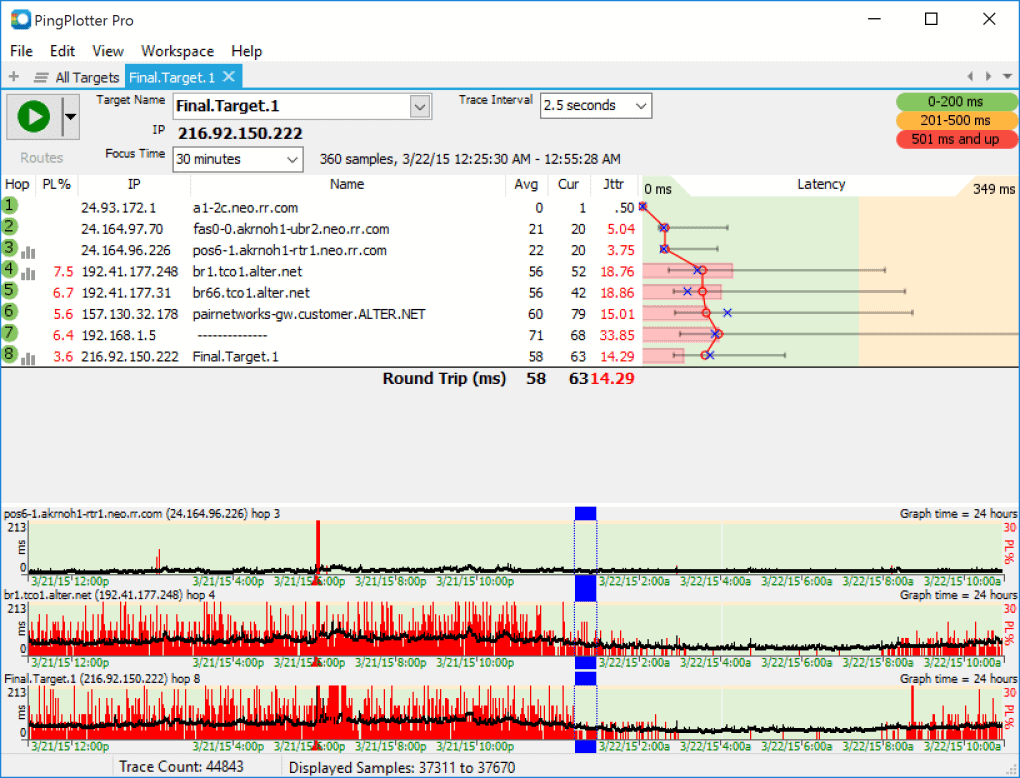
PingPlotter is a network troubleshooting tool designed to diagnose and find the root cause of network issues. As the name implies, PingPlotter plots ping (and traceroute) results in a graph over time. With this tool, you can visualize the network performance across multiple targets.
The tool has a wide range of capabilities. With it, you can send simple singular ICMP ping packets or perform advanced traceroutes to collect latency, jitter, bandwidth, packet loss, and round-trip time across an entire path. With PingPlotter, you can run traceroutes and pings to multiple targets in small-medium sized networks. The solution does not scale well on large enterprise networks.
Key Features:
- Test simultaneous targets.
- Display timeline graphs.
- Scan ICMP, UDP, and TCP.
- Measure Jitter, MOS, latency, packet loss.
- Automated alerts.
PingPlotter’s graphical interface comes with a sleek design that helps to troubleshoot much easier. It is supported by Windows, macOS, and iOS.
Pros:
- Three options including a freeware version
- Offers lightweight visualization into latency across devices
- Good for both one-off tests as well as continuous testing
Cons:
- Could benefit from a longer trial period
- TCP and UDP tests are not included in the free version
Price: PingPlotter is available in three different editions, Free (one target and limited features), Standard ($39.99 for one monitoring device and extra features), and Professional ($104.97 for three monitoring devices with unlimited features).
Download Pingplotter free version.
8. Network Pinger
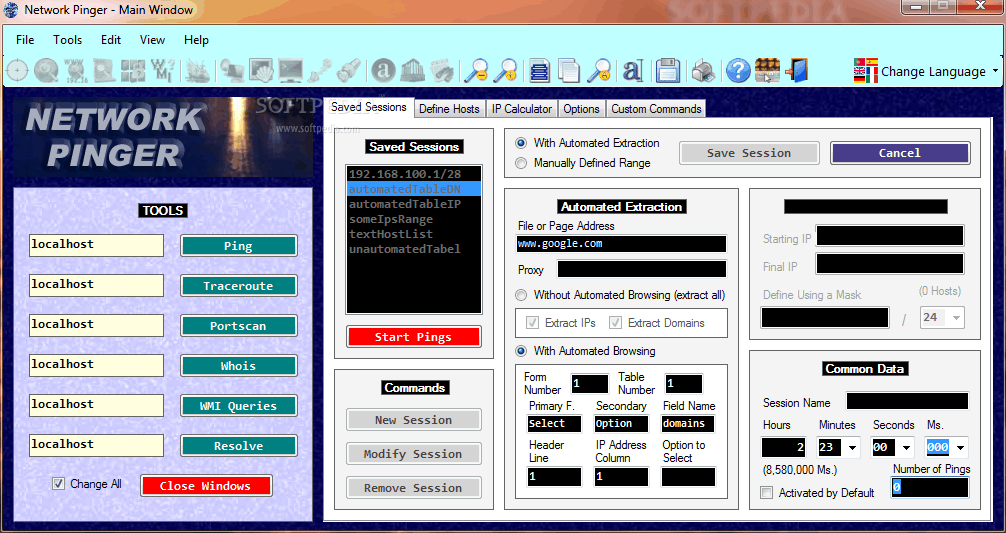
As the name implies, Network Pinger is a tool that focuses on ICMP pings to scan a network. Network Pinger aims to provide insights and resolutions to problems through data visualizations.
The tool is 100% free and is mainly used for network troubleshooting.
The software was designed to perform ping sweeps, retrieve results, and visualize them on easy-to-understand charts and graphs. When you perform a ping sweep with Network Pinger, the interface displays a useful timeline history graph with the average response times in milliseconds.
It also shows a pie chart with the percentages of responding hosts, their response times, and IPs without response. Aside from the advanced ping sweeper, Network Pinger has more features, including:
- Mass ping with automatic extraction of hosts.
- Traceroute function.
- Port scanner.
- Reverse DNS and Whois.
- WMI Queries.
- Save and load sessions.
- Built-in IP calculator
- Real-time charts and statistics.
Network Pinger is only supported by Windows systems.
Pros:
- Can track the pings visually as well as through CLI
- Comes with an IP calculator and switch port mapper, a nice set of features not found in most other ping sweep tools
- Can scan larger networks and filter by subnet
Cons:
- The interface can get cluttered quickly, especially on larger networks
- Not the best tool for long term monitoring
Price: Free
Download: Network Pinger from its official site.
9. Angry IP Scanner
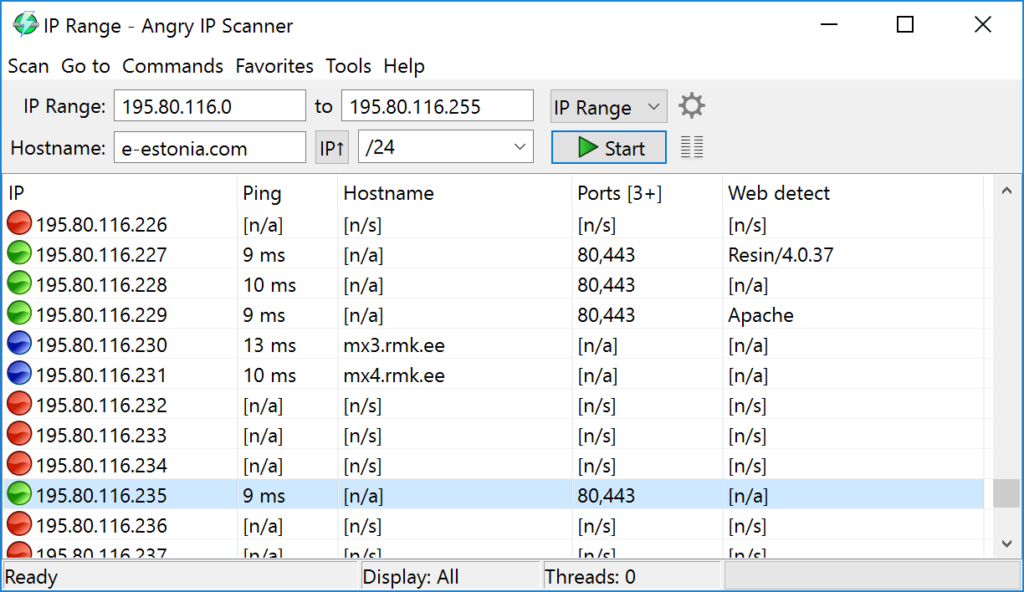
Angry IP Scanner is a great place to start if you are looking for a simple, free, and fast ping sweeper. The Angry IP scanner is an open-source network scanner capable of sweeping a range of IP addresses and ports. Although the Angry IP Scanner looks like yet another simple Ping Sweeper, the tool is more than that.
Key Features:
- Fast IP scans.
- Input file with an IP range or random IPs.
- Exports results in many formats.
- It comes with a command-line interface.
It has been developed to be the fastest scanner on the market. It uses multithreading mechanisms to help when the execution time of the tool is throttled by the CPU. The scan can be performed through a manually given range of IP addresses (with a CIDR notation), or through an input file containing random or discontinuous IP addresses.
When the scan is complete, the results can be saved in a TXT, CSV, or XML file. The tool is supported by multiple platforms, from Windows, Linux, macOS, and Unix.
Pros:
- One of the easiest tools to use on the market
- Great for small networks and home use
- Can output in multiple formats, giving more flexibility than CLI tools
- Offers DNS and hostname metrics
Cons:
- The interface doesn’t scale well on enterprise-size networks
- Lacks graphing capabilities
Price: Free and open source.
Download Angry IP from its official site.
10. Advanced IP Scanner
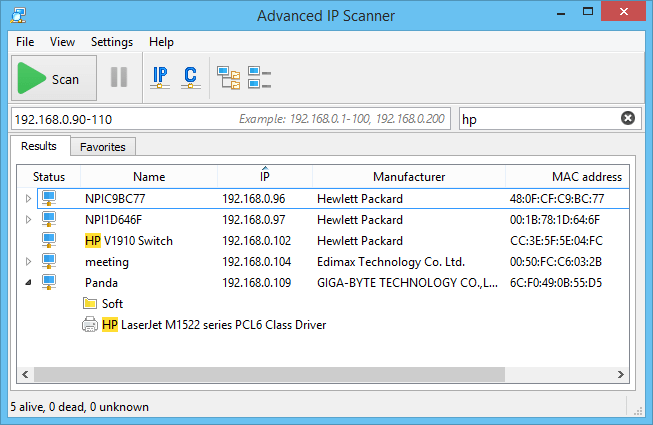
Advanced IP Scanner is a popular network scanning solution, which, according to their homepage, is used by over 45 million users. The tool is entirely free and easy to use. It was explicitly designed for small-medium LANs and Windows systems.
The tool comes with additional features like:
- Remote control via RDP and Radmin.
- MAC addresses detection.
- Switching on/off computers remotely.
- Export scan results to CSV.
- It comes with a portable edition.
Advanced IP Scanner is only supported by Windows. The tool was designed to work specifically with Windows systems and to have the same look and feel. It even includes services and functions that are related to Windows.
When the Advanced IP Scanner performs a ping sweep on a LAN, it shows a map with live hosts and their names, their IP addresses, and it even shows their MAC addresses, along with its manufacturer. If there are shared folders, you can access them right from the interface.
Pros:
- Free to use
- Very easy to use, great for smaller networks
- Provides hostnames, MAC address, and manufacturer statistics
- Simple interface feels intuitive
Cons:
- Lacks multiple export formats
- Does not support graphing to visualize traffic or devices
- Not the best option for enterprise networks
Price: Free
Download From their official site.
11. Ping Scan with NetScan Tools
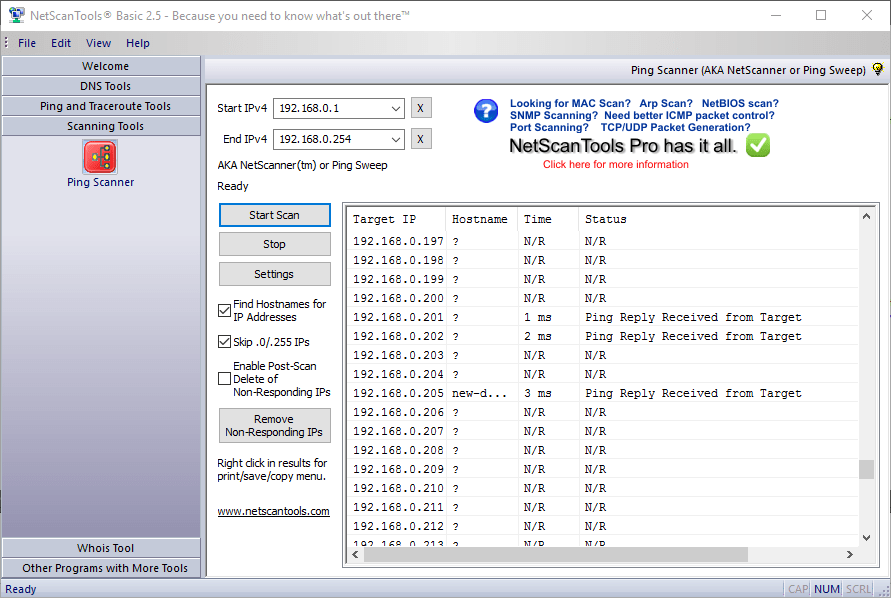
NetScan Tools is a set of network toolkits designed for troubleshooting, monitoring, managing, and network security. There are two editions the commercial NetScan Tools Pro Edition with over 50 useful tools and the Basic Edition with a limited set of six essential network tools.
Other useful tools from the Basic Edition:
- DNS Tools
- Ping
- Graphical Ping
- Ping Scanner
- Traceroute
- Whois
The bundle of six tools is entirely free and fully supported by ads. Both toolkits include the ping sweep tool referred to as the Ping Scan.
With the Ping Scan, you can input an IP address range manually or from a file, and the tool will return the list of active hosts along with IP address, hostname, and average response time.
NetScan Basic Edition tool is supported by Windows 10/8.x/7/2016/2012/2008.
Price: For one user-installed version license of NetScan Tools Pro Edition, the price starts at $249. NetScan Tools Basic Edition is free.
Download the free NetScan Tools Basic Edition.
12. Ping Sweep with Pinkie
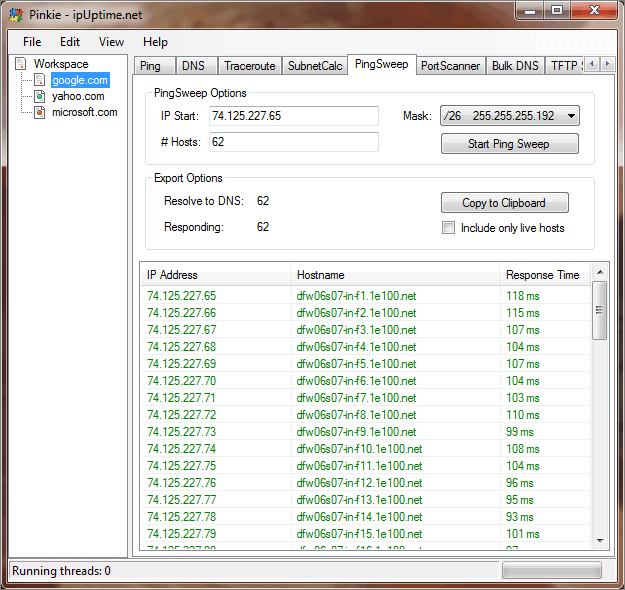
Pinkie by IPUptime is another 100% free set of network troubleshooting tools bundled into an easy-to-use single pane of glass. Its management console bundles tools such as Ping, DNS, Traceroute, Ping Sweep, Subnet Calculator, Port Scanner, Bulk DNS, and TFTP.
According to Pinkie’s website, their ping sweep application can scale up to a large number of servers in an enterprise setting. When you start a ping sweep, you can specify only to display live hosts, or the entire IP address range, including inactive and used IPs.
The results of the scan will show you a list mapping IP addresses, hostname, and response time. There are no options to export the results into a file.
So, the only way to export the results is to copy them into the clipboard and then to paste them in any file. Pinkie is only supported by Windows Servers.
Price: Free
Download Pinkie in both 32 or 64 bit from its official site.
Conclusion
Regardless of all these software and tools with added functionalities, traditional ping is still one of the preferred methods for testing connectivity and troubleshooting.
Ping is fast, free, easy to use, and provides a simple yet powerful output.
But of course, ping is not a scalable solution.
With simple pings, it would be challenging to audit DHCP environments, perform advanced troubleshooting, or audit security.
Ping sweepers like ManageEngine OpUtils Ping Sweep, hping, fping, angry IP Scanner, Advanced IP address Scanner can help you by providing you a list with live hosts, their IP addresses, and other relevant information.
For managing IP addressing scopes (including DNS and DHCP resources) in large environments, you would probably need something that scales, and a simple ping sweeper might not do the job.
IPAM solutions like ManageEngine OpUtils IP Address Manager (IPAM) can automatically discover hosts, detect changes, and keep an updated pool of IP addresses.
Ping Sweep Software & Tools FAQs
Why is a ping sweep useful?
A ping sweep is useful for network administrators and security professionals to identify the active hosts on a network, as well as to determine the IP addresses and network topology.
How is a ping sweep performed?
A ping sweep is typically performed using a network tool, such as the "ping" command in a command prompt or a specialized network scanner tool. The tool sends a series of "ping" requests to a range of IP addresses, and analyzes the responses to determine which hosts are active.
What are the limitations of a ping sweep?
The limitations of a ping sweep include the possibility of false negatives, where some active hosts may not respond to the "ping" requests, and the possibility of false positives, where some inactive hosts may respond to the "ping" requests.
What are some alternative techniques to a ping sweep?
Some alternative techniques to a ping sweep include port scanning, which involves sending requests to specific ports on a host to determine which services are running, and vulnerability scanning, which involves identifying known vulnerabilities on a network.
What are the security implications of a ping sweep?
The security implications of a ping sweep include the possibility of malicious actors using the technique to identify active hosts on a network for further exploitation, as well as the possibility of the sweep being detected and generating unwanted network traffic.