We may earn a commission if you make a purchase through the links on our website.
The Best PRTG Alternatives for Network Monitoring & Management

UPDATED: February 18, 2025
Finding suitable PRTG alternatives for network monitoring and management can be tough, but we're hear to simplify the process. We've grabbed the most similar products to PRTG, most of which have the same features and others have more features and lower price points, and listed them below.
Here is our list of the top Paessler PRTG Alternatives:
- Auvik Network Management – EDITOR’S CHOICE This cloud-based SaaS package is a strong alternative for the network monitoring features of PRTG, and it goes one step further by providing network configuration management, which PRTG doesn’t have. Get a 14-day free trial.
- Atera – FREE TRIAL This cloud platform provides tools for managed service providers to support the monitoring and management of client systems and includes network monitoring. Access 30-day free trial.
- ManageEngine OpManager – FREE TRIAL A monitoring system for networks and servers that performs network discovery and creates an inventory and map for ongoing monitoring. Available for Windows Server and Linux. Access the 30-day free trial.
- Site24x7 – FREE TRIAL This cloud platform offers a combination of network, server, and application monitors plus web asset performance tracking. Access the 30-day free trial.
- SolarWinds Network Performance Monitor This SNMP-based monitoring system performs automatic network device discovery and creates constantly updated inventory and maps as a basis for live monitoring.
- Nagios Available in free and paid versions, this package monitors networks, servers, and applications and can be extended by free plug-ins. Runs on Linux.
Many of these products share the same feature sets as PRTG, including but not limited to the following:
- Multi-Vendor Sensors built-in
- Bandwidth Monitoring using Netflow, sFlow, SNMP, WMI and more!
- Application and Server Monitoring
- Alerts, Notifications and Reporting Capabilities and Schedules
- IPv4 and IPv6 Support
- Server and Network Uptime/Downtime Monitoring
- QoS and VOIP Monitoring capabilities
- Web and Mobile Accessibility
- Automatic Network Discovery and Mapping
- SLA Monitoring and more!
The best PRTG Alternatives
Below you'll find a quick list of all the software packages we'd recommend for a PRTG alternative or replacement altogether. Most of these have free trial periods along with extensive documentation and tutorials for getting setup within minutes.
Our methodology for selecting the best PRTG alternatives
You need a well-researched methodology to select the best PRTG option for network monitoring:
- Know your current needs of the organization such as network device monitoring, bandwidth usage tracking, alerting mechanisms, and reporting capabilities.
- Deployment and compatibility of your existing networks.
- Features like real-time monitoring, customizable dashboards, network mapping, automated alerting, historical data analysis, and support for advanced protocols and technologies.
- Support for distributed systems, scalability of monitoring nodes, performance overhead, and resource utilization.
- Customization and integration options to know whether it fits your organization's needs.
- Read online forums and consult industry IT experts who have previously used specific tools to know in-depth.
1. Auvik Network management – FREE TRIAL
Auvik Network Management provides a strong alternative to PRTG’s SaaS version. This system enrolls a network by installing an agent on a server on the site. This unit scans the network and discovers all devices, uploading that information to the Auvik cloud server, which assembles a hardware inventory. Information about switches and routers also includes the devices connected to each interface, which Auvik uses to create a network map.
Key Features:
- Ultimate Visibility: Supports automatic discovery and intelligent network traffic monitoring to show you real-time pictures of network monitoring.
- Easy Troubleshooting and Fixes: Dashboard to manage multiple sites and fix the network issues quickly.
- Automation and Controls: Stores automated documents such as support information and serial numbers and manages configuration backup information.
- Wi-Fi Management: Allows for the diagnosis of the Wi-Fi connection with in-depth insights and makes sure it performs at its peak.
Why do we recommend it?
Auvik Network Management delivers cloud-based network management software that gives users real visibility and control. In less than an hour, you can obtain complete network visibility and control with Auvik. It provides automatic, real-time discovery, inventory, and documentation so you can see your network from any angle. Auvik's user-friendly interface makes it simple to explore and efficiently administer your network, regardless of the number of sites you need to oversee or the devices you need to drill down into.
Who is it recommended for?
Network specialists who need to effectively monitor and debug their networks are advised to use Auvik Network Management. It helps to maintain continuous connectivity, analyze issues using Syslog data, and rapidly identify and resolve issues with this tool. Additionally, Auvik makes it simple to export or restore configurations as needed by giving users access to the most recent device configurations. Furthermore, specialists may extract data from third-party applications, such as warnings, inventory details, and historical statistics, thanks to its integration capabilities, which improves the efficacy of network administration overall.
Pros:
- Analyse Network Traffic: Users can see who is using the network and what activities are being performed.
- API for Easy Workflow: Connect with third-party apps to get alerts and inventory.
- Easily Accessible: Access your network from anywhere and troubleshoot critical issues without leaving your location.
- Quick Access of Data: Device investigation gets easier as it can be easily accessed through a centralized location.
Cons:
- Warning Overload: Some users find that not all devices are supported by Auvik network management and it also shows initial data and warning overload hence it arises a issue for user.
The cloud-based system is easy to set up and you can try it out with a 14-day free trial.
EDITOR'S CHOICE
Auvik Network Management is our top pick for a PRTG alternative because this package is a strong rival to the PRTG system with many of the same functions. The Auvik system is based in the cloud, so it competes directly with the newer SaaS version of PRTG rather than the on-premises version for Windows Server. Like PRTG, this system sets itself up with an autodiscovery feature. That service generates a hardware inventory and a network map. This network documentation is the foundation of the monitoring tool. SNMP-based device polling checks that there are no hardware problems on the network. Device agents send out warnings if they discover component failures. The other main service in the platform is its network traffic analyzer. This communicates with switches and routers to extract traffic statistics, using the NetFlow, sFlow, J-Flow, and IPFIX flow protocols. The dashboard shows traffic statistics such as top talkers and the main external correspondents for connections. This platform also includes a network configuration manager – a function that PRTG does not provide.
Download: Start a 14-day FREE Trial
Official Site: https://www.auvik.com/features/#trial
OS: Cloud-based
2. Atera – FREE TRIAL
Atera is designed for managed service providers (MSPs). It includes systems for the management of an MSP business and also tools for technicians in order to support the systems of clients. This bundle of technician tools includes network, endpoint, and application monitoring tools that rival those of PRTG.
Key Features:
- Remote Monitoring & Management (RMM): Easily customizable RMM software depending on the visibility you want complete visibility and control of customer networks from any device.
- Helpdesk, Billing, and Reporting (PSA): Makes your day-to-day business operations easier and delivers top-notch customer service by using automation tools.
- AI-Powered IT: Provides ticket overviews, remediation, and intelligent responses for superior IT support.
- Patch Management: Automatic patching for Windows, macOS, and various other devices to ensure the robust security of the network.
Why do we recommend it?
Atera is one of the best network discovery software because it quickly catches cyber threats by identifying unmonitored devices. It also allows users to set up alerts for unmonitored workstations, servers, and SNMP devices, as well as automate notifications for new devices connecting to the network. By using Atera, customers can improve network security and administration efficiency by quickly identifying scanning agents that go down or undergo unexpected IP address changes.
Who is it recommended for?
Atera is used by network experts who deal with managing and monitoring their network infrastructure. With this tool, experts can run multiple scans simultaneously on multiple sub-networks, speeding up the process of gathering network information. They can schedule Network Discovery scans to run daily or at a customized schedule for flexibility. This gives a comprehensive picture of the network environment hence you can compare them to real-time views to manage and troubleshoot accordingly.
Pros:
- Remote Accessibility: Support tools from any device, anywhere, at any time. This means you can provide assistance to clients no matter where you are.
- Network Discovery: Scans your network to provide a comprehensive view of all clients' IT networks. Users can also create inventory of assets to manage and monitor client networks effectively.
- Pay-per-Technician Support: Supports unlimited devices means you can accept more clients and adjust price according to work.
- IT Automation: Includes a shared script library and exclusive patch management software, automating repetitive tasks, freeing up focus on other IT tasks.
Cons:
- Lack of Scheduled Ticket Activation: Users reported that Atera currently does not support the ability to schedule tickets to pop up at specific times, meaning you cannot set a ticket to become active at a particular time in the future.
The Atera package is a cloud platform that is provided on a subscription, which can be paid monthly or annually. Packages start at $129 per technician per month on an annual basis. You can start with a 30-day free trial.
3. ManageEngine OpManager – FREE TRIAL
ManageEngine has been upping its game with its well-featured OpManager software solution for network monitoring. Their pricing model is based on the number of devices needing monitoring at any given time (like PRTG), which some businesses and purchasing managers might stay away from.
Key Features:
- End-to-End Network Monitoring: Monitors all local devices, wireless networks, WAN links, printers, and much more.
- Critical Insights: Raises the alarm when a severe issue is detected, such as downtime or infrastructure threats.
- Distributed Network Monitoring: Provides health and performance statistics over remote probes, with specific controls for each probe.
- Multiple Network Monitoring: Supports multiple monitoring tools, which allows users to drill down to the root cause of the network problem and get it fixed as soon as possible.
Why do we recommend it?
OpManager is a valuable tool if you are seeking the smooth operation of wireless networks in various environments. ManageEngine OpManager can give you real-time, full visibility into the performance, availability, and health of any IP-based device. For access points, routers, switches, and Wi-Fi systems, it provides comprehensive wireless network information. Users may proactively manage and optimize their wireless networks for improved performance and dependability by using OpManager to effectively monitor Wi-Fi strength and wireless network traffic.
Who is it recommended for?
ManageEngine OpManager is ideal for anyone who wants to conveniently monitor their network, whether at home or on the move. You can monitor your network from mobile apps, Android, iPhone, and iPad to troubleshoot issues and receive notifications from anywhere. The best part is you can also customize your dashboard to get key network statistics at a glance. It's like having a network control center right in your pocket, making network management simple and accessible.
Pros:
- Network Performance Monitoring: Over 2000 performance metrics to measure bandwidth usage to latency. It also has a dashboard where you receive instant alerts, and insightful reports.
- Router Monitoring: Track metrics like errors, discards, voltage, temperature, and buffer statistics to ensure everything runs smoothly across your router.
- Process Monitoring: Monitor and manage running processes on your devices using SNMP, WMI, or CLI.
- Fabric Switch Management: Automatically detects fabric switches in your SAN (Storage Area Network) environment. You will receive instant alerts whenever there's a change in their status.
Cons:
- Remote Server Configuration: Users who face issues while setting up servers located behind firewalls can find it challenging; you need technical expertise to configure them properly.
Start a 30-day free trial to work out your requirements.
4. Site24x7 – FREE TRIAL
Site24x7 is a cloud platform of monitoring services that covers all of the network, server, and application monitoring systems in PRTG and adds on log management and web asset monitoring. This system is delivered from the cloud, so you don’t have to host it on your own servers.
Key Features:
- Synthetic Monitoring: Optimizes your login form, shopping carts, and various other apps to provide a great user experience. It also keeps records of important transactions done over the network.
- Cloud Cost Management: Set a budget by analyzing cloud costs and resources spent across various projects for proper budget planning.
- Private and Public Cloud Monitoring: Monitors all your apps, resources, and workloads within public and private cloud area
- MSP and CSP: Manages your customer data and infrastructure with the help of cloud and managed service to ensure the best remote work experience.
Why do we recommend it?
We recommend Site24x7 for its ability to track network operations effectively. It monitors traffic, bandwidth utilization, and other metrics using performance counters. Examining faults in network health and performance helps manage resources both on-site and remotely. IT admins also find this tool helpful in reducing the mean time to repair (MTTR). It provides instant alerts and data in various formats, such as tables, charts, graphs, dashboards, and reports, facilitating quick resolution of real-time network performance issues.
Who is it recommended for?
Site24x7 is best at analyzing the network traffic behavior. This tool is a perfect partner for network experts. It gives you a deep understanding of how the network operates by seeing the network traffic. It also supports various flow analysis technologies like NetFlow, J-Flow, sFlow, and more. Additionally, Site24x7 offers multi-vendor support, covering over 450 vendors, including Cisco, HP, Juniper, and more. As an expert, you can easily monitor devices from any vendor by simply entering the system and managing your diverse network environments.
Pros:
- Real User Tracking: Monitors real users from the front end and collects useful user data like names, its geographical location, ISP etc to improve customer experience.
- Public Status Pages: Shows your users the live status of the page if it is down or under maintenance.
- Cloud Log Management: Logs useful user data like log patterns and group messages to troubleshoot the issue.
- Monitors Using AIOps: Artificial intelligence helps users stay aware of future incidents by tracing alerts, incidents, and anomalies.
Cons:
- Difficulty in Modifying Recording: Some users find it difficult to modify the recording of network activity.
Get started with a 30-day free trial.
5. SolarWinds Network Performance Monitor
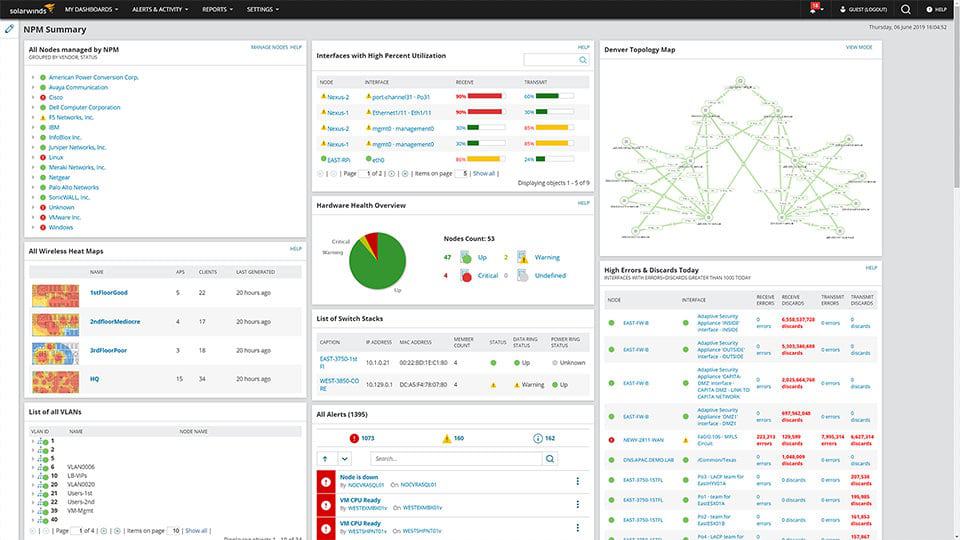
SolarWinds Network Performance Monitor (NPM) stands out for being at the top of their game in terms of network monitoring and added functionality to their already great product line. Many of you might be familiar with the SolarWinds Orion platform of which all their products integrate into it making it a versatile program for expansion and integration of other services and software they offer.
Key Features:
- SNMP Monitoring: Monitors your network to gather critical performance metrics from your network devices, checking for faults, availability, and performance to ensure optimal health of your network.
- Wi-Fi Monitor: Identifies and categorizes all wireless devices in your network. You can monitor and manage both wired and wireless devices using alerts and reports.
- Network Diagnostic Tool: Conducts latency tests and monitors the faults, availability, and performance of network devices. You can also set custom thresholds and receive notifications through an intelligent alert system.
- Network Device Scanner: Helps you to discover devices on your network and provide a list of IP addresses, ranges, or subnets, along with SNMP credentials.
Why do we recommend it?
SolarWinds Network Performance Monitor is a reasonably-priced network monitoring solution. The first step is discovery, which locates devices on your network automatically to make monitoring simpler. You can visualize the relationships between devices, apps, and connections for effective troubleshooting. SolarWinds NPM is a dependable option because it offers complete monitoring solutions to maintain and enhance network performance.
Who is it recommended for?
SolarWinds Network Performance Monitor is recommended for network experts who need to monitor both wired and wireless devices. With its Wi-Fi monitoring software, experts can categorize and recognize wireless devices and monitor them alongside wired ones. The best part is that the Wi-Fi maps update every five minutes to reflect changes in network connectivity, giving you an overview of coverage.
Pros:
- Intelligent Maps: Easily understand network topology with the help of this intelligent map to get insight about device connections, and performance metrics at a glance.
- NetPath and PerfStack for Troubleshooting: Makes troubleshooting network issues easier by identifying bottlenecks and performance issues.
- Smarter Scalability: Effectively handles monitoring tasks in complex and extensive network setups without compromising performance or usability.
- Advanced Alerting: Set up customized alerts based on specific criteria hence network administrators are promptly notified of any issues or anomalies.
Cons:
- Complex Licensing: Users find its licensing structure a bit complex; the current licensing model is difficult for users in terms of understanding and managing their licensing requirements.
Download a 30-day free trial.
6. Nagios
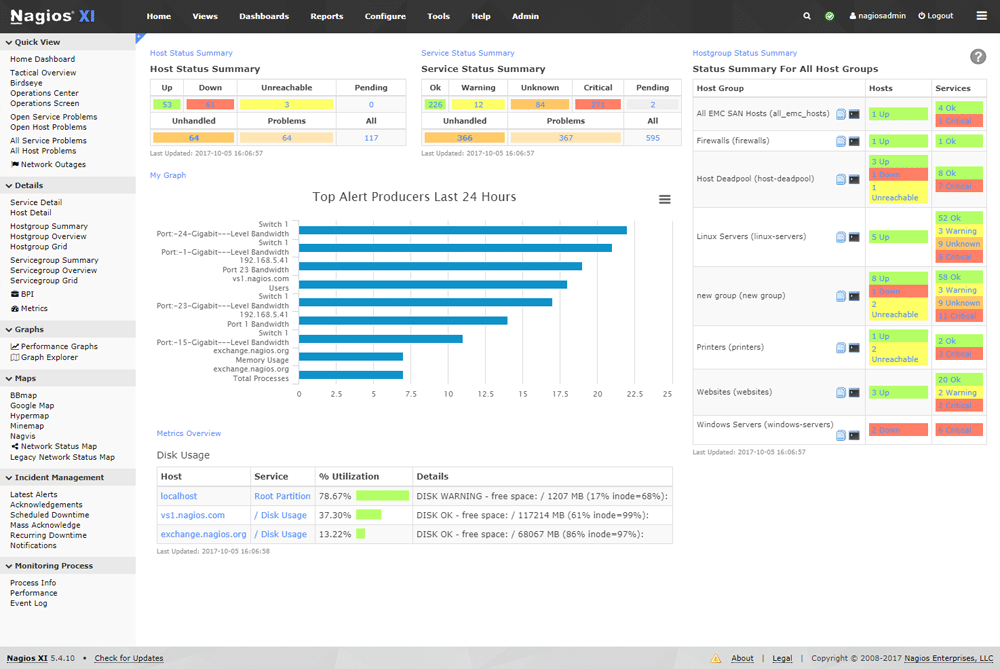
Nagios is another great PRTG alternative that will help in monitoring your network devices and computers efficiently. The setup is a little different from SolarWinds' offering, as Nagios is actually open source and some admins shy away from that. (We've recently gone through the best Nagios alternatives and found out that SolarWinds actually has the functionality to import Nagios script natively, which is convenient).
Key Features:
- Complete Infrastructure Monitoring: Ensures optimal network performance by checking up on essential network components, apps, system and other addons connected.
- Visibility and Proactive Awareness: User-friendly dashboard allows users to easily access the data when in need and have a centralized view of everything.
- Extendable Architecture: Customizable GUI so users can modify the design, layout, and other things as per the organization's needs.
- Muti-Tenant Capabilities: Helps to maintain a security between clients and user with advanced user management so client only sees the authorized part in the network.
Why do we recommend it?
No one can compromise on security, whether it's a small or big enterprise. We highly recommend Nagios because it has extensive monitoring capabilities, offering both their own add-ons and thousands of third-party add-ons for comprehensive coverage. With Nagios Core 4 monitoring engine, your servers will run smoothly thanks to its high-efficiency processes that ensure scalability and effectiveness. This tool keeps a close eye on critical components, applications, and systems, giving you peace of mind and confidence in your monitoring journey.
Who is it recommended for?
Nagios is a must-have tool for anyone who values visibility and proactive awareness when managing IT networks. Its best features are its centralized view and user-friendly dashboards. It provides quick access to monitoring data and insights from third-party sources. Its automated trending and capacity planning graphs help you to preempt infrastructure issues. You don't have to worry as it has proactive alerts via email, SMS, Slack, or Microsoft Teams to ensure swift resolution by IT, stakeholders, and users. Overall, you must go for Nagios to keep your systems running smoothly and keep your team informed.
Pros:
- Power Monitoring Engines: Four monitoring engines allowing users to scale the tool according to use and efficiency.
- Shows Advanced Graphs: Admins can easily get an idea about any threat or incident and fix it quickly before it causes more damage.
- Gives Snapshot of Configuration: You don't lose anything as the tool stores configuration snapshots, allowing you to always revert to the previous changes if needed.
- Capacity Planning: Helps the company plan for the next useful upgrades by integrating trending things in the system.
Cons:
- Higher Licensing Cost: Users reported recently that Nagios XI has a higher licensing cost, and their GUI is not updated, which causes complexity and use and customization.
Conclusion
Finding the right software to replace PRTG can be a challenge, but we've broken down some great substitutes and alternatives to Paessler and how they relate in terms of feature sets and monitoring capabilities. We'll keep adding to this list and update it as more software products become available that provide similar functionality, features and reporting capabilities.
Some reasons why people are looking to switch their network monitoring and management software include greater visibility into their networks and pricing.
Many prefer SolarWinds NPM over some of the options we've listed above because of its constant updating and scanning of your network to keep all new devices, switches, servers and other network equipment updated, mapped and diagrammed out within the software. This proves to be very beneficial when there are network latency or outages and you need an almost real-time look into your network to see which devices are causing these issues. We suggest you give SolarWinds NPM a try (or one of the others mentioned above) and you'll quickly realize that its one of the best decisions you'll make in your environment.
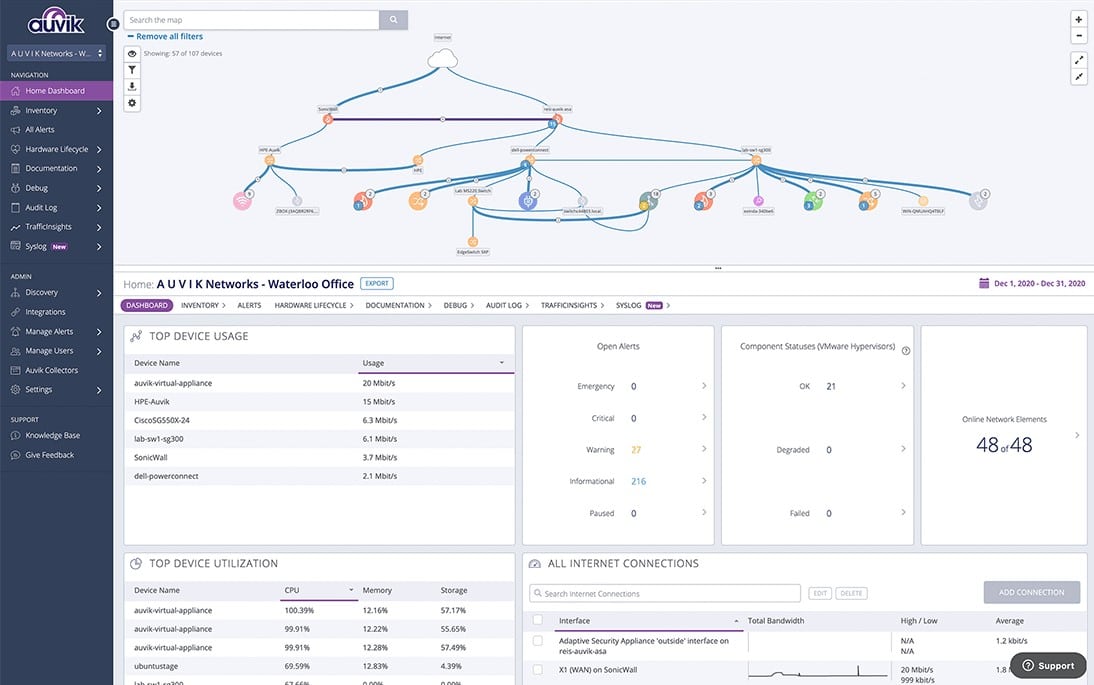
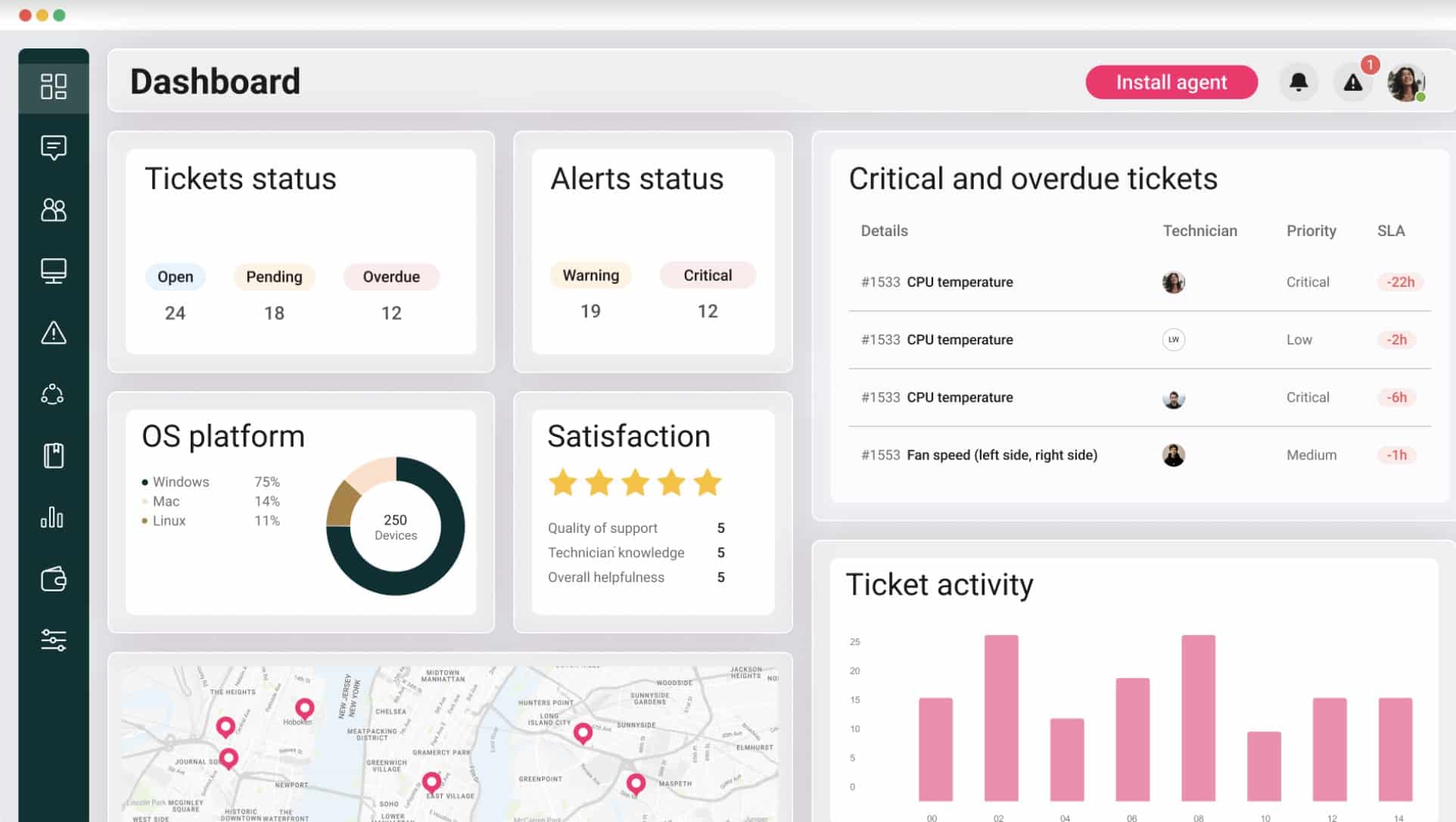
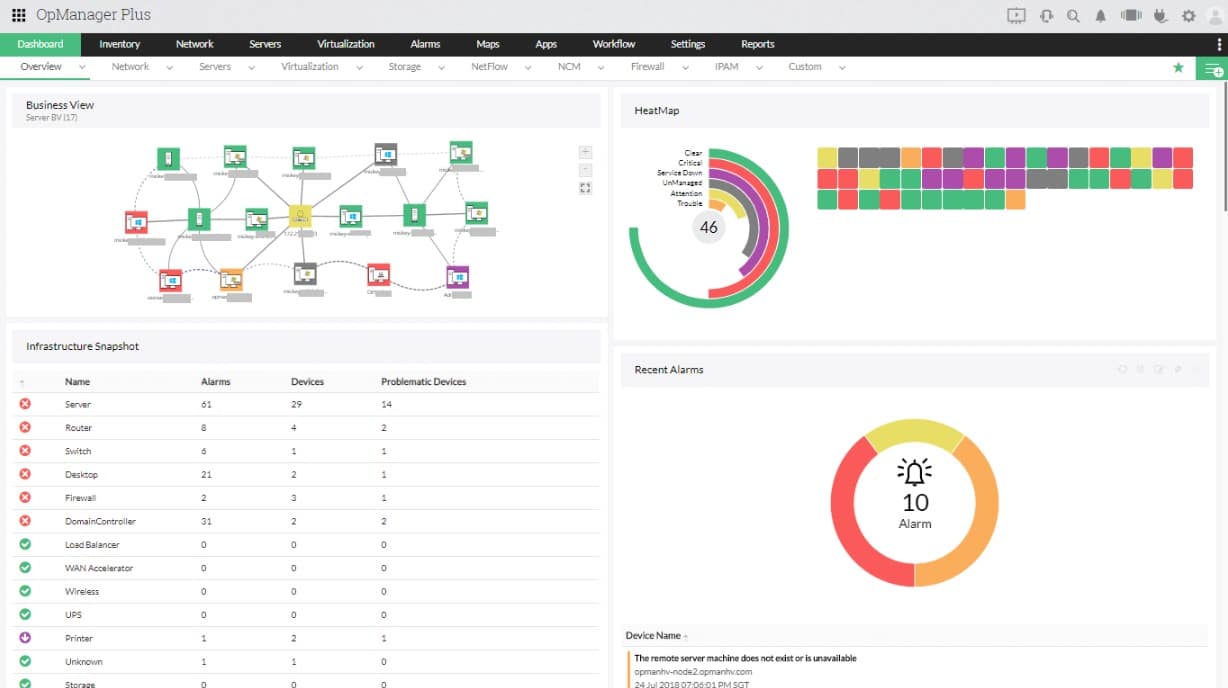
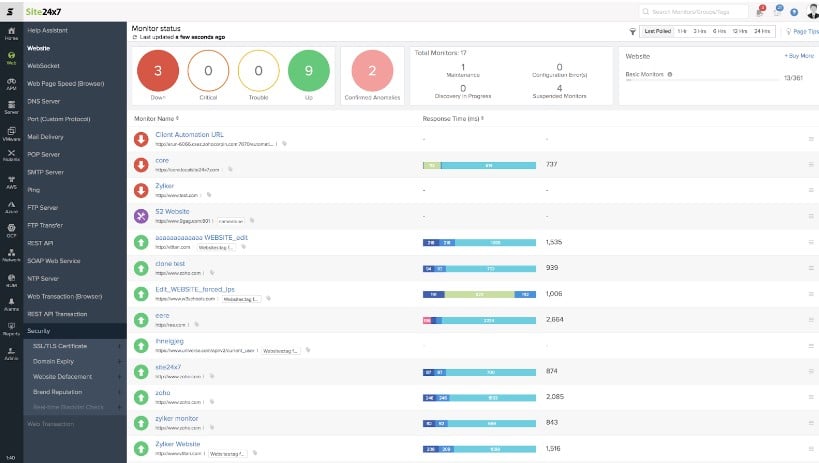
Download Free NOW!