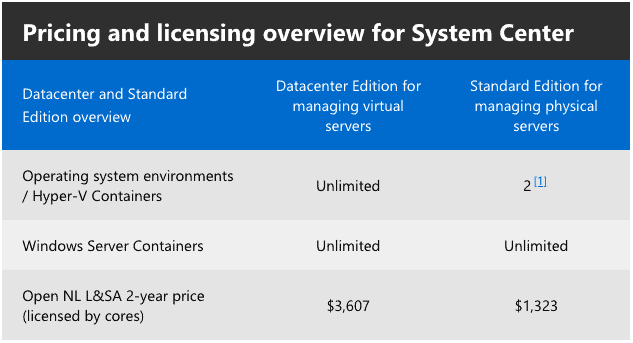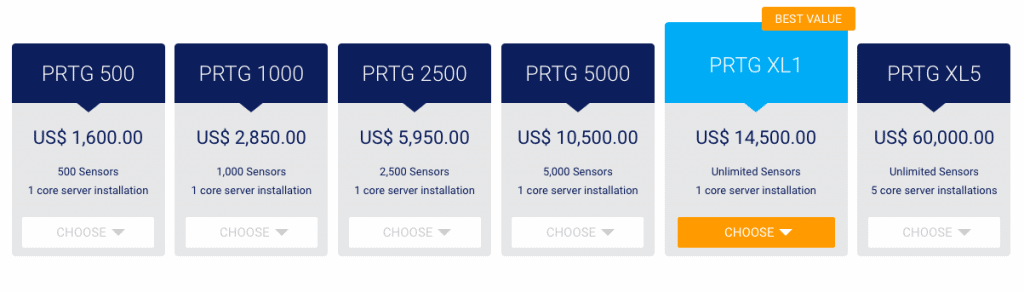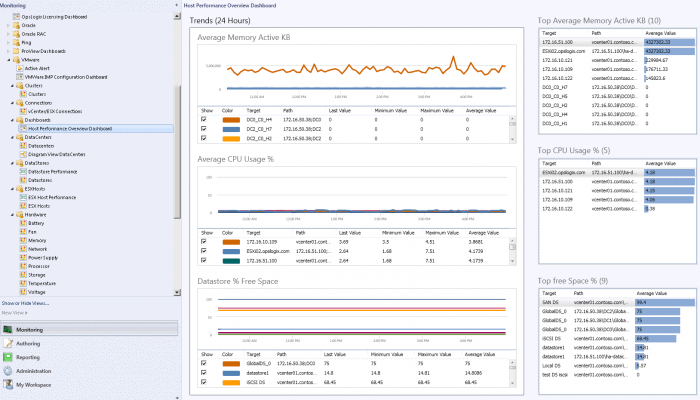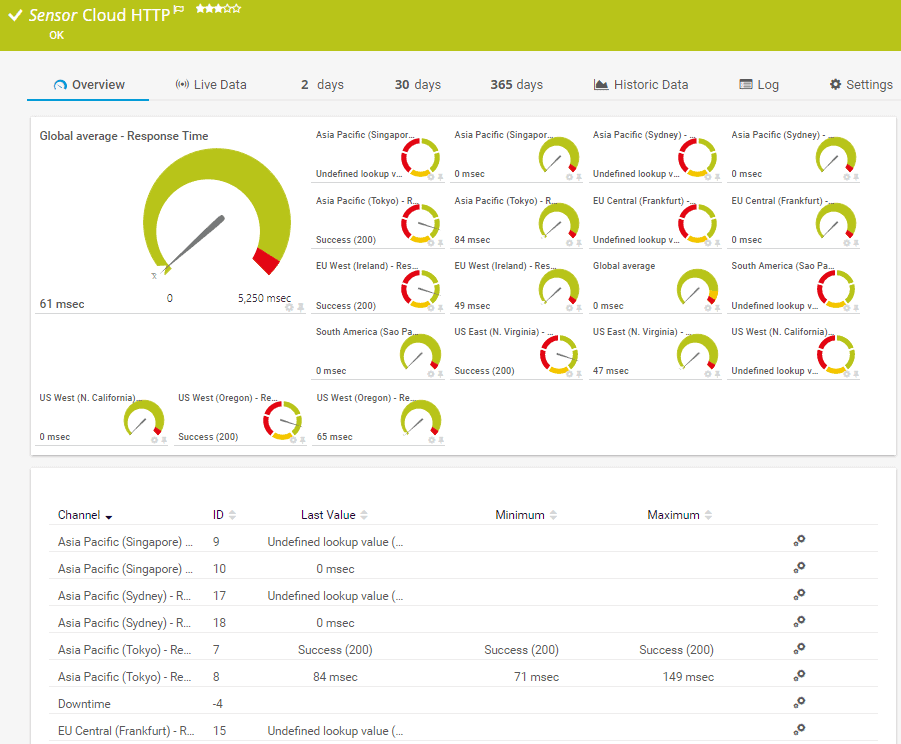We may earn a commission if you make a purchase through the links on our website.
PRTG vs SCOM for Network Management, Configuration & Monitoring Solutions
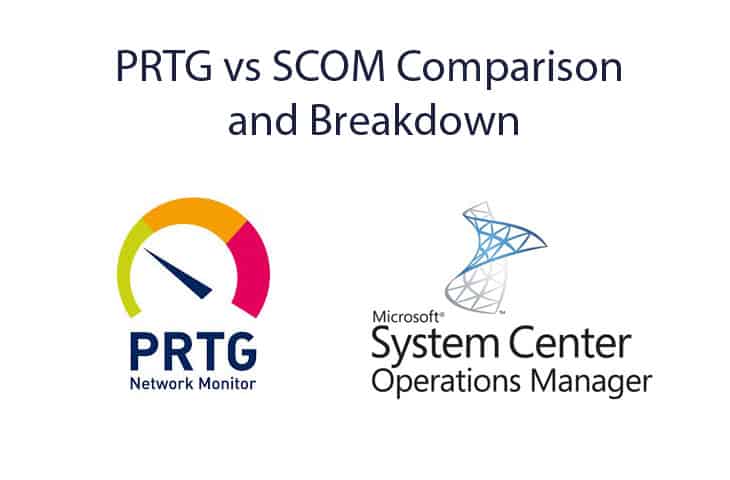
UPDATED: July 16, 2024
At the basic level, a network monitoring tool should keep you informed about the status of the network and devices. They detect issues, notify the manager, and create reports. Paessler PRTG and SCOM are classified as monitoring tools and can do all these basic functionalities.
In this product comparison we’ll review two of the most popular network monitoring tools. We will compare features, their price and highlight their weaknesses and strengths.
We will dive deep into:
- A Summarized Explanation.
- Feature Comparison & Breakdown
- Price Comparison of both PRTG vs SCOM
- Strengths and weaknesses.
Paessler PRTG and SCOM in a Nutshell
Paessler PRTG is aimed for small-to-medium businesses or even large enterprises with over 1000 devices. While SCOM is aimed for large enterprise networks or data centers.
PRTG (Paessler Router Traffic Grapher) is a network monitoring software created by German company, Paessler GmbH, which is a large multinational company with over 100 employees. The first version of PRTG was released on 2003, and they continue developing the product over the years.
PRTG can monitor and categorize network states, such as up-time, bandwidth usage, or storage. It does this by collecting information, with or without an agent, all kind of statistics from network devices, servers, hosts and applications.
SCOM (System Center Operations Manager) is a component of the Microsoft System Center
This software has evolved strongly over the years. It was bought by Microsoft in the year 2000, and was renamed from OnePoint Operations Manager (OOM), to Microsoft Operations Manager (MOM), and finally SCOM.
SCOM is a data center monitoring system that shows the state, health and performance of computer networks. It provides alerts when availability, configuration, performance, or security problems are identified.
Key Features and Capabilities Breakdown between Paessler PRTG vs SCOM:
Both software are very complete in terms of basic features. But SCOM needs some help from third-party apps to perform tasks.
Features |
Paessler PRTG |
SCOM |
|
| Server Monitoring | Yes | Yes | |
| Hardware Monitoring | Yes | Yes | |
| Storage Management and Monitoring | Yes | Yes | |
| Applications Monitoring | Yes | Yes | |
| Reports and graphs of historic
trends |
Yes | Yes | |
| Autodiscovery | Yes | No | |
| Agentless | Yes | Yes | |
| Plugin Support | Yes | No | |
| Notification and Alerting System. | Yes | Yes | |
| GUI Web-based console | Yes | Yes | |
| Distributed Monitoring | Yes | No | |
| SNMP Support | Yes | Yes | |
| Syslog | Yes | Yes | |
| Windows Event Log Support | Yes | Yes | |
| WAN Monitoring | Yes | Yes | |
| Network and Topology Maps | Yes | Yes, with third-party add-ons | |
| Bandwidth and Netflow Analysis
(sFlow, jFlow, IPFix, etc) |
Yes | Yes, with third-party add-ons | |
| Native Mobile App (iOS & Android) | Yes | No | |
| Active Directory/LDAP Alerts and Monitoring | Yes | Yes | |
| Cloud Service Support | Yes | Yes | |
| VoIP and QoS Support | Yes | Yes, with third-party add-ons | |
| Virtual Server Support. |
Yes, (Vmware, Hyper-V, ESX, Xen Server) |
Yes, with third-party add-ons | |
| SLA Monitoring and Reporting. | Yes | Yes | |
| Wireless Network Mapping and
Monitoring |
Yes | No | |
| Support | Phone, online, Video Tutorials and Knowledge-base. | Technical docs, forums, and phone. | |
| License | Limited Free, Commercial | Open NL L&SA 2-year price | |
| Cost (starting from…) | US$1,520.00 for PRTG500 | $1,323 for Standard Edition | |
| Latest Released date. | October 19th 2018 | Update – Oct 2017 | |
| Latest Released Version | 18.4.45 | System Center 2016 – SCOM 1807 |
Price Comparison
Paessler PRTG and SCOM have different pricing methods. SCOM licence is based on the number of monitored servers and PRTG on the number of sensors.
SCOM is one of the seven components that makes up Microsoft System Center 2016. System Center comes with two different editions, System Center Datacenter and Standard Edition. Both include all seven components and have different prices.
Data Center Edition is for managing an unlimited number of virtualized servers and unlimited server containers for 2 years and at $3,607. Standard Edition is for managing non-virtualized or lightly virtualized servers. For $1,323 for every 2 years you can manage 2 virtual servers and unlimited Windows Server containers.
There is no free and unlimited edition of System Center, but you can apply and download an evaluation center.
You can download a System Center 2016 evaluation version for 180 days.
As mentioned before, PRTG uses the number of sensors as unit for licensing. Sensors are monitoring elements within a single device, such as bandwidth, RAM, CPU usage, disk space, etc. For PRTG there can be many monitoring sensors on a single device.
Paessler PRTG has six different priced packages and one 100% free. When you pay for a license, you are paying for the number of monitored sensors (rather than number of devices). For example, if you buy PRTG500, you are allowed to monitor 500 sensors for $1,600 per year.
The picture below shows the license packages with their prices (in USD).
PRTG offers a free version of their product. With PRTG100 you can monitor up to 100 sensors for unlimited time but with limited features. If you liked their product and 100 sensors was not enough to fully test PRTG in your network, you can download a free trial without restrictions for a limited 30 days.
Download a 30-day free trial of PRTG without restrictions.
Strengths & Weaknesses of Each Software Suite:
SCOM
Key Features:
- VM Monitoring: Effectively monitors virtual machines and hybrid cloud environments.
- Extensive Integration: Integrates with other Microsoft System Center components for enhanced functionality.
- Advanced Alerts: Analyzes metrics to provide alerts on performance thresholds.
- Third-Party Extensions: Supports add-ons for improved network mapping and monitoring.
Pro's and Benefits of SCOM
- Great VM and hybrid cloud monitoring capabilities. It can monitor on-premise infrastructure and at the same time Azure (or other cloud-provider) VMs. SCOM is also one of the best monitoring platforms to keep your physical and VMs in a single place without any differentiation.
- The best for on-premise Windows Operating Systems monitoring. SCOM is great for any Microsoft OSs and other back-end solutions such as Exchange and SQL server. It can capture and analyze all possible Windows logs and performance counters. When SCOM analyzes metrics, and finds that they are exceeding the defined thresholds, it will send alerts. You can analyze historic trends saved by the software to find out what caused the issue.
- Amazing Flexibility. Although SCOM is simple, its functionality can be expanded with the help of other components of the System Center 2016, add-ons, and other visual studio extensions (for topology mapping). The following picture of SCOM dashboard, shows the host performance of a VMware MP (Management Pack).
SCOM Con's & Downfalls
- The system is complex. SCOM is a highly customizable and flexible software. Whatever you intend to monitor, you’ll likely get it. But the system is so complex and its learning curve is so steep that managers end up changing to a simpler software. You need to put the time, resources, and be fully committed on learning SCOM so you can get the most out of it. You’ll likely take a lot of time adjusting and fine tuning its implementation in the beginning.
- SCOM can get expensive. If you are monitoring less than 100 devices, the price of SCOM can be really high. SCOM is not suited for small and medium organizations, as the cost will outweigh its many benefits. The software is intended for entreprises so expect a high price. Not only the enterprise edition license is expensive, but also the servers that SCOM requires. Check the minimum requirements for installing SCOM on a server.
- Network monitoring needs improvement. Although network monitoring is a native function of SCOM, it doesn’t work so well by itself. It can be complex and lack some good features, like autodiscovery and native topology maps. Some managers use third party plugins to help SCOM monitor networks and others use different dedicated products.
Paessler PRTG
Key Features:
- Server Monitoring: Tracks server performance including CPU, RAM, and disk usage.
- Autodiscovery: Automatically recognizes and configures new devices on the network.
- Custom Sensors: Create or modify monitoring sensors to fit specific needs.
- Advanced Reporting: Generate detailed reports on network performance and health.
- Mobile App: Provides remote monitoring capabilities via iOS and Android apps.
Benefits and Pro's of Paessler PRTG
- The PRTG Sensors. Sensors introduce amazing flexibility when monitoring devices, servers or apps. Sometimes you don’t have to monitor the entire device only certain metrics or elements within the device. For example the network bandwidth, an element in a database, the CPU of a server, etc. PRTG has a complete and exhaustive list of sensors and if you don’t find your sensor, you can always create your own customized sensor or even modify existing sensors through scripting.
- An unlimited free version of one of the best monitoring software. As mentioned above, PRTG offers PRTG100 for free for unlimited time, with some limited features. This is a really good chance to test the software, tweak it, and get to know it. If you grow beyond 100 sensors, you’ll start to get charged.
- Exceptional reporting capabilities. You can create canned reports, generate reports automatically, or customize report for each monitoring device. You can create the canned reports with the help of templates and preset reports. You can also schedule and generate PRTG reports automatically.
- Quick check with QR codes. With PRTG, you can create QR codes for each device, print them, stick them on the physical hardware and check the code with your mobile while working in the data center. The mobile app will check the code, and link back to your PRTG server with the status information for the device.
- The software is easy to configure. Regardless the size of the network, PRTG is easy to configure. The interface is highly intuitive and easy to learn. Below is a picture of the dashboard.
Paessler PRTG Cons
- Sensors can get difficult to manage. PRTG can scale very good but once you start managing thousands of sensors, it can get complex. On an enterprise level, sensors can become quite overwhelming when you are unable to group them logically.
- Only supported by Windows Systems. PRTG is not cross-platform. According to PRTG system requirements, it can only be installed in Windows Server. Linux network admins have to deal with this and deploy a Windows server just for PRTG.
- Monitoring in large entreprises can get expensive. The license on PRTG can get expensive when running multiple roles per device. PRTG is the best option for small to medium networks, but for large enterprises the price and complexity can increase a lot. PRTG is offered on a 30-day free trial.
Summary
Both SCOM and Paessler PRTG do a great job keeping you informed about the status of the network, devices and infrastructure, and both operate only on a Windows Server, but they are aimed at different types of network.
SCOM works great for large enterprise networks and is perfect for monitoring Windows Systems networks. But SCOM can get really expensive if you decide to run it on small-medium networks.
PRTG works great for small-medium networks, but could find difficulties scaling to entreprise levels. Not because of performance, but because of complexity. The sensors can be difficult to manage in larger networks and the price of the license can increase if you don’t know how to adjust them. The good thing about PRTG is that once you are able to customize the sensors, you will make the cost highly effective.
At a basic level, Paessler PRTG has similar features to SCOM, they detect network health problems and generate alerts. A major disadvantage of SCOM is that the last major update of SCOM was on 2016 so they are lacking some state-of-the-art features.