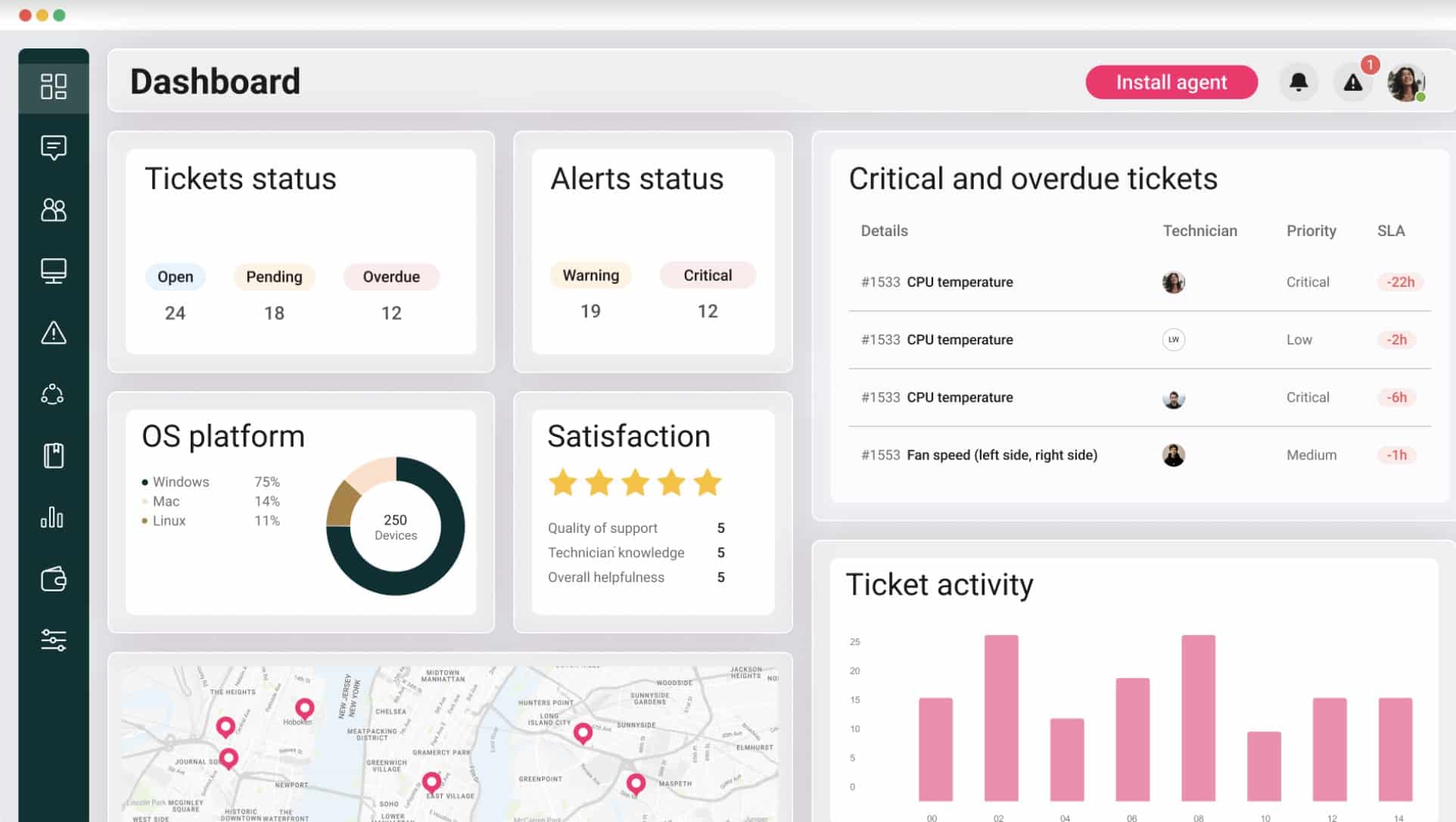We may earn a commission if you make a purchase through the links on our website.
The Best PSA Software for MSPs

UPDATED: October 2, 2024
MSPs (Managed Service Providers) need PSA (Professional Services Automation) software to make their lives easier. They help streamline and automate their entire business operations, along with improving service delivery.
But unfortunately, finding the right PSA is not easy.
This article is here to help you find and select the right tool. It highlights and compares the top PSA software options. It focuses on key features, company background, pricing, and pros/cons.
Here is our list of the best PSA Software for MSPs:
- Atera – EDITOR'S CHOICE An all-in-one platform combining RMM, PSA, and remote access. It is designed for small to medium-sized MSPs. Start a 30-day free trial.
- Syncro A combined RMM and PSA platform ideal for small MSPs. It offers essential features like ticketing, invoicing, and customer management.
- SuperOps.ai A modern PSA/RMM platform focused on automation. It is ideal for MSPs looking for a more streamlined, AI-driven solution.
- HaloPSA A comprehensive PSA tool for MSPs (of all sizes). It comes with extensive features for ticketing, project management, and automation.
- Datto (formerly Autotask PSA) A well-known PSA tool designed for MSPs. It offers strong integration with Datto RMM and many features for managing IT services.
- ConnectWise Manage A popular PSA tool in the MSP industry. This software offers extensive features for ticketing, project management, and billing.
- Pulseway PSA A PSA tool that complements Pulseway’s RMM platform. It is perfect for MSPs looking for an integrated solution.
- Sherpadesk A cloud-based PSA tool tailored for MSPs and IT service providers. Its focus is on help desk ticketing, time tracking, and billing.
- NinjaOne (formerly NinjaRMM) Originally an RMM tool, NinjaOne has been expanding its PSA capabilities. It is now a unified IT management platform for MSPs.
Without further ado, let’s begin.
The Best PSA Software for MSPs
1. Atera – FREE TRIAL
Atera is your go-to, all-in-one IT management platform. It combines RMM, PSA, and remote access into a single, powerful solution. This software is tailored for small to medium-sized MSPs. Dive in to explore its standout PSA features.
Unique Feature
AI-powered automation with per-technician pricing for significant cost savings.
Why do we recommend it?
We put Atera through its paces, installing the software on multiple devices, and were impressed by how effortlessly it integrated across different platforms with minimal resource use. I found that the AI-powered automation features stood out during our hands-on review, perfect for streamlining routine tasks. One of Atera’s biggest strengths is its per-technician pricing with unlimited devices. It offers a cost-effective solution that’s especially appealing for smaller operations.
Atera Networks was founded in 2011 in Israel. They provide IT management software for IT teams and MSPs. Aside from PSA/RMM, the platform also offers patch management, and automation without device limits. Lately, Atera Networks has been integrating AI for predictive management with tools like Microsoft Azure OpenAI.
Who is it recommended for?
Atera is ideal for small IT teams and MSPs looking for a powerful yet affordable solution. It is perfect for those IT professionals who need to manage numerous devices efficiently.
Pros:
- Cost-effective per technician pricing.
- Combines multiple IT tools in one platform.
- Easy to use with a minimal learning curve.
- Quick and effective customer support.
Cons:
- Lacks advanced features.
- May not scale well for large operations.
- Limited customization options.
- The mobile app lacks key features.
Atera offers three main pricing plans: Professional at $149/month, Expert at $189/month, and Master at $219/month (all billed annually per technician). A 30-day free trial is offered for all plans.
EDITOR'S CHOICE
Atera is our top pick for a PSA software package for MSPs because it is a cloud-based platform of tools for IT management with versions that are specifically tailored for MSPs. The Atera package combines PSA systems with remote monitoring and management (RMM) tools. This creates an all-in-one platform to streamline IT operations with functions such as Help Desk ticketing, task allocation, technician timesheet generation, and automated billing. The ticketing system supports automated ticket generation and tracking, allowing efficient incident management. Its built-in time tracking and billing features seamlessly link ticket resolution to invoicing, simplifying financial processes for MSPs. The service can split the time spent by a single technician across the accounts of multiple clients, using proportions derived from tracking the actual time that each technician spends working for each client. Atera subscriptions allow unlimited device management, charging per technician rather than per device, making it cost-effective for small and mid-sized service providers. Third-party integrations include remote access tools (like Splashtop), antivirus software, and cloud storage. Atera provides a comprehensive, budget-friendly PSA solution, ideal for smaller MSPs looking to centralize IT management tasks.
Download: Get a 30-day free trial
Official Site: https://www.atera.com/signup/
OS: Cloud based
2. Syncro
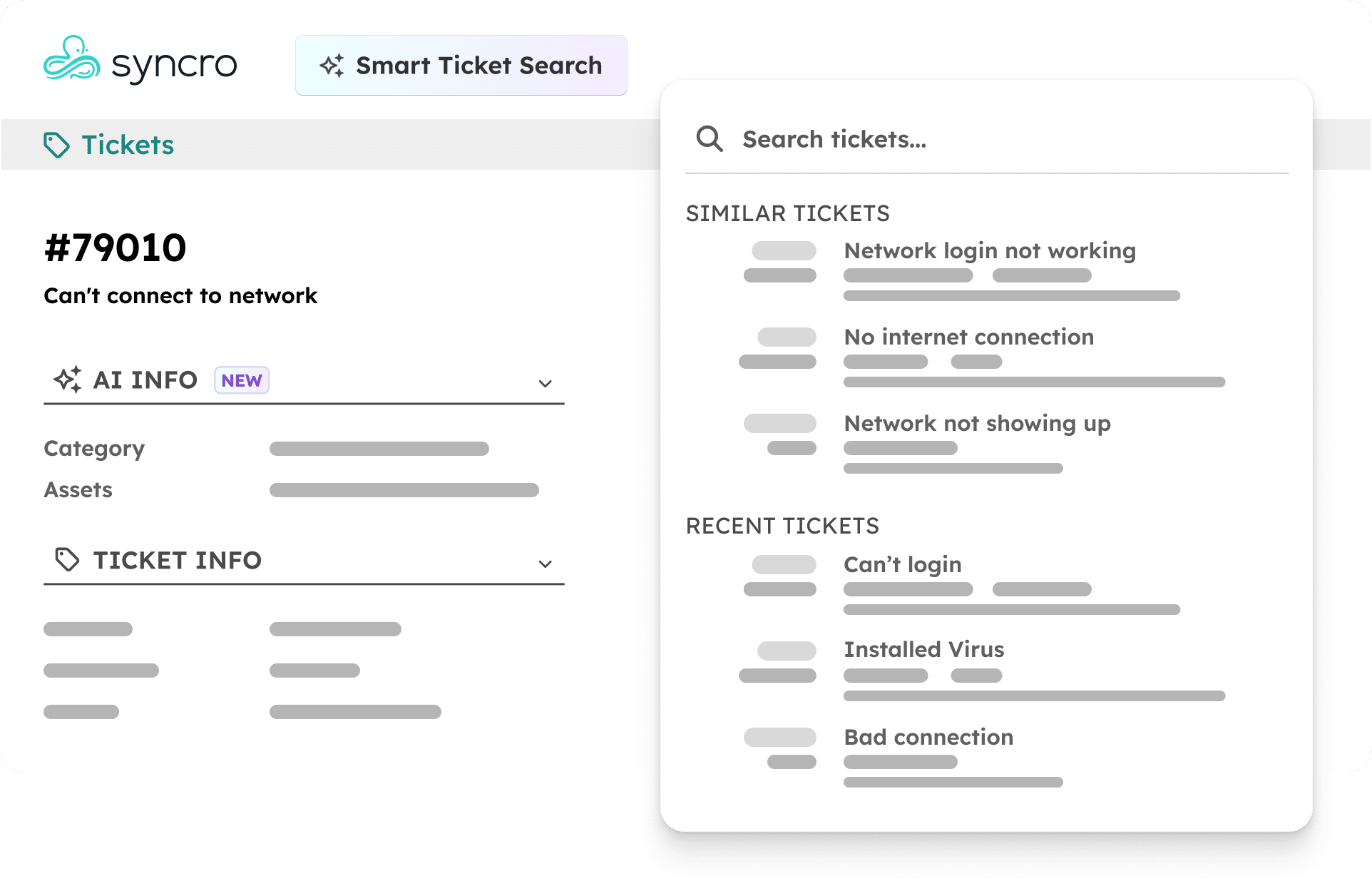
Syncro is an all-in-one RMM and PSA platform designed specifically for small MSPs. It combines essential tools like ticketing, invoicing, and customer management into a single, easy-to-use platform. Learn more about Syncro’s PSA features.
Unique Feature:
Unlimited endpoint management under a per-technician pricing model.
Why do we recommend it?
We tested Syncro’s capabilities across various devices and found the integration to be a highlight. It is perfect for the efficient management of unlimited endpoints. Plus, the per-technician pricing model offers clear, predictable costs, which we found particularly beneficial for smaller operations. I am confident to recommend Syncro, especially for its straightforward pricing, combined with its essential features like ticketing, invoicing, and customer management.
Syncro (U.S.-based platform for MSPs), launched in 2017 from the merger of RepairShopr and RepairTech. It aims to help MSPs work better with easy-to-use tools. In 2020, Syncro doubled its revenue and got funding to grow more.
Who is it recommended for?
Best for small to mid-sized MSPs. IT professionals on those small MSPs looking for an affordable, easy-to-use solution with strong billing and automation capabilities, should consider Syncro.
Pros:
- Budget-friendly per-technician pricing with unlimited endpoints.
- Combines RMM, PSA, and remote access tools.
- Intuitive interface with easy setup.
- Seamless integration with tools like QuickBooks.
Cons:
- Lacks advanced features found in larger PSA tools.
- Limited customization options.
- Basic reporting and automation may not suit complex needs.
- The mobile app lacks key functionality.
Syncro offers a simple (and flexible) pricing plan at $129/user/month, billed annually. This includes full PSA, RMM, and remote access features with unlimited endpoints, no contracts, and no minimums. A free trial is available.
3. SuperOps.ai
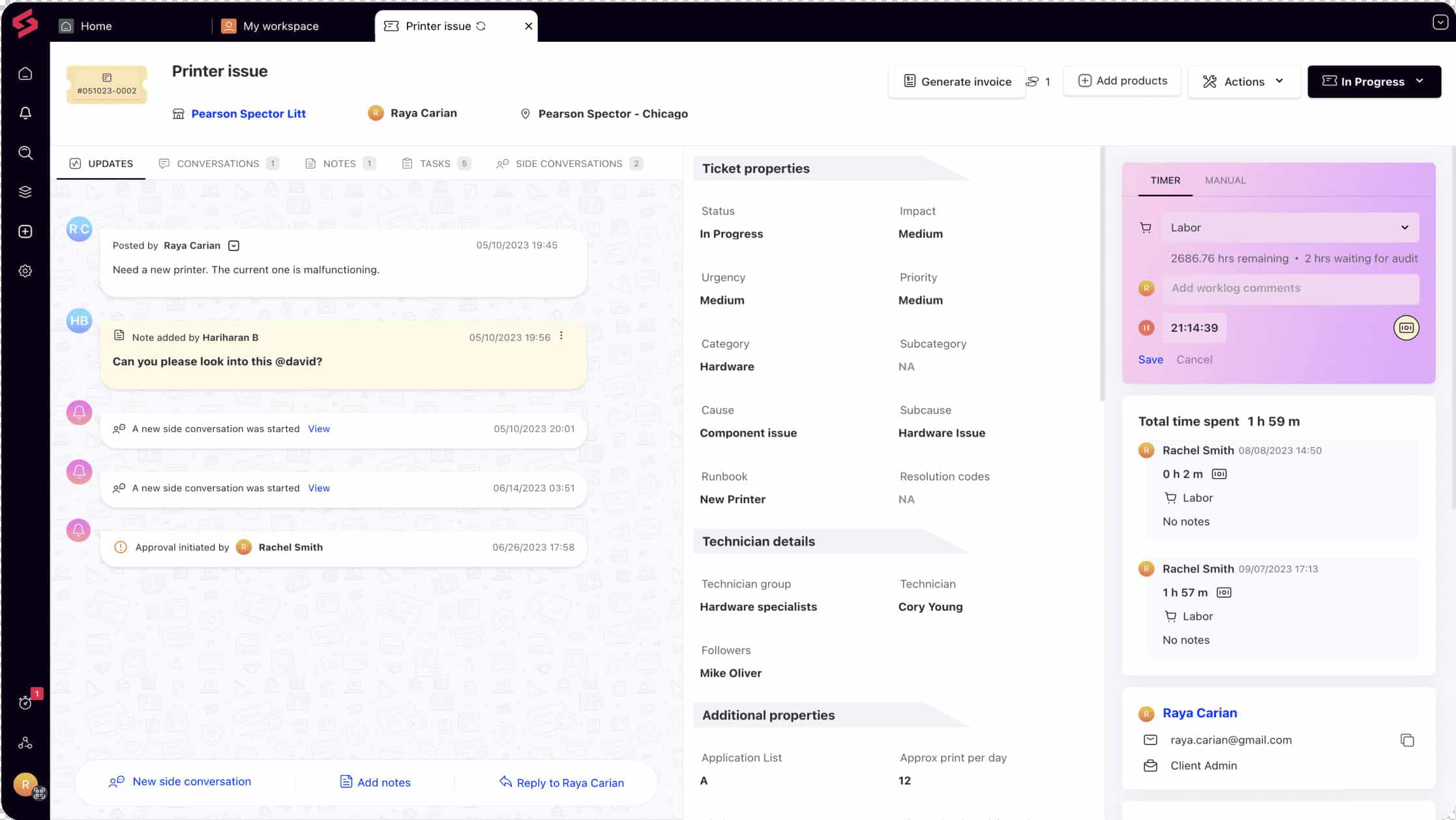
SuperOps.ai is a relatively new player in the PSA and RMM market. It offers a modern AI-driven platform designed to simplify IT management for MSPs. It focuses on automation and providing a user-friendly experience. Learn more about SuperOps’s PSA features.
Unique Feature
Automation-first approach with a tabbed interface for seamless multitasking.
Why do we recommend it?
SuperOps is an excellent choice for MSPs seeking a cutting-edge, automation-focused platform that continuously evolves with new features. As a relative newcomer in the market, SuperOps brings a fresh user experience that’s both intuitive and powerful. In addition, recently, SuperOps integrated with Pax8, which is a big plus for MSPs involved in reselling.
SuperOps.ai, was founded in 2020 in India by Arvind Parthiban and Jayakumar Karumbasalam. The mission is to enhance service delivery and network management. Plus, its modern, user-friendly design has quickly made it a trusted partner for MSPs globally.
Who is it recommended for?
Recommended for small to mid-sized MSPs seeking an all-in-one platform to automate routine tasks and manage client operations effectively.
Pros:
- Efficient AI-driven automation.
- Modern, easy-to-navigate interface.
- Strong integrations, especially with Pax8.
- Quick and helpful customer support.
Cons:
- May lack features of more mature tools.
- Fewer third-party integrations.
- Some features are still in development.
- The mobile app lacks certain desktop features.
SuperOps Pricing starts at $59 per technician/month when billed annually for the standard PSA-only plan. Sign up to start a 14-day free trial or book a demo to explore the platform.
4. HaloPSA
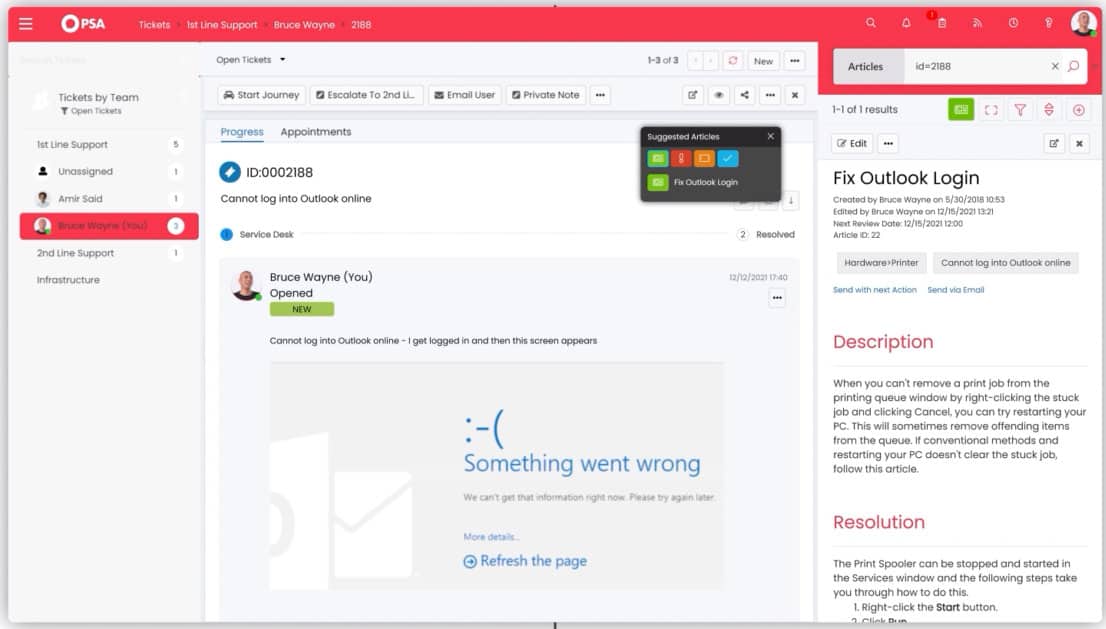
HaloPSA is a powerful PSA tool designed for MSPs of all sizes. It offers extensive ticketing, project management, automation features, and more. HaloPSA is popular for having a modern, user-friendly interface.
Why do we recommend it?
We recommend HaloPSA if you are looking for a platform that combines ease of use with a modern, intuitive interface. I observed that it’s also packed with powerful features like ticketing, project management, and automation. We also recommend this tool for its strong integration capabilities, particularly with RMM tools like N-able.
HaloPSA is dedicated to a long-term, customer-centric strategy, pledging to avoid mergers and acquisitions for at least 10 years. This focus enables them to foster lasting partnerships with transparent pricing and advanced technology.
Who is it recommended for?
HaloPSA’s versatility and scalability make it an ideal solution for both small and medium-sized MSPs looking to expand their operations.
Pros:
- Intuitive, modern interface.
- Advanced automation with extensive integrations.
- Scales with your business needs.
- Responsive and proactive support.
Cons:
- Setup of advanced features can be time-consuming.
- Higher cost, especially for smaller teams.
- Slow documentation updates with new features.
- A steep learning curve for advanced functions.
HaloPSA’s pricing starts at $1200/month for 15 technicians. Sign up to start a free trial or book a demo.
5. Datto (Formerly Autotask PSA)
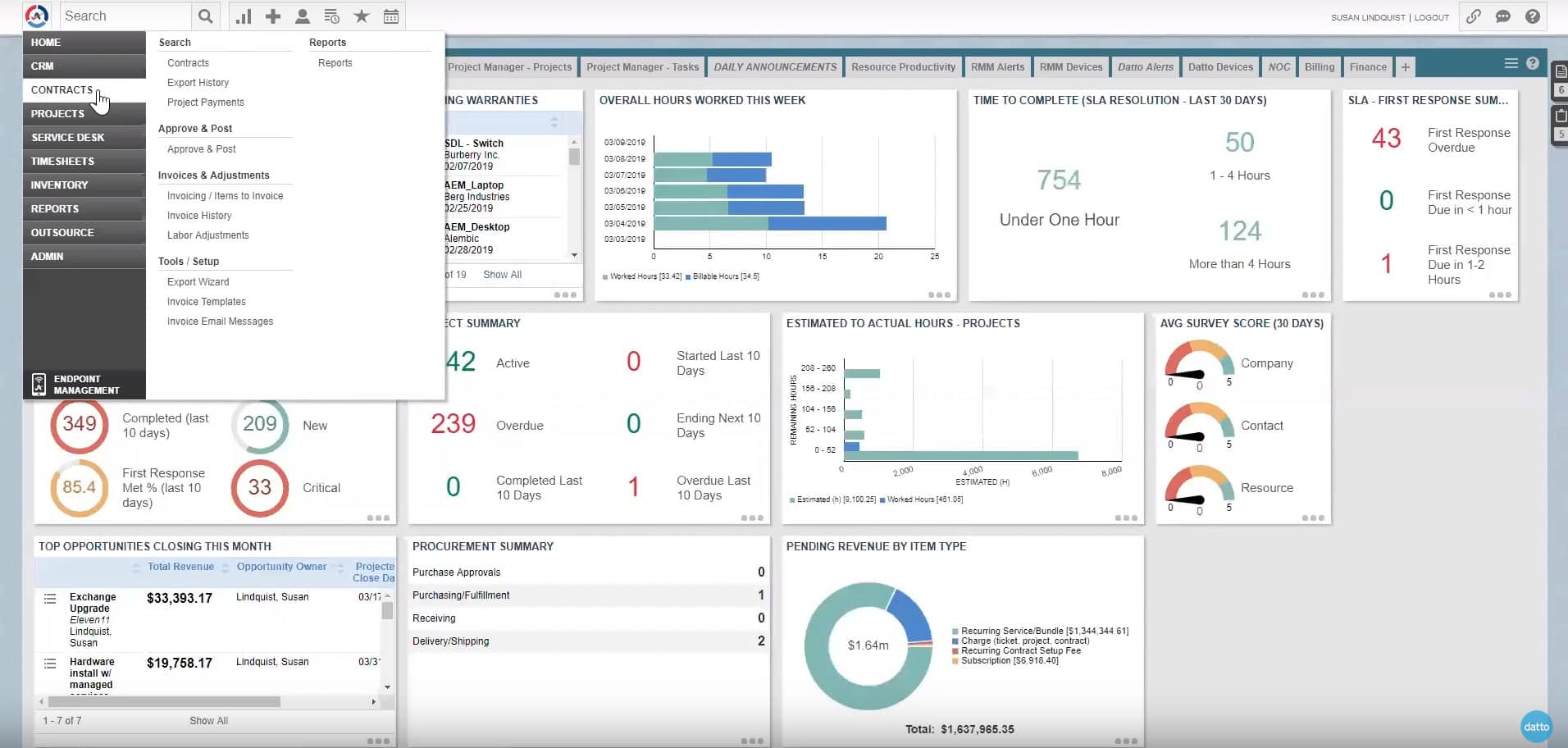
Datto (formerly Autotask PSA) is one of the most popular PSA tools specifically designed for MSPs. It integrates with Datto RMM to improve managing IT services, projects, billing, and more.
Why do we recommend it?
We strongly recommend Datto PSA because it effectively addresses the critical needs of MSPs.They offer a robust solution that’s built to perform. During my extensive testing, I rolled out a few of Datto’s ticketing, billing, and automation features across multiple devices, and the results were impressive. I believe that what truly sets Datto PSA apart is its advanced automation capabilities. These features drastically reduce manual tasks, making it an ideal choice for MSPs who need to manage complex workflows better.
Founded in 2007 in Connecticut, Datto, Inc., formerly known as Autotask, specializes in cybersecurity and data backup. With a focus on disaster recovery and business continuity for MSPs, Datto offers data recovery solutions and a cloud-based RMM platform. After its acquisition by Vista Equity Partners in 2017 and joining Kaseya in 2022, Datto continues to lead in its field.
Who is it recommended for?
For medium to large MSPs, Datto PSA really shines. Its seamless integration with Datto RMM creates a cohesive and efficient workflow, making daily operations smoother.
Pros:
- Seamless integration with Datto RMM and third-party tools.
- Robust ticketing, billing, and project management with automation.
- Scalable and reliable for medium to large MSPs.
- Customizable dashboards for personalized monitoring.
Cons:
- Higher cost, less suitable for smaller MSPs.
- The steep learning curve for new users.
- Time-consuming initial setup.
- The mobile app lacks desktop functionality.
Datto offers customizable pricing designed for MSPs. For detailed pricing information, you can request pricing or get a demo.
6. ConnectWise Manage

ConnectWise Manage is a well-established PSA tool that has been a staple in the MSP industry for years. It offers diverse features, including ticketing, project management, billing, and more. What’s valuable is its strong integrations across the ConnectWise ecosystem.
Why do we recommend it?
We recommend ConnectWise Manage because it is a versatile and powerful all-in-one platform. While testing it, I integrated its help desk and project management features across a few scenarios. I found a great potential to enhance productivity for MSPs, thanks to its extensive automation and integration capabilities. The platform's seamless integration with ConnectWise Automate and Control creates a cohesive ecosystem that streamlines operations.
Founded in 1982, ConnectWise is a U.S.-based software company that empowers IT solution providers. Over 40 years, it has launched products like ConnectWise Manage, expanded through key acquisitions like LabTech and Continuum, and even ventured into cybersecurity.
Who is it recommended for?
Best suited for mid to large-sized MSPs and TSPs. If your MSP is looking for a robust tool that can scale and adapt alongside their business, ConnectWise Manage will be an excellent option.
Pros:
- Extensive feature set with robust integrations for help desk, project management, and billing.
- Highly customizable with strong automation capabilities.
- Scalable and reliable, ideal for growing MSPs.
- Customizable reports for tracking performance.
Cons:
- Expensive, possibly prohibitive for smaller MSPs.
- A steep learning curve, especially for customization.
- Outdated interface for some users.
- Reports of slow or unresponsive customer support.
ConnectWise Pricing is available upon request, varying based on business size and number of users. ConnectWise offers free trials and demos.
7. Pulseway PSA
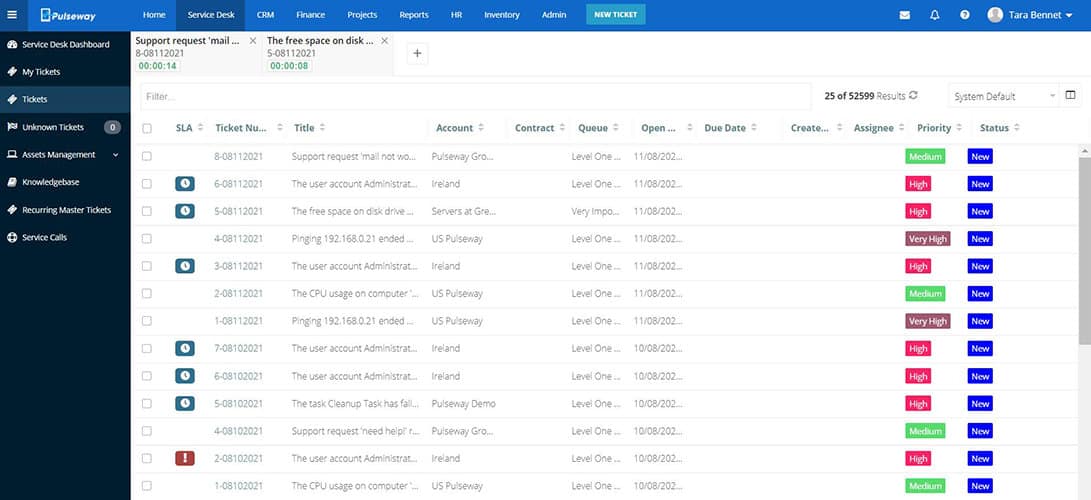
Pulseway PSA is an amazing PSA tool born to complement Pulseway’s RMM platform. It offers all essential features like ticketing, project management, billing, and automation to help MSPs manage their operations.
Why do we recommend it?
We love Pulseway PSA, its real-time monitoring and exceptional mobile accessibility (of course, it comes as a leader in mobile PC management). It basically allows IT professionals to manage systems and devices from virtually anywhere. While initially testing the integration with Pulseway RMM, I found that it proved to be a real advantage, especially for MSPs already using the platform. Plus, its strong automation features can help streamline workflows and cut down manual tasks.
Pulseway was founded in 2011 in Dublin and known originally as Mobile PC Monitor, a user-friendly, mobile-first IT management software. Today, it allows IT professionals to remotely monitor and manage systems. It supports over 2.5 million devices across 80 countries.
Who is it recommended for?
Pulseway PSA is user-friendly and designed with small to medium-sized MSPs in mind. It offers all the essential features (such as ticketing, billing, and project management) without overcomplicating the user experience and the wallet.
Pros:
- Seamless integration with Pulseway RMM.
- User-friendly interface with a minimal learning curve.
- Good mobile accessibility.
- Effective automation tools for streamlining operations.
- Cost-effective, offering great value for money.
Cons:
- Limited advanced features and customization.
- Less suitable for large, complex MSPs.
- Lacks depth in reporting and analytics.
- MacOS support is less robust.
Pulseway’s pricing is flexible. For example, you can start at $44/month annually, or $27/month with a 3-year plan (based on the number of devices). Check out more details on their pricing and evaluation pages.
8. Sherpadesk
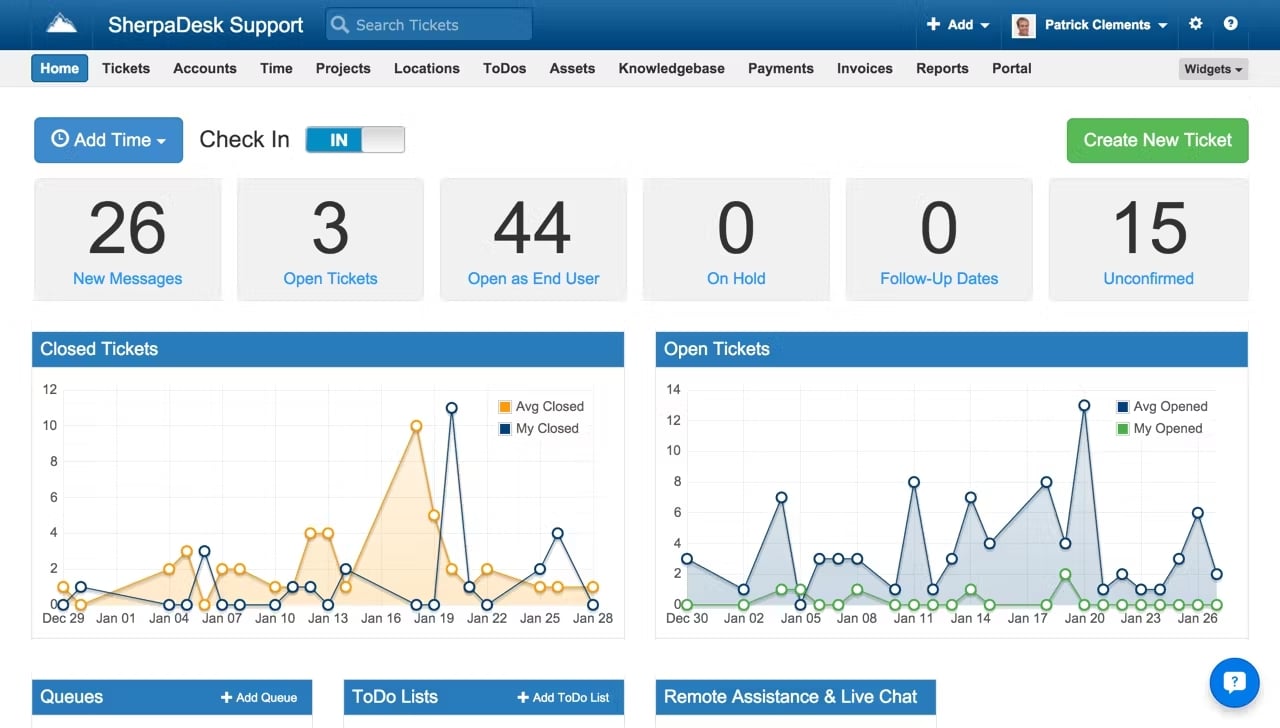
SherpaDesk is a cloud-based PSA tool designed for MSPs and IT service providers. It offers a suite of tools for help desk ticketing, time tracking, billing, and customer management.
Why do we recommend it?
SherpaDesk impressed us during our evaluation for various reasons. It is easy to set up (took us a few minutes) and use. It is an ideal choice for smaller MSPs or those just starting. Plus, the platform comes with strong time tracking, ticketing, and project profitability features. All of these are complemented by a user-friendly interface. I also recommend SherpaDesk for its competitive pricing. It is an affordable option. And, let’s not forget the mobile app which adds flexibility by allowing technicians to manage tickets and track time on the go.
SherpaDesk was founded in 2001 at the University of Georgia. It transitioned from a tech firm to a full-service PSA solution by 2013. Designed for small businesses, SherpaDesk provides user-friendly tools to manage resources, track time, automate invoicing, and enhance project profitability.
Who is it recommended for?
SherpaDesk is perfect for small to mid-sized businesses. If you're running a small MSP and need efficient management of field technicians and customer service issues, then SherpaDesk is a great choice.
Pros:
- Easy setup and use, accessible for non-technical users.
- Affordable pricing with a free tier for small teams.
- Accurate and comprehensive time tracking.
- Responsive and effective customer support.
Cons:
- Lacks advanced features of larger PSA tools.
- Limited customization options.
- The mobile app lacks some desktop functionalities.
- It may not scale well for larger operations.
SherpaDesk offers a free plan for single agents, while the Base Camp plan costs $39 per agent/month and the High Camp plan is $49 per agent/month. SherpaDesk offers a free trial.
9. NinjaOne (formerly NinjaRMM)
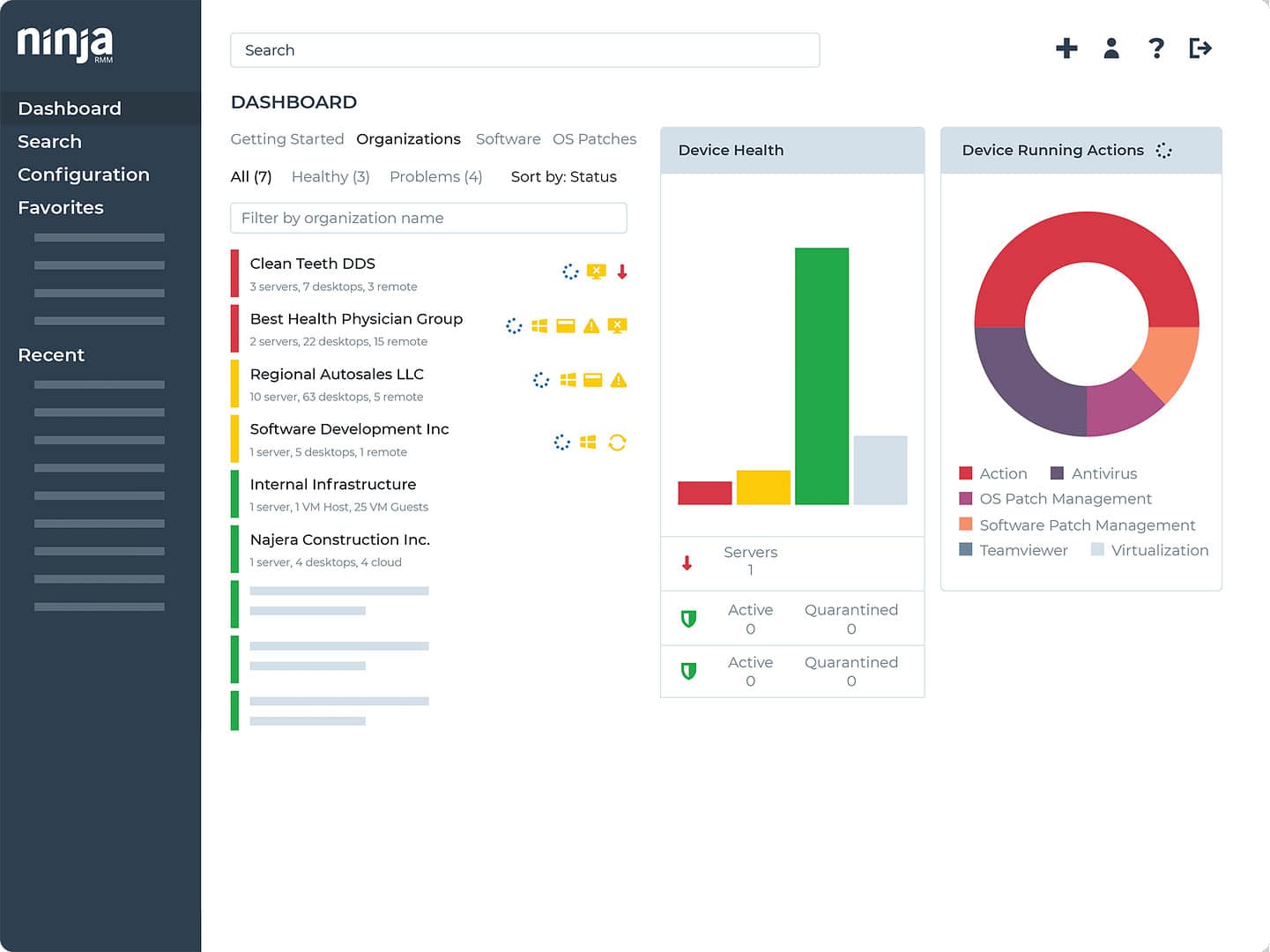
NinjaOne, formerly known as NinjaRMM, is a unified IT management platform that includes RMM, PSA, and backup solutions. It’s designed with one purpose in mind: to provide MSPs with all the tools they need to manage their client’s IT infrastructure.
Why do we recommend it?
We recommend NinjaOne for its unified platform. It combines robust endpoint management with integrated ticketing and automation features. During my testing, I found its user-friendly and intuitive interface fantastic, especially because it was easily adopted for teams of all sizes. Plus, the platform’s continuous improvements, driven by user feedback, ensure it stays relevant and effective.
NinjaOne was founded in 2014 as NinjaRMM. It offers endpoint management and security solutions for IT departments and MSPs. Rebranded in 2021 and now based in Austin, Texas, NinjaOne has grown rapidly, raising $231.5 million in 2024. It also partners with SentinelOne (a cybersecurity leader), to strengthen threat visibility and response.
Who is it recommended for?
With fast-growing PSA capabilities and seamless remote management, NinjaOne is especially well-suited for small to medium-sized MSPs looking for an all-in-one solution to manage IT services efficiently.
Pros:
- Intuitive and easy to use.
- Robust features for automation and remote management.
- Responsive and high-quality customer support.
- Effective time-saving automation.
Cons:
- Limited reporting customization.
- Slow release of new features.
- The mobile app lacks desktop functionality.
- Occasional patching issues with third-party apps.
NinjaOne offers flexible pay-per-device pricing for its endpoint management software. You only pay for what you need every month. To get a custom quote, visit the NinjaOne pricing page or start with a free trial.
Final Words
In this article, we’ve compared the top PSA tools for you, ranging from budget-friendly picks like Syncro and SuperOps to all-inclusive platforms like Datto and ConnectWise Manage. Each software caters to different business needs, so MSPs of all sizes can find the perfect fit to boost efficiency and keep customers happy.
Each tool has its own strengths, unique qualities, and disadvantages. So whether you're a small business or a big MSP, finding the right PSA makes all the difference.
So, what do you say, are you ready to find the best fit for your team?
Explore these options through their free trials and see which one works best for you!