We may earn a commission if you make a purchase through the links on our website.
The Best RAT Detection and Removal Tools

UPDATED: July 23, 2024
Understanding how to deal with Remote Access Trojans (RATs) is crucial in today's cybersecurity landscape. RATs use persistent and stealthy mechanisms to infiltrate a host computer. Once infected, RATs can spy, control, record, access the webcam, download other malware, and more.
In this blog post, we will learn about RATs and their malicious activities. We will also go through some of the infamous “best” RAT software and their 10 best detection and removal tools available.
Here is our list of the best RAT detection and removal tools:
- Bitdefender One of the best antivirus software used for comprehensive protection.
- Malwarebytes Real-time antivirus software for comprehensive protection against RATs and other malware.
- OSSEC A powerful open-source HIDS for threat detection and response.
- SNORT Leading NIDS for network security monitoring.
- Cuckoo Sandbox Automated malware analysis platform for detailed behavior analysis.
- Security Onion Network security suite combining IDS and SIEM capabilities for threat detection and response.
- CrowdStrike Falcon Insight Cloud-native XDR solution for advanced threat detection.
- SolarWinds SEM Comprehensive security event management solution for threat detection and compliance.
- ESET PROTECT A set of business-oriented endpoint security solutions designed for protecting devices and data.
- AlienVault OSSIM SaaS-based HIDS with threat intelligence and security monitoring features.
Understanding Remote Access Trojans (RATs)
What are RATs?
Remote Access Trojans or RATs are types of malicious programs (malware) designed to perform covert surveillance on the victim's computer. They would discreetly infiltrate a host computer, and allow some remote hacker unauthorized access so that they can take control of it from afar.
Interesting Fact! The name “Trojan Software” comes from the old story of the horse of Troy. The ancient Greek soldiers infiltrated the impenetrable city of Troy through deception and surprise. They used a nice-looking wooden horse which represented peace in ancient mythology and left it as a gift, to infiltrate the city. The horse came with a surprise— a hidden vessel that delivered the best soldiers into the heart of Troy.
A RAT, just like the horse of Troy, uses deception and tricks to get into the computer’s victim. RATs are often delivered through seemingly legitimate programs or as email attachments in phishing emails. Once installed, the RAT software will start taking control of the host computer. The RAT attempts to open a “backdoor” to hackers. It connects to a hacker-controlled command-and-control server via compromised TCP port connections.
Now, with full control of the victim’s computer, the RATs can do the following:
- Spy activity and keystrokes to steal passwords and other sensitive information.
- Record the screen activity to capture screenshots or videos.
- Access the webcam and microphone to spy on the victim’s activities.
- Download and install other malware on the computer.
- Use the computer’s processing and network resources for crypto mining or DDoS attacks.
- Take control of the computer and perform actions such as opening files, browsing the internet, or sending emails.
Top Infamous RAT Software
“Know thy enemy” – Sun Tzu, The Art of War
By “knowing their enemy” organizations can improve their cybersecurity posture. They can have a comprehensive knowledge of the characteristics, capabilities, and behavior of infamous RATs. This knowledge can make security professionals more aware of the RATs’ features and functionalities, and so use the necessary tools to detect, analyze, mitigate, and respond.
What do these RATs have in common?
Despite their varying features and capabilities, all the RATs software share some common characteristics. They are all designed to exploit vulnerabilities, provide unauthorized access, remote control, and overall invade a victim’s privacy. All RATs operate covertly, persistently, and stealthily.
In the modern market, almost anyone can get their hands on RAT software. Although the most damaging and dark can be found on the dark web, there are other “more clever solutions” advertised to help parents monitor their child's device use or for employers to monitor how their employees are using company-owned devices. Some RATs have even managed to infiltrate Google Play or iStore disguised as “remote control solutions”.
Examples of Notorious RATs:
Although there are thousands of RATs around the web, here is a brief overview of ten of the most infamous Remote Access Trojan Software.
- Blackshades A commercially available RAT that was widely used for cybercriminal activities, including remote surveillance and data theft. It targeted Windows-based computers, and it is believed to have infected over 500,000 computers worldwide.
- DarkComet A RAT that was publicly available but became associated with controversies due to its use in spying and unauthorized surveillance in the Syrian civil war. This RAT came with a GUI control system that allowed its user full administrative “spy and control” remote features.
- njRAT, (Bladabindi and Njw0rm) A well-established RAT. It was first detected in 2013, with a surge in attacks in 2014, especially in the Middle East. Built on the .NET framework, njRAT grants hackers extensive control over the victim's PC, enabling webcam activation, keystroke logging, password stealing, and file manipulation.
- FlawedAmmyy A clear modern favorite RAT among hackers. Developed from the leaked source code of the FlawedAmmyy Admin remote administration software, this RAT has been actively used in various malware campaigns.
- Quasar A free and open-source RAT. Quasar is considered a lightweight remote administration tool that runs on Windows. While designed for “employee monitoring,” it is also favored by hackers due to its functionalities.
- PhoneSpector Disguised as a tool to “help” parents and employers, in reality, PhoneSpector acts like malware once installed on the device. This RAT allows anyone to monitor phone calls, SMS messages (including deleted ones), and app activity.
- AndroRAT An infamous RAT for Android mobile devices. It enables hackers to inject malicious code into legitimate applications, making it easy to release new malicious apps carrying the RAT. It delivers mobile RAT functionalities, including camera and microphone access, call monitoring, and GPS location tracking.
- Havex A general-purpose RAT with components specifically designed for ICS systems. Though other ICS-targeted malware aims for physical damage, Havex concentrates on controlling critical infrastructure.
- Revenge RAT (Revetrat) An open-source RAT designed to automatically collect system information. The Trojan is typically spread through spam campaigns, using malicious MS Office attachments.
- Warzone RAT (or Ave Maria) A RAT sold as a Malware-as-a-Service (MaaS) since January 2019. Warzone's primary purpose is stealing information, and it has advanced stealth and anti-analysis capabilities.
RAT Detection and Removal Tools
RATs are considered to be evasive, stealthy, and persistent Malware. So, there is no guarantee that a single tool would just find and stop all RATs. So, using a combination of the right tools is the best approach for detecting and stopping RATs.
The RAT detection, prevention, and removal tools can be categorized as:
- Antivirus software Anti-virus software is effective for detecting and removing RATs. They can also (prevent) block RATs from being installed in the first place.
- Host intrusion detection systems (HIDS) HIDS can monitor a computer for suspicious activity, such as RAT-initiated changes to files or registry entries.
- Network intrusion detection systems (NIDS) These tools can monitor a network for suspicious traffic that could be generated by a RAT.
- Behavioral analysis tools Behavioral analysis tools can monitor your computer for suspicious activity, such as changes in the way your computer is used.
To go beyond and increase the chances of stopping RATs, there are also security solutions that combine multiple technologies. Examples of these solutions include Unified Threat Management (UTM), Next-Generation Firewalls (NGFW), Endpoint Protection Platforms (EPP), and Security Information and Event Management (SIEM).
Note: Although using RAT detection and removal tools can be quite effective (as automatic anti-malware tools) in reality, there are best practices for preventing RAT infections in the first place. For instance, being aware of social engineering attacks (phishing attempts, impersonation, fake URLs, etc), keeping all software up-to-date, and simply backing up all data.
The Best RAT Detection and Removal Tools
1. Bitdefender
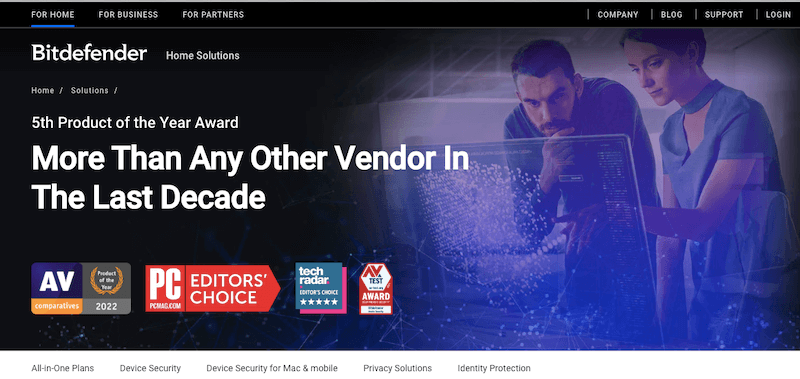
Bitdefender is a leading cybersecurity company that offers top-notch threat prevention, detection, and response solutions. It serves a wide range of markets, from individual users to small businesses, to enterprises. As an antivirus, Bitdefender is one of the best for malware protection without slowing down the computer during scans. Additionally, it also provides robust web protection, and additional security features like ransomware protection, system optimization, VPN, and parental controls. All these features make it a preferred choice for people seeking comprehensive and affordable cybersecurity solutions.
Download a 30-day free Bitdefender Total Security full trial version.
2. Malwarebytes
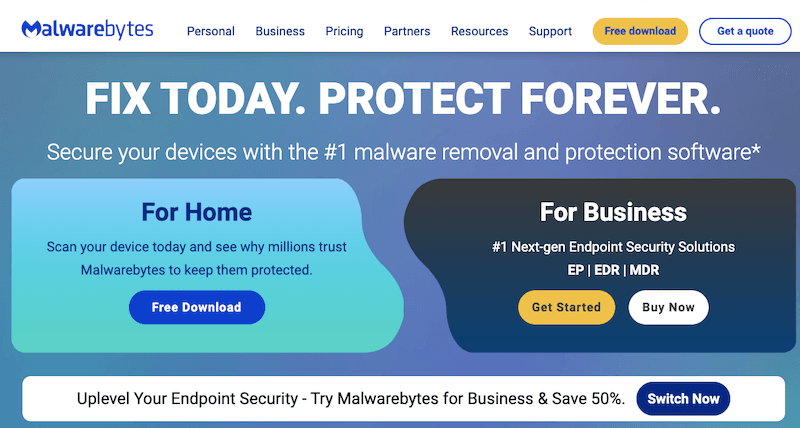
Malwarebytes is a cybersecurity software company that offers a wide range of protection tools against malware and cyber threats. Their solutions are designed to safeguard devices, data, and privacy, with powerful and easy-to-use features. Their anti-malware software, which is multi-platform, can detect and remove malware, including RATs, rogue security software, adware, and spyware. Malwarebytes operates as a scanner and is known for being quite effective at detecting and removing various types of malware effectively in real time.
Malwarebytes offers both a free version and a paid version. The free version allows manual scans, while the paid version provides additional features like scheduled scans, real-time protection, and a flash-memory scanner.
3. OSSEC
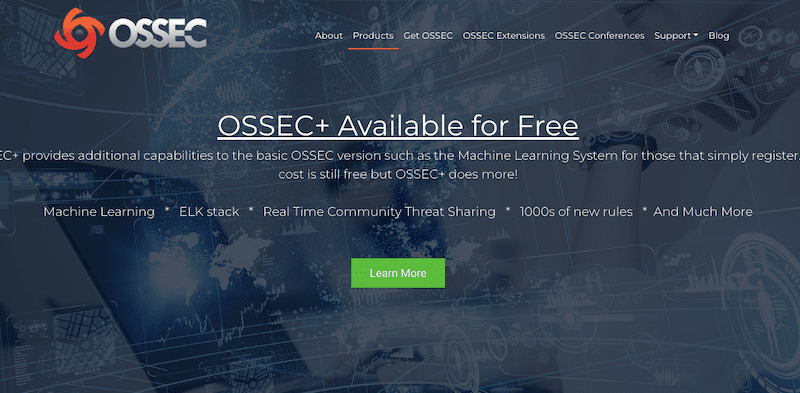
OSSEC is a free open source Host-based Intrusion Detection System (HIDS) known for its powerful data-gathering capabilities. It provides server intrusion detection for various platforms, including Linux, Solaris, AIX, HP-UX, BSD, Windows, Mac, and VMware ESX. OSSEC is fully customizable with extensive configuration options. This allows you to customize it by adding custom alert rules and scripts to respond to alerts.
When it comes to RATs, OSSEC can inspect event registries, logs, or files to identify RAT activities. Download OSSEC for free.
4. SNORT
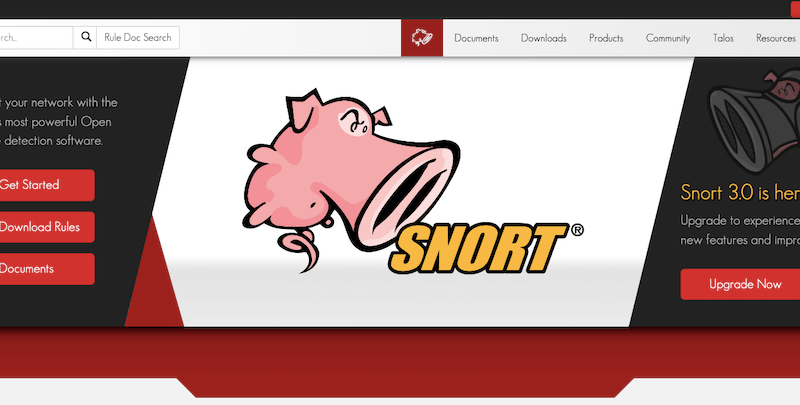
SNORT is a popular free and open-source NIDS launched and maintained by Cisco Systems.
It is considered an IDS and IPS capable of identifying malicious network activity using rules and generating alerts. SNORT is used as a packet sniffer, packet logger, or full-fledged intrusion prevention system. It offers real-time traffic analysis and packet logging capabilities for effective network security and intrusion detection.
Within SNORT, there are two rule sets available: the freely available “Community Ruleset” and the purchasable “Snort Subscriber Ruleset” with real-time updates. Users can download and configure Snort for personal or business use by obtaining an Oinkcode. Download SNORT for free.
5. Cuckoo Sandbox
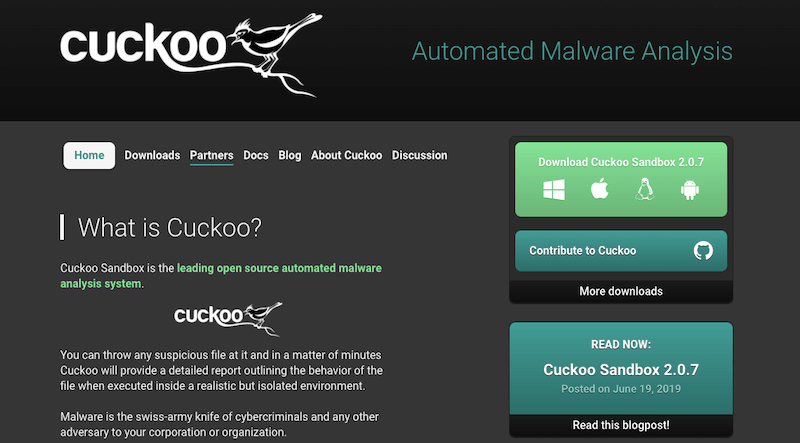
Cuckoo Sandbox is a leading open-source automated malware analysis system. It allows users to submit suspicious files and URLs for analysis, it then provides detailed reports on the files' or URLs' behavior in an isolated environment. It supports the analysis of various types of malicious files and websites on different operating systems.
The solutions come with multiple sandbox environments. A sandbox can trace API calls, and network traffic, and perform memory analysis to provide comprehensive insights. Cuckoo's modular design enables customization and easy integration into existing frameworks without requiring a license.
Download Cuckoo Sandbox for free on your Windows, Linux, macOS, or Android device.
6. Security Onion
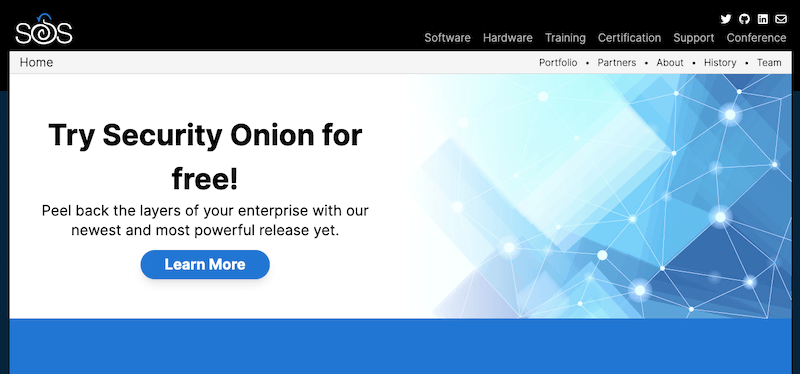
Security Onion is a free and open-source Ubuntu-based distribution designed for intrusion detection (IDS), network security monitoring, and log management (SIEM). It collects and correlates data from multiple sources to identify suspicious patterns and detect advanced threats.
Security Onion includes a collection of best-of-breed free and open tools like Suricata, Zeek, Wazuh, and the Elastic Stack. It can help with proactive and reactive capabilities, either network audits or security monitoring. The solution can be used for various purposes (that directly stop RATs), including phishing attack detection, network traffic analysis, log monitoring, and incident investigation.
Download the latest version of SecurityOnion 2 for free.
7. CrowdStrike Falcon Insight
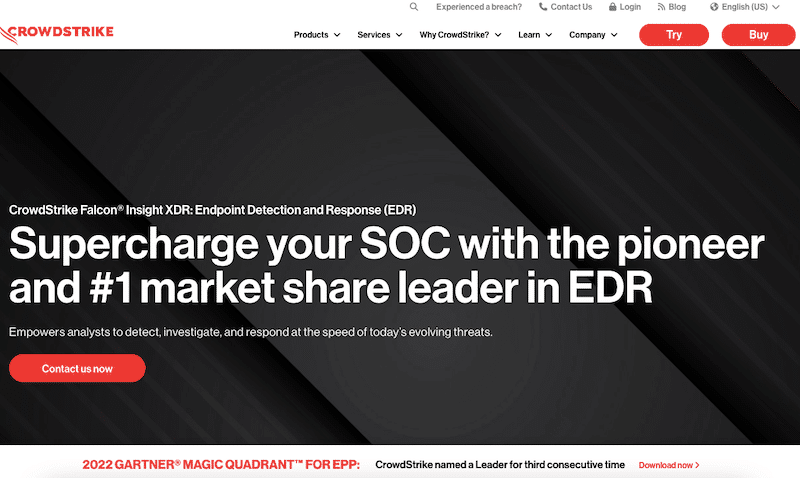
CrowdStrike Falcon Insight is a cloud-native Extended Endpoint Detection and Response (XDR) solution with impressive real-time visibility and advanced threat detection capabilities. It protects endpoints by automatically detecting attacker activities using Indicators Of Attack (IOAs). Furthermore, it provides prioritized alerts, streamlining detection and resolution. In addition, the platform offers a comprehensive view of attacks through the CrowdScore Incident Workbench and integrates with the MITRE ATT&CK framework for an easier understanding of complex detections. Falcon Insight also includes threat intelligence, real-time response capabilities, and full-spectrum visibility to assess endpoint health.
There is no free trial for Falcon Insight XDR. You can instead try CrowdStrike Antivirus Falcon Prevent through a 15-day free trial.
8. SolarWinds Security Event Manager (SEM)
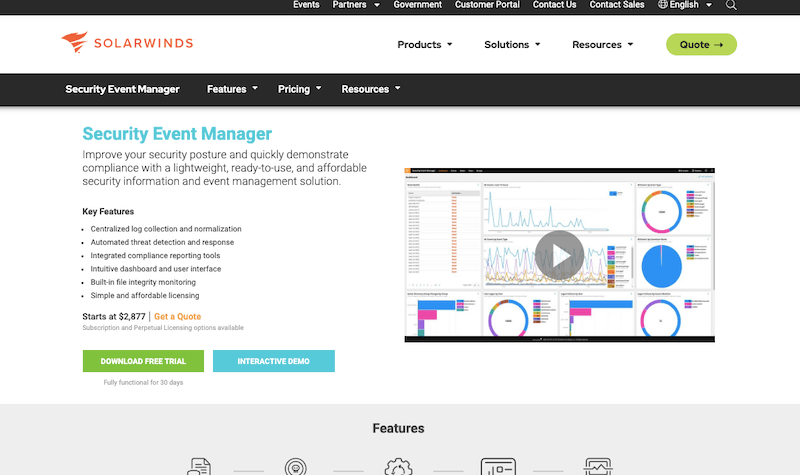
SolarWinds Security Event Manager (SEM) is a user-friendly security information and event management (SIEM) solution. It centralizes log collection, automates threat detection and response, and offers integrated compliance reporting tools. SolarWinds SEM can help stop a RAT in real time. It monitors and automates threat detection, appropriately responding to incidents. Additionally, having centralized log management and correlation can help the solution identify complex attack patterns and RAT-related activities.
SEM’s licensing model is based on log-emitting sources (not volume), allowing for cost-effective data collection. Download a fully functional free trial of SolarWinds SEM for 30 days.
9. ESET PROTECT
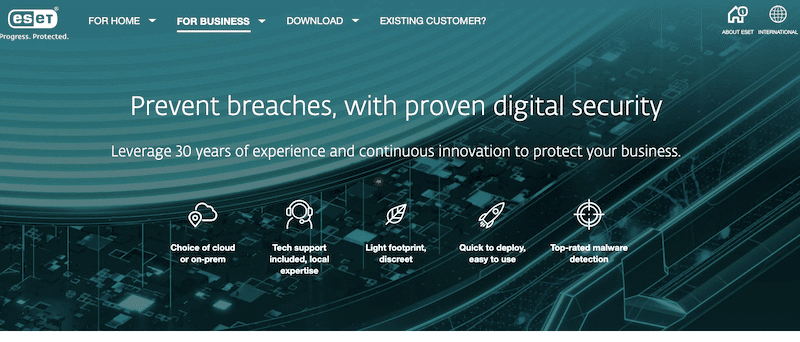
ESET PROTECT is a set of comprehensive endpoint security solutions, designed for all types of businesses. It provides some best-in-class endpoint protection capabilities against all kinds of malware (including RATs), ransomware, and zero-day threats. The security solution offers additional features like data encryption, advanced threat defense, mail security, vulnerability & patch management, detection & response (XDR), and multi-factor authentication. The platform includes an easy-to-use management console with advanced reporting and custom notifications.
ESET PROTECT comes in four different plans: Entry, Advanced, Complete, and Elite. You can try a full 30-day free trial before you buy any of those plans.
10. AlienVault OSSIM
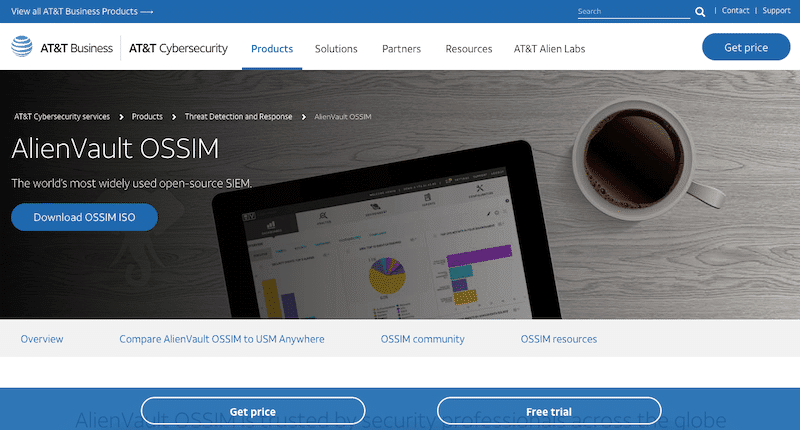
AlienVault OSSIM (by AT&T) is a widely used open-source Security Information and Event Management (SIEM) product. It offers a unified platform with all the essential security capabilities, including asset discovery, vulnerability assessment, intrusion detection, behavioral monitoring, and SIEM event correlation. Additionally, with the AlienVault Open Threat Exchange (OTX) (threat intelligence), OSSIM can provide precise real-time information about malicious hosts.
The platform also serves as the foundation for AlienVault's proprietary Unified Security Management (USM) Anywhere product, which offers more advanced security features. The goal of AlienVault OSSIM is to provide security visibility and sophisticated security technologies to improve network security and collaboration among security professionals.
Download OSSIM ISO for free or try USM Anywhere for free for 14 days.
Conclusion
RATs pose significant threats to individuals and organizations worldwide. They are persistent, stealthy, and highly evasive Malware. By exploiting the vulnerabilities in a victim’s computer (and social skills) RATs gain unauthorized access, ultimately leading to remote control and convert monitoring.
By staying informed about the latest RAT developments and utilizing effective detection and removal tools, you fortify your defenses against these insidious threats. Also, always remember to use a combination of robust security tools (including antivirus, IDS/IPS, firewalls, and security suites), and best practices.