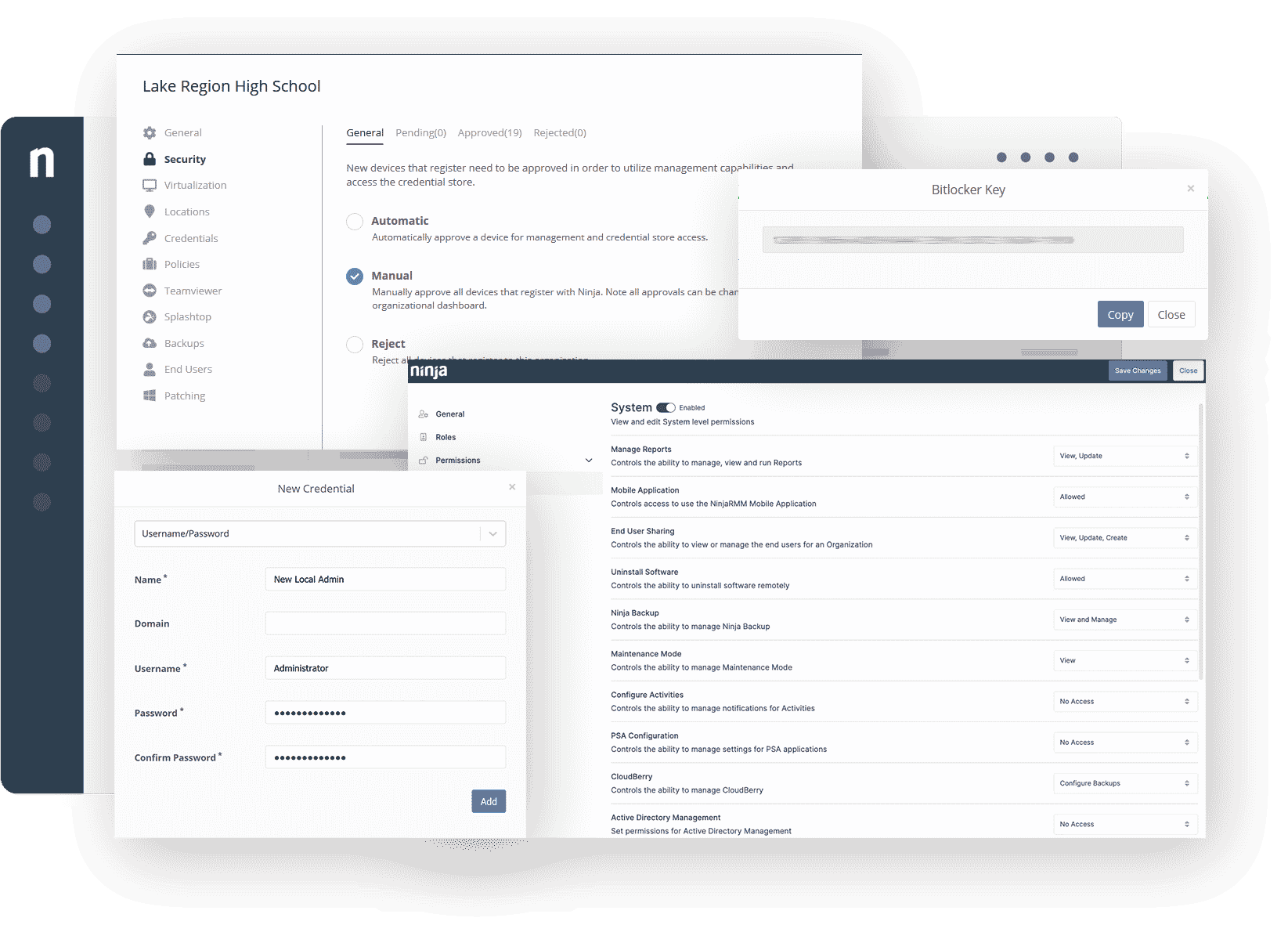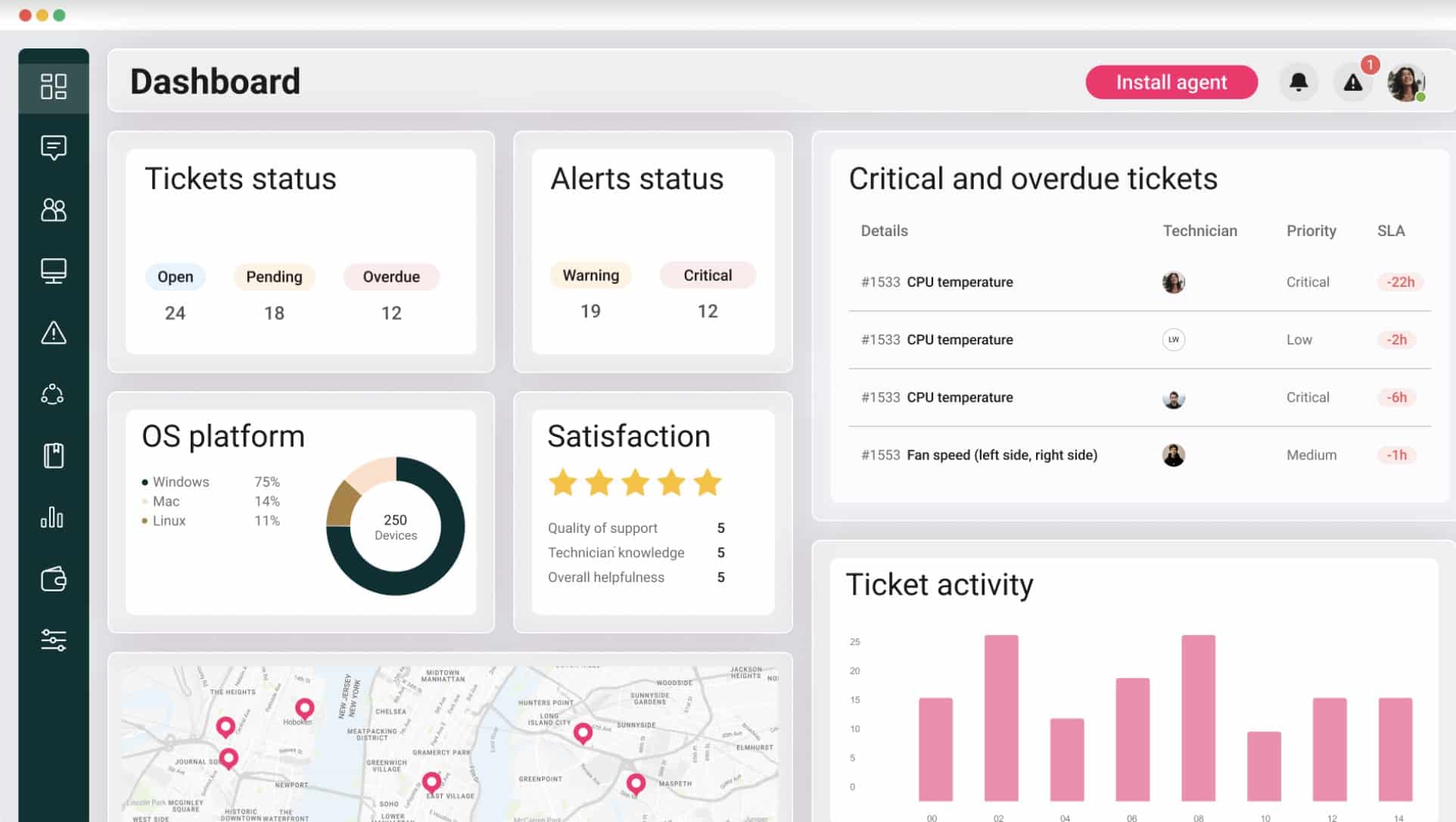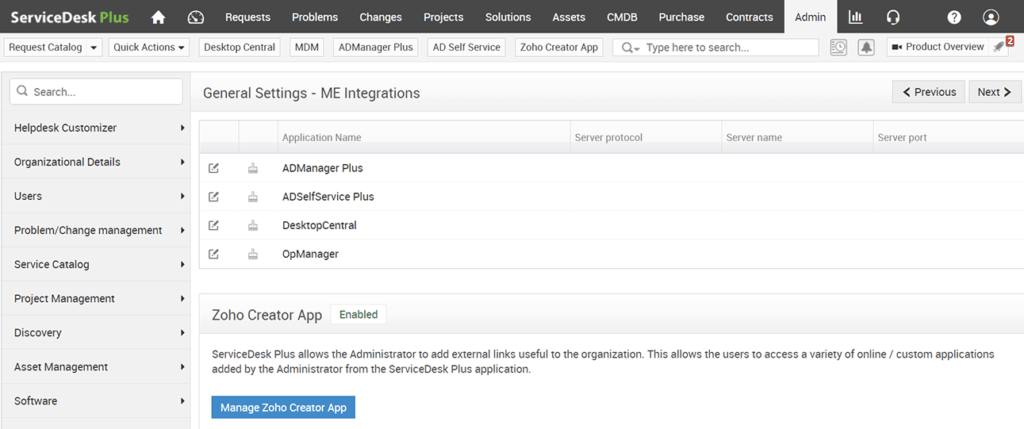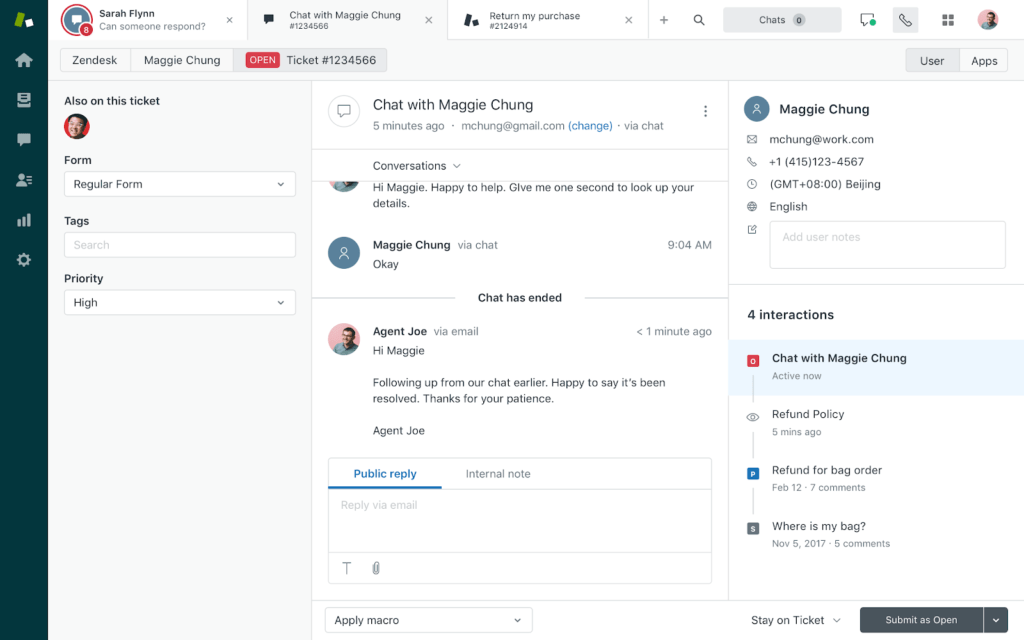We may earn a commission if you make a purchase through the links on our website.
The Best ServiceNow Alternatives for Cloud Service & Help Desk Tasks!

UPDATED: April 7, 2025
As the name suggests, ServiceNow provides Software-as-a-Service (SaaS) solutions that offer different problem-solving services, especially for the IT sector. ServiceNow is considered one of the leading ITSM players in the market. It helps organizations to deal with customer support, solve service requests, incidents, and more. But ServiceNow is not the only player; there are many ServiceNow alternatives out there, prroviding great ITSM, help desk, and service desk alternatives with more flexible pricing models and different features.
Here are the best ServiceNow alternatives:
- NinjaOne – EDITOR'S CHOICE This SaaS package provides a ticketing system that can be accessed by users to raise issues and also receive automated alerts from monitoring systems. Access a 14-day free trial.
- Atera – FREE TRIAL A SaaS platform that delivers asset monitoring and management and incident management tools. Access a free trial.
- ManageEngine ServiceDesk Plus – FREE TRIAL An ITSM problem, project, asset, and incident management system. Installs on Windows Server and Linux or can be taken as a SaaS package. Download a 30-day free trial.
- Zendesk – FREE TRIAL A big-brand Help Desk package that is delivered from the cloud and can be expanded with a range of tools that improve customer communication channels. Access a 14-day free trial.
- Jira Service Management This package is a cloud-based system that offers ITSM Service Desk functions including a platform to manage assets and support users.
- Spiceworks Help Desk A free package that is delivered as a SaaS platform and is ad supported.
- SysAid A SaaS platform that includes asset management and a Help Desk system for technicians and a portal for user self-help and ticket raising.
- SolarWinds Service Desk A cloud-based ITSM asset and incident management package that is priced per technician.
- BMC Helix ITSM An asset management service with process automation features that is delivered as a SaaS package and covers both on-premises and cloud resources.
- RescueAssist This cloud-based platform from LogMeIn is a remote support system with team management functions.
- Ivanti Neurons for ITSM This SaaS platform provides a menu of modules that allow you to choose between just a Help Desk package or a full Service Desk system.
- Freshservice A strong ITIL-based ITSM system from a solid brand. Available in four plan levels and delivered from the cloud.
- Cherwell ITSM Choose different packages to decide on the level of Service Desk implementation you want from this cloud-based system.
- Kaseya VSA A cloud-based remote monitoring and management package that can be combined with other Kaseya services to assemble a full suite of supporting software.
In this article, we’ll review the best ServiceNow alternatives on the market today.
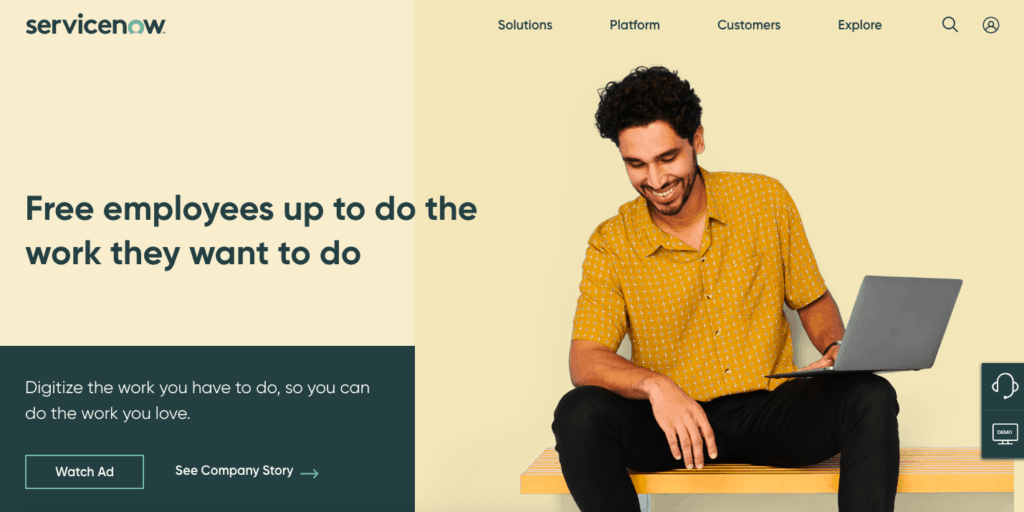
What is ServiceNow?
ServiceNow is a PaaS (Platform-as-a-Service) that provides the infrastructure to manage, implement, and run a suite of applications. Their SaaS (Sofware-as-a-Service) that runs on top of the platform supports ITSM (IT Service Management) and can automate business workflows and processes.
The software was designed with ITIL-best practices to support the IT of enterprise-scale organizations. But it can also run in businesses with smaller sizes and through different sectors. It contains modular applications that can be different by instance or user.
ServiceNow comes with an out-of-the-box set of applications delivered to the end user. But it also allows IT admins to make their changes and customize the app for their needs. The interface can be accessed through a browser or via its mobile application. But ServiceNow is considered more than an ITSM tool.
ServiceNow also offers other systems that can run on top of the same integral platform, such as ITOM, ITBM, Security, Customer Service, HR Service Management, and more.
Some of their most popular multiple service management modules are:
- ITSM: Provides incident, change, request, problem management and more.
- ITBM: Performance analytics, application portfolio management, and more.
- ITOM: Discovery and service mapping, cloud and event management, and more.
- Software Asset Management: License, HR asset management, and more.
- Security Operations: Security incident and vulnerability response, compliance, and more.
- Customer Service Management: Agent workspace, multiple-channel, a self-service portal, and more.
- HR Service Delivery: Employee service center, document management, and more.
ServiceNow does not offer a free trial but shows you a free demo of the platform in action.
For more information on pricing and how to purchase the product, you can contact the ServiceNow sales.
Our methodology for selecting a ServiceNow alternative
We reviewed the market for ServiceNow alternative systems and analyzed tools based on the following criteria:
- Get a clear idea about your requirements, userbase, type of support or integrations you require.
- List down the essential features you need like problem and change management, self-service portal and more.
- Evaluate its cloud computing capabilities and other features like uptime, scalability, data security and other recovery measures.
- Seamless third-party integrations and authentication factors. It must support APIs and connector.
- Easy customization process, and should be able to adapt according to your unique workflows, processes, and business requirements.
- Look for documentation, tutorials, user forums, and the customer support channels like email, phone, and chat.
- Collect useful information from other users to know if its scalable.
- Analyze about the pricing plans and go for trial to explore more.
The Best ServiceNow Alternatives
According to many ServiceNow users, the software's pricing policy and models are quite rigid. Many users would like to have a more flexible licensing and a larger range of product editions. For now, ServiceNow does not offer a free trial, so there is no way to test the product, only see it in action through a live demo.
Fortunately, there are many ServiceNow alternatives, that also provide wonderful ITSM, help desk, and service desk functionalities, but with flexible licensing and free trials.
1. NinjaOne – FREE TRIAL
NinjaOne is a SaaS package that provides a remote monitoring and management (RMM) package for use by managed service providers. The platform includes a ticketing system that automatically routes tasks for investigation and resolution.
Key Features:
- Unified IT Operations: Integrates multiple IT management functions such as monitoring, management, and ticketing into a single platform.
- Remote Monitoring and Management (RMM): Has the topmost quality to bring together diverse sites with stable and hassle-free administration.
- Patch Management: Automates the patching process thoroughly, assuring that devices are updated to their customized version and reliable.
- Automated IT Asset Discovery: Automatically discovers and inventories all network-connected devices to keep IT assets up-to-date.
Why do we recommend it?
NinjaOne is praised for its unified IT management platform, combining remote monitoring, management, and backup in one solution. It enhances operational efficiency with automation, providing comprehensive oversight over network and device health. This tool gives the flexible and customizable experience to IT teams as they can in-depth device insights, and perform essential actions like scripting, remote access and much more.
Tickets are generated by users through a self-service portal and the service can also accept automated alerts from monitoring systems. By these two measures, all of the tasks for the technical support teams can be managed through the ticketing system. The management tool tracks task progress and logs completion. It provides timesheet generation and also compliance reports for service level agreements (SLAs).
The Help Desk service is just part of the NinjaOne RMM service. The package also includes automated monitoring for networks, endpoints, and applications. The system also includes asset inventory management and patch management. Security systems, including antivirus options and drive encryption are also available.
Who is it recommended for?
This tool is especially suitable for managed service providers (MSPs) and IT departments that need a streamlined, efficient way to manage multiple IT tasks across various devices and clients. The technician benefits from single panel feature as it allows to perform remote management, ticketing and many other operation from a single panel, making things easier.
Pros:
- Unified Platform: Simplify the management of multiple functions into an efficient platform including monitoring, control, and backup features, thereby cutting down complexity and boosting personnel efficiency
- Remote Monitoring and Management: Highly suitable for remote workers who are in need of business monitoring as well as teleservices.
- Automation Capabilities: Address various IT tasks using automation, whilst humans only need to manually execute the unautomated ones.
- Easy to Use: The product is known for ease of use, with installation and operational processes are easy to accomplish.
Cons:
- Limited Customization: Some of the users say that the intervention of personalization is not much better for them as compared to what other software gives them
When you register for a free trial, you can access a custom quote. NinjaOne RMM is a SaaS platform, so there is no download. Instead, you can sign up for a 14-day free trial.
2. Atera – FREE TRIAL
Atera is a complete package of all of the software that a managed service provider needs to operate. This includes the tools that technicians use to manage client systems and keep track of their assets. The system also includes a comprehensive Help Desk ticketing system.
Key Features:
- All-in-One MSP Platform: This tool enables RMM (Remote Monitoring and Management), PSA (Professional Services Automation) and remote password access to be all done as one single interface.
- Proactive Monitoring: Useful for real-time insights into IT infrastructure to predict and prevent issues before they impact users.
- Integrated PSA: Consists of applications for service desk, billing and project management for MSP's operations to be easily managed.
- Fixed Cost Pricing Model: Offers a predictable pricing model that includes unlimited devices, making it cost-effective for MSPs.
Why do we recommend it?
Atera is recommended for its all-in-one MSP platform that combines RMM, PSA, and remote access. It offers proactive monitoring with an intuitive dashboard and a predictable pricing model, making it particularly appealing for MSPs looking to control costs. You can monitor unlimited devices across your IT environment. It supports easy remote accesss with AnyDesk, TeamViewer and other remote working apps.
The Atera system is hosted in the cloud and includes a range of dashboards. This includes a management console where the customer portal screens for the Help Desk can be set up. The customer portal is white labeled and it can contain self-help elements, such as a knowledge base and a password reset system. The user can also raise a support ticket through the portal.
The backend of the system provides ticket routing and technician consoles for task management. The team manager gets to see an overview of all tickets open for a particular client company and the performance of individual technicians.
Who is it recommended for?
It is ideal for small to medium-sized MSPs and IT professionals who need a robust, integrated tool that scales with their business without the burden of per-device fees. Help desk and customer executives find this tool useful because it makes the ticketing process much easier and allows delivery of instant problem solutions.
Pros:
- All-In-One Solution: Combines RMM, PSA and remote access that will look very good to MSPs who desire to manage everything through one platform.
- Predictable Pricing Model: Flat-rate fee model includes unlimited agents, which allows expanding businesses to acquire it without spending much.
- Integrated Cloud Services: Capability to work with popular third-party cloud services, adding up to its utility of cloud-centered workflows.
- Proactive Monitoring Tools: Supported with complete sets of monitoring tools, it can also be used to prognose potential problems and put a stop to them before they happen.
Cons:
- Reporting Features: Some users claim that reporting tools on this platform are not as advanced or dynamic as on other platforms.
There are three plans: Pro – $129 per technician per month, Growth – $179 per technician per month, and Power – $209 per technician per month. These prices are for the yearly payment plan; a monthly payment plan is available at a higher price per month. Get a free trial of Atera.
3. ManageEngine ServiceDesk Plus – FREE TRIAL
ManageEngine ServiceDesk Plus is a robust ITSM and help-desk software. It delivers IT asset management, different points of contact, ticket management, self-service, and a knowledge-base through a single platform. The software can run on the cloud or on-premises.
Key Features:
- ITIL Compliance: Supports ITIL frameworks such as incident, problem, change, and asset management.
- Self-Service Portal: Users can log tickets, track progress, and access solutions.
- Project Management: Includes tools to manage IT projects from planning through to execution, ensuring timely delivery.
- Multi-Site Support: Tailored to manage IT services across multiple geographical locations, maintaining a consistent service experience.
Why do we recommend it?
ManageEngine ServiceDesk Plus is favoured for its comprehensive ITIL alignment and extensive features that support incident, problem, and asset management. It provides robust automation, advanced reporting, and a customizable service catalogue. You can be assured about user experience because of its flexible pricing options, easy integration and deployment with other service reporting and management features.
ManageEngine ServiceDesk Plue is equipped with the ITIL foundations to simplify the IT help desk tasks. Its most popular functionalities are the incident, problem, and asset management, which allow the IT support agent to streamline the workflows. Customers or employees can submit tickets from multiple channels, such as email, phone, or the self-serving portal.
Who is it recommended for?
This tool is recommended for medium to large organizations that require a detailed, structured approach to managing IT services and ensuring compliance with ITIL standards. It is widely used by IT, HR, finance and many other sectors to improve the help desk task at a reasonable price. It fits almost all industries because it is scalable, easy to use, and comes with native ESM capabilities.
Pros:
- Complete ITIL Support: Supports comprehensive ITIL processes including incident, problem, change, and asset management.
- Robust Automation: Features robust automation rules to streamline complex IT processes and workflows.
- Flexible Deployment Options: Available in both cloud-based and on-premise deployment options to suit different IT environments.
- Advanced Reporting: Offers detailed analytics and reporting capabilities for monitoring performance and making informed decisions.
Cons:
- Complexity: Its extensive features can make it complex and overwhelming, particularly for smaller teams or simpler IT environments.
ServiceDesk Plus comes in three different editions; Standard, Professional, and Enterprise. For further information, contact the sales team get a quote. The on-premises 30-day free trial of ServiceDesk Plus edition or sign up to get free access to the cloud-based service.
4. Zendesk – FREE TRIAL
Zendesk is one of the leading help desk and customer support solutions. It offers an efficient and easy-to-use cloud-based software that provides support and information for end-users. Its ticketing system helps the customer support team manage requests and problems. The Zendesk suite offers multiple customer service and engagement products, such as the Zendesk Support, which is a system for tracking, prioritizing, and solving support tickets. Tickets can be submitted via email, phone, messenger, or chat.
Key Features:
- Multichannel Support: Channels for approaching through email, chat, social network websites, and phone and unified conversation function to control all these channels from one interface.
- Customer Self-Service: The help centre is on comparative and community forum articles for customers to discover responses by themselves.
- Automation and AI: Utilizes robotic automation and AI to provision tickets, manage workflows, and supply predictive responses to ensure rapid service processes.
- Reporting and Analytics: Reports detailed information, capturing aspects of customer fling, help desk performance, and agent activity to guide enhancements in service level standards.
Why do we recommend Zendesk?
We recommend Zendesk because it's great at handling customer service across many channels like email, live chat, and social media. It has a big library of helpful resources that let customers find answers on their own, which lightens the load for support teams and speeds up response times. Zendesk can also handle lots of customer interactions at once without slowing down, making it a solid choice for improving customer happiness and loyalty through quick and effective support.
Zendesk is popular because it provides a very flexible pricing model. You can purchase the software for one agent, get a bundle of tools, or buy separate tools like the Guide, Chat, Talk, and more.
Who is it recommended for?
Zendesk is perfect for any business, big or small, that really cares about providing excellent customer support. It's a strong, adaptable tool that's easy to set up and use. Zendesk grows with your business, handling more complex support needs over time. It’s also customizable, so companies can tweak it to fit their specific customer support style and needs, ensuring they offer the best service smoothly and effectively.
Pros:
- Multichannel Support: Handles a vast variety of chat channels, which include email, chat, social networks, and phone calls from one platform.
- Strong Customer Self-Service Options: In-depth library and question forums for its customers to get the assistants by themselves.
- Scalability: Provides support for businesses of all sizes along with the ability to cope with unexpected growth in demand for customer support.
- Robust Integration Ecosystem: Offers a rich marketplace of apps and integrations that enhance and extend its capabilities.
Cons:
- Can Get Expensive: For bigger teams or those needing advanced features, pricing can increase fast as the complexity and agent seats grow, potentially putting it out of reach or might become very costly.
Zendesk Support is offered thorugh various pricing plans, starting from Essential ($5 per agent/month), Support ($19 per agent/month), Professional ($49 per agent/month), Enterprise($99 per agent/month), and Elite($199 per agent/month). Sign in to start a 14-day free trial of cloud-based ZenDesk for a limited time.
5. Jira Service Desk
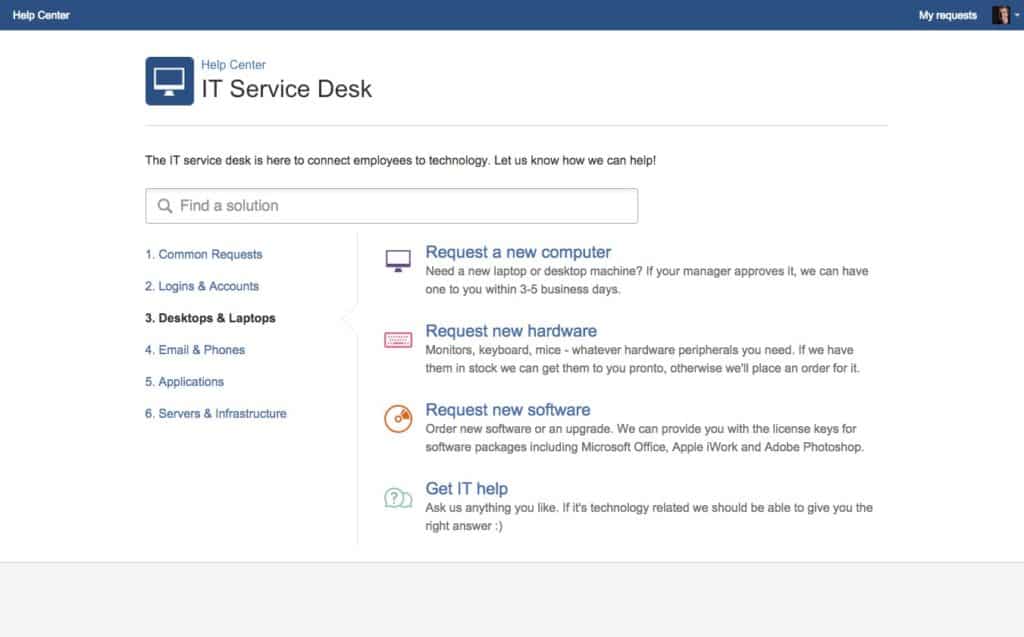
Jira Service Desk is a fully-functional ITSM, service desk, and ticketing system. It provides IT teams a way to deliver end-to-end support to a company’s employees, customers, or providers. The solution follows ITIL compliance service management to cater to all levels of incident complexities.
Key Features:
- Integrated Incident Management: Streamlines incident resolution with automation and a collaborative interface, improving response times.
- Service Request Management: Provides a self-service portal that allows users to make requests and access services efficiently.
- Real-Time Collaboration: Facilitates communication between IT teams and other departments with features like integrated chat and full visibility into workflows.
- Deep Integration with Software Development: Seamlessly connects with Jira Software, enabling better coordination between development and IT operations teams.
Why do we recommend it?
Jira Service Management is renowned for its deep integration with Jira Software, offering advanced incident, problem, and change management capabilities that foster real-time collaboration across IT and development teams. Users can have a unified view of various sources, SLAs where they can track, assign and check linked issues to work with first-class coordination.
End-users can submit service requests through the service desk. It comes with a self-service portal that allows them to keep track of their tickets, look through the knowledge base, and more. The solution is empowered by AI and ML to help streamline ticket routing, L1 notifications, escalations, and more.
Who is it recommended for?
Ideal for software development teams and organizations that use agile methodologies, looking to integrate their development and IT operations seamlessly. IT support teams can easily route specific issues to operation teams for quicker response to resolve incidents and deliver effective sollutions.
Pros:
- Deep Integration with Development Tools: Perfectly integrates with other Atlassian products like Jira Software, making it ideal for organizations that use agile methodologies.
- Advanced Incident Management: Robust incident management capabilities that help reduce resolution times and improve service quality.
- Customizable Workflows: Highly customizable workflows that can be tailored to fit the unique processes of different teams.
- Real-Time Collaboration: Supports real-time collaboration across teams, which enhances communication and speeds up issue resolution.
Cons:
- Complexity: Can be complex to set up and use, particularly for teams not familiar with the Atlassian ecosystem.
The Jira Service Desk is offered at a decent and flexible pricing model. It comes in three different editions; Free (for 3 agents), Standard ($20/month/agent for 5000 agents) and Premium ($40/month/agent for 5000 agents). Get the free Jira Service Desk or apply for a fully functional 7-day free trial of Standard or Premium editions.
6. Spiceworks Help Desk
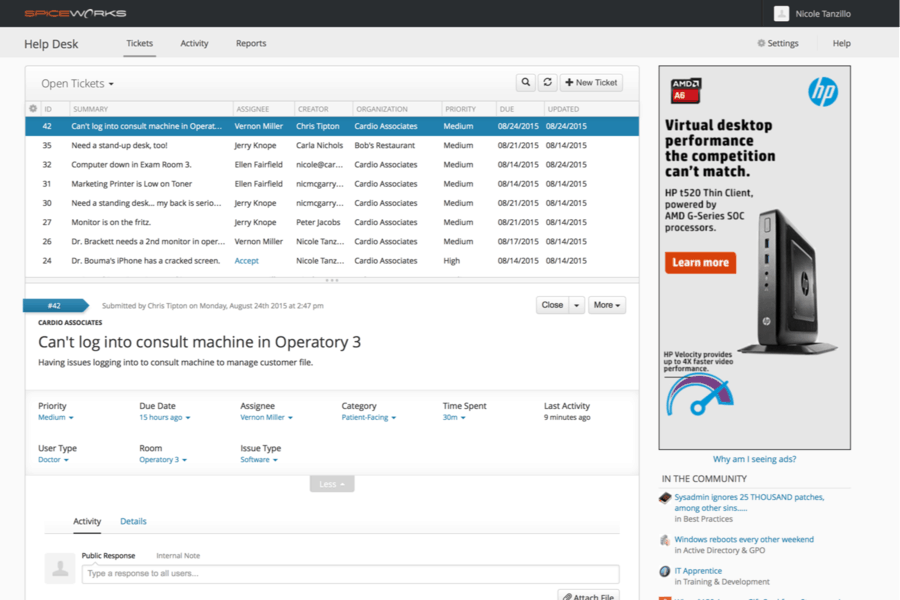
Spiceworks Help Desk is a 100% free SaaS-based IT help desk. The software uses the ticket management system to help IT admins keep track of user requests. They can accept tickets, reply, send messages, and resolve all IT incidents and tasks from a single place. The solution also allows the end-users to help themselves with a customizable self-service portal. Here, users can submit tickets, track their progress, and browser through the knowledge-base and FAQ.
Key Features:
- Free IT Asset Management: Offers a no-cost solution for monitoring and managing hardware and software inventory.
- Help Desk Software: Features a help desk utility that automates ticketing, streamlines communications, and tracks issues.
- Network Monitoring: Provides tools to monitor the health of network devices and manage network performance proactively.
- Community and Support: Access to a vast community of IT professionals for support, insights, and peer advice.
Why do we recommend it?
Spiceworks provides a free, feature-rich IT management solution that includes network monitoring, help desk, and inventory management. It offers a strong community support network, which is a great resource for IT professionals. It has over 14 million tickets generated annually and used by over 280,000 companies worldwide. The best part is it is completely free and comes with free support for instant issue resolution.
You can also install the fully-featured Spiceworks Help Desk on your premises. All you need is to have a supported hypervisor such as VMWare or Virtualbox, and you can have full control of the Help Desk.
Who is it recommended for?
Best suited for small to medium-sized businesses or IT departments on a budget that still require comprehensive IT management tools and community support. It is used by help desk support department as there is no need of paper work and allows experts to track and work according to priority.
Pros:
- Cost-Effective: Free to use, which makes it a great option for small businesses and startups on a tight budget.
- Community Support: Benefits from a large and active community of IT professionals who provide support and share knowledge.
- Inventory Management: Offers strong tools for IT asset and inventory management that are easy to use and integrate.
- Network Monitoring: Includes built-in network monitoring tools that allow IT teams to keep tabs on their networks.
Cons:
- Performance Issues: Being free, it sometimes has performance and scalability limitations, which can be challenging for larger organizations.
100% free including support, all features, and upgrades. The free OVA file and import it in your virtual host. You can also sign in to cloud-based Spiceworks and get immediate free access.
7. SysAid
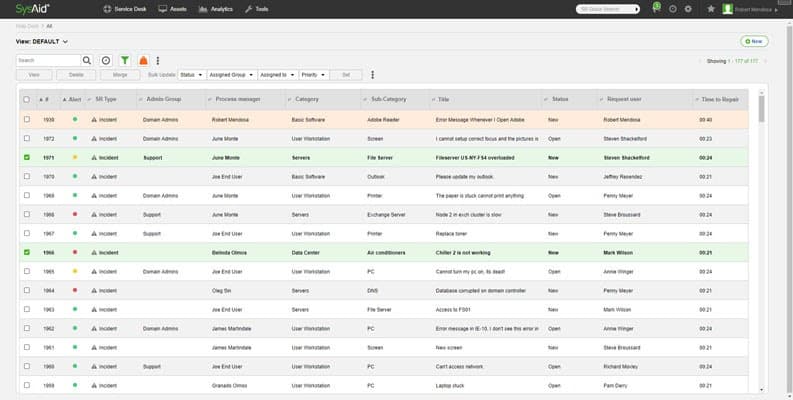
SysAid is an all-in-one a SaaS-based help desk, service desk, ITSM solution, with additional tools for analyzing and improving IT performance. It is based on ITIL-aligned best practices. The SysAid software is generally targeted for enterprise-scale business but also works great for smaller organizations.
Key Features:
- AI-Powered Conversational Chatbot: Always available for help or support to give the customer with exceptional experience.
- Full-Summary and Analysis: Makes admin job a lot easier with fine tuning, categorizing and routing of tickets for efficient processing.
- Workflow Automation and Orchestration: Uses automation to makes sure that process is smooth across the organization.
- Data Forecast and Recommendations: Gives complete insights to take business specific decisions with weekly data forecasting.
Why do we recommend it?
SysAid is best tool for cloud service and help desk tasks because of its robust Asset Management feature. It makes the IT operations easier to manage under one roof. With seamless integration into the service desk, you can effortlessly view, secure, and manage assets directly from tickets, enhancing issue resolution speed. Users can gain comprehensive insights into team performance through detailed summaries and industry benchmark-based recommendations. SysAid will help you make decisions that will make yout business thrive and make your IT operations easier and effective.
The application comes through different modules that allow you to scale up or down as needed. Modules such as IT asset management, the incident and service request management modules, advanced monitoring, ITIL CMDB, and more, allow you higher flexibility.
Who is it recommended for?
SysAid is an ideal tool for IT administrators and support teams seeking to streamline ticket management and achieve faster Mean Time to Resolution (MTTR) goals. With AI-powered features like automated ticket categorization and routing, along with easy editing and response refinement, SysAid empowers admins to handle tickets more efficiently. Additionally, sentiment analysis helps to achieve valuable insights that helps admins to provide better support experiences.
Pros:
- Ticket Automation: Uses effective ticket management software to handle the large number of tickets easily and get it resolved faster.
- Incident Management: Standard method to log and manage the occurring incident to prevent issues adversely affecting the business.
- Self-Service Portal: Highly-intutive so the user can easily use it by themselves and perform operations like profile management, generate ticket, submit and request incidents, and more.
- Change Management: Supports multi-risk assessment to control and manage changes occuring in the system without authorization.
Cons:
- Mobile App Issue: Few users find it problematic when using from the mobile app compared to the browser.
SysAid comes in three different editions; Basic (Help Desk, ticketing, and asset management), Full (ITSM), and A-La-Carte (every feature is priced separately). Get a quote and a 30-days SysAid HelpDesk free trial.
8. SolarWinds Service Desk
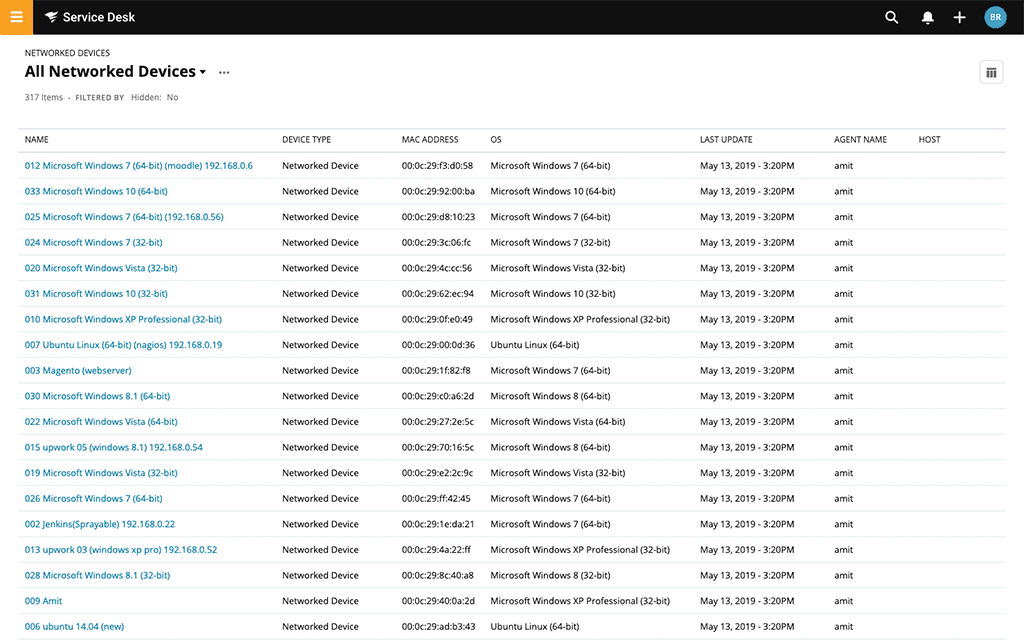
SolarWinds Service Desk is a cloud-based ITSM and help desk software. It provides a single point of contact between the company, its employees, and customers, and ensures that the users receive IT support on time.
Key Features:
- Automation of IT Services: Effectiveness improves with automation of tickets, escalating, and notifications.
- Asset Management: Permits users to track and control the whole IT product's life cycle.
- Incident Management: Allows IT troubleshooting to be promptly tackled which in turn would decrease downtime and improve user satisfaction.
- Service Catalog: Opens a toolbox that will serve as the platform where employees can gain access to register their requests to the IT department and view the status of their incidents.
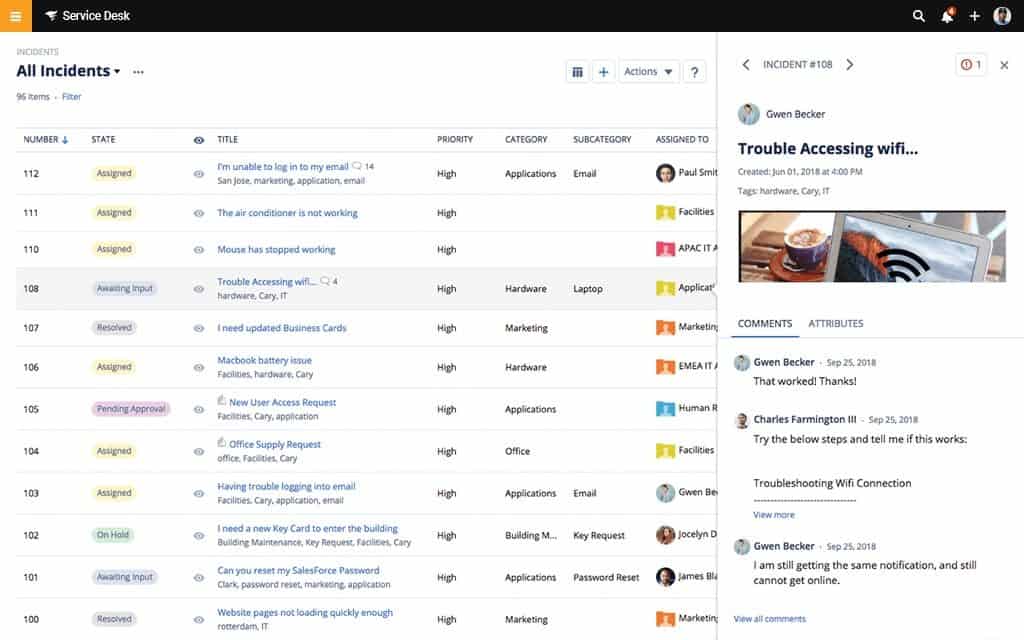
Why do we recommend it?
SolarWinds Service Desk is recommended for its comprehensive ITSM capabilities that automate and streamline service management processes. It will improve your work efficiency and service delivery with robust automation, incident management, and real-time analytics. Even newbie users love this tool as it is highly customizable, and fulfills diverse organizational needs.
The IT service management solution is based on ITIL processes that help the support agents align the IT services and improve them. It can help them manage incidents through a ticketing platform by consolidating and prioritizing all tickets. End-users can submit new ticket requests from different channels, such as email, phone calls, of the self-service portal.
Who is it recommended for?
It is ideal for mid-sized to large enterprises seeking a scalable, feature-rich ITSM solution that can manage complex IT infrastructure and support demands effectively. It is mostly used by IT administrators, support teams, and service desk managers seeking streamlined incident resolution and service request management. Asset managers benefit from its robust IT Asset Management (ITAM) capabilities, while procurement teams streamline processes. HR, facilities, and operations teams utilize its service catalog for automation.
Pros:
- Combined IT Asset Management: Asset management tool that is provided here supports your tracking processes and at the same time, allows you to increase resource usage optimization.
- Advanced Automation: Standardizes and performs routine tasks to improve the quality of IT services, enhance capability and avoid human errors.
- Incident and Problem Management: The module displays strong skills in event management that allow it to reduce times by the reaction and resolution three-fold.
- User-Friendly Interface: Smooth and seamless interface for techies and end-users, both being equally capable of using it to their advantage.
Cons:
- Cost: May be pricey due to the comprehensive feature set and scalability options of this CRM solution which are often needed by small businesses.
SolarWinds Service Desk comes in three editions; Team ($20.00 /month/agent), Business ($40.00 /month/agent), and Professional ($70.00 /month/agent). Get a fully-featured 30-days free trial.
9. BMC Helix ITSM
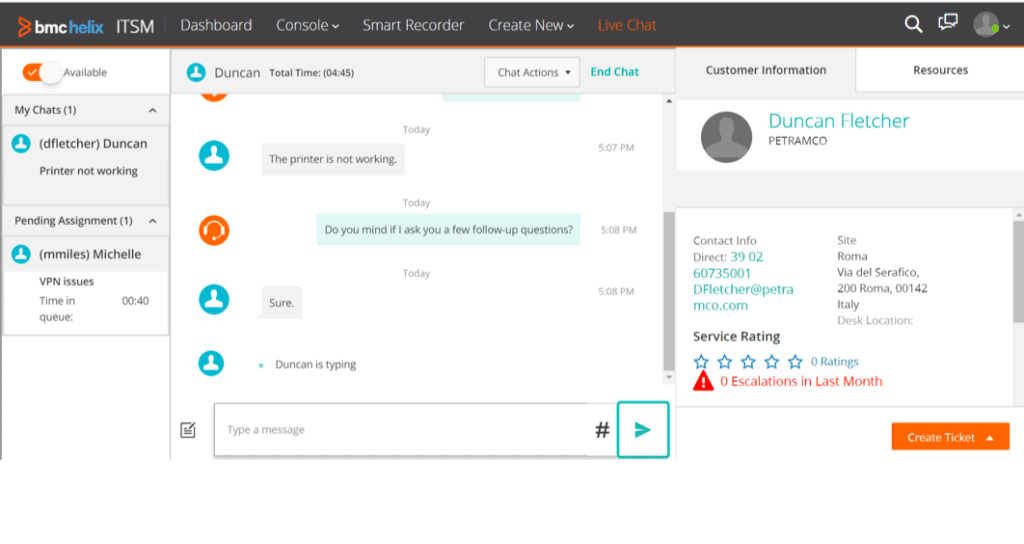
BMC Helix is an end-to-end SaaS ITSM solution. It is often referred to as the 3 C’s (Cloud, Container, and Cognitive), as it can deliver all their services through the cloud. With containers, users can run the software in any public cloud. And finally, the software is embedded with cognitive automation capabilities like chatbots, virtual agents, and AI/ML.
Key Features:
- Cloud-Based Service Management: Delivers IT service management capabilities on the cloud, facilitating scalability and security.
- Cognitive Service Management: Integrates AI and machine learning to automate tasks, offers predictive service management, and provide chatbots for better user engagement.
- Multi-Source Support Management: Manages services across multiple vendors and platforms, ensuring consistent service delivery.
- Dynamic Service Modeling: Allows for the creation of a service model that updates automatically as changes occur within the IT environment.
Why do we recommend it?
BMC Helix ITSM is like having a super-smart assistant for managing your IT services. It uses technologies like AI and machine learning to handle a lot of tasks automatically, making things easier for everyone. Plus, it's customizable, so you can tweak it to fit your specific needs perfectly. And the fact that it works in the cloud means you can access it from anywhere, giving you more flexibility and making it easier to scale up as your business grows.
With the help of its automation features, BMC Helix can perform proactive and predictive tasks. The cognitive virtual agents and chatbots can help process and solve level one tickets, while the IT admins work on level two. End-users can also interact directly with the self-serving system, and submit their tickets via email, mobile app, phone calls, and social media.
Who is it recommended for?
If you're running a big company or organization with lots of complicated IT stuff going on, BMC Helix ITSM is perfect for you. It's designed to handle the challenges of large-scale IT environments, including multi-cloud setups and hybrid systems. So if you need a powerful, flexible ITSM solution that can grow with you and keep everything running smoothly, this is the one for you.
Pros:
- AI and Automation: Employs AI technologies to automate monotonous and recurring activities, create forward-looking decisions, and increase the rate of performance.
- Cloud Native: It comes as a cloud-based option that brings flexibility, security, and resilience, all this without the extra costs that on-site infrastructure would lead to.
- Multi-Source Capability: Capable of donning and coordinating with diverse sets of cloud services and providers.
- Customizable and Extensible: Highly customizable and serve as a platform where they can extend with apps and integrations.
Cons:
- Cost: Can be intrinsically expensive, even more for the smaller business, because it has a large functionality and enterprise-oriented platform.
For more information on pricing, contact BMC sales. Sign up to start a 30-day free BMC Helix trial.
10. RescueAssist
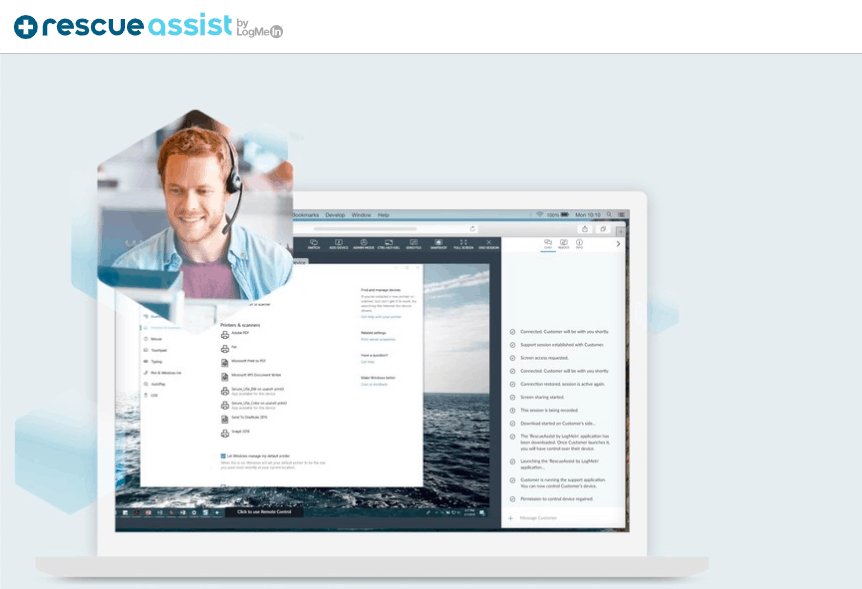
RescueAssist is a cloud-based remote support solution developed by LogMeIn. It works via a web-based agent console, and is designed for IT support teams. The software can help resolve IT issues with the help of remote assistant technology such as screen sharing, full remote control, audio/video conference, and more.
Key Features:
- Remote Support: Facilitates IT staff's remote access and control of devices to address them specifically at the roots of the problems.
- Unattended Access: Provides distant communication with unstaffed technologies, and reports on an ongoing basis allowing to installation of remote updates while solving the problems without bothering the user.
- Mobile Support: Can be used for mobile devices, allowing technicians to help users who are on smartphones and tablets.
- Simple User Interface: Provides an easy-to-use interface that allows us to start and control our remote sessions quickly and effortlessly.
Why do we recommend it?
RescueAssist stands out due to its powerful and instant remote support capabilities, essential for quickly diagnosing and resolving IT issues. The software is user friendly, minimizing the learning curve, and enabling support teams to get up and running without hassle. Features such as unattended access allow technicians to perform maintenance or updates without needing the user to be present, which is incredibly efficient. Additionally, its robust support for mobile devices ensures that assistance is seamless across all types of hardware, from desktops to smartphones.
RescueAssist uses a plugin for remote connection. IT admins use this plugin to connect to the remote computers with a generated connection code or URL link given by the end-users. Then the IT admins can use the RescueAssist server to keep track of all incidents, prioritize tickets, generate notifications, and more.
Who is it recommended for?
RescueAssist is highly recommended for IT teams and support staff who require a dependable, easy-to-use tool that delivers quick remote assistance. It's particularly suited for environments where support needs to be provided swiftly and across a variety of devices, including those that are mobile. This makes it ideal for businesses with a remote or geographically diverse workforce, where immediate response and flexibility in support are critical.
Pros:
- Remote Support Efficiency: Provides on-site and remote customer support that is relevant to the needs of users and quick to solve the problem.
- Easy to Use: Interface is powerful, featuring a user-friendly design that allows anyone ranging from technicians to end users to find the information they need without any complications.
- Mobile Device Support: Provides stable support for mobile machines so that tech guys can help from any place at any time.
- Unattended Access: Promotes autonomy in the device's functioning and enables them to carry out maintenance without user presence.
Cons:
- Limited Features Beyond Remote Support: Completely remote support doesn’t vividly support service management and often requires integrating with other tools.
RescueAssist pricing plans are yearly or monthly. It begins at $55/agent/month to pay on an annual basis or $69/agent/month for a monthly basis. Sign up for a free seven days trial of RescueAssist.
11. Ivanti Service Manager
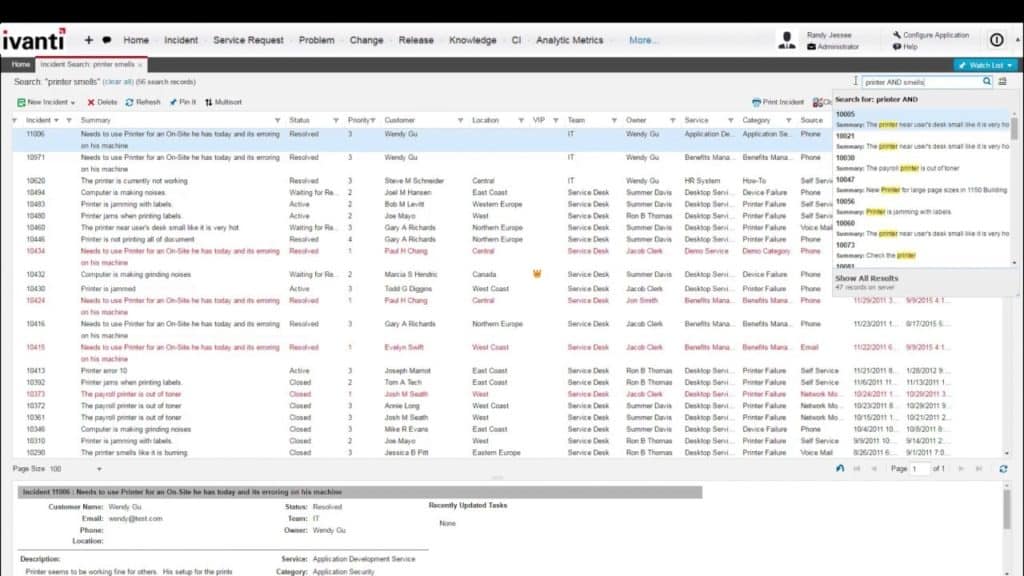
Ivanti Service Manager is a cloud-optimized ITSM and a help desk solution. It is fully compliant with ITIL best practices and processes and runs on enterprise-grade organizations. The software can also run on your premises.
Key Features:
- AI and Automation: Utilizes artificial intelligence to automate service delivery and support, enhancing efficiency and reducing manual efforts.
- Advanced Self-Service: Offers a modern self-service portal with virtual agent capabilities and knowledge management to improve user satisfaction.
- Service Optimization: Provides analytics and dashboard tools for continuous assessment and improvement of service processes.
- Integration Ecosystem: Supports extensive integration with third-party systems and applications, enhancing the flexibility and adaptability of IT services.
Why do we recommend it?
We recommend Ivanti Neurons for ITSM because it incorporates advanced artificial intelligence to streamline service management tasks and enrich user interactions with effective self-service tools. This tool harnesses powerful analytics to provide insightful data that improves IT operations and supports strategic decision-making. Additionally, its capability to integrate seamlessly with a wide array of systems enhances its utility, making it a robust hub for managing IT services.
The tool's service request ticketing system is optimized for solving IT incidents and problems. It provides a multi-channel approach, where end-users can submit tickets via email, web, social media, chat, phone, a self-service portal, or even in-person. The solution also provides automation of workflows and repetitive tasks.
Who is it recommended for?
Ivanti Neurons for ITSM is particularly well-suited for medium to large-sized businesses that are looking for a state-of-the-art ITSM solution. Its use of deep learning and automation significantly enhances the efficiency of IT services, and boosts overall user satisfaction. Companies that require a sophisticated approach to handling complex IT operations will find Ivanti Neurons particularly beneficial, as it optimizes processes and improves service delivery through innovative technology.
Pros:
- AI-Powered Automation: Leverages AI and machine learning for automating service management tasks and offering proactive problem resolution.
- Extensive Integration Options: Supports a wide range of integrations with third-party systems, enhancing its adaptability to various IT environments.
- Self-Service Capabilities: Features a sophisticated self-service portal that includes virtual agents and chatbots to improve user satisfaction.
- Advanced Analytics: Provides powerful analytics tools to track performance, forecast trends, and make data-driven decisions.
Cons:
- Complexity and Implementation: The broad range of features and capabilities can make the initial setup and ongoing management complex, requiring significant time investment to maximize its potential.
Request a price quote. Start a free Service Manager trial for a limited time; you can also request a free demo.
12. Freshservice
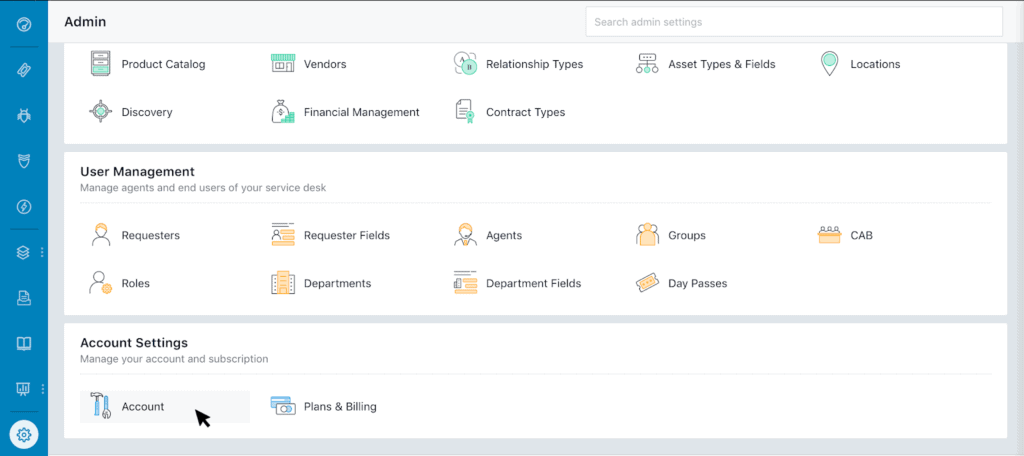
Freshservice is a cloud-based ITSM service desk with a robust ticketing system. It runs with ITIL-ready core functionalities, to help improve the assets, incident, configuration, and change management of the IT in any organization.
Key Features:
- Service Catalog: Provides a guided service catalogue in which one can seamlessly gather outstanding services from IT and business departments.
- Incident and Problem Management: Quick detection and support of the problems and crisis in time, preventing the negative consequences in operations.
- Asset Management: Delivers full lifecycle IT asset management.
- Analytics and Reporting: Advanced analysis tools which are used to monitor the system service performance and help service improvement through a more active approach with insights.
Why do we recommend it?
We recommend Freshservice because it offers an exceptionally user-friendly interface that makes navigating its comprehensive IT service management (ITSM) capabilities a breeze. It covers everything from incident and asset management to release management, effectively addressing a wide range of IT support needs. What stands out about Freshservice is its automation capabilities, which streamline the delivery of IT services. This not only boosts productivity but also significantly enhances user satisfaction by speeding up response times and reducing manual errors.
The most important module of Freshservice is its incident management. This module lets support agents manage the entire lifecycle of incidents, from creating, assigning, working, and resolving. The tickets can be created through different channels, such as email, chat, phone, or the self-service portal.
Who is it recommended for?
Freshservice is ideal for small to medium-sized businesses that require a reliable, scalable ITSM solution. It's particularly suited for those who value ease of use and need a system that integrates smoothly with other business tools. Freshservice offers a robust set of features that can grow with your business, making it a smart choice for companies that anticipate evolving IT needs. Its versatility makes it a great fit for businesses looking to improve their IT service management without a steep learning curve or significant overhead.
Pros:
- User-Friendly Interface: Implements a clean, clear and easy interface that both simplifies the navigation and usage processes for IT staff and end-users.
- Automation of IT Processes: Automates regular tasks which includes assigning a category to the incidents, prioritizing them and assigning these tasks to the relevant personnel thus increasing productivity and consistency.
- Strong Integration Capabilities: Readily links to other apps and tools that make for functional and comprehensive systemic infrastructure.
- Service Catalog: Characterized by a practical service list which can be easily reviewed and requested via a step-by-step description of the IT services.
Cons:
- Reporting Limitations: On one hand, it has pretty strong reporting tools, but for some, the customization of reports could be not enough if compared to the more precision in other tools.
Freshservice is available in four different editions; Blossom ($29 /agent/month), Garden ($58 /agent/month), Estate($87 /agent/month), and Forest ($85 /agent/month). Sign up for a free 21-day trial of Freshservice.
13. Cherwell ITSM
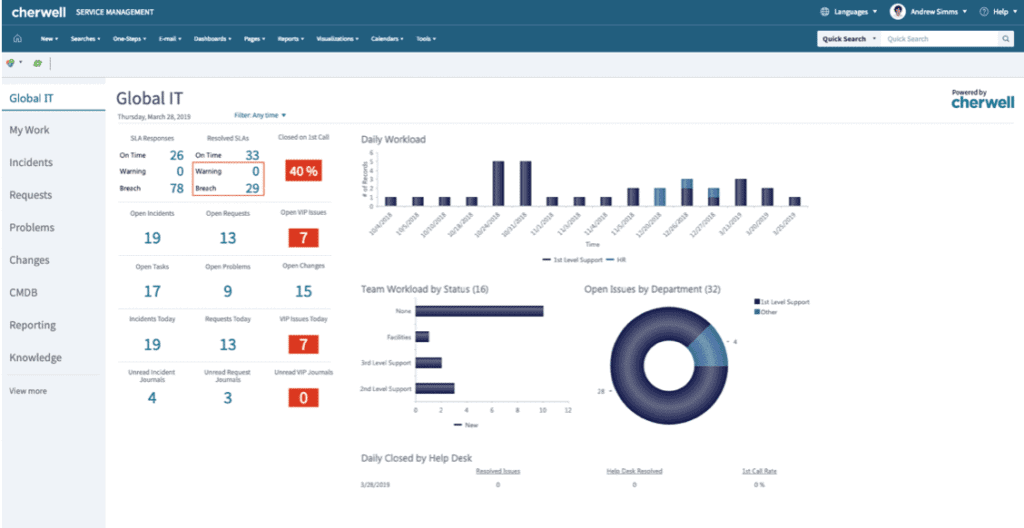
Cherwell ITSM is a flexible IT Service Management platform that allows you to streamline and automate service desk workflows. The software complies with many ITIL process that helps IT managers improve the entire IT environment in an organization. It can be deployed through the cloud or an on-premises environment.
Key Features:
- Codeless Configuration: Platform with no code architecture and enables one to adjust quickly with no expert technical skills.
- Automation and Orchestration: Makes workflows more native, and automates repetitive actions to ensure the quality and effectiveness of services.
- ITIL-Aligned Processes: Handles the ITIL best practices throughout the service management disciplines, such as service cable, problem, change, and configuration management.
- Enterprise Service Management: This is not a defense position in IT but will support the service department of multiple departments including, Human Resources, facilities and finance.
Why do we recommend it?
Cherwell ITSM stands out for its exceptional ability to be customized deeply according to specific organizational needs, all while strongly adhering to ITIL best practices. This platform is particularly versatile, allowing you to automate various workflows effortlessly, which can significantly streamline your operations. What makes Cherwell especially appealing is its flexibility; it enables teams to adapt the platform to complex enterprise environments and intricate requirements without the need for extensive coding.
The incident and request management solution consolidates all service requests into the platform. End-users can submit requests, report issues, and monitor the status, and on the same page, the IT support agents can handle tickets, solve incidents, and fulfill requests. The tool also offers other components such as change and configuration management and IT asset management.
Who is it recommended for?
Cherwell ITSM is highly recommended for medium to large organizations that are looking for a robust IT service management solution that can fully support extensive, ITIL-based processes. Its ability to tailor services and functionalities to meet detailed and specific operational demands makes it an ideal choice for organizations that face diverse and challenging IT landscapes.
Pros:
- High Customizability: Customisable upon request to enable adaptability to processes that are not straightforward, all without having to touch programming.
- ITIL Alignment: Ensures implementation of overall ITIL best practices, for the enterprises that are aware of the necessity to follow these standards.
- Automation and Orchestration: Highlights workflow with a toolbox that includes strong automation and orchestration capabilities.
- Codeless Configuration: No-code architecture ensures smooth modifications and adaptation by means of the uplift of specialists and executives.
Cons:
- Steep Learning Curve: Despite the well-developed, custom-built and tech-rich interface, the learning process could present a challenge to some.
Price: Request a quote.
Download: No free trial available, but you can get a demo.
14. Kaseya VSA
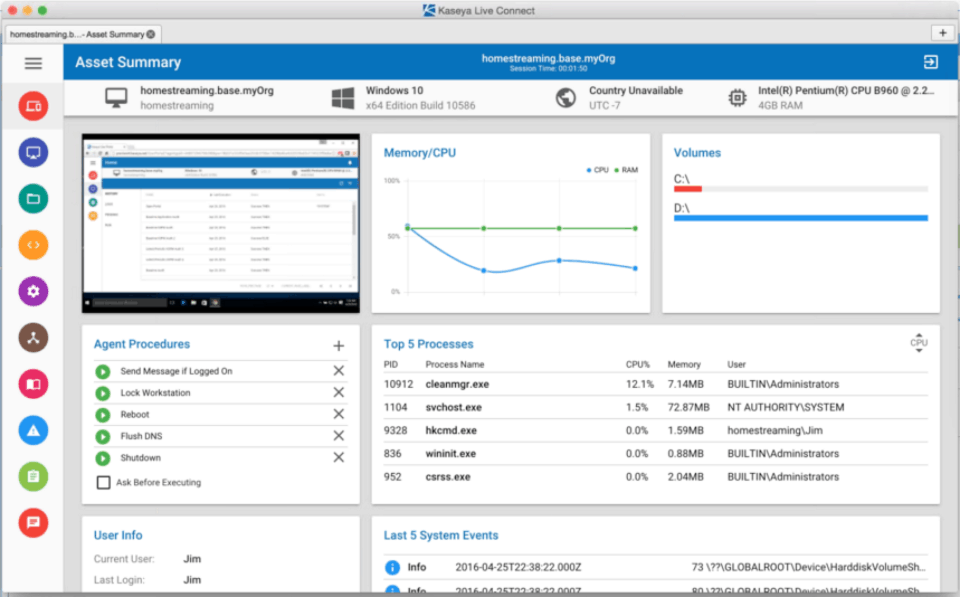
Kaseya VSA is a unified cloud-based RMM (Remote Monitoring and Management) solution. It is designed for IT management, remote monitoring, and network security for large-scale enterprises or MSPs.
Key Features:
- Remote Monitoring and Management: Along with high-performing monitoring of the IT environment, it provides customers with a remote control feature for fast and easy resolution of matters.
- Patch Management: Automates the process of updating software, ensuring systems are protected against vulnerabilities without manual intervention.
- Endpoint Management: Allows the administration of endpoints, including desktops and mobile devices, from a central location using the provided tools for preventing and fixing threats.
- Network Monitoring: Offers comprehensive network monitoring tools that allow IT teams to detect, diagnose, and resolve network performance issues.
Why do we recommend it?
Kaseya VSA stands out because it consolidates several crucial IT management functions into a single platform. This includes remote monitoring of systems to ensure they are functioning optimally, comprehensive management capabilities that allow administrators to maintain control over devices anywhere, and automated patching to keep software up-to-date and secure against vulnerabilities. The result is a significant boost in operational efficiency and enhanced security for all connected endpoints.
The solution also provides strong automation capabilities. With Kaseya VSA, IT admins can manage almost all IT assets remotely. They can also deploy automation policies and processes and save time doing repetitive tasks. For example, activities such as software deployment, updates, and resolve issues, can be fully automated.
Who is it recommended for?
Kaseya VSA is particularly well-suited for IT departments and managed service providers (MSPs) that oversee a large array of devices spread across multiple locations. Its powerful automation tools simplify the complexity of managing vast networks, making it easier to implement consistent policies and responses across all devices. The platform's robust remote management capabilities also make it an ideal choice for organizations that need to maintain system integrity and performance in a dynamic, distributed IT environment.
Pros:
- Comprehensive Remote Monitoring and Management: Provides rich RMM features that can be applied by IT areas to manage and supervise endpoints in a precise and profitable way.
- Automated Patch Management: Process of automation can reduce the time required to keep systems up-to-date while ensuring the highest level of security.
- Endpoint Security: Integrates additional endpoint security features that assists in guarding against malware and other security hurdles.
- Scalability: Scales well with organizational growth, and it is possible to add on new devices and networks while performance remains consistent.
Cons:
- Complication: The massive diversity of features, and the customization depth may overwhelm the beginner and cause them trouble locating the control buttons and deploying their app.
Kaseya VSA’s price is based on the number of endpoints. For more information on pricing, request a quote. Download a fully-functional 14-days Kaseya VSA free trial.
Conclusion & Final Words
ServiceNow is an excellent tool for managing all the IT services within a company. It is based on ITIL processes that help with the incident, problem, asset, configuration, change, and release management. The software handles most of the ITIL process pretty well, for any size of organization. But since it was designed for large enterprises, the pricing can be costly for small to medium businesses. According to many existing users, the pricing model can get quite rigid.
If you are looking for more flexibility in terms of features and cost, the ServiceNow alternatives showed above can help you run an excellent service desk with more flexibility in terms of licensing.
Almost all of these tools showed here, charge their products differently and almost all provide free trials and even freeware.