We may earn a commission if you make a purchase through the links on our website.
SNMP Traps Explained – A Full Breakdown of What it Does!
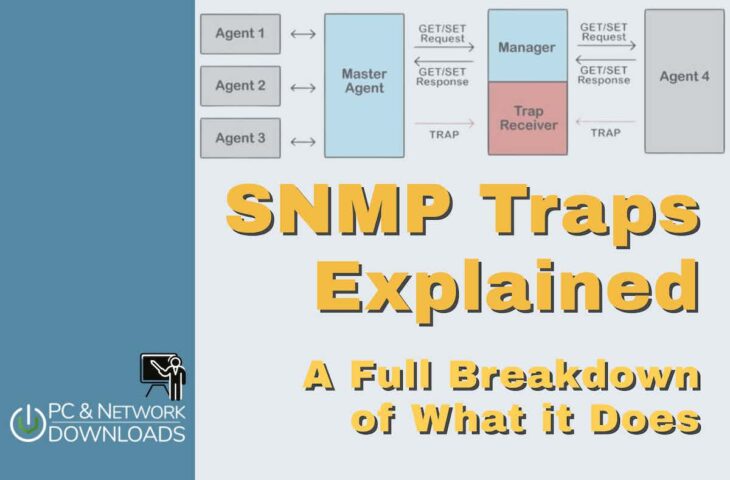
UPDATED: December 12, 2023
Simple Network Management Protocol (SNMP) is used by different devices (Routers, Switches, Printers, etc.) on the network to check each other’s activity and communicate critical information.
Today, SNMP is one of the most widely accepted protocols for network monitoring, which enables many network devices to operate together. See our list of the best SNMP monitoring tools.
SNMP relies on an architecture that consists of a manager and an agent. SNMP Managers can be any machine on the network that is running SNMP to collect and process information from the devices on either the LAN or WAN.
These network devices are Agents that can be Servers, Routers, Switches, Desktops, or any other Equipment.
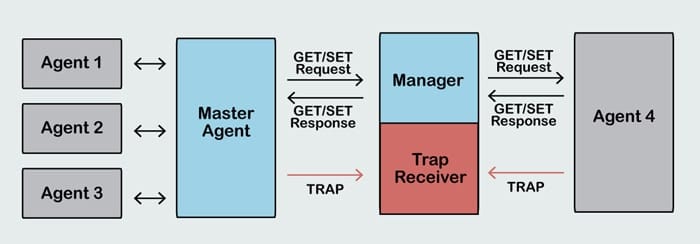
SNMP messages are categorized into five basic types such as TRAP, GET, GET-NEXT, GET-RESPONSE, and SET.
SNMP manager and SNMP agent use these messages to communicate with each other.
You might want to learn the SNMP basics first before reading on to learn about SNMP traps.
What is SNMP?
Simple Network Management Protocol (SNMP) is a popular protocol used by most network administrators for managing and monitoring connected network devices on LANs and WANs. SNMP is required for seamless communication between the monitored endpoints and the monitoring system.
Using it, a network management system (NMS) may easily communicate with routers, servers, printers, load balancers, and other network devices. It collects data and compiles it for network monitoring, which aids in fault identification.
Basically, the application layer protocol was introduced by the Internet Architecture Board in RFC 1157 for improved network administration. For real-time network issue detection and performance monitoring, it employs UDP ports 161 and 162. In some cases, it is even used for configuring remote devices.
Elements of an SNMP configuration
The central manager, device agent, and management information base (MIB) are the three main elements of SNMP. SNMP agents are built-in each network device is responsible for collecting data and other vital network performance metrics. If you want to use SNMP for your network, you must make sure the agent is active as SNMP functionality may be switched off when you first receive a device.
Most computers do not have a built-in central controller. Hence, chances are high that the network monitoring system you deploy will use SNMP and assume the SNMP manager job. The network management software is basically an interface that sends updates on a constant basis, decodes MIB files and displays the information obtained from the device agents.
Periodically, the SNMP manager will make information requests to all device agents. When a device agent receives a request like this, it responds by providing a file that has been formatted in accordance with the MIB guidelines in the Simple Network Management Protocol. The device agent updates its own copy of the MIB as it waits for a request for information, ensuring that the data it provides is always current and prepared to be sent out upon request.
The items on a specific device that may be accessed or managed via SNMP are listed and described in a text file called an MIB database. In fact, an object identifier (OID) is given to each MIB item.
How do you set up SNMP alerts?
Installing a network monitor will prevent you from ever seeing the word “trap” mentioned in your software's dashboard. Traps are typically referred to as “alerts” by network monitoring systems as a standard practice. The only alert that isn't merely displaying a trap is one that indicates a device or network card has completely failed.
Depending on how sophisticated your network monitoring software is, there are many actions that can be taken when receiving a trap notification. If your monitor just displays statuses, you will either need to connect directly to the device to investigate error information and resolve the issue through its operating system, or utilize another program.
You can configure actions to be taken in the case of an alert condition occurring with some network monitors, which are essentially network management systems.
When anything important happens, like a critical error condition, trap messages are often forwarded to the management server. If a trap alerts you to a physical issue, no software program can help you fix it. In some circumstances, you wouldn't want your network management system to start troubleshooting issues without first getting your permission to take the desired action. The level of automation you want for fault resolution is typically something you can choose in the settings of network management systems.
If you don't turn off all of your network hardware in the evening when you leave for home, trap messages can appear at any time of the day or night. If your team lacks the resources to keep someone seated in front of a console all day waiting for alerts, you should seek a network monitor that will forward alerts and display them in the dashboard.
There are a few management systems that provide email, SMS, and chat system alarm notification options. The severity level of the message or the device type from which the trap message originated can also be used to define which team members should receive the message.
Devices That Support SNMP Traps
There is one of the two device types most commonly used to issue SNMP traps. Newer devices alert the SNMP manager on their own to send the traps when an issue occurs.
The older devices, on the other hand, do not support SNMP, so the SNMP RTU is used to collect the alert information from different devices which converts them into SNMP traps and transmits them back to the SNMP manager.
What are SNMP Traps?
SNMP Traps are the most frequently used alert messages sent from a remote SNMP-enabled device (an agent) to a central collector, the “SNMP manager”.
For instance, a Trap might report an event of overheating in a machine.
As mentioned earlier, the Trap messages are the main form of communication between an SNMP Agent and SNMP Manager. They are used to inform an SNMP manager when a significant event occurs at the Agent level.
What makes the Trap unique from other messages is that they are triggered instantaneously by an agent, rather than waiting for a status request from the SNMP Manager.
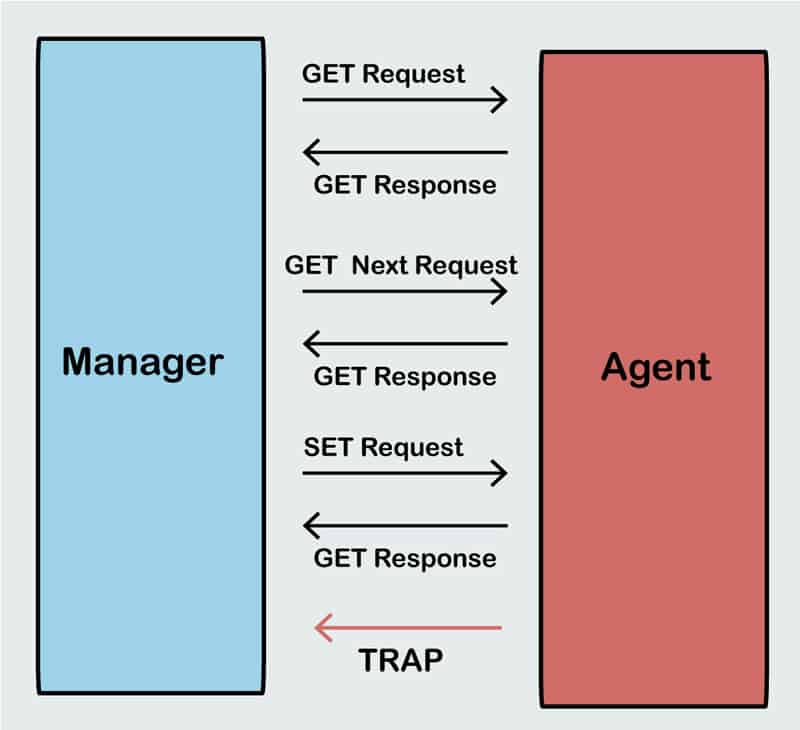
Types of SNMP Traps
There are two different methods used to encode alarm data in SNMP traps. The first one is to use what are known as “granular traps.” Granular traps each have a unique object identifier (OID) number so that SNMP managers can distinguish them from one another.
The SNMP manager getting the SNMP traps from the network devices or agents will store the OID in a translation file which is known as the Management Information Base or MIB.
Now, because the granular traps use unique numbers to support this method and all of the details are available in the MIB, no actual information about the alert needs to be contained within the SNMP trap.
So, the manager only needs OID to look up the information in MIB.
This approach prevents the SNMP traps from sending redundant information through the network, and they consume very little bandwidth.
In the second type, SNMP traps may be configured to contain information about the alerts as payloads. In this case, it’s very usual for all SNMP traps sent from the device to use the same OID.
To understand these types of traps, the SNMP manager needs to analyze the data contained in each Trap.
Data is stored within an SNMP trap in a simple key-value pair configuration. Each pair is known as a “variable binding” containing extra information related to the Trap.
As an example, a single SNMP trap may have variable bindings for “site name,” “severity,” and “alarm description”.
Summary
SNMP trap is a popular mechanism used to manage and monitor devices’ activities across a small or global network.
Routing platforms are capable of generating a range of events that can be highly useful to network administrators.
Furthermore, it’s up to the operations team to select and configure the alerts for each event.
A proper SNMP deployment can:
- Help to detect data loss and to achieve reliable data transmission.
- Identify latency issues and packet loss
- Keep bandwidth usage below predefined service levels
- Avoiding network congestion and blackouts
- Reducing the cost and Time of Network Troubleshooting
- and a Lot More!
Related Post: Intro to Supernetting
SNMP Trap FAQs
How does an SNMP trap work?
An SNMP trap works by sending a message from an SNMP agent to an SNMP management system when a significant event or error condition occurs. The agent sends the message to a predetermined IP address, which is usually the IP address of the management system.
What information is included in an SNMP trap?
An SNMP trap includes information such as the IP address of the source device, the time of the event, a trap type, and any relevant object identifier (OID) values.
What are the different types of SNMP traps?
There are several types of SNMP traps, including cold start, warm start, link down, link up, authentication failure, and enterprise-specific traps.
How are SNMP traps useful for network management?
SNMP traps are helpful for network management because they provide real-time notifications of significant events or error conditions. This allows network administrators to respond quickly to problems and resolve them before they escalate into bigger issues.
How does SNMP trap configuration work?
SNMP trap configuration involves setting up the SNMP management system to receive traps from the SNMP agent and specifying the IP address to which the traps should be sent. It also involves configuring the SNMP agent to send traps to the management system.
What are the benefits of using SNMP traps for network management?
The benefits of using SNMP traps for network management include real-time notification of significant events or error conditions, improved visibility into the network, and faster resolution of problems. SNMP traps can be integrated with other network management tools, such as network performance management software, for a more comprehensive view of network performance.