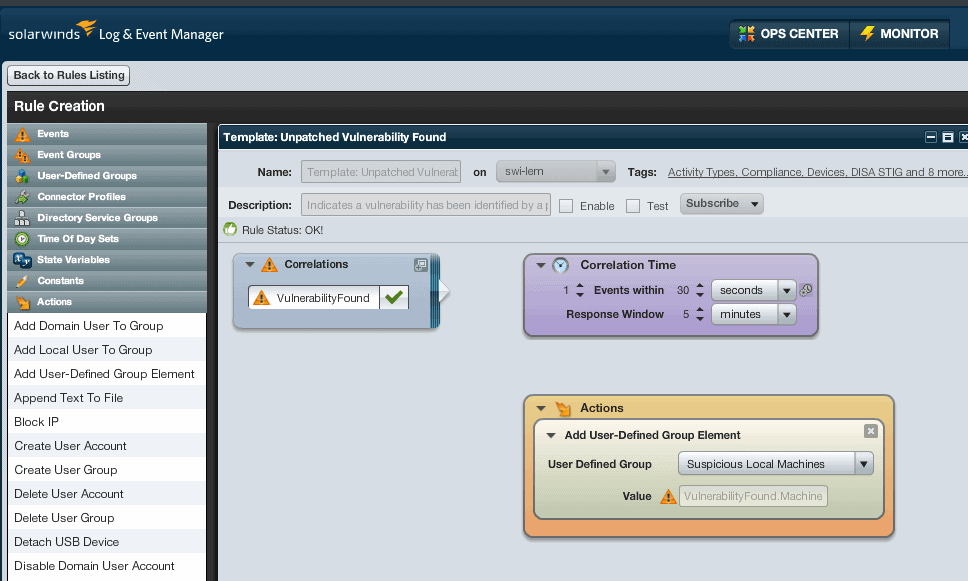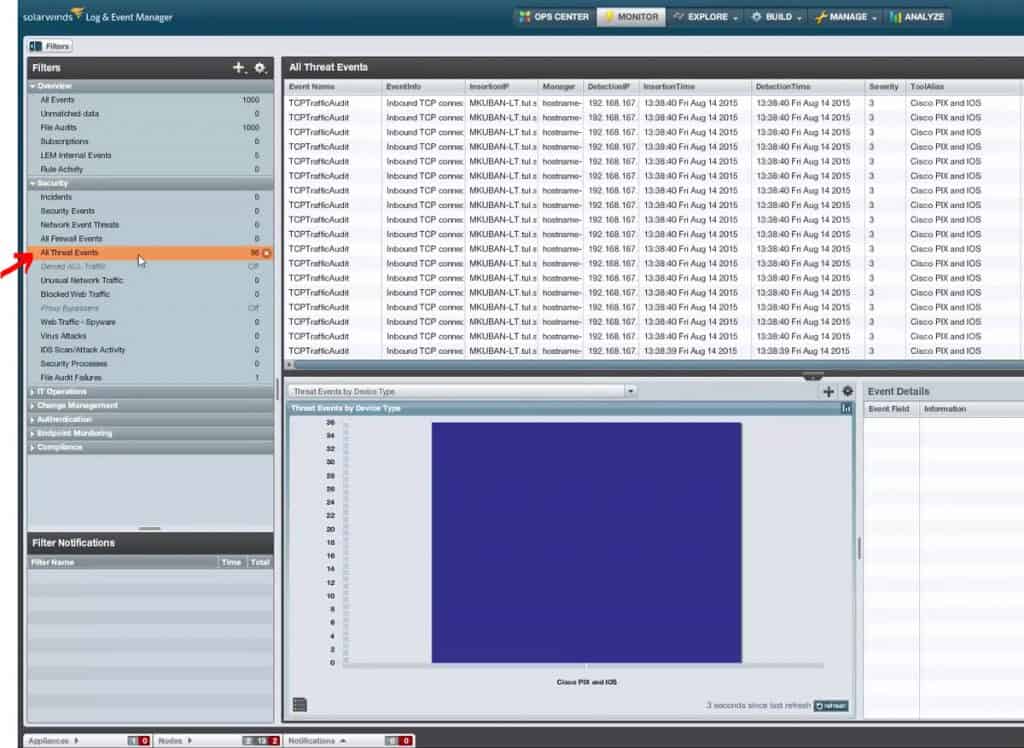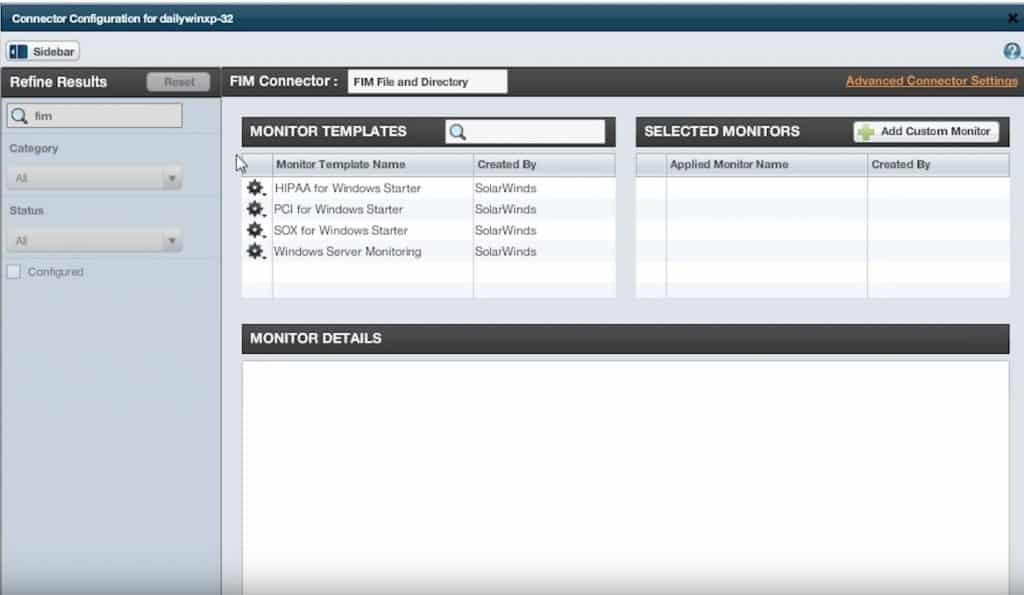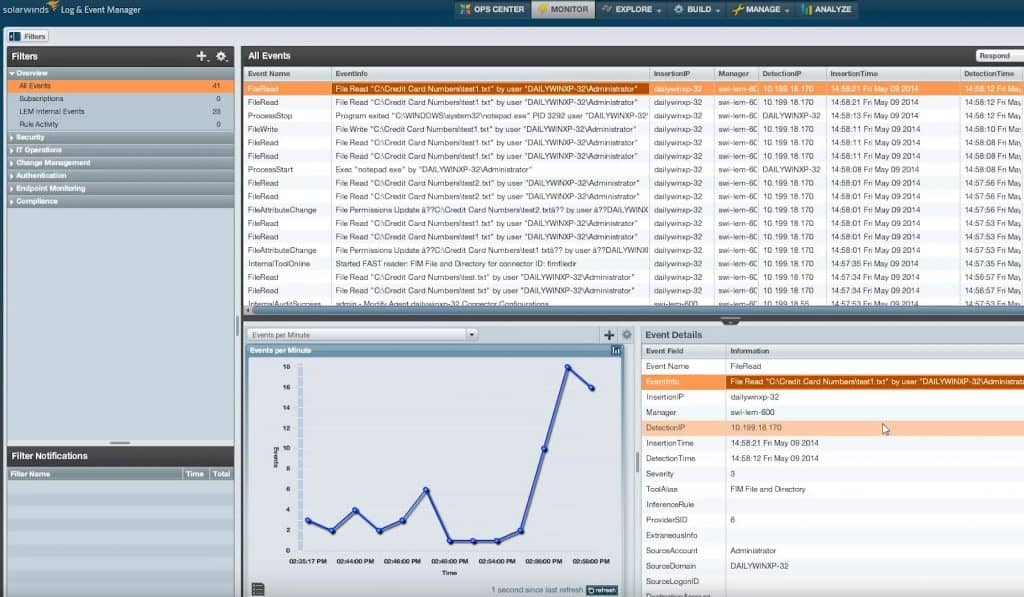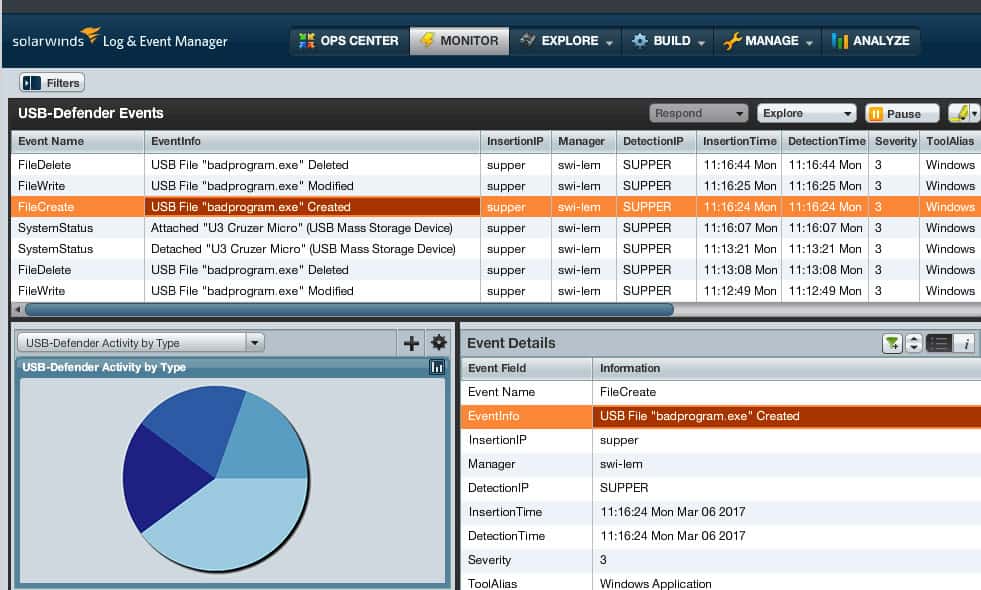We may earn a commission if you make a purchase through the links on our website.
Splunk vs SolarWinds Security Event Manager for SIEM
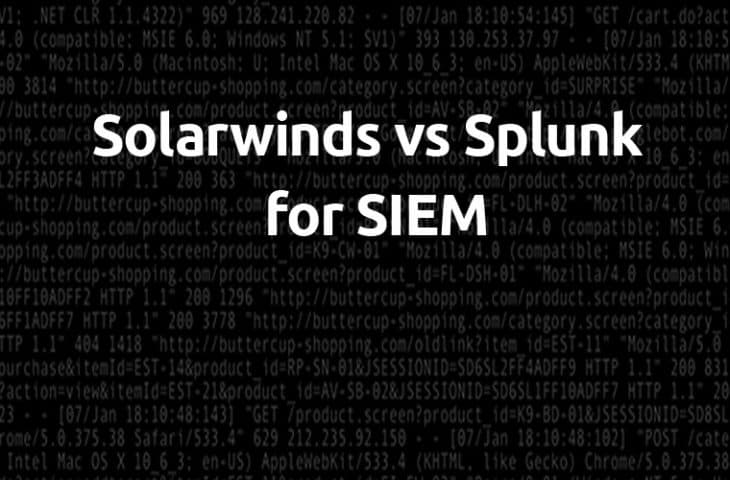
UPDATED: August 29, 2023
When it comes to Event Log Monitoring and Management, scalable overviews and the ability to respond to incidents and rectify problems is of the utmost importance. Two of the more popular and powerful monitoring programs are SolarWinds SEM and Splunk, and this article will outline key features and comparisons for each. The main application discussed from SolarWinds will be the Security Event Manager and Splunk.
As far as installation goes, Splunk is definitely easy and quick. There is one base program to install, and then modules and add-on applications may be added from that program. The base program is fairly empty, and requires the user to add the necessary modules in order to make full or even partial use of the tool. On the plus side, the modules and add-ons are free.
SolarWinds also has a fairly easy install. However, SolarWinds also separates key functions of network monitoring into several different installable programs. For example, if you want to monitor web traffic, you need to install the Network Traffic Analyzer add-on to the Network Performance Monitor program.
Splunk
Key Features:
- Dynamic Visuals: Provides outstanding visualization for data and insights.
- Diverse Environment Support: Collects data across various environments.
- Machine Learning: Utilizes machine learning for identifying and monitoring new data sources.
- Enterprise Support: Offers exceptional support and numerous integrations for enterprises.
- Real-Time Threat Remediation: Ensures immediate response to detected threats.
- Threat Management Reporting: Includes comprehensive reports and graphs for threat oversight.
- File Integrity Monitoring: Monitors changes in files for security and compliance.
- Forensic Analysis: Supports in-depth forensic analysis of events and incidents.
- Threat Correlation: Offers tracking and analysis of threat correlations.
SolarWinds Security & Event Manager – FREE TRIAL
Key Features:
- Instant Threat Detection: Identifies suspicious activities quickly through event correlation.
- Threat Intelligence: Utilizes global threat intelligence for dynamic protection against various cyber threats.
- Comprehensive Protection: Shields against malware, phishing, and external attacks from known malicious IPs.
- Automated Rules & Filters: Employs threat intelligence data to preemptively block attacks.
- Graphs & Reporting: Offers detailed insights into averted threats and compliance management.
- File Integrity Monitoring: Ensures policy compliance by monitoring file and registry key changes.
- USB Drive Monitoring: Prevents auto-run of malicious executables from USB devices, enhancing security.
Eliminate threats faster with instant detection of suspicious activity and Event correlation with Rules and Event-based reporting and alerts
Using threat intelligence groups across the internet that monitor DDOS, botnets, SPAM and other threats online, SolarWinds SEM updates BAD IPs and Bad activity and assists you in Pinpointing Potential Security issues that could potentially cause issues in your infrastructure.
Threats that SEM protects you against include:
- Malware Infections
- Phishing Attempts
- External Attacks from Known Malicious IP's and Hosts
SEM allows you to create rules and filters that will automatically use the Threat Intelligence data to help you thwart any attacks that could arise in your network before they occur.
Graphs and Reporting Features that assist in showing the constant threats and security issues that have been avoided within your Network and help meet compliance issues.
File integrity Monitoring will help you comply with policy based auditing of files and registry keys and activity. You'll understand and have an overview of what files have been read, modified and deleted.
Monitoring file integrity will also assist with Compliance of Regulations including:
- PCI DSS
- HIPAA
- Sarbanes-Oxley
On top of all the features mentioned above, File Integrity Monitoring is more important than ever right now with the constant worry of Ransomware attacks and Malware that is posing threats on every business in the world.
SolarWinds helps you pinpoint file modifications and allows you to see what is going on within your network computers.
USB Drive monitoring is another great feature of SolarWinds SEM which assists you in blocking malicious executables that are set to auto-run when plugged into a USB port. The SEM Dashboard shows you threats from USB Devices, including USB Files that are created, modified, deleted, attached and Detached.
You have the ability to specify the blocking of USB executables along with other threats that are Auto-Run via USB Devices within the Dashboard.
Comparison of SolarWinds SEM vs Splunk
Below you'll find a quick Comparison of the SolarWinds vs Splunk for SIEM and Event Log Analysis and Monitoring. For more information on each software, Please visit their respective website to download a trial of the software and test it out in your network. Download links are available below as well!
| SolarWinds SEM | Splunk | |
|---|---|---|
| Compliance Auditing (PCI DSS, Sarbanes-Oxley (SOX), HIPAA, ISO, NCUA, FISMA, FERPA, GLBA, NERC CIP, GPG13, DISA STIG) |
✔ | ✔ |
| Detect Suspicious/Malicious Activity | ✔ | ✔ |
| Real-Time Event/Threat Detection & Aggregation |
✔ | ✔ |
| Real-Time Threat Remediation | ✔ | ✔ |
| Reports & Graph of Threat Management | ✔ | ✔ |
| File Integrity Monitoring (FIM) | ✔ | ✔ |
| Hardware device Monitoring (USB Drives) |
✔ | ✔ |
| Customizable Dashboards | ✔ | ✔ |
| Robust Event Log Search/Indexing | ✔ | ✔ |
| Forensic Event & Incident Analysis | ✔ | ✔ |
| Threat Correlation Tracking & Analysis | ✔ | ✔ |
| Single Sign-On/LDAP Functionality | ✔ | Only Available in Enterprise and Cloud Versions |
| High Availability, Clustering & Disaster Recovery |
✔ | Only Available in Enterprise and Cloud Versions |
| 30-day Free Trial | Learn More |
Both SolarWinds and Splunk have an Array of Features, Tools and Capabilities that make them extremely attractive for SIEM, Threat Detection and Event Log analysis. We've Suggest you download either one of these Solutions based on your requirements to get a better feel for the software package.
Pros & Cons
Splunk
Pros:
- Visual Data Insights: Excels in presenting collected data through superior visuals, making analysis intuitive.
- Extensive Environment Compatibility: Capable of gathering data from a wide range of environments, enhancing flexibility.
- Intelligent Monitoring: Employs machine learning for smart identification and monitoring of data sources.
- Enterprise-Oriented: Tailored for enterprise needs with outstanding support and extensive integration options.
Cons:
- Enterprise Focus: Primarily designed for large enterprises, which may limit its accessibility for smaller organizations.
SolarWinds Security Event Manager
Pros:
- Broad Integration: An enterprise-grade SIEM offering extensive integration capabilities for a seamless operation.
- Easy Log Filtering: Simplifies log analysis without requiring a custom query language, enhancing usability.
- Quick Start Templates: Features numerous templates for minimal setup, facilitating immediate use.
- Anomaly Detection: Historical analysis tools effectively identify unusual behavior, aiding in security management.
Cons:
- Professional Learning Curve: Designed for experts, necessitating a comprehensive learning period to maximize its capabilities.
https://www.splunk.com and Click on “FREE SPLUNK” in the Top Right corner.
Splunk has a basic free version that gives you limited access access to the features, which is good for testing out at a basic level:
SolarWinds offers a 30-day Free Trial that gives you full access to their software suite without any limitations.