We may earn a commission if you make a purchase through the links on our website.
SQL Query Optimizer Tools & Software for Speeding Up Your Database!

UPDATED: July 29, 2025
Poor server performance usually occurs when a database is not properly maintained. A single SQL query configured to collect information from a DB, can waste useful resources and degrade the overall performance of the server.
Here is our list of the best SQL Server Query Optimizer tools:
- Site24x7 SQL Server Monitoring – EDITOR'S CHOICE This cloud-based service is able to track the resource used by the activities in an SQL Server database instance and recommend appropriate adjustments to the database’s organization. Start a 30-day free trial.
- ManageEngine Applications Manager – FREE TRIAL A monitoring system for user-facing software, the applications and services that support them, and the servers that host them. Installs on Windows Server and Linux. Get a 30-day free trial.
- Idera DB Optimizer A query optimizer for SQL Server, Oracle, and Sybase that identifies inefficiencies in queries and produces recommended fixes. Available for Windows and Windows Server.
- Redgate SQL Monitor A query optimizer for SQL Server that identifies instances of a list of standard coding errors. Runs on Windows Server.
- Aiven SQL Query Optimizer An SQL tuner that automatically rewrites queries to improve database performance. This is a Web-based service.
- SolarWinds Database Performance Analyzer An SQL tuning and optimization tool that is able to spot inefficiencies in resource access caused by SQL query clause ordering.
- Devart dbForge Studio for SQL Server An SQL editor that includes a query builder, an auto-complete system for those typing in queries, and a code explorer. Available for Windows and Windows Server.
It is critical to find those poor-implemented queries and optimize them. The best way to do this is by rethinking and choosing the most efficient way to execute the SQL statement. This is usually done by gathering statistics based on the accessed data and determining the best way to execute the SQL query.
Manually finding these errors and fixing them, takes a huge amount of effort and time. Thanks to software and technology advancements, SQL queries can be automatically optimized or they can create certain tasks in order to improve them. Aside from optimizing queries, these tools can also fine-tune the SQL Servers for high performance through other optimization methods.
Main Characteristics of a SQL Query Optimizer
The core function of a SQL Query Optimizer tool is to try to determine the best way to run the query by analyzing different query plans. Some tools go beyond that…
Here are some of the features that the best SQL Query Optimizer Tools offer:
- Basic SQL Tuning:
This is a core attribute in SQL Query Optimizers. It re-writes SQL statements differently to improve the performance of the server and still get the same SQL results. - Online SQL Optimizer:
Optimizes queries right on your web browser and from any device. Not so many optimizers offer this feature. - Supported Database Environments:
The common DB systems that are usually supported are, MySQL, Microsoft SQL, Oracle, PostgreSQL, MariaDB, etc. - Databases in the Cloud:
Some Optimizers are able to analyze and optimize databases in the cloud, such as Microsoft SQL Azure or AWS RDS.
There are many tools in the market that offer advanced SQL optimization, but what are the best regarding features and pricing?
We gathered a list of the Best SQL Query Optimizer Tools, including brief information, screenshots, and their pricing.
The Best SQL Query Optimizer Tools & Software
Our methodology for selecting an SQL query optimizer tool
We reviewed the market for SQL query optimizing software and analyzed options based on the following criteria:
- A system that can access the database instance
- A query analyzer
- Recommendations that improve queries with respect to database structures
- Tips on improvements in database objects, such as indexing
- Recommendations on normalization and denormalization to improve performance
- A free trial or a demo that enables the system to be tested before paying
- Value for money from a tool that can improve efficiency both by examining queries and by examining the database objects
With these selection criteria in mind, we identified a range of SQL performance tuning systems that will improve speeds and prevent holdups due to locking.
Below you'll find a quick description about each product, its features and download/pricing information. We suggest you download a few of them to get a feeling of how they work in your environment, as most of them have Free 14 or 30-Day Fully Functional Trials.
Site24x7 is a cloud-based monitoring system for networks, servers, and applications. The out-of-the box functionality of the monitor can be enhanced by “integrations.” These are plugins that add on specialist capabilities to the monitoring system. There is an integration available for SQL Server. The integration is free to use but it needs to be turned on.
Key Features:
- Intelligent Performance Recommendations: Gives intelligent performance recommendations according to analysis of historical performance data and best practices.
- Customizable Workload Profiling: This enables targeted monitoring and optimization efforts tailored to the unique characteristics of each workload.
- Integration with Azure SQL Database: you can easily integrate with Azure SQL Database to monitor both on-premises and cloud-based SQL Server deployments from a single dashboard.
- Mobile App Support: it also has a mobile app for iOS and Android devices to monitor SQL Server performance and receive real-time alerts on the go.
Why do we recommend it?
We recommend Site24x7 SQL Server Monitoring because of its full infrastructure monitoring strategy. In addition to databases, it monitors networks, servers, apps, services, and webpages, giving you a complete picture of the application stack. This ensures that your infrastructure's components work together seamlessly and reliably.
The SQL Server monitor in Site24x7 Infrastructure watches the performance of each SQL Server instance as it executes SQL queries. IT is also able to see how the resources of the physical server react to request n actions by the DBMS. This enables the monitor to spot inefficient code that can cause resources locks and long running queries. Th drill-down analysis capabilities of Site24x7 Infrastructure can inform developers and administrators on how to structure code to get the best performance out of an SQL Server database.
Who is it recommended for?
If you are a huge business that requires managing and optimizing multiple SQL servers, then this tool is the best option. It is a complete monitoring SQL database and gives instant notifications on failover between active and passive nodes; if you want smooth performance management and execution of SQL query without disturbance, Site24x7 is a go-to tool for every professional.
Pros:
- Agent-based monitors: checking CPU, memory disk, network IQ, and other things is easier due to its built-in performance metrics.
- MSP licensed feature: as it is cloud-hosted, you can monitor your different clients separately.
- Mobile app: this tool has a mobile app; hence, you can get notified instantly and respond fast with effective solutions.
- Extensive monitoring capabilities: when you install an agent, you can have complete monitoring of servers, networks, and websites.
Cons:
- Issue with updates: users did not get proper support for upgrading and downgrading plans. It requires manual work according to usage and needs.
Site24x7 Infrastructure costs $9 per month when paid annually. Get more information and access to a 30-day free trial.
2. ManageEngine Applications Manager – FREE TRIAL
Databases are among the applications that the ManageEngine Applications Manager can supervise. This system is compatible with the DBMSs of SQL Server, Oracle, Cassandra, MySQL, PostgreSQL, Sybase, MongoDB, IBM DB2, Redis, SAP, among others. In all of these cases, the tool is able to analyze the SQL queries executed in the database together with database objects to identify inefficient queries or poorly-planned database structures.
Key Features:
- Integration with ITSM Tools: it helps in automatic incident creation, ticketing, and resolution, streamlining the incident management process.
- Cloud and On-Premises Monitoring: Allows you to monitor hybrid and multi-cloud environments from a single platform, ensuring comprehensive visibility and control.
- Business Transaction Monitoring: This helps identify bottlenecks, optimize transaction flows, and ensure consistent performance for key business processes.
- Distributed Application Monitoring: helps in monitoring across multiple tiers and components, including web servers, application servers, databases, and more.
Why do we recommend it?
We prefer ManageEngine Applications Manager because it has full monitoring features, including the ability to manage NoSQL systems such as Apache Cassandra. It specializes in locating all apps and generating dependency maps. Hence, it makes it easy to identify underlying issues during troubleshooting. It closely monitors database performance, analyzing metrics including resource utilization, buffer cache size, user sessions, and locks, with a special emphasis on SQL query performance.
As well as watching the operations of RDBMSs and their SQL code, the Applications Manager records the statistics of the environment. IT also looks constantly at the use of server resources. This is a thorough monitoring tool that can link together user-facing applications, the services that support them, and the host resources that operate them. This linkage is very helpful for root cause analysis. The cause of a website’s poor response might be the inefficiency of the SQL queries that get triggered in its service, Other possible cause might be insufficient server resources to enable the DBMS to run efficiently.
Who is it recommended for?
This utility is designed for enterprises that use Windows Server or Linux environments. It has three editions: free, professional, and enterprise. The Professional edition supports up to 500 application monitors, while the Enterprise edition offers advanced functionality. It is suitable for every business looking for strong application monitoring solutions and their specific demands and scale.
Pros:
- Minimal cost: it is the best tool for infrastructure, cloud, and on-premise monitoring at affordable rates.
- Easy integration: you can integrate with other tools to fulfill your networking requirements.
- Decent GUI: you can have a clear idea of the devices monitored and a variety of reporting options.
- Tracks important business apps: you can track your useful business apps like SMTP mail server, XAMPP web servers, and MSSQL databases.
Cons:
- Issue with remote system: user found that it requires open firewall port and gets server down when connectivity is offline.
The Free edition is limited to monitoring five application statuses. The Professional edition will track up to 500 Applications for $945 per year. The Enterprise edition can monitor up to 10,000 application statuses at a price of $9,595. You can begin with a 30-day free trial.
3. Idera
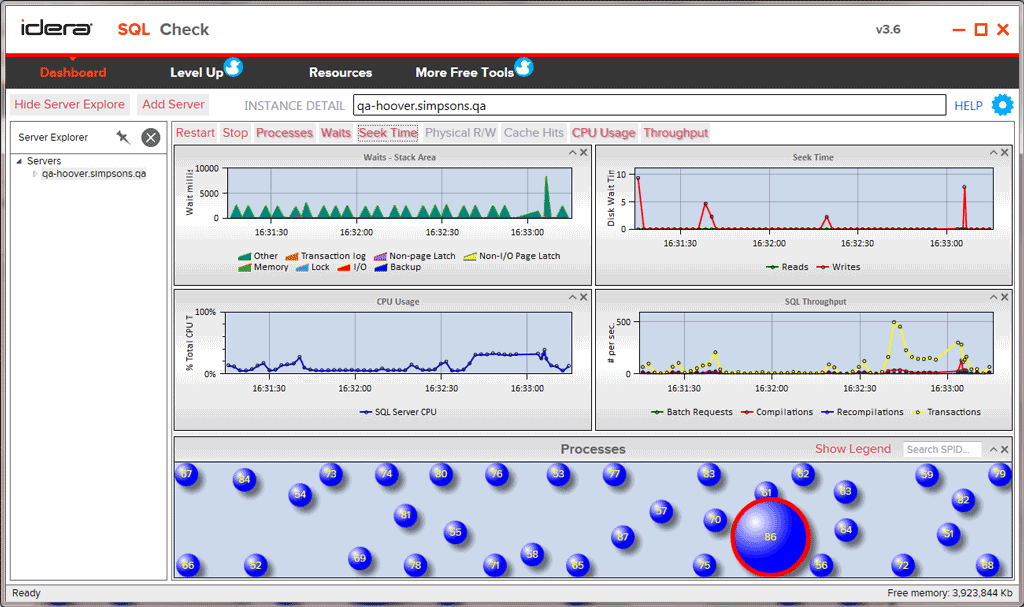
Idera offers a large selection of database management and development solutions. Their database monitoring/optimization tools allow you to quickly find errors in the code and fix them.
Key Features:
- SQL Tuning Advisor: It recommends optimization options such as index construction, query restructure, and statistics collection to improve query execution performance.
- Visual SQL Profiling: You can see graphical representations of query execution paths, helping users pinpoint areas for optimization more effectively.
- Database Health Monitoring: Track key performance metrics such as CPU usage, memory utilization, disk I/O, and database wait times.
- Database Workload Analysis: This helps to study query execution patterns, resource utilization trends, and performance hotspots.
Why do we recommend it?
Idera DB Optimizer has robust performance monitoring capabilities to check on performance bottlenecks. The wait-time analysis graph provides insights into the fundamental causes of poor database performance. Furthermore, the tool's ability to evaluate SQL queries with several execution pathways aids in the finding of the most efficient SQL statements, hence improving database optimization efforts.
The tools that offer SQL monitoring and optimization are:
SQL Check: A free real-time performance monitoring for SQL.
SQL Diagnostic Manager: Monitors SQL performance and creates alerts.
SQL Doctor: Get recommendations on how to improve SQL Server performance.
SQL Defrag Manager: Schedule SQL de-fragmentation jobs and find issues quickly.
SQL Inventory Manager: Auto-discovers and visualizes your entire SQL environment.
SQL BI Manager: Checks the health of SSAS, SSRS, and SSIS.
DB Optimizer: Optimize SQL queries across different DBMS platforms.
With Idera’s SQL Doctor, you can instantly locate performance issues, get instant advice on how to fix it and tune the overall performance of the system. This tool targets the most common areas that cause poor performance such as queries, security, server configuration, memory query plans, etc.
Another tool also used to optimize databases is DB Optimizer. It automatically maximizes database performance by finding, diagnosing, and optimizing poor-implemented SQL code.
Who is it recommended for?
This tool is recommended for IT professionals who manage databases in organizations of all sizes. SQL Inventory Manager helps you identify, track, and manage SQL Server inventory and assets efficiently. SQL Diagnostic Manager for MySQL is perfect for monitoring MySQL and MariaDB performance in a cost-effective, agentless manner, which is beneficial to database administrators looking for streamlined monitoring solutions.
Pros:
- Easy to Use: Idera DB Optimizer is user-friendly and doesn't require deep technical knowledge to operate.
- Visual Query Tuning: It offers a graphical interface to analyze and optimize SQL queries. This means you can easily see which parts of your queries are slowing things down.
- Comprehensive Monitoring: This helps you catch potential problems early and keep your database running smoothly.
- Customizable Alerts: Set up alerts to notify you when something goes wrong or when performance metrics cross certain thresholds.
Cons:
- Issue with heavy queries: Users found the tool didn't work fine in detecting heavy SQL queries.
The basic Idera’s tools are free, but more advanced tools like SQL Doctor and DB Optimizer prices begin from $375 per user. Start on a 14-day free trial.
4. Red-Gate
Red-gate creates database management tools for MS SQL Server, Oracle, MySQL, and Azure. It offers a variety of tools but the most popular is SQL Tool belt, which is an industry-standard SQL Server development, monitoring, backup, and deployment tool.
Key Features:
- Query Detection and Resolution: you can work on downtimes by real-time monitoring of blocking chains, deadlock events, and long-running transactions.
- Integration with Redgate Tools and Services: you can integrate and use services like SQL Change Automation, SQL Source Control, and SQL Provision.
- Resource Utilization Analysis: you can analyze and optimize resources according to its usage and improve overall database performance.
Why do we recommend it?
Redgate SQL Monitor is a decent choice because it combines database monitoring from several sites and cloud platforms into a single console. It provides timely alerts for performance issues, such as long-running queries, enabling proactive management. With SQL Monitor, customers can easily keep track of their SQL infrastructure, ensuring that nothing vital goes unreported.
Red-gate also provides software such as:
- SQL Compare
- SQL Data Compare
- SQL Source Control
- SQL Prompt
- SQL Monitor
- SQL Change Automation
Red-gate tools integrate the “SQL Server Query Optimizer” in some of their tools. It basically transforms badly implemented queries into high-performance execution plans.
For Example, with SQL Compare you can identify errors in the SQL code and instantly create deployment scripts. Another tool is SQL Monitor, which can allow you to troubleshoot bad queries through the execution plans.
Who is it recommended for?
It is recommended for DevOps teams who handle database management concerns smoothly throughout the lifecycle. It streamlines data provisioning operations and reduces risk by being capable of working with any database, platform, and location. Furthermore, it improves software delivery by assuring consistent test data management, making it essential for effective DevOps approaches.
Pros:
- Detects server attack: you can have total control over server and detect server attack.
- Intuitive dashboard: its quick dashboard helps in discovering server difficulties and solve the priority issues.
- Allows granular controlling: Provides granular control over thresholds and alerting, which can be configured at several levels.
Cons:
- Expensive for MSPs: the tool can be costly for smaller organizations or MSPs expert in day to day monitoring.
5. Aiven SQL Query Optimizer
Aiven SQL Query Optimizer is an online SQL query optimizer. This tool is used by database administrators to get query tuning recommendations and the best indexing suggestions. Aiven SQL Query Optimizer can optimize queries in database systems such as MySQL, MariaDB, and PerconaDB.
Key Features:
- Automatic Query Optimization: users can upload SQL queries to the platform and receive optimized versions automatically.
- AI-Powered Optimization Recommendations: artificial intelligence (AI) algorithms analyze query patterns, database statistics, and historical performance data to suggest optimization strategies.
- Database Schema Optimization: it allows to work on database schema structure like table structures, indexes, and relationships to reduce storage.
Why do we recommend it?
Aiven SQL Query Optimizer is trusted by over 100,000 professionals worldwide and features automatic optimization of PostgreSQL and MySQL databases. It uses smart AI-based algorithms to optimize queries by automatically rewriting and indexing them. It provides detailed insights into changes made, making it the fastest and most transparent database optimization solution available.
You can start optimizing your slow MySQL queries for free and right from your web browser, by just uploading the query, the schema, and checking the recommendations. Other free and useful online tools offered by Aiven SQL Query Optimizer are:
- The SQL Query Syntax Check & Validator.
- The Query Minifier for SQL Statements.
- The Query Formatter.
Who is it recommended for?
Aiven SQL Query Optimizer is suggested for enterprises looking to lower PostgreSQL and MySQL database costs. It provides continual recommendations, such as index deletion and schema modification, to improve speed and reduce CPU, memory, and storage utilization. Ideal for firms that want to improve database efficiency while lowering operational costs.
Pros:
- Query Optimization: This helps in faster query execution times and better overall database performance.
- Perfect for small and medium businesses: it has affordable pricing plans, which are suitable for businesses with limited budgets.
- Cloud-Based: you don't need to install or maintain the tool as it is cloud-based and can be accessed from anywhere.
- Detailed Recommendations: it provides detailed recommendations for optimizing SQL queries, including suggestions for index creation, query restructuring, and other performance-enhancing techniques.
Cons:
- Limited options for customization: users may have limited flexibility to customize these recommendations to suit their specific requirements or preferences.
Start optimizing on Aiven SQL Query Optimizer’s online platform, without download. Aiven's pricing plan is based on the number of queries and features.
6. SolarWinds Database Performance Analyzer
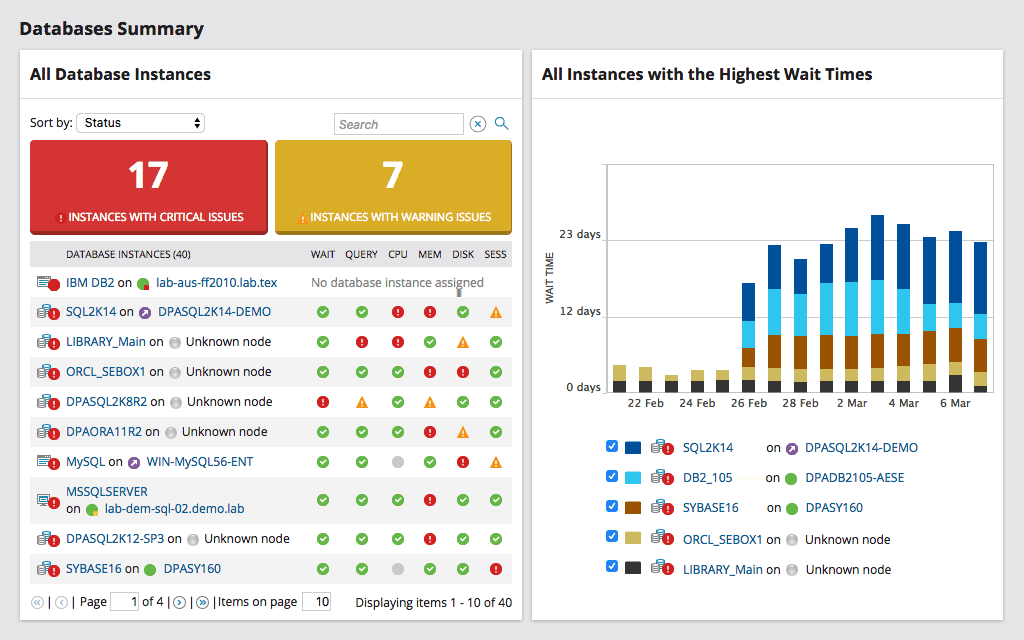
Database Performance Analyzer is a database and SQL query monitoring, analyzer and tuner. SolarWinds helps database managers improve the performance of the databases and eliminates bottlenecks that cause applications to run slow.
Key Features:
- Query Performance Analysis: It identifies slow-running queries, bottlenecks, and resource-intensive operations, helping you pinpoint areas for optimization.
- Wait Time Analysis: By analyzing wait times within your database environment, DPA helps you understand the factors contributing to performance degradation.
- Resource Utilization Monitoring: With real-time monitoring of CPU, memory, disk I/O, and other system resources, DPA helps you proactively manage and optimize resource utilization.
- Multi-Platform support: it is suitable for heterogeneous database environments, allowing you to manage and optimize performance across different platforms from a single interface.
Why do we recommend it?
SolarWinds Database Performance Analyzer is widely used for its good performance monitoring and query tuning capabilities. It allows you to optimize queries and monitor databases round the clock for performance issues. Moreover, great features like Top Waits for SQL provide essential insights into network status to ensure performance management.
SolarWinds Database Performance Analyzer “DPA” identifies bad SQL statements through a method called “Response Time Analysis”. This method provides intelligence about the server’s performance over a specific time. It keeps track of every query in each session and finds the events that are delaying the queries.
DPA finds these expensive SQL queries using important resources such as CPU Time, Execution, Logical and Physical Reads and then recommends how to improve them.
Who is it recommended for?
Database administrators (DBAs) and code developers make use of this tool to optimize SQL queries and troubleshooting purposes. The tool has an intuitive interface; hence, identifying and resolving database issues is easier. The main screen provides insights into database instances, wait times, query advice, CPU usage, memory, disk, and active sessions for hassle-free management.
Pros:
- Supports older databases: you can manage your older database using a centralized dashboard.
- Query notification: you get a quick notification regarding data collection, SQL queries, and management of space allocation and table.
- In detailed monitoring: you can identify bottlenecks in real-time and check which index is currently being used.
- Email reporting: you get weekly email reports to manage databases efficiently.
Cons:
- Lacks in personalized dashboards: Users faced issues in creating custom dashboards according to specific customer needs.
You can start a 30-day free trial.
7. dbForge Studio for SQL Server by Devart
dbForge Studio is feature-rich IDE for SQL Server development, management, administration, data analysis and reporting. It is a comprehensive solution that allows database managers make complex database changes, speed up routine tasks and improve workflows by tuning query performance.
dbForge Studio is popular because it allows easy creation, edition, copy, attachment, detachment, backup and restore of databases from one server to other.
Key Features:
- Database Diagramming and Modeling: This feature helps to understand database relationships and how they communicate with database designs.
- Code Completion: This feature improves coding efficiency, reduces errors, and helps users write SQL queries faster and with greater accuracy.
- Automated Unit Testing: This feature helps ensure the quality and reliability of database code, detect regressions, and facilitate continuous integration and delivery (CI/CD) processes.
Why do we recommend it?
It provides a set of server administration tools for monitoring performance and improving code. It facilitates SQL tweaking by including code completion, formatting, snippets, and navigation. Furthermore, it enables seamless data transfers, which improves database administration efficiency.
The SQL Query Profiler is one of the best SQL query tuners out there. It is a highly visual tool that allows DB masters work faster and more effectively. It finds slow executing nodes, visualizes and creates a tuned query execution plan.
Who is it recommended for?
You can use this tool if you don't have much knowledge about database management. While some theoretical knowledge is necessary, the system uses a variety of user-friendly strategies. It simplifies database design, SQL application construction, and performance testing, making it excellent for beginners looking to improve their database development and management skills.
Pros:
- Comprehensive SQL Server Management: it is useful for professionals in SQL coding, debugging, schema comparison, and data modeling.
- Advanced Query Builder: It provides a powerful query builder tool with drag-and-drop functionality, SQL syntax highlighting, and auto-completion features.
- Schema and Data Comparison: dbForge Studio offers robust schema and data comparison tools, allowing users to compare and synchronize database schemas and data between different SQL Server instances.
- Source Control Integration: you can integrate it with popular versions such as Git, SVN, and Mercurial for seamless collaboration and versioning of database objects.
Cons:
- Issue with large databases: Some users have reported occasional performance issues, such as slow startup times or delays when working with large databases.
Get a copy of dbForge Studio for SQL Server. The pricing plan includes three different buying options, Standard ($249.95), Professional ($499.95), and Enterprise ($699.95).
Conclusion
When data from a database is needed for a query, it can be accessed through different processing methods. Those methods take different processing times, which can vary from seconds to even hours.
Such is the importance of Automatic Query Optimization.
A powerful database server can suffer from bad performance just because a few bad-implemented queries are taking long hours to complete. An SQL Query Optimizer Tool will try to process that same query in the least amount of time.
The 5 tools shown above will effectively improve the performance of a server, by finding alternative ways to process those SQL queries and optimally reduce the time.
SQL query optimization FAQs
What is optimizing performance of SQL query?
SQL optimization involves reordering an SQL statement to align with the objects in the database. Often, an SQL optimization project reveals that the database structures could be improved to make queries faster. The most important factors to look for are that the query hits the man indexes on the tables and filters out as many records as possible with its first WHERE clause statement. Remove wildcards and outer joins to make processing run faster.
Why query optimization is needed?
SQL query optimization has two benefits. The first of these is the driving trigger for an optimization project, which is to improve speed. Slow-running queries hold up the work of users and, if part of the functions of a website, can lose the business customers. The second important benefit of query optimization is resource demand reduction. If a query uses less memory, you won’t be put under pressure to buy hardware upgrades and so you will save money.
Which join is faster in SQL?
An inner join is always faster than an outer join. You should always try to use joins to reduce records down to pertinent results as soon as possible. Design your queries so that records in one table that don’t find a match in another table in the query are left out rather than output with bank fields.
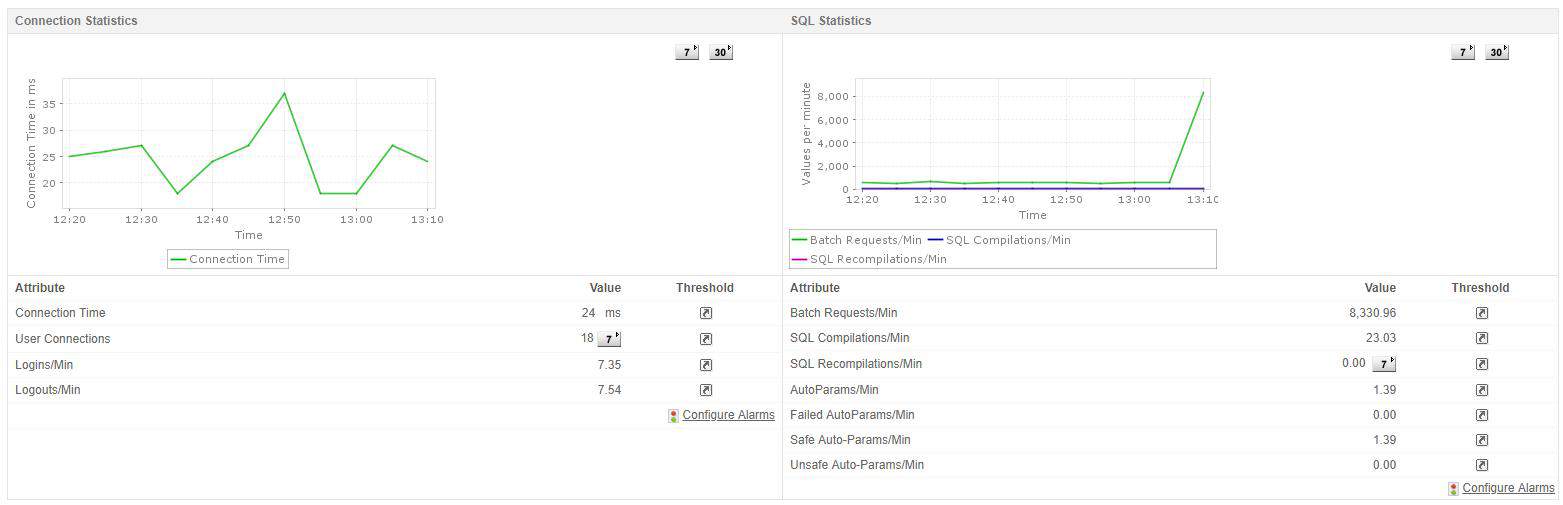
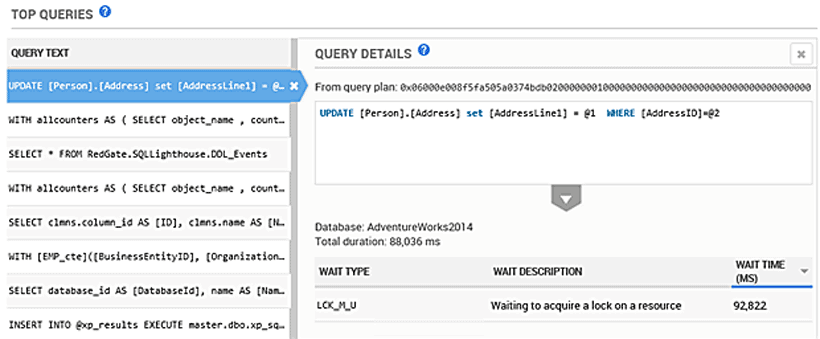
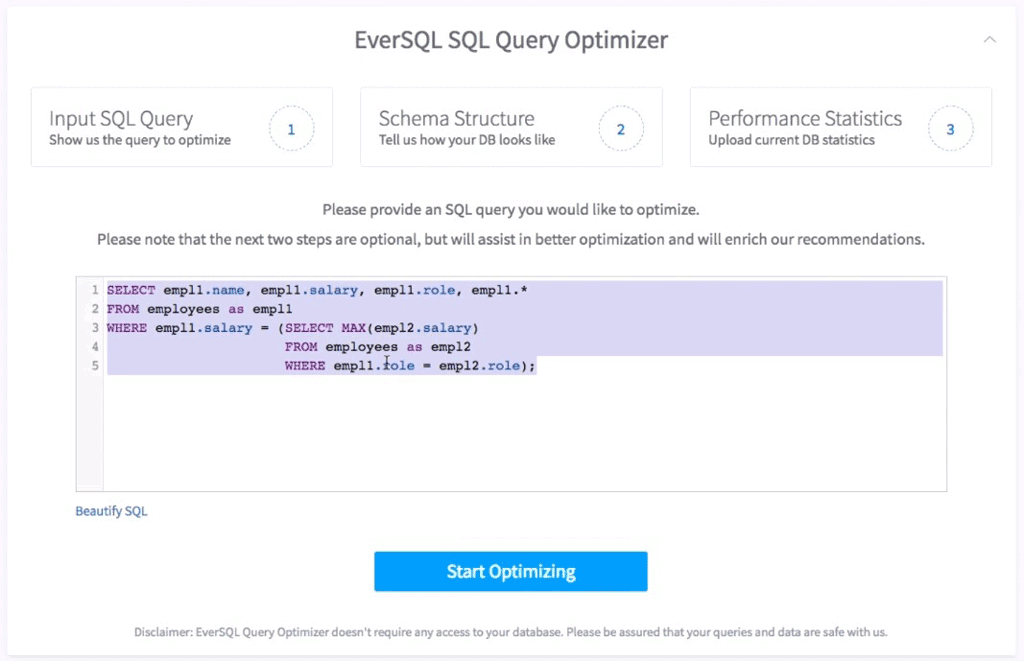
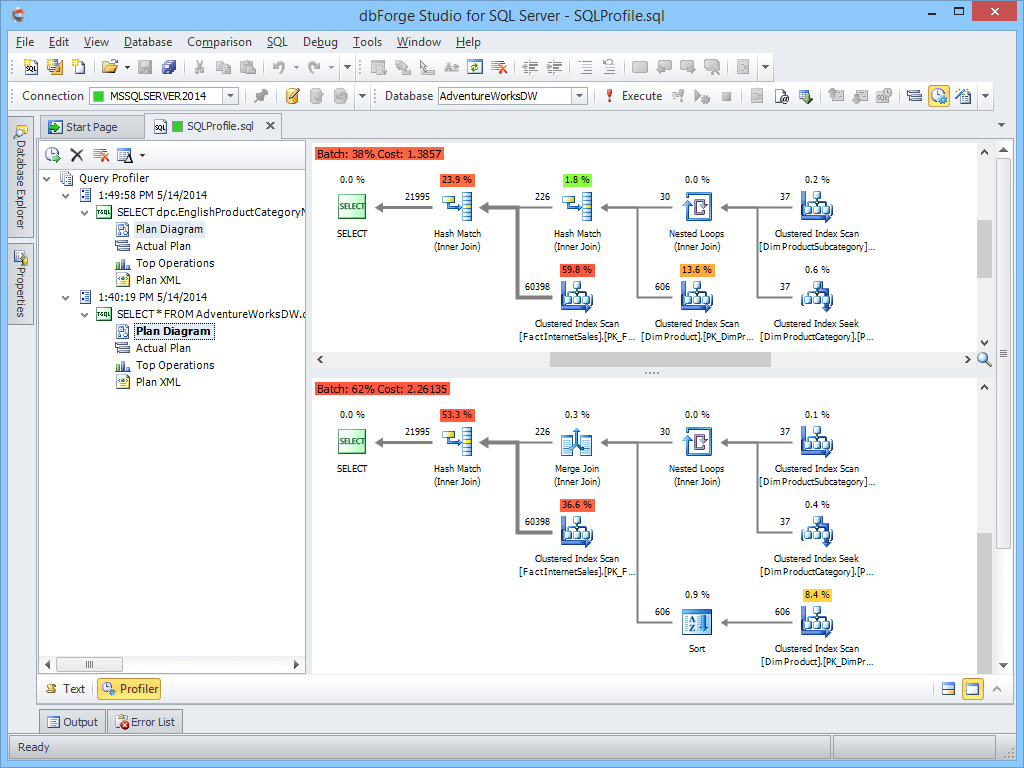
1. Site24x7 SQL Server Monitoring – FREE TRIAL