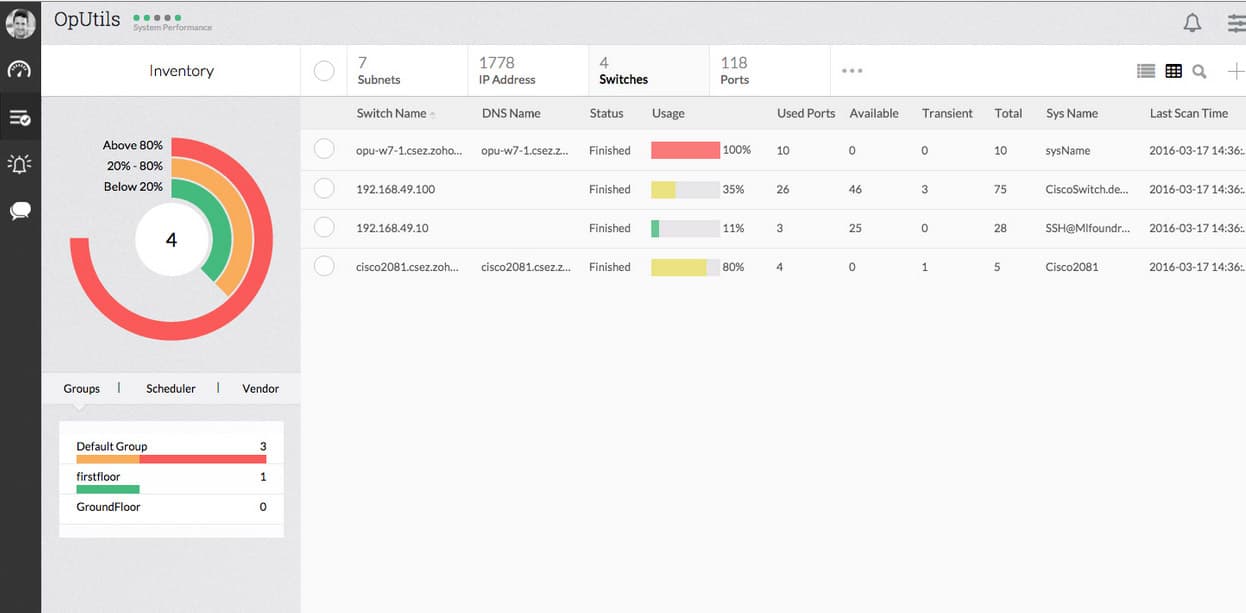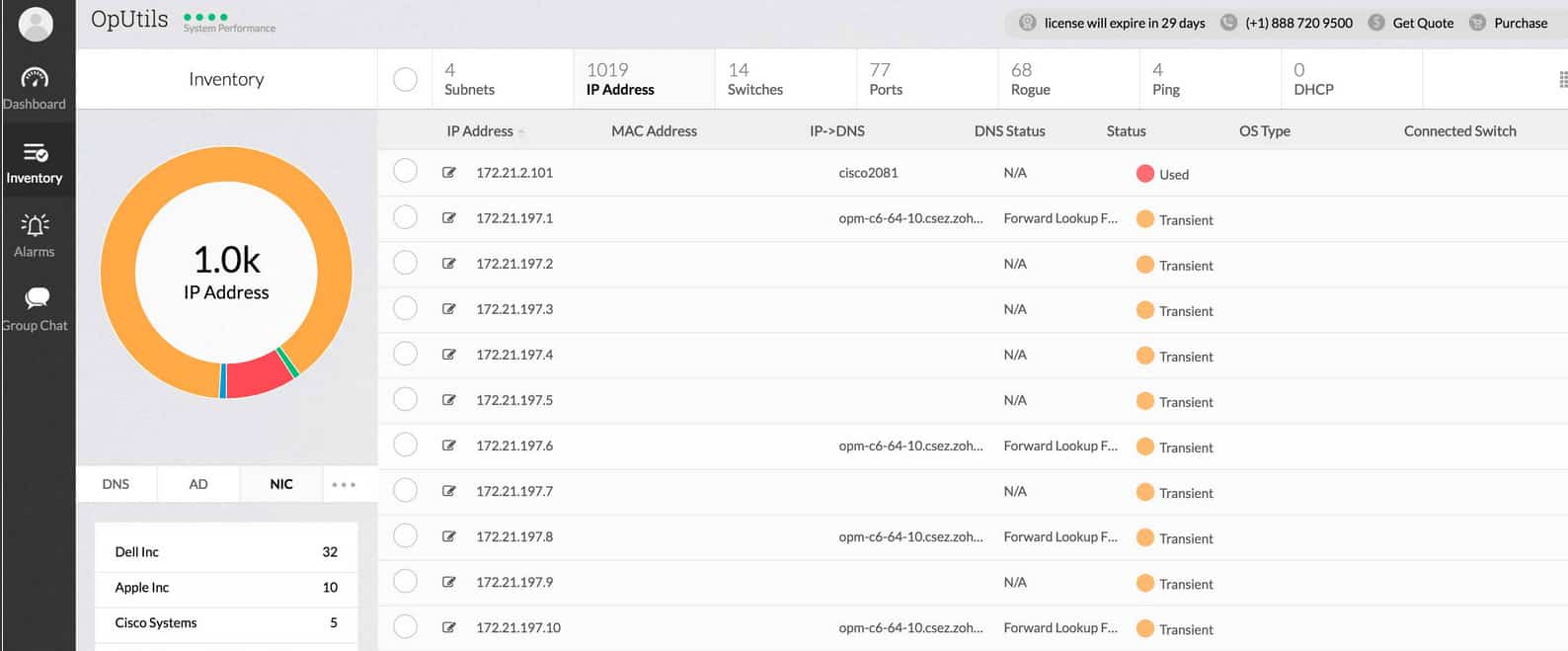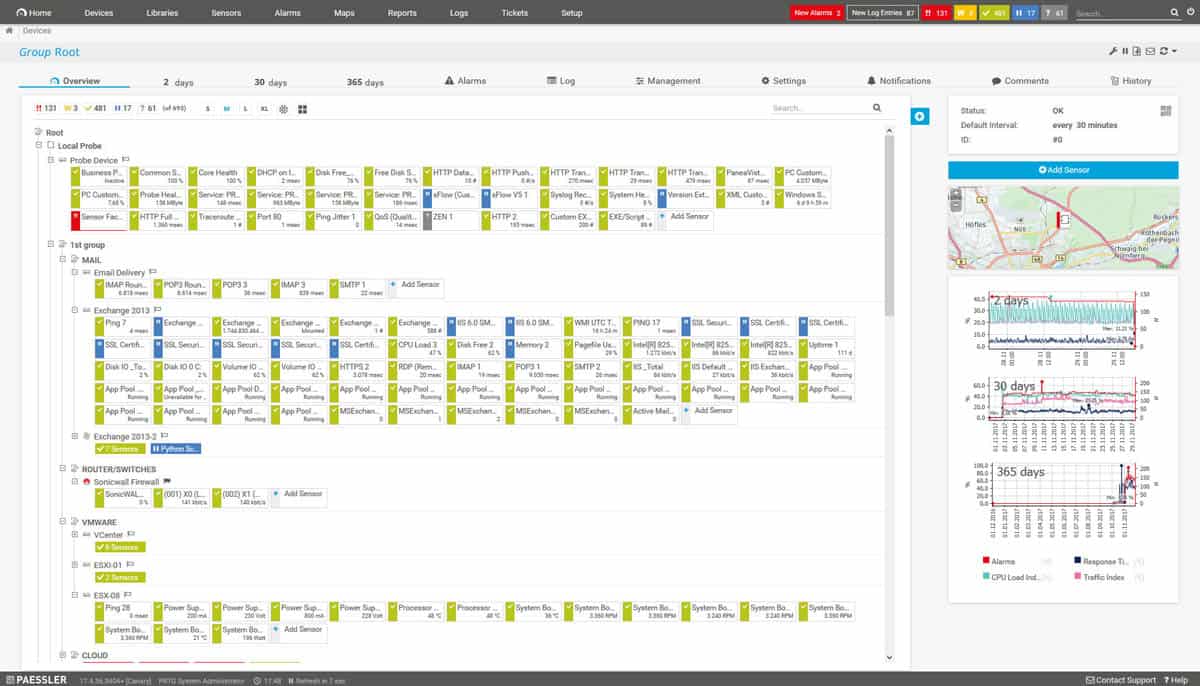We may earn a commission if you make a purchase through the links on our website.
Best Switch Port Monitoring Tools and Software for your Switches & Routers

UPDATED: May 17, 2024
Switch Port Monitoring is a task that often gets overlooked and we're here to help you make the process easier than ever. We're going to quickly list the Best Network Switch Port Monitoring Software and Tools to assist you in the task of keeping your eye on which ports are getting used the most and have the highest throughput and bandwidth going through them on your Routers/Switches (if your looking for a Router Monitoring tool, have a look at these).
Here is our list of the best Switch Port Monitoring tools:
- ManageEngine OpUtils – EDITOR'S CHOICE This system scours a network and documents it, including the identification of the connections on each switch port. Available for Windows Server and Linux. Get a 30-day free trial.
- Paessler PRTG Network Monitor – FREE TRIAL This package starts its service with a discovery routine, creating an inventory. The service repeatedly gathers device data with SNMP, which details the connection on each interface. Available as a SaaS platform or software for Windows Server. Get a 30-day free trial.
Benefits of Monitoring Network Switches
Some benefits and reasons you should be Monitoring ports on your Network Switches include, but are not limited, to the following:
- Ports Usage & Tracking
- Ensure Ports are Running at Full Speed
- Track Full-Duplex & Half-Duplex Interfaces
- Network Switch Capacity Planning
- CPU Usage Statistics
- Memory Usage Statistics
- Historical Port Utilization
- Real-Time Port Statistics & Utilization
- and much more!
These are a few of the benefits and key metrics that you will be able to track when implementing a Switch Port Tracking software system into your network. As you can, some of these metrics are extremely important and can help you plan for future expansion.
On top of the main stats you can track, you will also have the ability to quickly find high bandwidth users and potential security breaches or malware programs that are using your bandwidth on a specific network switch port.
Some Vendors that these programs below support are as follows:
- Cisco
- Dell
- HP Procurve
- Brocade
- Ruckus
- Juniper
- Linksys
- Netgear
- Nexus
- Adtran
- Extreme Networks
- H3C
- Synoptics
- and many more Manufacturers!
The best switch port monitoring software
Our methodology for selecting switch port monitoring tools and software
We reviewed the network monitoring tools and software market and analyzed the options based on the following criteria:
- Support for various physical and virtual switches
- Ability to monitor uptime and performance over time
- Reporting and alert features
- Graphical interpretation of data, such as charts and graphs
- A free trial period, a demo, or a money-back guarantee for no-risk assessment
- A good price that reflects value for money when compared to the functions offered
Below you'll find a quick overview of each product as well as some screenshots to show you their functionality and feature sets.
1. ManageEngine OpUtils – FREE TRIAL
ManageEngine OpManager is another great Tool for managing Switch Ports and network Devices. They offer an affordable solution for not only monitoring network devices, but also for managing your Network Switches, Ports, Utilization and many more options.
Key Features:
- Monitoring of network device utilization and port status
- Automatic device and network discovery
- Detailed statistics on subnets, DNS hostname, and port usage
- Visibility into port connectivity with IP and MAC address tracking
Why do we recommend it?
ManageEngine OpUtils is recommended for its ease of use and comprehensive monitoring features. Its GUI simplifies network switch management, and its automatic discovery feature is invaluable for larger networks.
OpManager also has a Great GUI for quickly getting your network switches managed and understanding what is going on within them. As seen in the image above, adding additional switches is a breeze and some stats that they give you include:
- Subnets
- DNS Hostname
- Usage (as a Percentage)
- Used Ports
- Available Ports
- Transients
- Total Ports
- and many more details
With automatic device and Network discovery of devices linked up to each network switch Port, you can have further information about connected system along with gaining visibility into which port they are connected to, their respective IP Address, Mac Address, and much more!
You can drill down into each Switch and see their Assigned IP Addresses along with Mac addresses and whether the port is being Used or not along with the host name of the connected Device, as seen in the image below:
ManageEngine OpManager is a very well rounded tool that Competes with the likes of SolarWinds (which we reviewed above) and many of the software packages you'll read about below.
Who is it recommended for?
It's suitable for IT teams in organizations of various sizes who need an affordable, reliable solution for managing network switches and devices, especially those requiring detailed insights into port and device utilization.
Pros:
- Offers a suite of tools that provide WoL, IP address management, and physical switch port mapping
- Gathers hostname, device status, and MAC address alongside IP address scans
- Identifies new machines via autodiscovery, great for larger deployments
- Available for both Windows server as well as Linux
Cons:
- ManageEngine is a large monitoring platform that offers a host of tools and features that may take time to fully explore
Grab a free Trial and Get started managing your Network Devices Today!
Monitor up to 10 Devices FREE! Contact Sales for Quote for Larger networks! Start with a 30-day free trial.
2. Paessler PRTG Monitor by Paessler – FREE TRIAL
Paessler has created a wonderful tool called PRTG and is synonymous with Network Monitoring and Server monitoring functionality. But, what many don't know, is that they also act as a Switch Management Solution as well.
Key Features:
- SNMP sensors for port probing
- Packet sniffing for monitoring and traffic filtering
- NetFlow, sFlow, and jFlow sensors for vendor-specific monitoring
- CPU load, memory, and ping sensors for performance tracking
- Suitable for multi-vendor systems
- Alerts for switch malfunctions
Why do we recommend it?
Paessler PRTG provides constantly revised details of each interface on a switch. You get a list of ports and the record of each shows if it connected to another device, what that device is, the total throughput capacity of the interface, and the current utilization of the interface, both inbound and outbound. This is all implemented with SNMP.
The Simple Network Management Protocol, which drives the switch port monitoring service in PRTG relies on a device agent, which scans its host constantly and prepares a status report. The PRTG package acts as an SNMP manager and broadcasts a request for status reports. Those device agents are installed by the manufacturers of the switches on your site and they will immediately respond to a request by sending its report.
The request/response cycle of PRTG repeats continuously, which means that it gets constant updates on all of the ports on each switch. This process shows live data in the console for PRTG and will also generate an alert if a device agent reports a fault on one of the interfaces. The alerts of PRTG appear in the system console but you can set up the system to forward those warnings as notifications by SMS or email.
The PRTG package simultaneously updates its network inventory and generates a network topology map. Features in the package provide troubleshooting services based on Ping and Traceroute.
Who is it recommended for?
Paessler PRTG is a flexible package. Each buyer pays for an allowance of sensors and then decides which of them to activate. The bundle includes sensors for specific technologies and no buyer will ever need to use them all because they are unlikely to have deployed every IT system on their site. Small businesses can get 100 sensors for free.
Pros:
- Automated switch scanning
- Available as a SaaS package or software for Windows Server
- Drag and drop editor makes it easy to build custom views and reports
- Supports a wide range of alert mediums such as SMS, email, and third-party integrations into platforms like Slack
- Supports a freeware version
Cons:
- Is a very comprehensive platform with many features and moving parts that require time to learn
Free up to 100 Sensors – You can also evaluate the PRTG platform on a 30-day free trial.
Conclusion
We hope that these Recommendations have assisted you in making the right decision in finding a good tool for monitoring your switches. The important of understanding what Network Links are UP/DOWN as well as Capacity planning will prove to be crucial if growth is going to happen anytime in the future.
On top of those benefits, understanding High bandwidth usage and receiving alerts for Suspicious or Rouge Activity can assist you in pinpointing which Computers/Devices on your network is potentially infected with a Virus or Malware.
All of these software packages will help you keep track of Network Switch Ports from an Array of Vendors (mentioned above) – Grab a Download of Any of these Software solutions and get started monitoring your Switches today!
Switch Port Monitoring Tools FAQs
How often should I perform switch port monitoring?
The frequency of switch port monitoring depends on the specific requirements of your environment and the size and complexity of the network. In general, it is recommended to perform regular monitoring on an ongoing basis to ensure that switch ports are functioning correctly and to identify and resolve issues as they arise.
What should I do if I encounter an issue with a switch port?
If you encounter an issue with a switch port, the first step is to gather information about the issue and the environment, including the port status, traffic levels, and error rates. You can then use this information to identify the root cause of the issue and take appropriate action, such as reconfiguring the port, resolving cabling issues, or upgrading the switch. If the issue cannot be resolved, you may need to seek additional support from the vendor or the network administrator.
How do I monitor switch port traffic?
Switch port traffic can be monitored using network management software, open-source tools, or custom scripts. These tools can collect and analyze data about the amount of traffic flowing through switch ports, including both inbound and outbound traffic, and provide detailed information about network utilization and performance.
What is the difference between switch port monitoring and network monitoring?
Switch port monitoring is a component of network monitoring, which is the broader process of monitoring the performance and availability of a network. While switch port monitoring focuses specifically on the activity and status of switch ports, network monitoring encompasses a wider range of network components, including routers, switches, and other network devices.
Related Post: Diagnosing and Fixing Packet Loss