We may earn a commission if you make a purchase through the links on our website.
Utilu IE Collection
UPDATED: January 20, 2020
Utilu IE Collection is a great little tool to test different versions of Microsoft Internet Explorer on your pc all at once.
The software utility installs multiple versions of IE as stand-alone browsers for web developers and IT personnel to check how their websites and intranet sites will render, including sites and web applications that still require IE as the browser, such as Sharepoint.
One of the great features that users love about Utilu IE Collection is the inclusion of IE Developer Toolbar 1.00.2189.0 that gets installed with the main package.
It gives you the ability to troubleshoot development issues on the fly.
They also provide an option for installing the ever so popular Firebug Web Developer Extension for IE as well, which provides an array of debugging tools for developers too.
Installation and Features
Installation is a breeze and includes the following versions of Internet Explorer (via: http://utilu.com/IECollection/) :
- Internet Explorer 1.0 (4.40.308)
- Internet Explorer 1.5 (0.1.0.10)
- Internet Explorer 2.01 (2.01.046)
- Internet Explorer 3.0 (3.0.1152)
- Internet Explorer 3.01 (3.01.2723)
- Internet Explorer 3.03 (3.03.2925)
- Internet Explorer 4.01 (4.72.3110.0)
- Internet Explorer 5.01 (5.00.3314.2100)
- Internet Explorer 5.5 (5.51.4807.2300)
- Internet Explorer 6.0 (6.00.2800.1106)
- Internet Explorer 6.0 (6.00.2900.2180)
- Internet Explorer 7.0 (7.00.5730.13)
- Internet Explorer 8.0 (8.00.6001.18702)
Screenshots
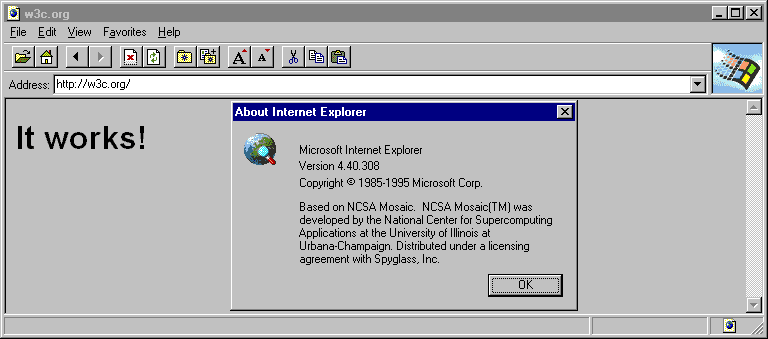
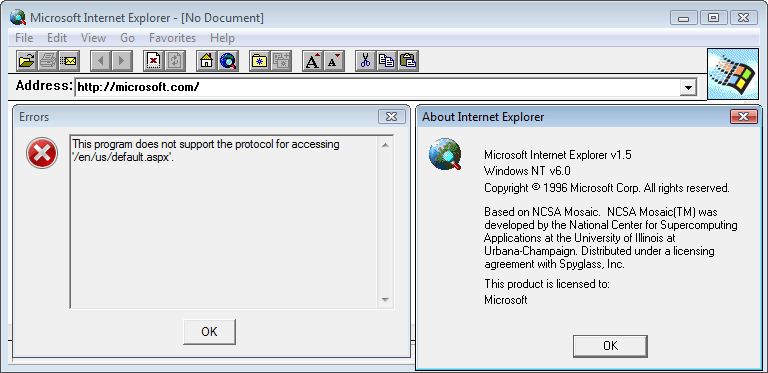
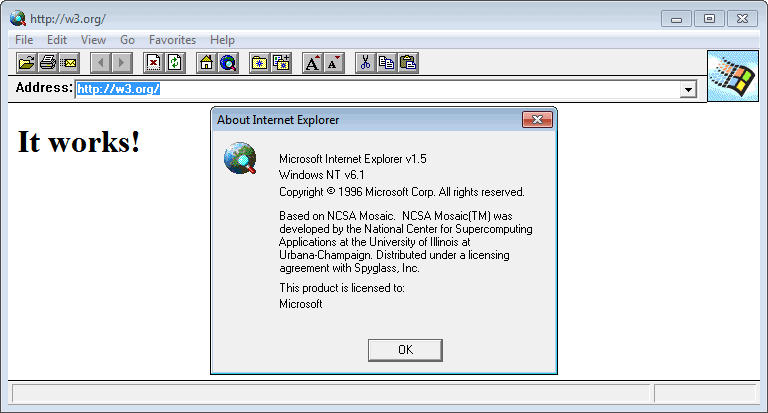
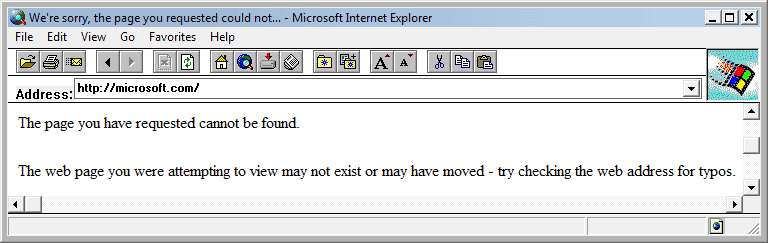
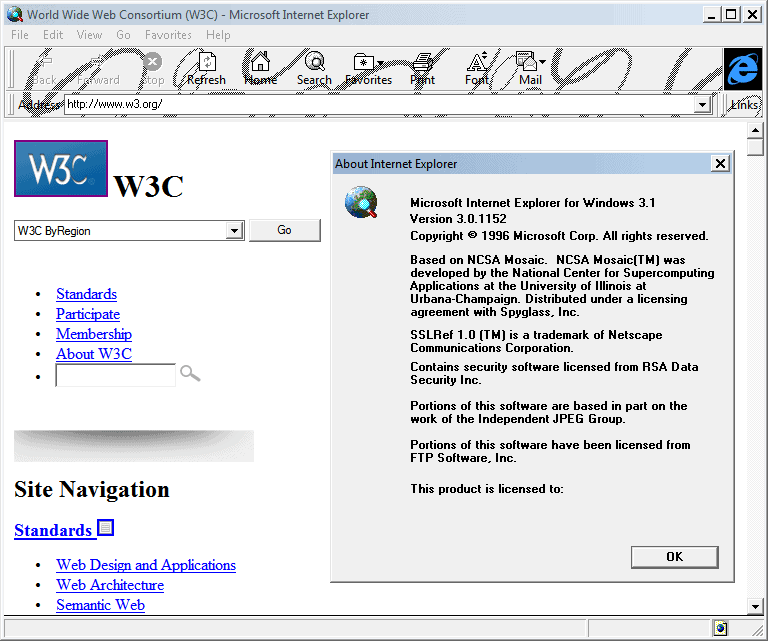
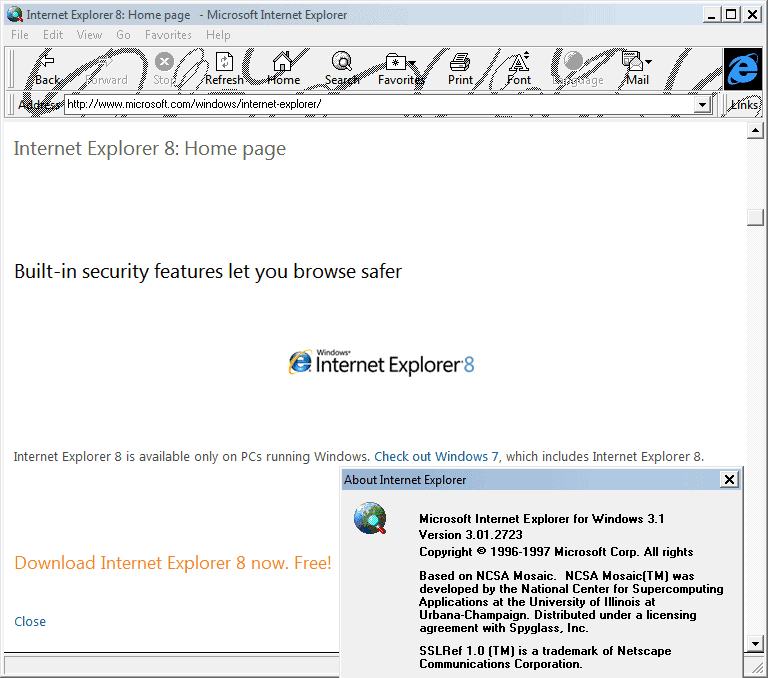
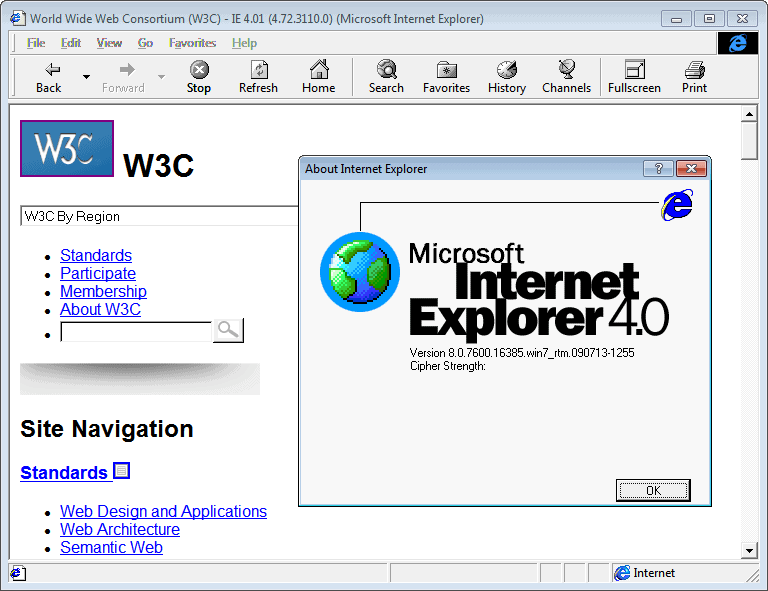
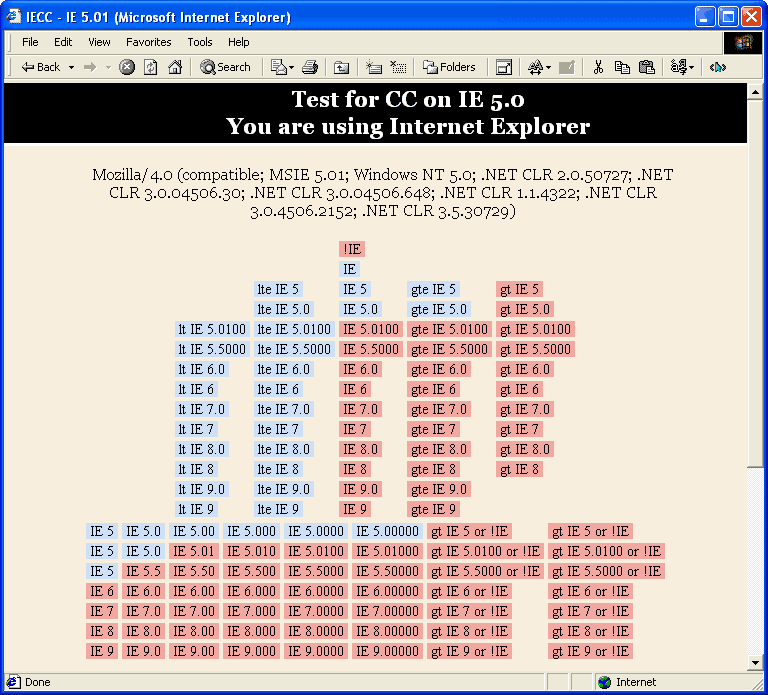
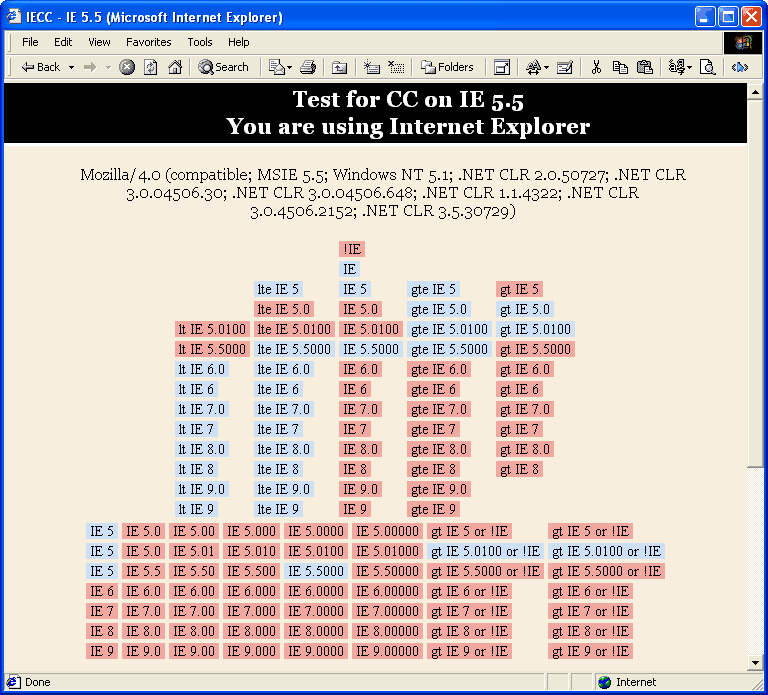
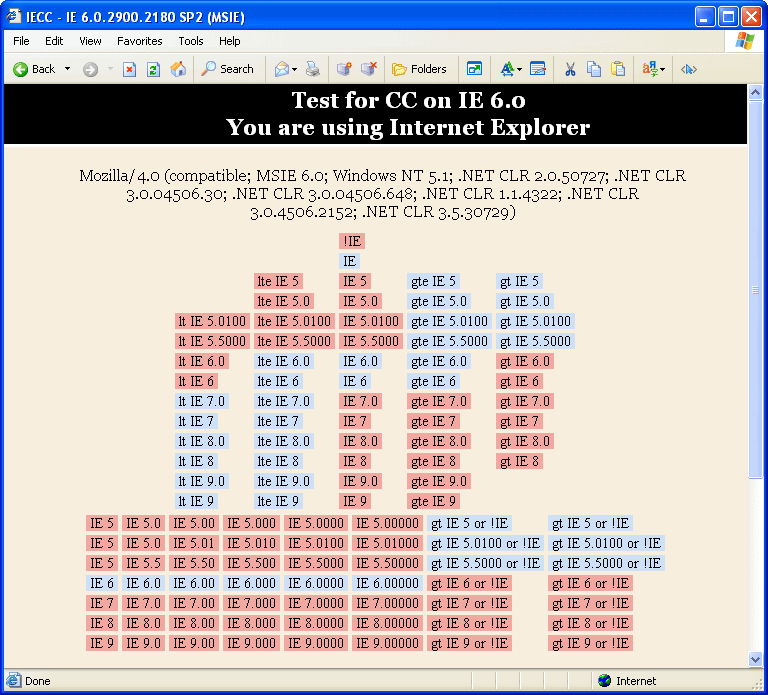
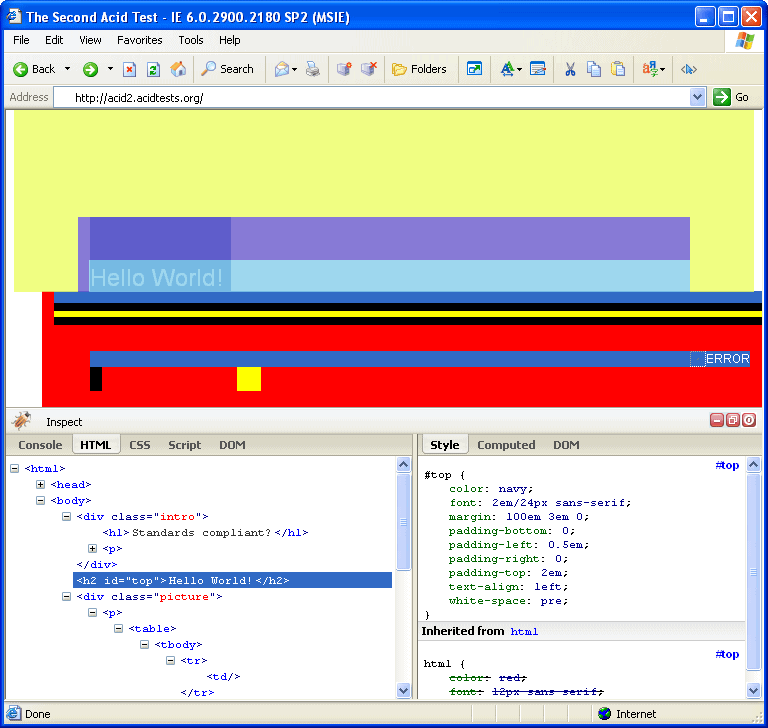
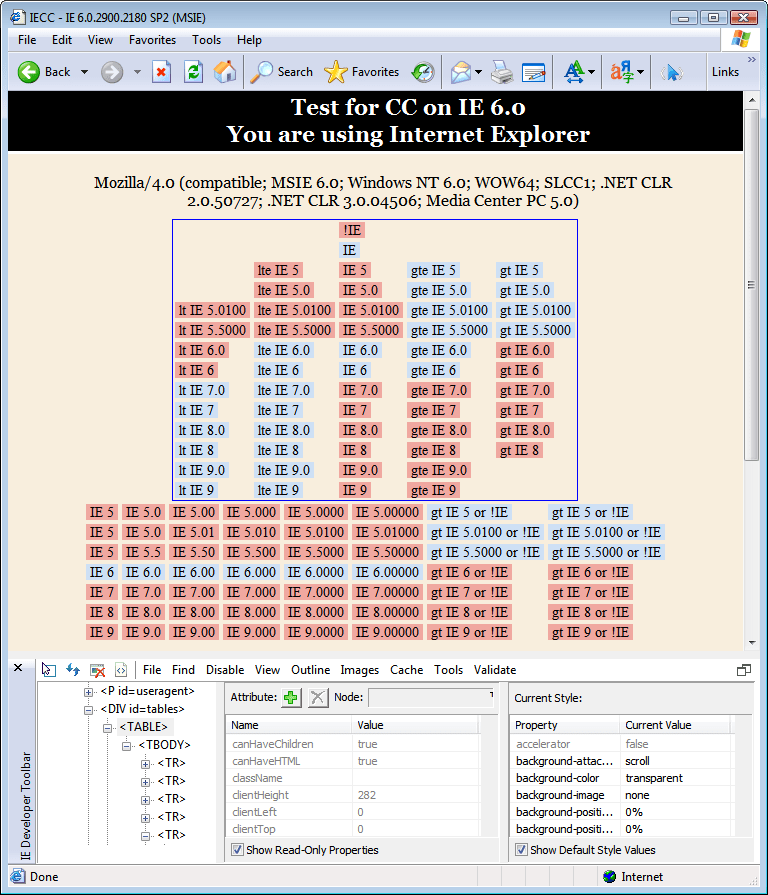
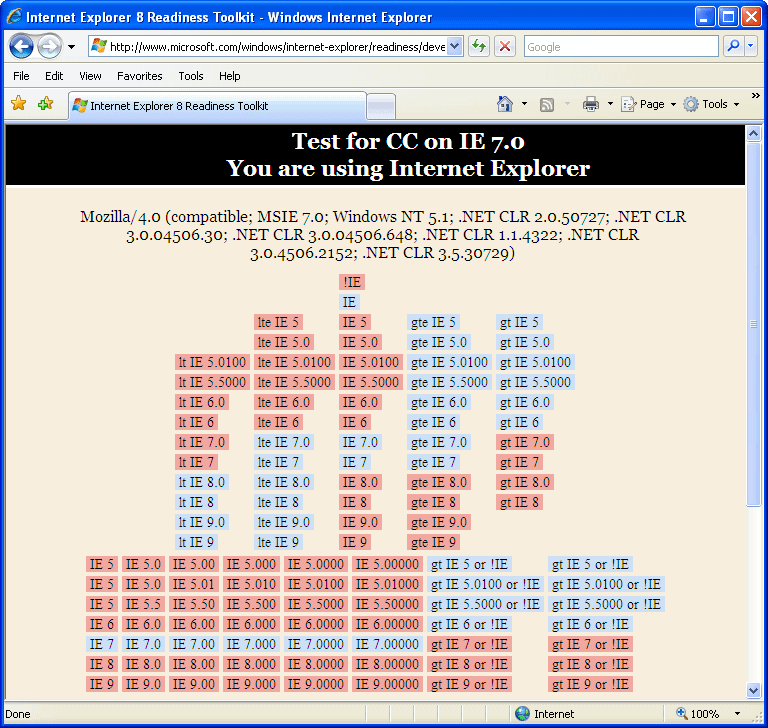
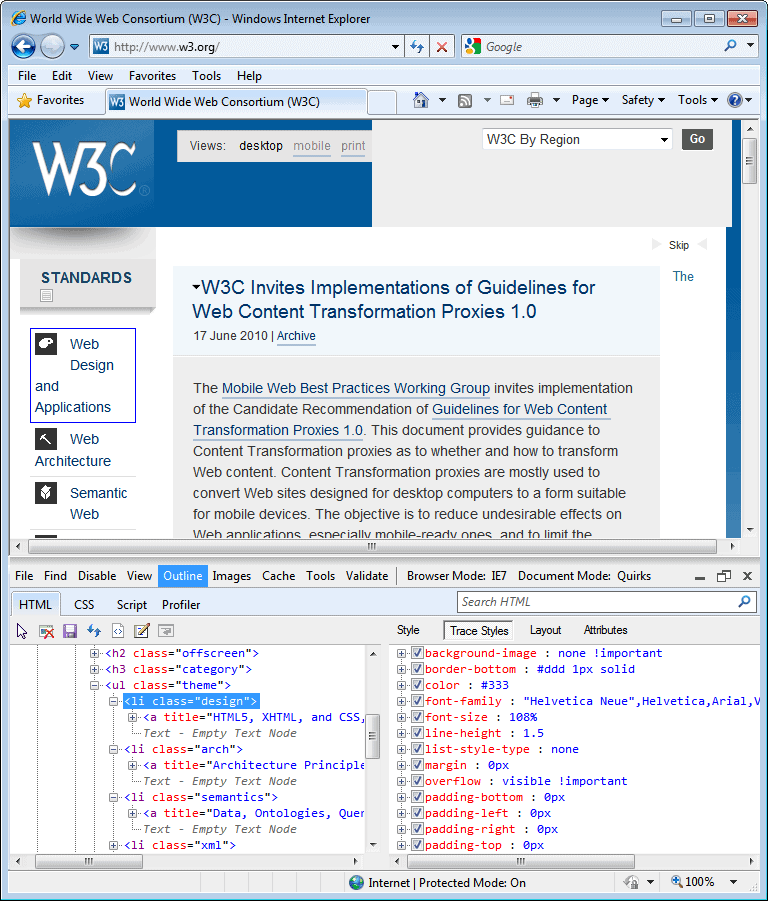
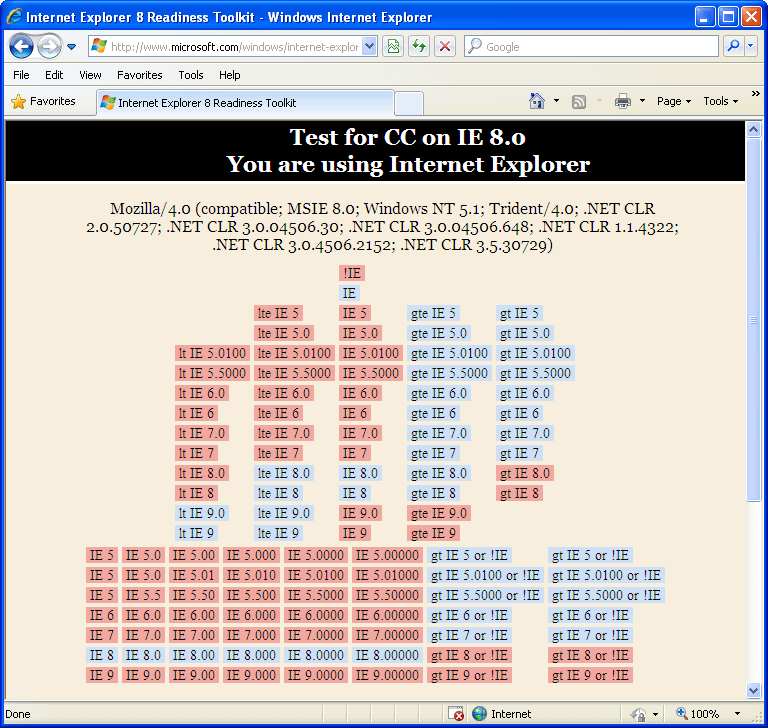
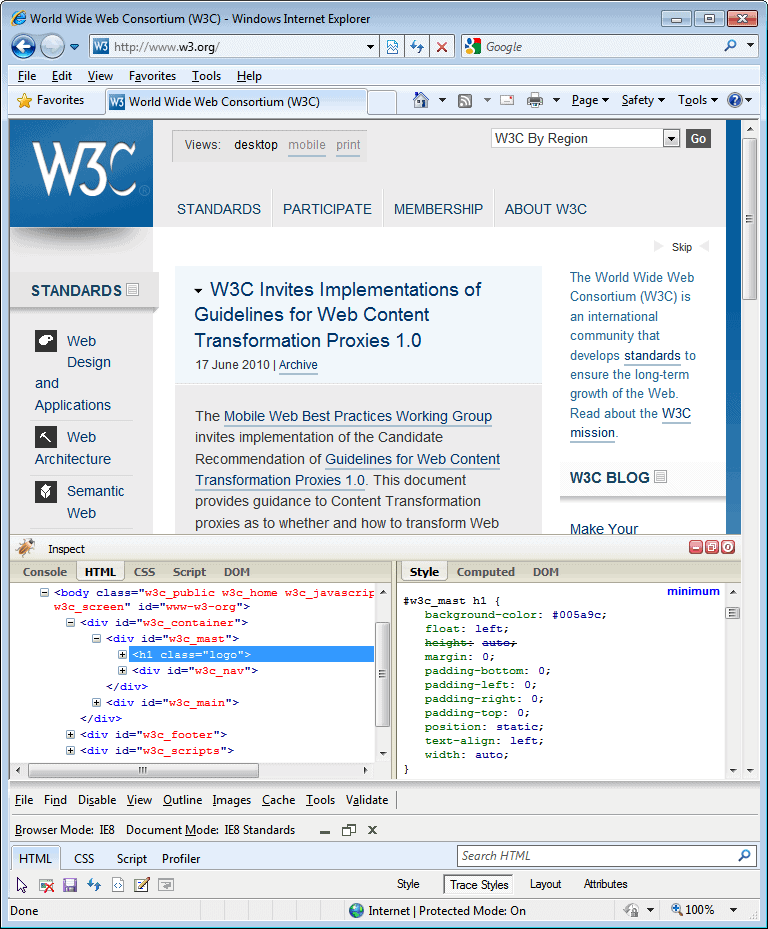
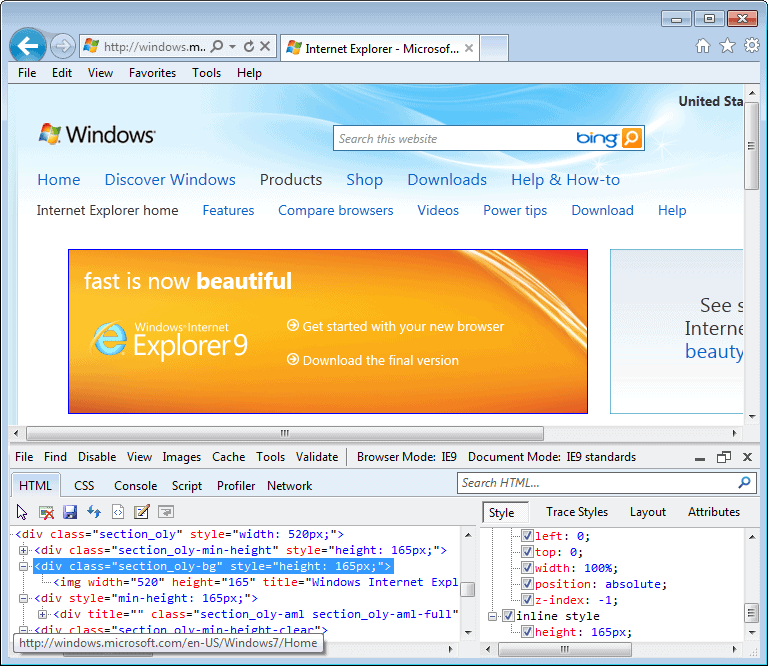
Download Links
Official Site & Information:
http://utilu.com/IECollection/
Download Links:
- Download Utilu IE Collection 1.7.2.1 – Betanews
- Download Utilu IE Collection 1.7.2.1 – Chip (choose “Manuelle Installation“)
- Download Utilu IE Collection 1.7.2.1 – Computer Bild
- Download Utilu IE Collection 1.7.2.1 – Download3K
- Download Utilu IE Collection 1.7.2.1 – Softpedia
Questions? Comments? Leave them in the comment section below!