We may earn a commission if you make a purchase through the links on our website.
What is VDI in Cybersecurity?
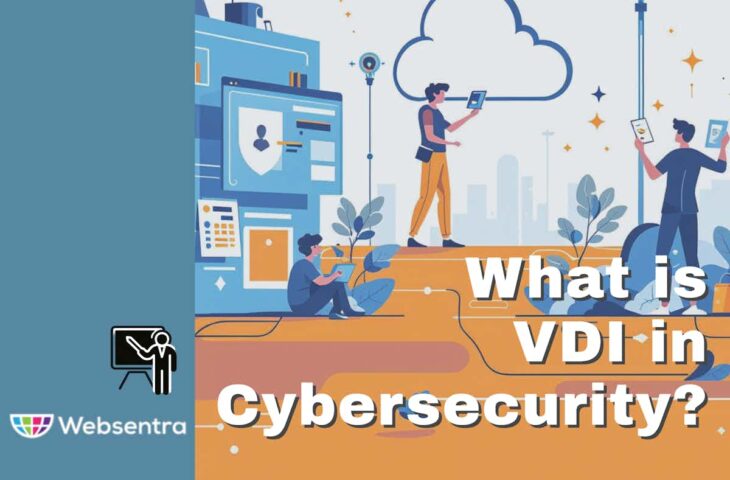
UPDATED: January 10, 2025
In today's digital world, where cyberattacks are becoming increasingly sophisticated, businesses are constantly looking for ways to enhance their cybersecurity posture. One solution that has gained significant traction is Virtual Desktop Infrastructure (VDI). VDI allows organizations to deliver desktop environments to users from a centralized server, providing a secure and scalable solution for managing computing resources.
In the context of cybersecurity, VDI plays a crucial role in protecting sensitive data, reducing risks, and maintaining control over critical systems. This article explores what VDI is, how it strengthens cybersecurity, and the key benefits and challenges of implementing VDI for secure business operations.
What is VDI?
VDI is a technology that allows organizations to deliver virtualized desktop environments to end users from a centralized data center or cloud platform. Instead of running traditional desktop operating systems and applications directly on local devices like desktops or laptops, VDI stores and manages these resources on remote servers, often referred to as virtual machines (VMs). Users can access their desktop environments over a network connection, typically via a thin client or a device with the necessary software to interact with the virtualized environment.
VDI consists of the following key components:
- Virtual Machines (VMs) At the core of VDI are virtual machines, which are software-based emulations of physical computers. Each VM runs an operating system (usually Windows or Linux) and applications that users would typically access on their physical desktops. The VMs are hosted on powerful servers located in a data center or in the cloud.
- Hypervisor: A hypervisor is the software layer that manages the creation, execution, and monitoring of virtual machines. It sits between the physical hardware and the virtual machines, allocating resources (such as CPU, memory, and storage) to each VM. There are two types of hypervisors: Type 1 (bare-metal) runs directly on the physical hardware, while Type 2 (hosted) runs on top of an operating system.
- Centralized Infrastructure The centralized infrastructure refers to the server environment where the virtual desktops are hosted. This infrastructure could be on-premises, in a private data center, or in a public cloud. The centralized approach allows for easier management, scalability, and security.
- End-User Devices These are the devices used by end users to access their virtual desktops. They can be traditional desktop PCs, laptops, tablets, or even smartphones, provided they have the appropriate client software to connect to the virtualized environment.
- Connection Broker The connection broker is a software component that manages user access to virtual desktops. It authenticates users and ensures they are connected to the correct virtual machine, balancing the load across the infrastructure to maintain performance.
VDI vs. Traditional Desktop Environments
In traditional desktop computing, each physical machine has its own operating system, software, and local storage. Users store their data and applications locally, and the management of those resources is done individually for each machine. This setup can be cumbersome, particularly in large organizations, as each machine must be configured, patched, and maintained separately.
In contrast, VDI centralizes the management of desktops, making it easier to update, secure, and monitor. Since the virtual desktops are stored in the data center or cloud, all updates and patches can be applied centrally, reducing the complexity of managing numerous physical machines. Furthermore, if a user’s device is lost, damaged, or compromised, their virtual desktop can be quickly restored to another device, minimizing downtime and data loss.
How VDI Enhances Cybersecurity
VDI is a powerful tool for enhancing cybersecurity within organizations. By centralizing desktop environments and processing in a secure data center or cloud platform, VDI minimizes potential security risks associated with traditional desktop computing. With VDI, sensitive data is not stored on local devices, reducing the chances of data theft or compromise. VDI also offers several mechanisms to protect data, ensure secure remote access, and enforce corporate security policies. Below are key aspects of how VDI enhances cybersecurity:
1. Data Protection and Encryption: One of the most significant cybersecurity advantages of VDI is its ability to protect sensitive data through centralized management and encryption.
- Centralized Data Storage: In traditional desktop environments, data is often stored on users' local devices, which can be vulnerable to ransomware attack, theft, loss, or unauthorized access. With VDI, data is kept in a secure, centralized location in the data center or cloud, where it is easier to control and protect. Since the data is not stored on endpoint devices, the risk of data leakage from lost or stolen laptops or desktops is significantly reduced.
- Encryption at Rest and in Transit: VDI environments typically use strong encryption mechanisms to protect data both at rest (when stored) and in transit (when being transferred between the end user and the data center). Data stored on virtual machines (VMs) in the data center is encrypted to prevent unauthorized access, even if an attacker gains access to the storage systems. Encryption protocols such as SSL/TLS are used to secure data as it travels across the network, ensuring that sensitive information cannot be intercepted or tampered with during transmission.
- Granular Access Control: VDI allows organizations to implement role-based access controls (RBAC) that dictate who can access specific data or applications. By enforcing these controls within the virtualized environment, businesses can ensure that only authorized personnel can access sensitive information. In the event that a user’s credentials are compromised, access to data can be revoked immediately without impacting the overall infrastructure.
- Data Loss Prevention (DLP): Many VDI solutions integrate with data loss prevention (DLP) systems that monitor and prevent unauthorized attempts to copy, transfer, or share sensitive data. With DLP integrated into the VDI environment, organizations can block attempts to upload sensitive files to unauthorized locations or prevent users from using unapproved external devices, further safeguarding corporate data.
- Automated Backups and Disaster Recovery: Since all user data and applications are hosted in a centralized location, VDI simplifies backup and disaster recovery processes. Regular backups ensure that if an incident occurs—such as a ransomware attack or accidental data loss—the data can be quickly restored to a previous, uncorrupted state, minimizing downtime and data loss.
2. Secure Remote Access: As remote work and mobile computing become more common, securing remote access to corporate resources is a top priority for organizations. VDI is a critical solution for ensuring secure, controlled access to company data and applications, regardless of where the user is located.
- Secure Remote Desktops: With VDI, users can securely access their virtual desktops from anywhere with an internet connection. By using remote desktop protocols (RDP), secure tunneling technologies, or proprietary protocols like VMware's PCoIP or Citrix's HDX, the connection between the user’s device and the virtual desktop is encrypted and protected from eavesdropping or man-in-the-middle attacks. This ensures that remote workers can access their applications and data in a secure environment, even if they are using public or unsecured networks.
- Multi-Factor Authentication (MFA): VDI systems often integrate with multi-factor authentication (MFA) tools to enhance the security of remote access. MFA requires users to provide multiple forms of verification, such as a password combined with a one-time code sent to their mobile device or a biometric scan. This adds an extra layer of security to the login process, reducing the likelihood of unauthorized access to the virtual desktop.
- Virtual Private Network (VPN) Integration: Many VDI environments integrate with consumer or enterprise VPN technologies, ensuring that remote workers connect to the virtual desktop through a secure, encrypted tunnel. VPNs add another layer of protection by masking the user's IP address and encrypting all data exchanged between the user's device and the company network. This ensures that even if the user is working from a public Wi-Fi network, the connection remains secure.
- Granular Session Controls: VDI allows organizations to implement session-based security measures, such as time-based restrictions or geo-location-based access. For example, an organization can restrict users to access their virtual desktops only during specific hours or from certain geographic locations. This further limits the risk of unauthorized access and ensures that only trusted, authenticated users can interact with corporate resources.
- Endpoint Security: Since VDI centralizes user data and applications in a secure environment, it reduces the security risks associated with endpoint devices. With traditional desktop systems, an infected or compromised endpoint can lead to data breaches or malware spreading across the organization’s network. In VDI, even if a user’s endpoint device is compromised, the virtual desktop environment remains unaffected. Endpoint security tools, such as endpoint detection and response (EDR) solutions, can be used in conjunction with VDI to monitor and protect devices from malware or unauthorized access.
- Session Monitoring and Logging: VDI platforms often come with advanced session monitoring and logging capabilities, allowing IT administrators to track user activities in real-time. If a security threat or suspicious behavior is detected, administrators can immediately take action, such as disconnecting a session or limiting access. These logs also provide valuable forensic data in the event of a security incident, enabling the organization to investigate and mitigate the impact of potential breaches.
Benefits of VDI in Cybersecurity
VDI offers a range of advantages for businesses looking to enhance their cybersecurity posture. It plays a crucial role in supporting the three pillars of information security—Confidentiality, Integrity, and Availability. These benefits directly contribute to improving security while simplifying the management of virtualized desktops and applications.
- Data Confidentiality: VDI enhances confidentiality by storing sensitive data in secure data centers or cloud environments, reducing the risk of unauthorized access from compromised endpoint devices. VDI also uses encryption and strong access controls to further protect sensitive data from being intercepted or accessed by unauthorized users.
- Data integrity: VDI ensures that data remains accurate and protected by centralizing control, allowing administrators to enforce security policies, updates, and monitoring to detect any suspicious activity. By isolating virtual desktops in secure environments, VDI also reduces the risk of data corruption or malware infections from endpoint devices.
- Data Availability: VDI supports continuous access to data by hosting it in redundant, secure environments, ensuring it remains accessible even during device failures or security breaches. Integrated backup and disaster recovery protocols enable quick data restoration, while remote access capabilities allow users to stay productive regardless of incidents or system outages.
- Centralized Security Management: Centralized security management is one of the most compelling reasons organizations adopt VDI. By storing all data, applications, and user environments in a centralized location—such as a data center or cloud platform—VDI makes it easier to monitor, control, and secure critical resources.
- Reduced Attack Surface: Reducing the attack surface is critical to minimizing the risk of cyber threats, and VDI is an effective strategy for doing so. The attack surface refers to the potential points of entry through which attackers can infiltrate an organization’s IT infrastructure. VDI reduces the attack surface by centralizing resources, securing access points, and limiting the exposure of sensitive data to external threats.
Best Practices for Implementing VDI in Cybersecurity
- Implement MFA and RBAC: Using MFA adds an extra layer of protection, ensuring that access to virtual desktops requires multiple forms of verification, making unauthorized logins more difficult. RBAC ensures users only have access to the specific data and applications they need for their role, reducing the likelihood of a breach caused by over privileged access.
- Leverage Secure Tunneling Protocols (VPNs or IPsec): Secure tunneling protocols like VPNs or IPsec are essential for encrypting remote connections to virtual desktops, ensuring that data transmitted over potentially unsecured networks remains protected from interception or eavesdropping.
- Regularly Update Virtual Desktops: Centralized management enables administrators to efficiently deploy security patches and software updates to all virtual desktops, reducing vulnerabilities across the system. Automation tools can ensure updates are applied promptly, helping prevent exploits of known weaknesses.
- Enforce Data Encryption (At Rest and In Transit): Encrypting data both at rest (stored data) and in transit (data being transmitted) ensures that sensitive information remains protected from unauthorized access or tampering. This is critical for maintaining confidentiality and ensuring compliance with privacy regulations.
- Monitor, Audit, and Establish Disaster Recovery Plans: Continuous monitoring of virtual desktop sessions and employing security monitoring tools helps detect unusual behavior and provides real-time alerts for potential threats. Regular audits and vulnerability assessments identify system weaknesses. A solid disaster recovery plan ensures the organization can quickly restore systems and minimize downtime in case of a breach, protecting both data integrity and availability.
Conclusion
VDI provides significant cybersecurity advantages, including centralized security management, enhanced data protection, and secure remote access. By centralizing desktop environments, VDI reduces the attack surface, mitigates risks associated with endpoint devices, and ensures sensitive data remains protected in the data center or cloud. Implementing best practices such as multi-factor authentication, role-based access controls, and centralized patch management further strengthens the security posture of VDI environments.
Looking ahead, as remote work and digital transformation continue to evolve, the demand for secure, scalable, and flexible solutions like VDI will only increase. Organizations will likely adopt more advanced VDI technologies, incorporating AI and machine learning for enhanced threat detection and automated incident response. VDI will play a central role in shaping the future of cybersecurity, helping businesses navigate increasingly complex security challenges in a more streamlined and secure manner.