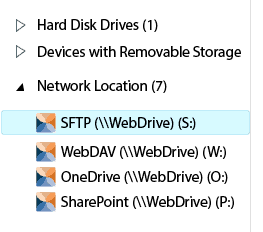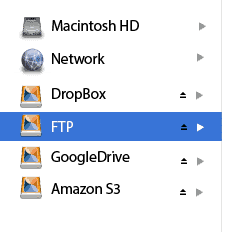We may earn a commission if you make a purchase through the links on our website.
WebDrive Review by South River Technologies

UPDATED: October 18, 2022
WebDrive is a unique file transfer client that maps a network drive to a corporate SFTP or FTP Server, or to cloud storage services like OneDrive, Amazon S3 and DropBox.
By creating a drive letter, the concept of uploading or downloading files is replaced by opening or saving a file on the remote server.
This makes the tool particularly useful in environments where files are frequently updated.
Windows
Mac
Connectors Supported
WebDrive can connect to a broad variety of on-site or remote servers and commercial cloud storage services. These include:
- Amazon Cloud Services
- Amazon S3
- DropBox and DropBox for Business
- Google Drive
- SharePoint/Office 365 – both onsite and cloud
- OneDrive and OneDrive for Business
- FTP and FTP/S
- SFTP
- WebDAV and WebDAV/S
Collaboration Features
Because WebDrive supports file locking, it’s a useful tool for collaboration. Workgroups can access files through a drive letter and open, edit and save. Another capability that facilitates group collaboration is the ability to have all of the WebDrive settings preconfigured by a network administrator.
If users are connecting to a variety of servers and cloud services, these can be set up for the user, making installation and configuration nearly effortless.
Advanced Capabilities
In addition to connections through mapped network drives, WebDrive supports connections through UNC shares. This means that WebDrive can connect to an unlimited number of remote servers and cloud locations.
One handy feature is the ability to connect drive letters or UNC shares to specific subdirectories on the server. So your P: drive could connect to sftpserver\personal and your S: drive could connect to sftpserver\shared.
WebDrive has so many advanced features, it can get confusing for a novice user. But basic settings are easily configured and the documentation is pretty useful. Other advanced features include:
- Endpoint Protection
- “Shared With Me” folders for Google Drive and OneDrive
- FTP resume transfers
- Secure passwords
- ZLIB Compression for faster transfers
- Command Line Access
WebDrive Pros & Cons
Pros:
- Supports a variety of transfer protocols
- Works across both Windows and Mac
- Offers connections via UNC and automated workflows
- Offers both CLI and GUI
Cons:
- Best suited for SMB networks